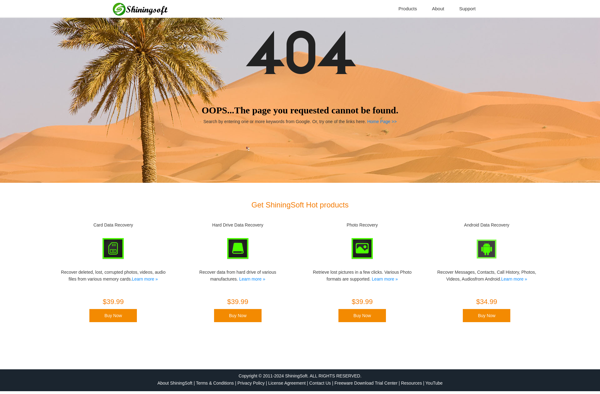ConvertAudio.net
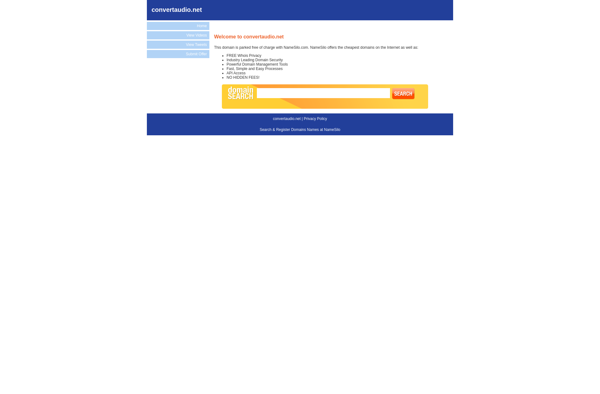
ConvertAudio.net: Free Online Audio Converter
ConvertAudio.net is a free online audio converter that allows you to easily convert audio files between different formats like MP3, WAV, OGG, WMA, FLAC, etc. It supports batch conversion and has options for changing bitrate, sample rate, channels, etc.
What is ConvertAudio.net?
ConvertAudio.net is a user-friendly online audio converter service that allows you to convert audio files between different formats including MP3, WAV, OGG, WMA, FLAC, AAC, AIFF, MP2, and more. It is completely free to use with no limits on file size or length of audio.
Some key features of ConvertAudio.net:
- Supports batch conversion so you can queue up multiple files to convert in one go
- Offers options to tweak the output audio like bitrate, sample rate, channels etc for optimum file size and quality
- Allows you to extract audio from video files by converting to popular audio formats
- Simple and intuitive interface that is easy to navigate
- Converts files rapidly with output available to download immediately
- Secure - no need to upload files, it works right in your browser
- Completely free with no limits, registration not required
In summary, for fast, unlimited audio format conversion with plenty of custom options, ConvertAudio.net is a great choice. It takes the hassle out of converting audio files between different formats and bitrates.
ConvertAudio.net Features
Features
- Supports converting between many popular audio formats like MP3, WAV, WMA, M4A, FLAC, etc.
- Allows batch conversion of multiple files at once
- Provides options to customize output like bitrate, sample rate, channels, etc.
- Simple and easy to use interface
- Completely free with no limits on files or length
Pricing
- Free
Pros
Cons
Official Links
Reviews & Ratings
Login to ReviewThe Best ConvertAudio.net Alternatives
Top Audio & Music and Audio Conversion and other similar apps like ConvertAudio.net
Format Factory

Freemake Audio Converter
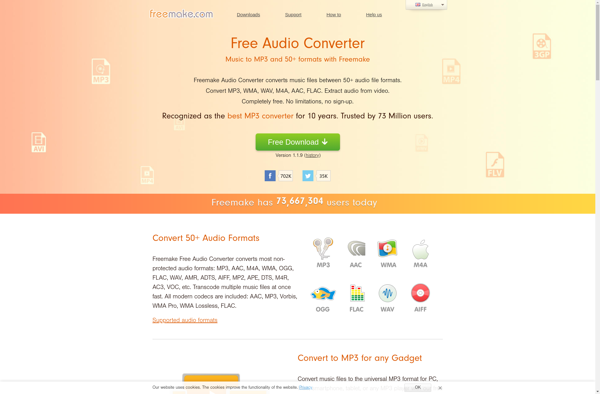
Online Convert
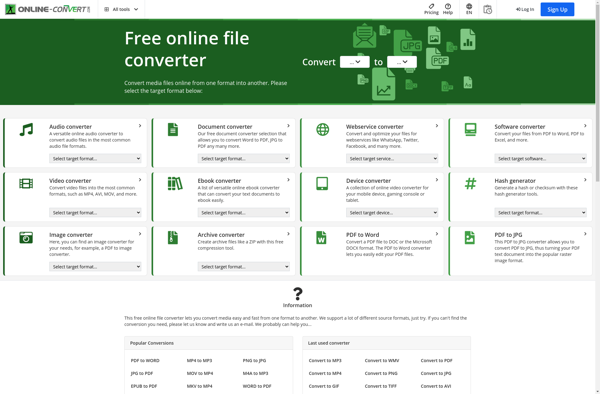
Tipard All Music Converter
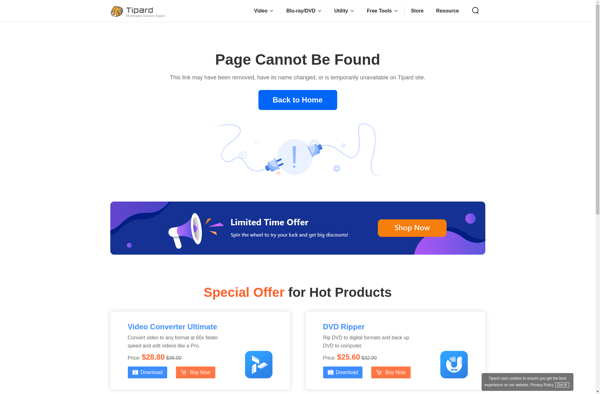
TuneKeep Audio Converter
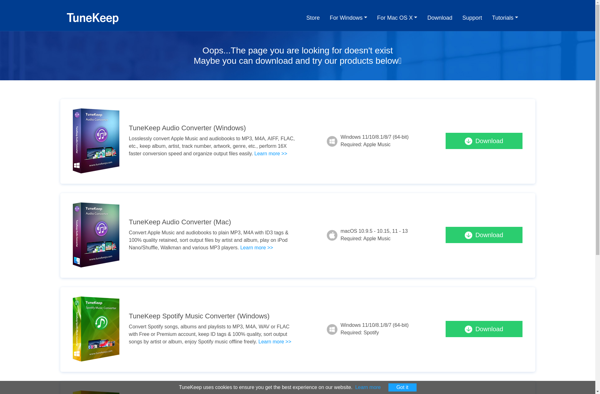
Microncode Audio Converter
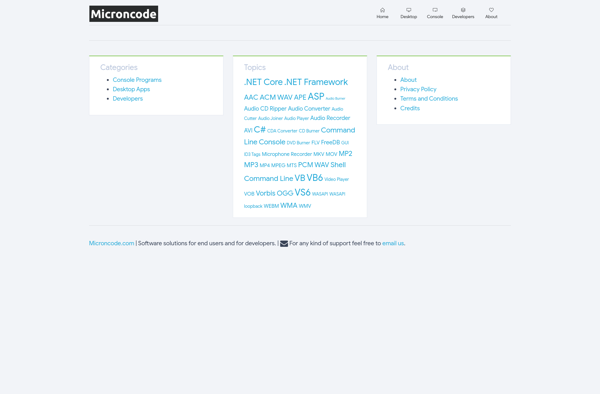
Shining Free Audio Converter