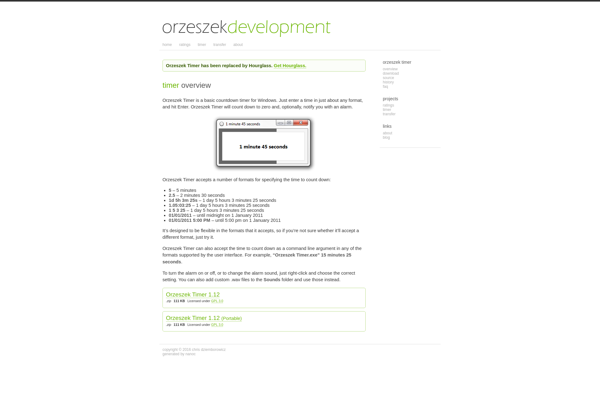Cool Timer

Cool Timer: Free Online Countdown Timer
Cool Timer is a free online countdown timer that allows you to create multiple customizable timers to track time for activities. It has options for adding labels, alarms, loop counting, and more. Useful for time management, productivity, or just keeping track of events.
What is Cool Timer?
Cool Timer is a free web-based countdown timer that provides a simple yet powerful way to track and manage time. With an intuitive interface, it makes it easy to set up multiple customizable timers for anything from productivity sessions to cooking and beyond.
Some key features of Cool Timer include:
- Ability to create unlimited timers with custom names, time settings, alarms, colors, and more
- Options for loop counting, randomizing timer order, skipping breaks, and adding timer labels
- Visual and audio alarms including beeps, music, and text-to-speech voices
- Pomodoro timer preset optimized for productivity techniques like time blocking
- Minimalist design focused on simplicity and ease-of-use
- Syncs across devices so your timers are available anywhere
- Free to use with no ads
Whether you need a simple minute counter or an advanced recurring timer system, Cool Timer provides the flexibility to meet your needs. The customizable settings and multi-device syncing make it easy to integrate into any workflow. If you're looking to add more structure and productivity to your day, Cool Timer is a great free tool to try.
Cool Timer Features
Features
- Create multiple customizable timers
- Add labels to timers
- Set alarms for timers
- Loop counting for timers
- Fully customizable timer settings
- Easy to use web-based interface
Pricing
- Free
Pros
Cons
Reviews & Ratings
Login to ReviewThe Best Cool Timer Alternatives
Top Productivity and Time Management and other similar apps like Cool Timer
Here are some alternatives to Cool Timer:
Suggest an alternative ❐Hourglass

Focus booster

Studyzone
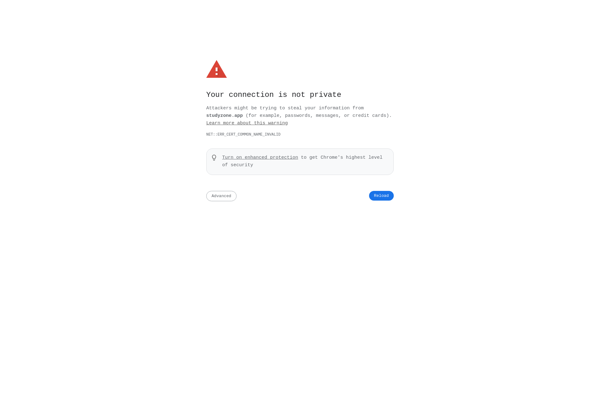
Second Clock
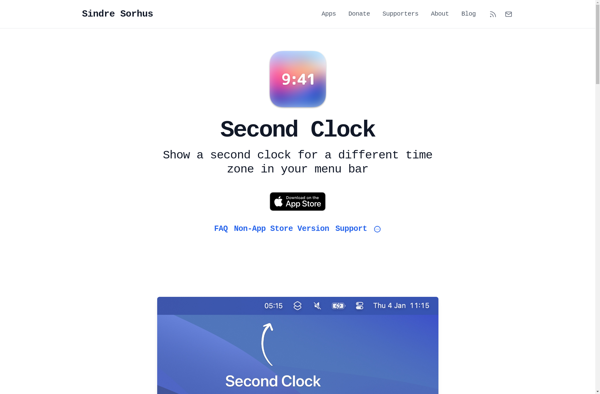
TTclock
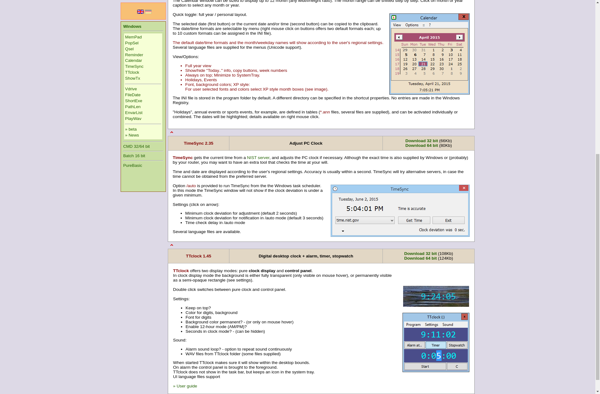
Pomodone
Gestimer
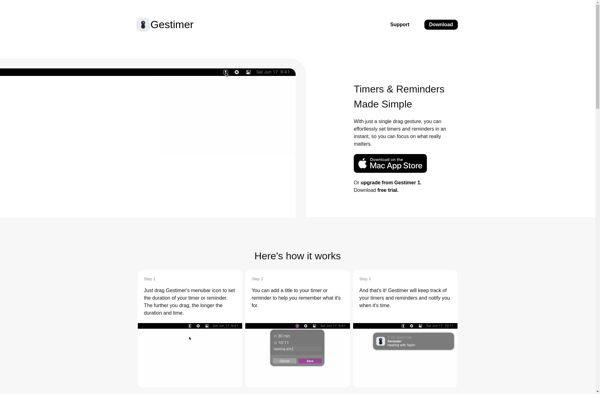
Orzeszek Timer