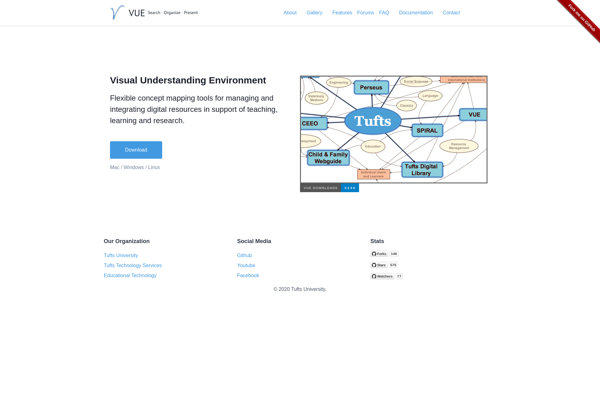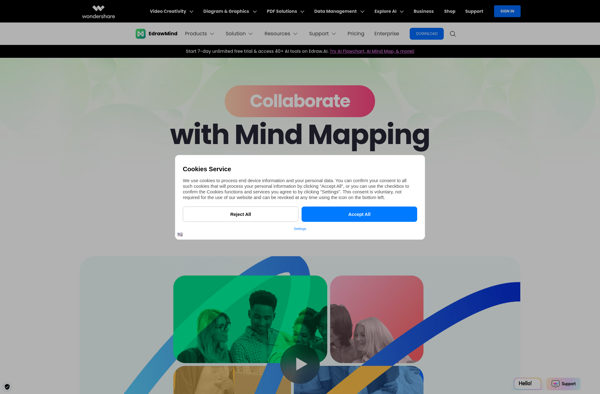Corkulous
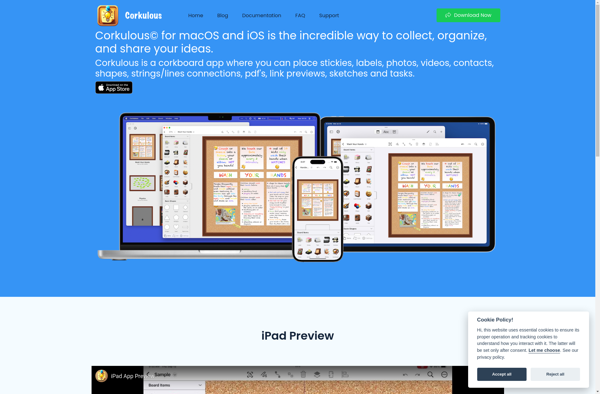
Corkulous: Digital Corkboard App
Organize your ideas and projects visually with Corkulous, a digital corkboard app that lets you add notes, photos, links, documents, and more to a customizable board.
What is Corkulous?
Corkulous is a digital corkboard application designed to help users organize ideas, projects, and content visually. It provides a blank virtual corkboard that users can customize and populate with digital 'post-it notes' containing text, images, document links, web links, and more.
Key features of Corkulous include:
- Virtual corkboards with unlimited customizable backgrounds and layouts
- Sticky notes of varying sizes, shapes, and colors for capturing ideas, tasks, web links, files, etc.
- Drawing tools for doodling, connecting ideas, and annotating notes
- File and web link attachment capabilities for attaching reference documents
- Tagging and hierarchical organization of notes for easy search and filtering
- Shareable corkboards to collaborate with others
- Apps for Mac, Windows, iOS and Android devices with automatic cloud syncing across platforms
With its flexible layouts and versatile note types, Corkulous is great for brainstorming sessions, project planning, task management, mood boards, writing projects, and any other use case where visually mapping connections between ideas, files, and tasks is beneficial. The app aims to replicate the flexibility and creativity of a real-world corkboard workspace in an intuitive digital environment.
Corkulous Features
Features
- Digital corkboard interface
- Add notes, photos, links, documents
- Customizable boards
- Drag-and-drop interface
- Collaborate in real-time
- Available on Mac, iOS, web
Pricing
- Subscription-Based
Pros
Cons
Official Links
Reviews & Ratings
Login to ReviewThe Best Corkulous Alternatives
Top Productivity and Organization and other similar apps like Corkulous
Here are some alternatives to Corkulous:
Suggest an alternative ❐Xmind
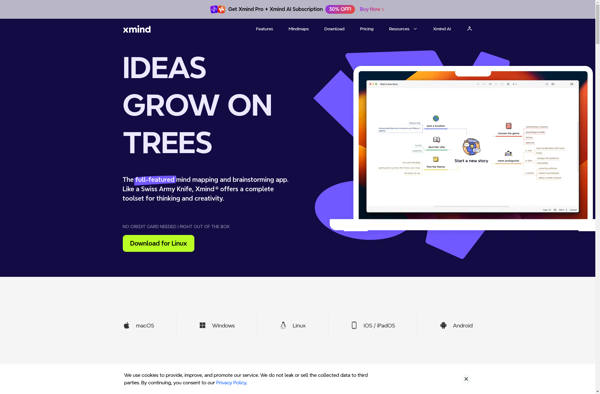
FreeMind
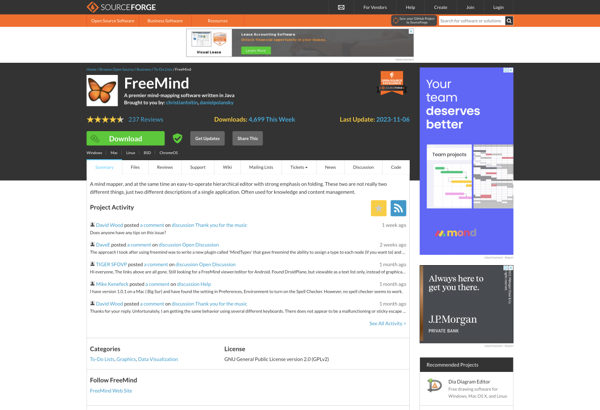
MindNode
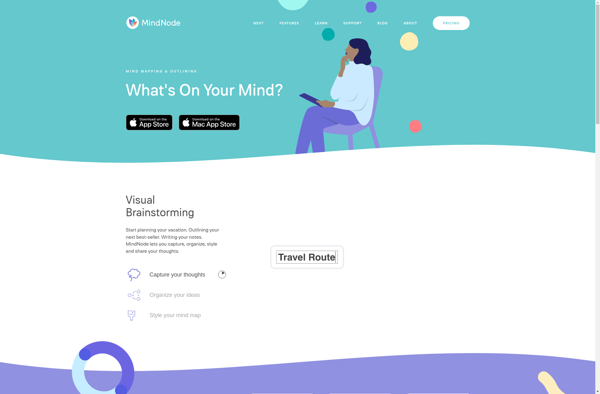
MindManager
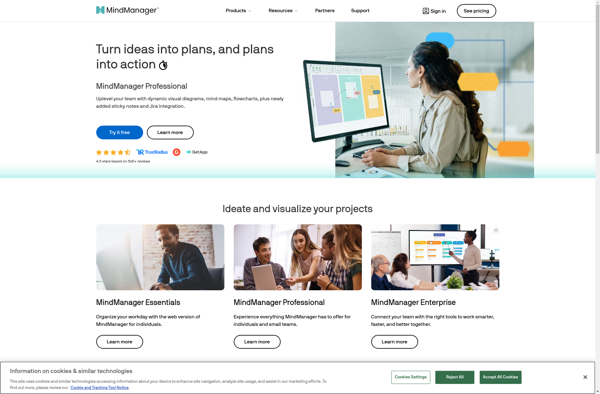
SimpleMind

TheBrain
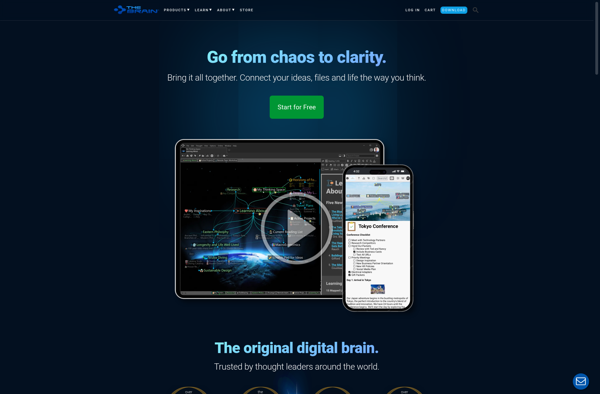
MindMeister
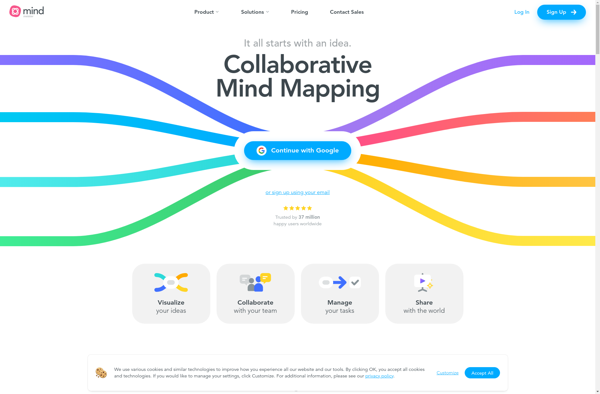
Freeplane
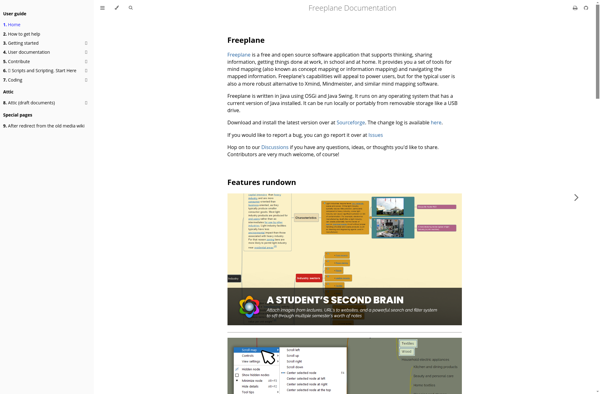
Coggle

Visual Understanding Environment