Cost Split: Share Bills and Expenses
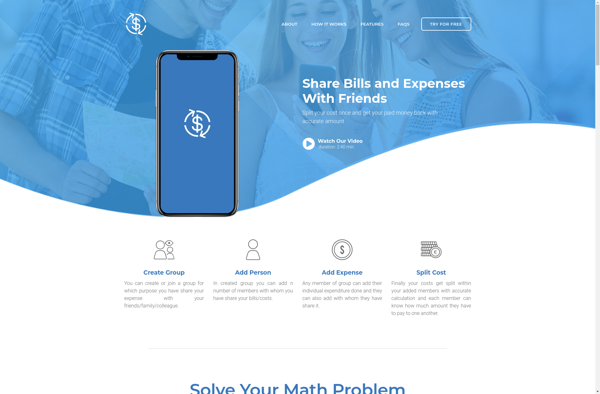
Cost Split: Share Bills and Expenses
Cost Split is a money management app that allows you to easily split bills and expenses with friends. It has an intuitive interface to add items, assign portions to different people, and settle up afterwards. Useful for trips, roommate situations, or group dinners.
What is Cost Split: Share Bills and Expenses?
Cost Split is a popular money management app designed to simplify splitting bills and expenses with others. It has a clean, minimalist interface that makes it easy to add items like dining and entertainment charges, tally up what each person owes, and handle reimbursements.
Some key features of Cost Split include:
- Add expenses and assign portions to different people in your group. Easily adjust who owes what if needed.
- Settle up charges through Venmo, PayPal, and other payment apps. The app tracks who has paid their share already.
- Create itemized or summarized expense reports to share with your group.
- Save common groups like "College Roommates" or "Book Club" for quick access every time.
- Sync splits across devices so you always have the latest totals.
- Free version available with pro upgrade for advanced tools like receipts upload and recurring bills.
Overall, Cost Split makes it simple to divide expenses on the fly with friends, family members, couples, and roomates. It reduces the hassle of tallying bills and reimbursements manually, making it easy to share costs for travel, dining out, shared living spaces, and more. The intuitive interface works well for one-time and ongoing use cases.
Cost Split: Share Bills and Expenses Features
Features
- Split bills and expenses
- Add friends and create groups
- Itemize purchases and assign portions
- Settle up balances
- Sync across devices
- Reminders and notifications
Pricing
- Freemium
Pros
Cons
Official Links
Reviews & Ratings
Login to ReviewNo reviews yet
Be the first to share your experience with Cost Split: Share Bills and Expenses!
Login to ReviewThe Best Cost Split: Share Bills and Expenses Alternatives
Top Business & Commerce and Expense Tracking and other similar apps like Cost Split: Share Bills and Expenses
Here are some alternatives to Cost Split: Share Bills and Expenses:
Suggest an alternative ❐