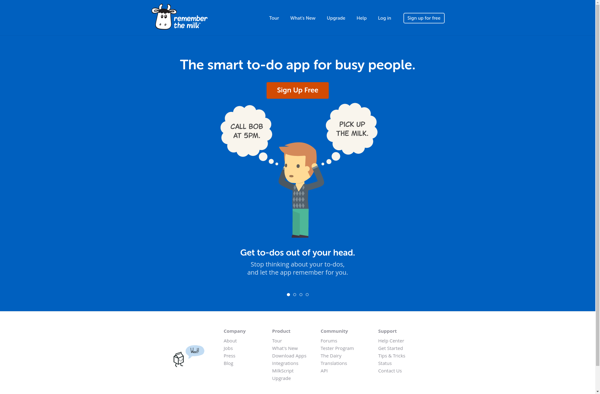Crimson Box
Crimson Box: Open-Source File Sync and Share Software
Crimson Box is an open-source file sync and share software. It allows users to synchronize files across multiple devices and share them securely. It has built-in version control, encryption, and access controls.
What is Crimson Box?
Crimson Box is an open-source, self-hosted file synchronization and sharing software. It allows individuals and teams to easily sync files across multiple devices, while also enabling secure and controlled file sharing.
Some key features of Crimson Box include:
- File versioning and rollback - automatically maintain previous versions of files, allowing easy restoration of older copies.
- End-to-end encryption - protect file data by encrypting it prior to upload and transfer.
- Access controls - set granular controls over who can access, view, edit, download or upload files.
- Mobile apps - sync and share files on iOS and Android devices.
- Plugin apps - extend functionality through third-party plugins like Office file editing.
By self-hosting Crimson Box on your own server or cloud infrastructure, you retain complete data ownership and control. It can be deployed on various platforms like Linux, Windows, macOS, Docker and Kubernetes.
Crimson Box is a good option for individuals, teams or enterprises looking for an on-premise, flexible and secure alternative to commercial file sync and share solutions from big tech companies.
Crimson Box Features
Features
- File syncing
- File sharing
- Version control
- Encryption
- Access controls
Pricing
- Open Source
- Free
Pros
Cons
Official Links
Reviews & Ratings
Login to ReviewThe Best Crimson Box Alternatives
Top File Sharing and File Sync and other similar apps like Crimson Box
Trello

Things
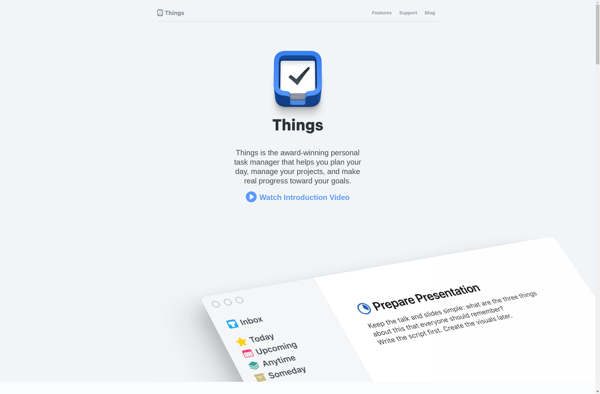
ToDoList
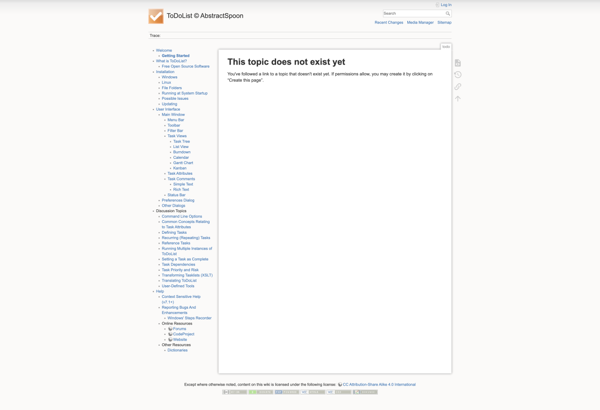
ClickUp
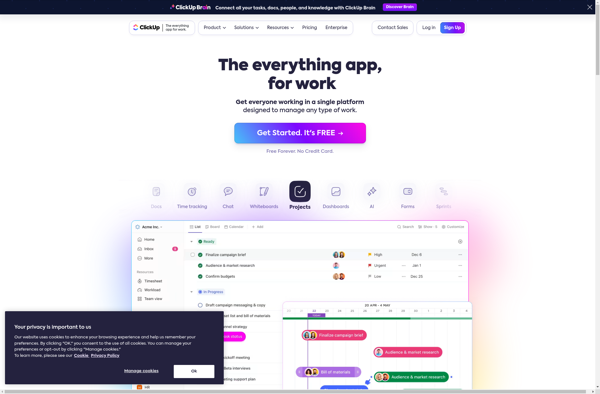
TickTick
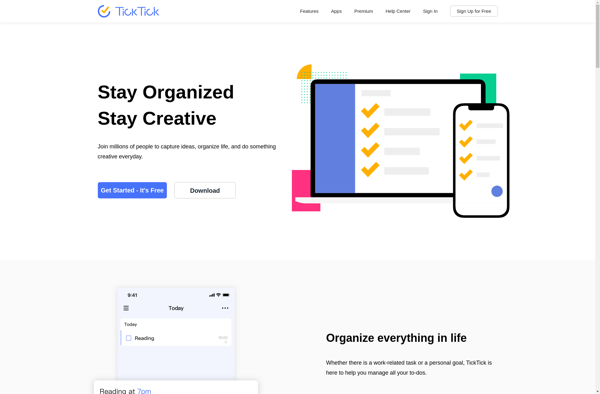
Habitica
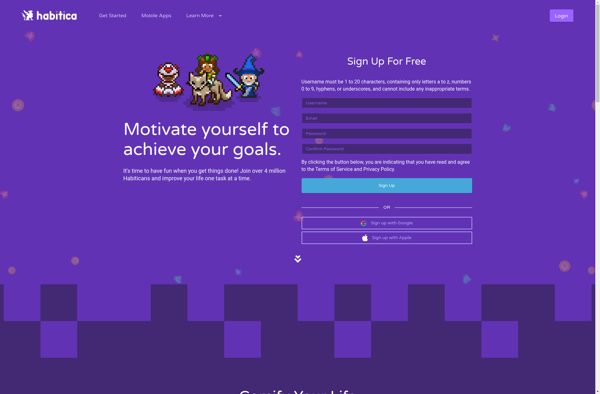
Taskade
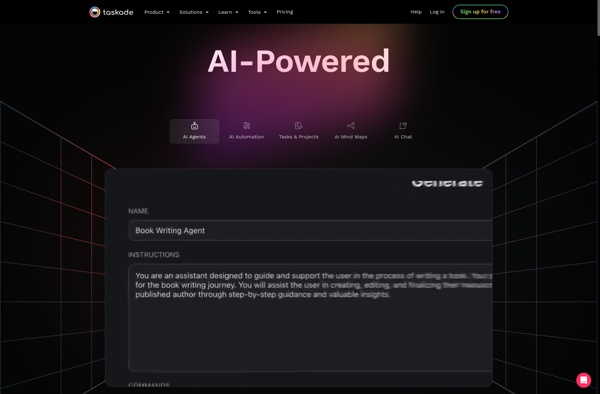
Org mode
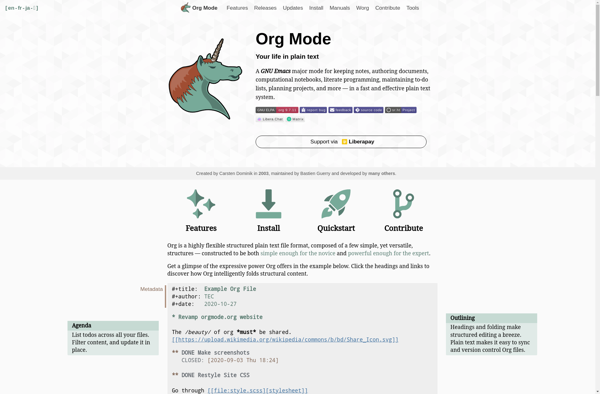
Zenkit
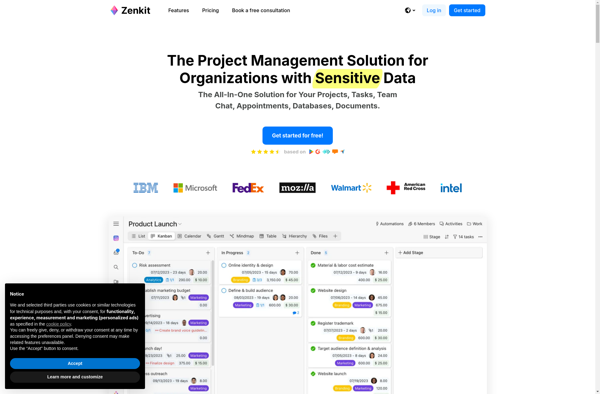
MyLifeOrganized
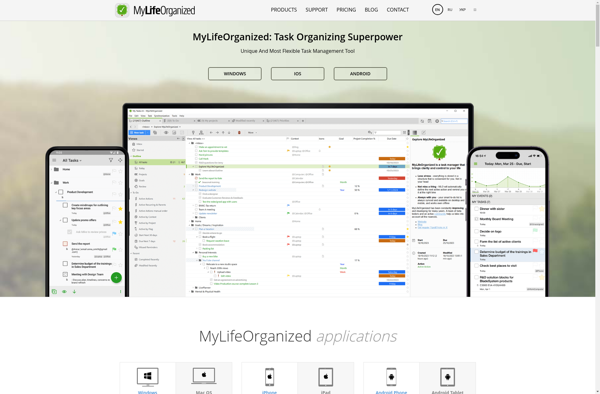
Task Coach
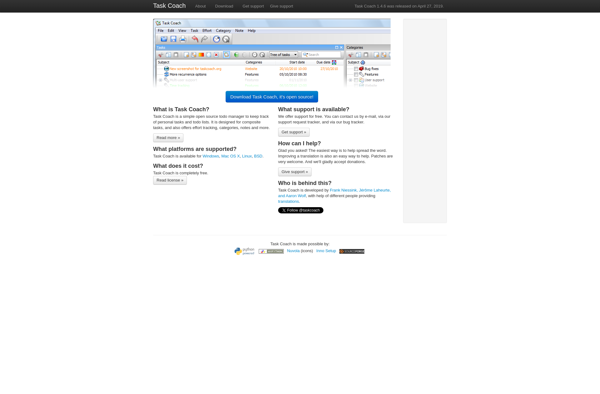
Remember The Milk