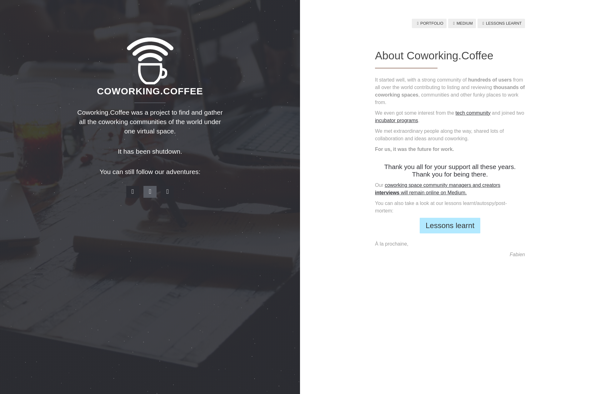Croissant
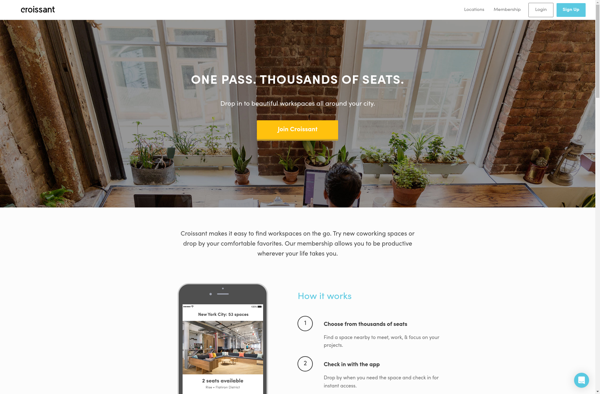
Croissant: Simple Cross-Platform Note Taking App
A powerful yet easy-to-use note-taking app for organizing and managing notes, featuring tagging, search, dark mode, and more.
What is Croissant?
Croissant is a modern, cross-platform note taking application designed to help users organize their thoughts and ideas more effectively. Built with simplicity and intuitiveness in mind, Croissant provides a clean yet powerful interface for creating, managing, and accessing all your notes.
At the core of Croissant is an easy-to-use rich text editor that allows for effortless note taking. Format your notes using headings, lists, links, code blocks, and more. Elevate your notes further by embedding images and files. Croissant makes it simple to add visuals to your notes for more context.
Organizing notes is critical to productiveness. Croissant enables users to tag notes, making them easy to locate later. Create a personalized system of tags to categorize notes by project, priority, or any custom metadata. Finding the right note is then as easy as searching or filtering by its associated tags.
For those who prefer a dark mode interface, Croissant has you covered. Activate dark mode with one click for a more comfortable viewing and note taking experience in any environment. Combined with the minimalist design, dark mode helps keep you focused on your notes.
As a cross-platform app, Croissant ensures your notes go wherever you go. Access the same synchronized notes across Windows, Mac, Linux, iOS and Android devices. Croissant's commitment to compatibility and cloud sync means your notes are always available, no matter what device you're on.
For those seeking a user-friendly, visually appealing note app that doesn't sacrifice functionality, Croissant is the complete package. Its familiar workflow, tagging system, and cross-platform availability make Croissant the ideal choice for effortless note taking.
Croissant Features
Features
- Cross-platform availability
- Rich text editing
- Tagging and search
- Dark mode
- Sync across devices
- Offline access
Pricing
- Freemium
Pros
Cons
Official Links
Reviews & Ratings
Login to ReviewThe Best Croissant Alternatives
Top Office & Productivity and Note Taking and other similar apps like Croissant
Here are some alternatives to Croissant:
Suggest an alternative ❐Work Hard Anywhere
Workfrom
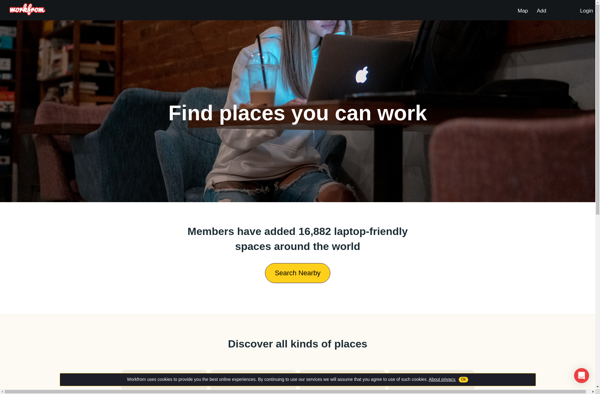
Coworker
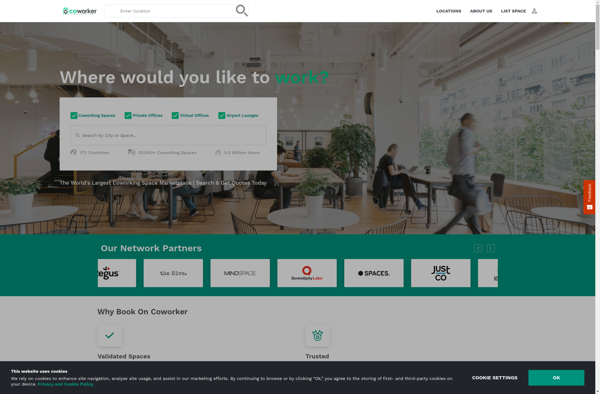
Hipdesk
WeWork
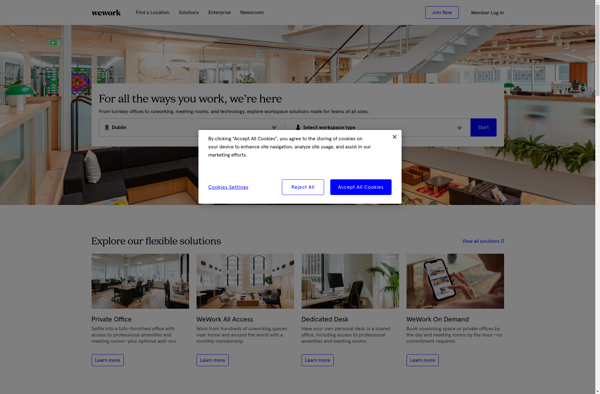
Coworking.Coffee