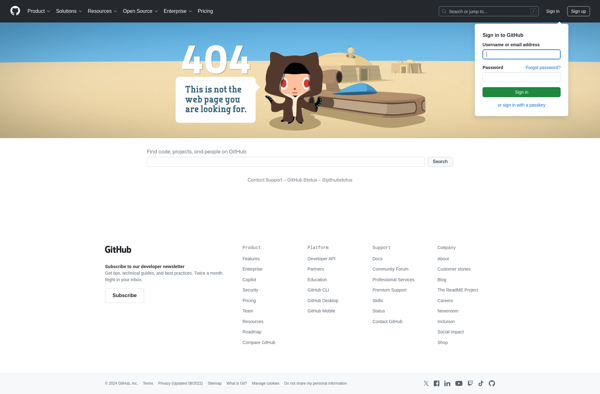CrossLine
CrossLine is a cross-platform collaborative text editor. It allows real-time co-editing of text documents, supports plugins and markdown, and has broad platform support across Windows, Mac, Linux, iOS and Android.
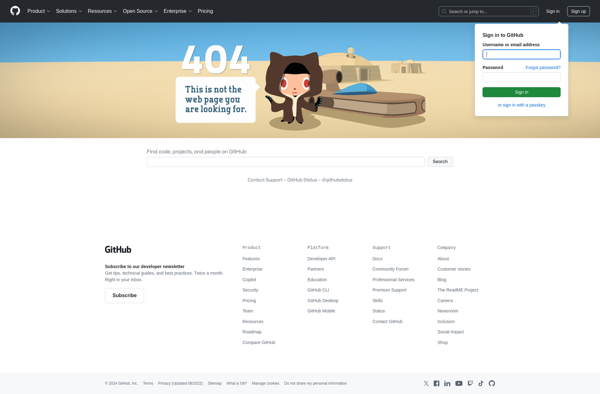
CrossLine: Cross-Platform Collaborative Text Editor
A cross-platform collaborative text editor supporting real-time co-editing, plugins, markdown, and broad platform support across Windows, Mac, Linux, iOS and Android.
What is CrossLine?
CrossLine is a feature-rich text and code editor that enables seamless collaboration between users. It has native applications for Windows, Mac, Linux, iOS and Android, allowing users to co-edit documents in real-time across different platforms.
Some key features of CrossLine include:
- Real-time collaborative editing - Multiple cursors from different users appear live as they type, with changes synced instantly
- Broad platform support - Native apps for all major desktop and mobile platforms ensures access from anywhere
- Robust text editing - Support for over 100 programming languages and markup formats like Markdown and LaTeX
- Plugins and customization - Extend functionality by installing third-party plugins or creating your own with JavaScript/TypeScript
- Comments and chat - Communicate with collaborators in real-time using in-document comments or group chat
- Version history - Roll back or restore previous versions of your documents
- Security and access controls - Password protection, expiry and fine-grained access controls to manage access
With its extensive feature set tailored for collaboration and platform availability, CrossLine is a versatile choice for teams needing a shared online text editor accessible across devices and operating systems.
CrossLine Features
Features
- Real-time collaborative editing
- Cross-platform - works on Windows, Mac, Linux, iOS and Android
- Markdown support
- Plugins and extensions
- Version history
- Access controls and permissions
- Chat and comments
Pricing
- Freemium
Pros
Great for team collaboration
Available on many platforms
Markdown support is convenient
Plugins allow customization
Version history enables tracking changes
Cons
Formatting options are limited
No templates or advanced editing features
Free version has restrictions
Can be slow with large documents
Reviews & Ratings
Login to ReviewThe Best CrossLine Alternatives
Top Office & Productivity and Text Editors and other similar apps like CrossLine
Here are some alternatives to CrossLine:
Suggest an alternative ❐Workflowy
Workflowy is a popular free online outlining and note-taking application. It allows users to create nested bullet point lists to organize notes, tasks, ideas, projects, and more. With its simple and flexible interface, Workflowy makes it easy to brainstorm concepts, structure information, and see connections between thoughts.One of the key...
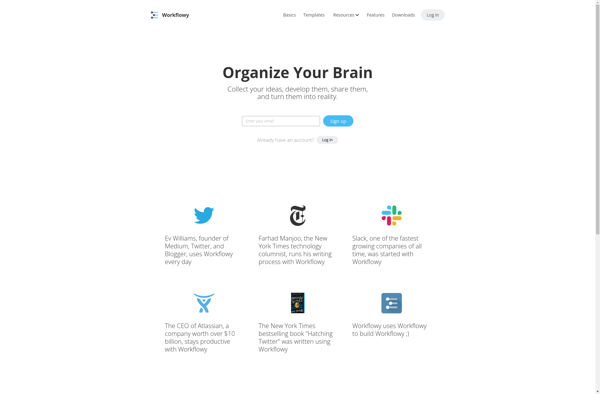
CherryTree
CherryTree is a versatile open-source note taking and organization application. It allows users to store information in a hierarchical tree structure, allowing for easy categorization and navigation of notes.Some key features of CherryTree include:Rich text support - Notes can be formatted using bold, italics, lists, etc.Syntax highlighting - Code snippets...

Dynalist
Dynalist is a free-form, hierarchical note taking application developed by Dynalist GmbH. It allows users to create nested outlines for organizing notes, tasks, ideas, and more. Dynalist has a simple, clutter-free interface that focuses on flexible note taking rather than complicated formatting.Some key features of Dynalist include:Infinite hierarchy - Notes...
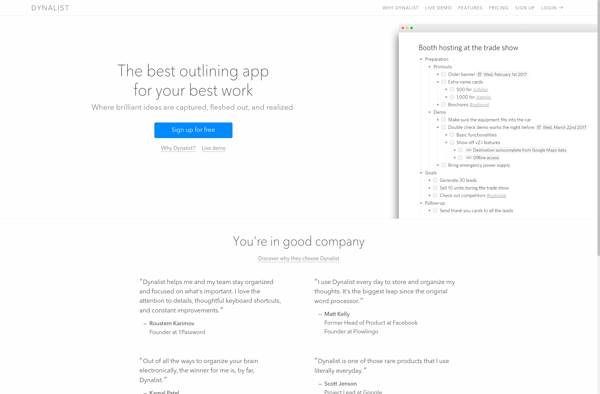
OmniOutliner
OmniOutliner is a feature-rich outlining and note-taking application developed by The Omni Group for macOS. It provides users with a flexible workspace to organize and structure ideas, tasks, notes, and other information in an outline format.Some key features of OmniOutliner include:Collapsible rows that allow users to hide or show levels...
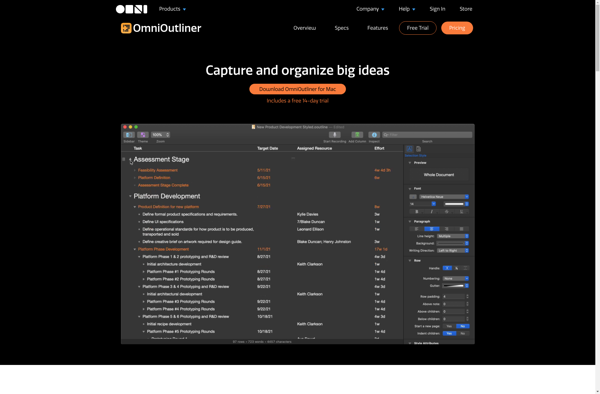
Org mode
Org mode is a popular open-source note-taking and organization tool extension for the Emacs text editor. It was created by Carsten Dominik in 2003. Org mode uses plain text files to organize notes, tasks, to-do lists, planning details, and more into hierarchies and outlines. Key features of Org mode include:Plain...
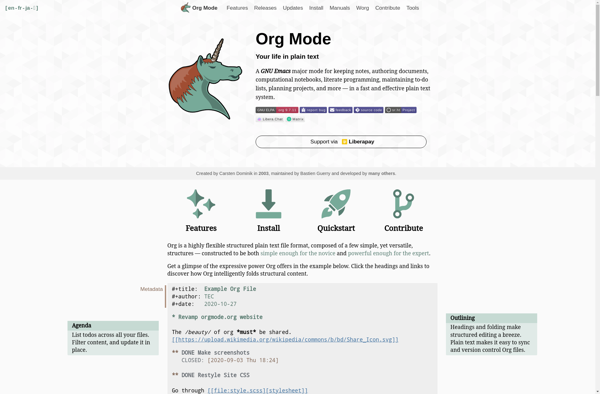
Orgzly
Orgzly is an open-source to-do list and note taking application for Android. It allows users to organize their tasks, notes and events in a hierarchical structure using the popular plain text-based Org mode format.Some of the key features of Orgzly include:Create, edit, rearrange and archive notes and tasksSet reminders, schedules...
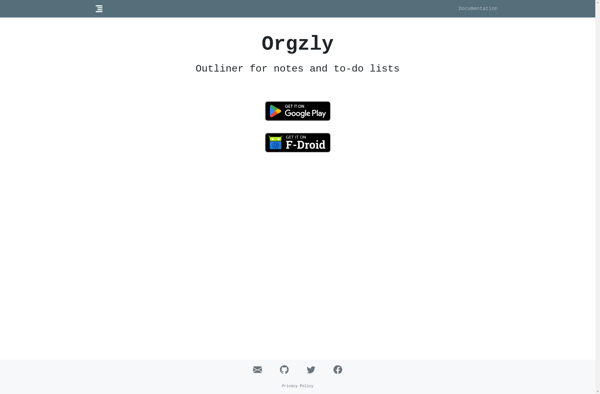
VSNotes
VSNotes is a free, open-source note taking and project management application. It allows users to create rich text notes that can include formatting options like bold, italics, highlights, hyperlinks, lists, and more. Notes are organized into custom notebooks for easy searchability and access.Some key features of VSNotes include:Cross-platform support for...
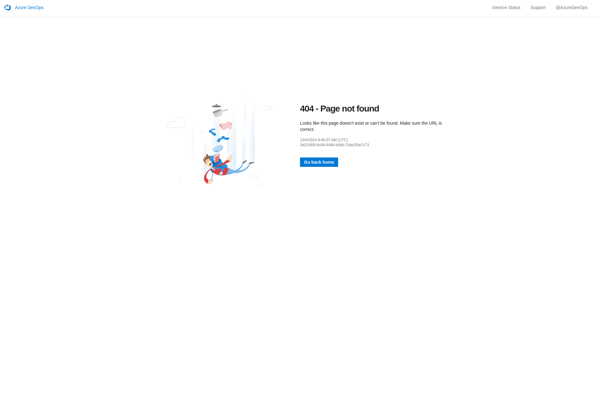
WikidPad
WikidPad is an open-source software that provides a simple and intuitive means of creating inter-connected notes and pages of information. It allows users to effectively organize ideas, tasks, information and documentation by creating wikis consisting of sets of inter-linked pages.WikidPad has features common to most wiki software, including support for...
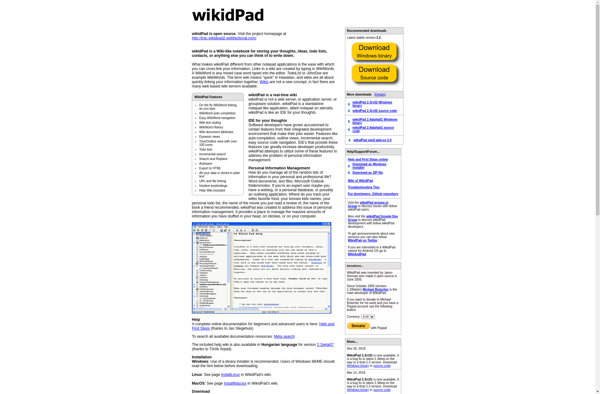
Noteliner
Noteliner is a free, open-source note taking application designed for Windows. It provides a simple yet powerful platform for capturing ideas, organizing notes, and syncing data across devices.Some of the key features of Noteliner include:Hierarchical tagging - Organize notes intuitively with flexible tags and subtagsMarkdown formatting - Write nicely formatted...
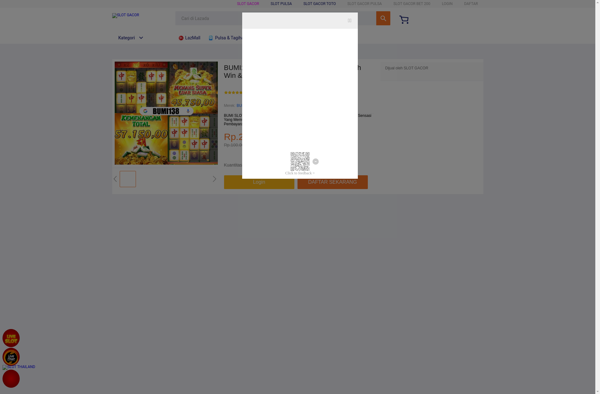
OutlineEdit
OutlineEdit is a free, open-source outliner program for Windows that allows users to create hierarchical outlines for organizing notes, ideas, and content. Developed as an alternative to commercial outlining software, OutlineEdit provides a simple yet flexible interface for structuring information.With OutlineEdit, users can easily create multi-level outlines with collapsible heading...

Orgzly Revived
Orgzly Revived is an open-source to-do list and note-taking app for Android based on the plain text format Org Mode. It allows you to easily capture tasks, notes, and ideas and organize them in a simple hierarchy.Some key features of Orgzly Revived include:Offline access - All your data is stored...