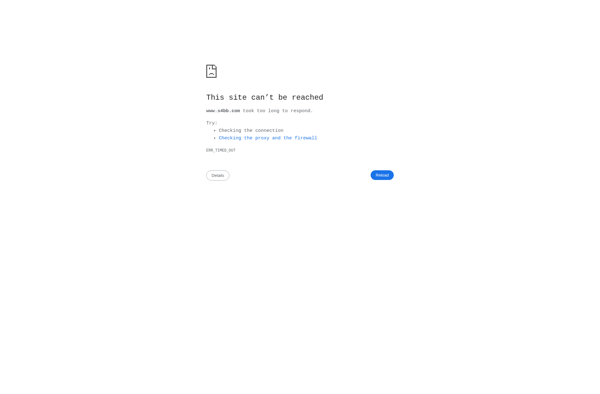WikidPad
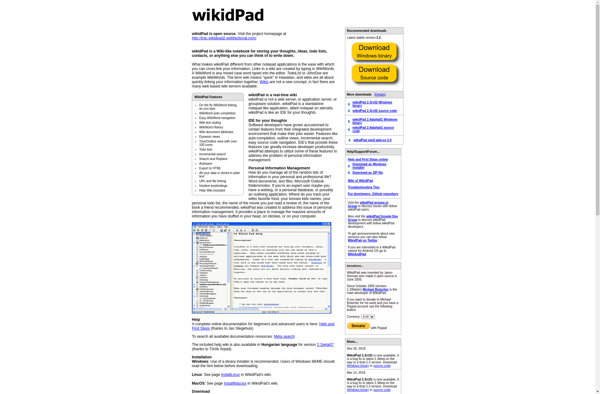
wikidPad: Free Open-Source Desktop Wiki Software
WikidPad is a free and open-source desktop wiki software for Windows, Linux and Mac. It allows users to create interlinked notebooks and pages to organize ideas, notes and information. WikidPad supports rich formatting, images and structured data in wiki pages.
What is WikidPad?
WikidPad is an open-source software that provides a simple and intuitive means of creating inter-connected notes and pages of information. It allows users to effectively organize ideas, tasks, information and documentation by creating wikis consisting of sets of inter-linked pages.
WikidPad has features common to most wiki software, including support for rich text formatting, embedding images and files, internal and external hyperlinking, tagging, and full-text search. Pages can be organized hierarchically or non-hierarchically as desired. There is support for data entry forms, spreadsheets, slideshows and other structured content within wiki pages.
One of the main advantages of WikidPad is its flexibility and customizability. It offers a user-friendly graphical editing interface, with a freeform layout where note pages can be rearranged or connected as needed. Users can customize many aspects such as themes, keyboard shortcuts and more. Development is active and there is an open API/plugin architecture for extensibility.
Wikidpad runs on Windows, Linux and macOS operating systems. The software is released under an open-source license, ensuring users have control over and access to features as they are developed. For anyone looking for a capable and customizable notebook/wiki application with good cross-platform support, WikidPad is an excellent free option worth considering.
WikidPad Features
Features
- Wiki notebook interface for organizing notes
- Rich text editing with formatting, images, tables
- Interlinking between pages and notebooks
- Search and tags for quick access to content
- Export to HTML and PDF
Pricing
- Open Source
Pros
Cons
Official Links
Reviews & Ratings
Login to ReviewThe Best WikidPad Alternatives
Top Office & Productivity and Note Taking and other similar apps like WikidPad
Here are some alternatives to WikidPad:
Suggest an alternative ❐DEVONthink

CherryTree

TiddlyWiki
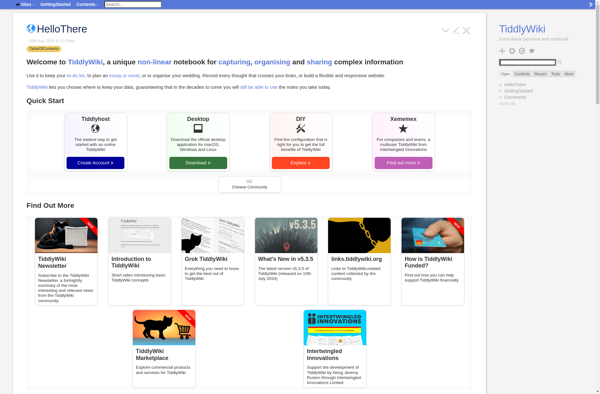
OmniOutliner
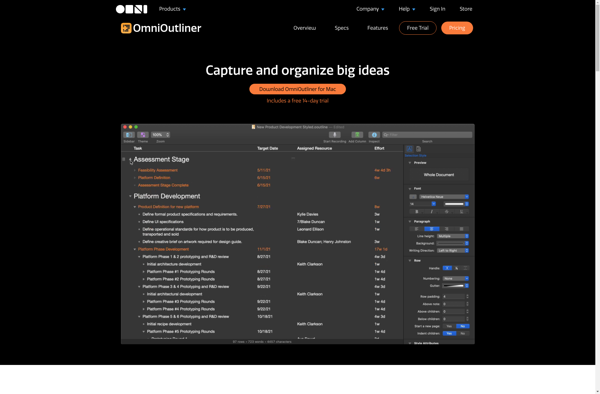
MediaWiki
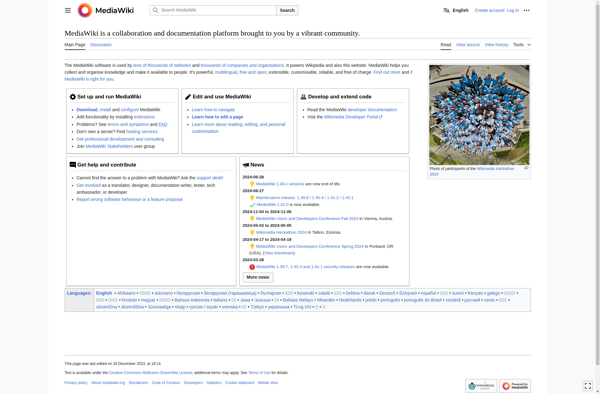
TreePad
Tree Notes
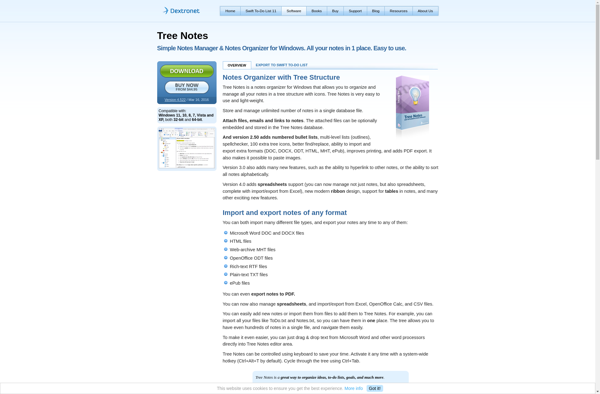
KeepNote
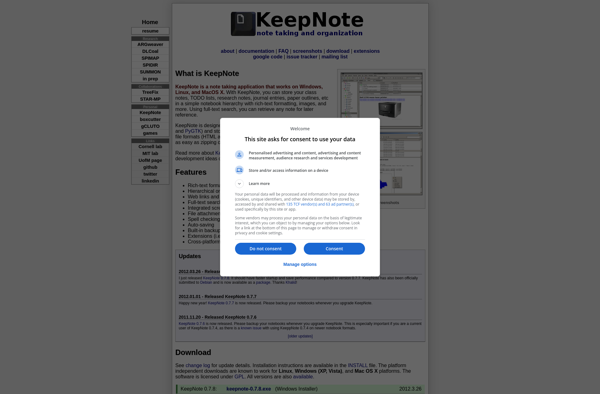
Memento
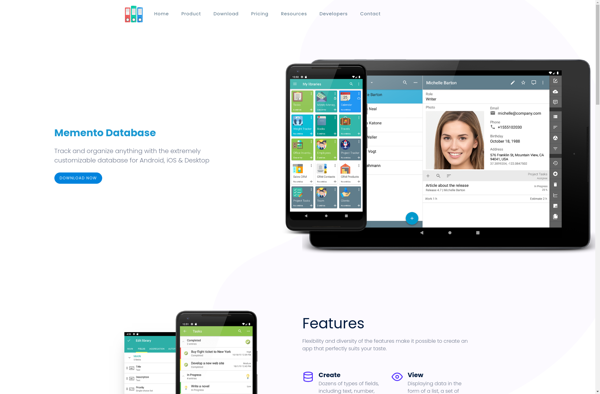
Notesnook
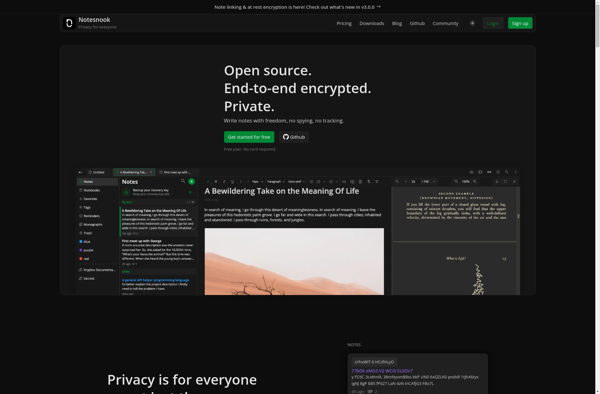
Zettlr

Trilium Notes

StoneNotes
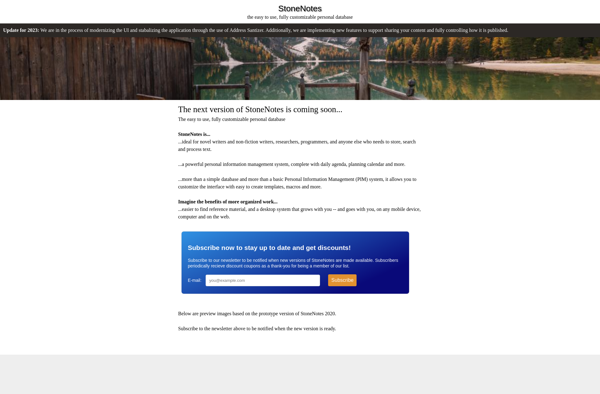
CrossLine
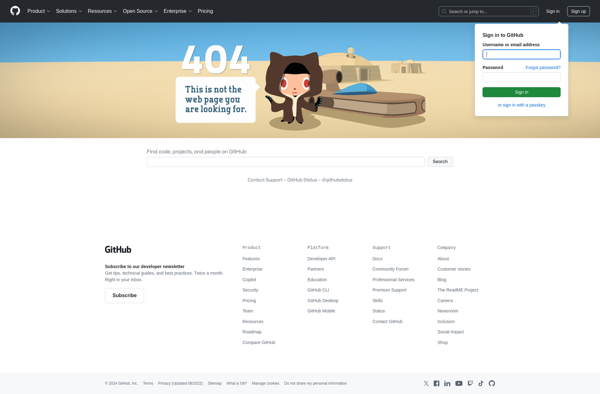
RedNotebook

ReQall
Nextcloud Notes
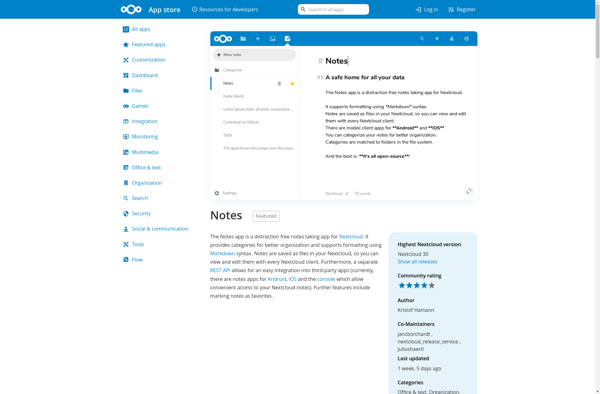
KeyNote NF

TreeDBNotes
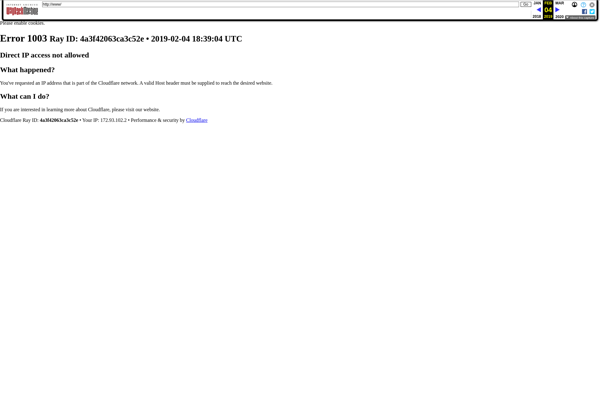
Vimwiki
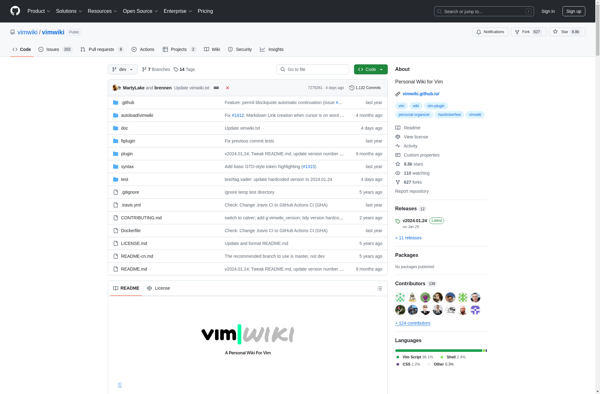
Ecco Pro
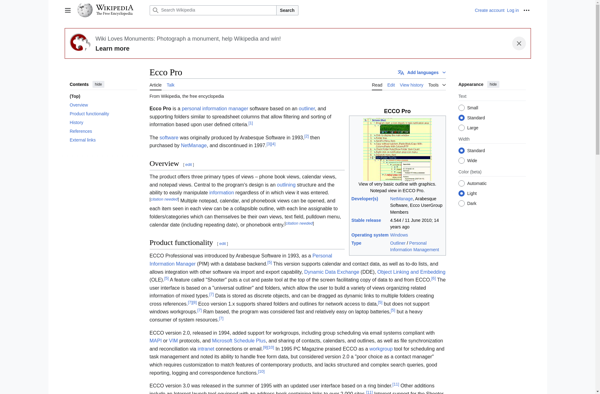
TreeNotes
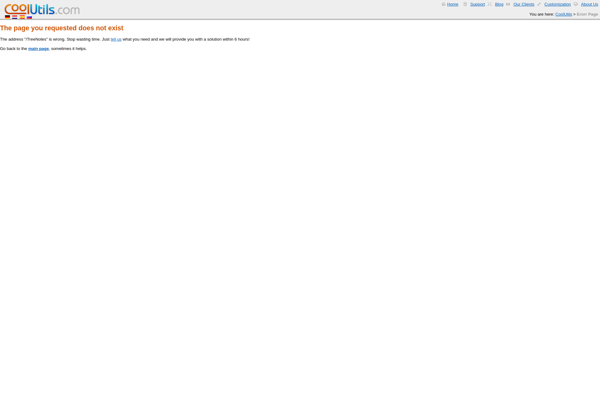
Wiki on a Stick
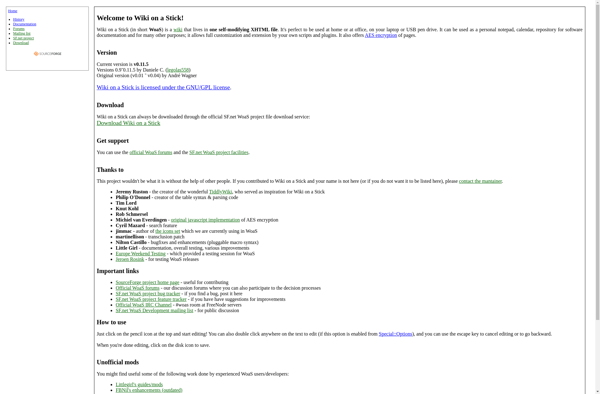
MyBase
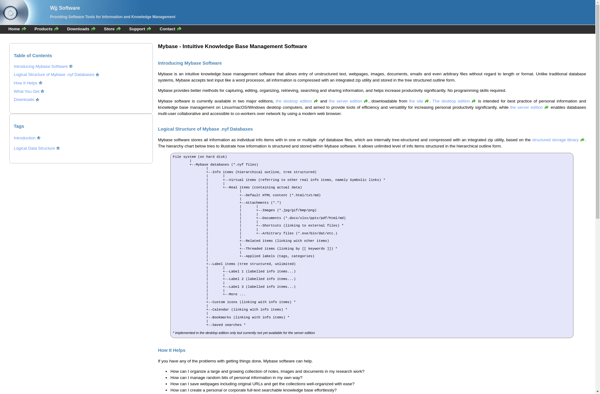
My Notes Keeper

Synapsen
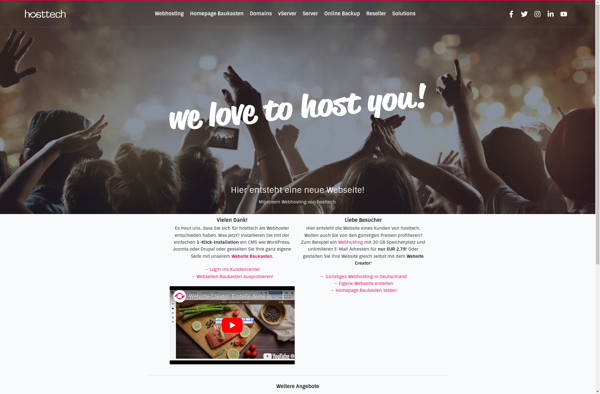
ATWiki
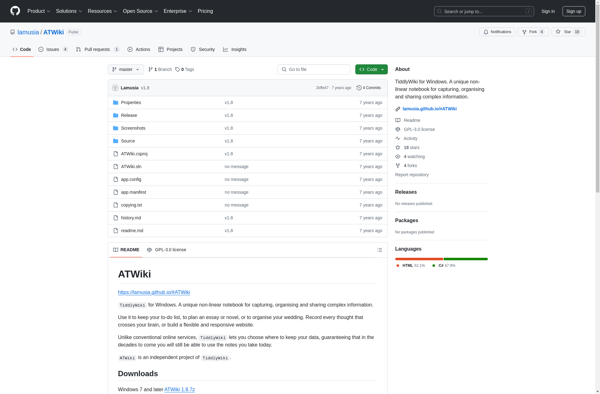
RightNote

Sorting Thoughts
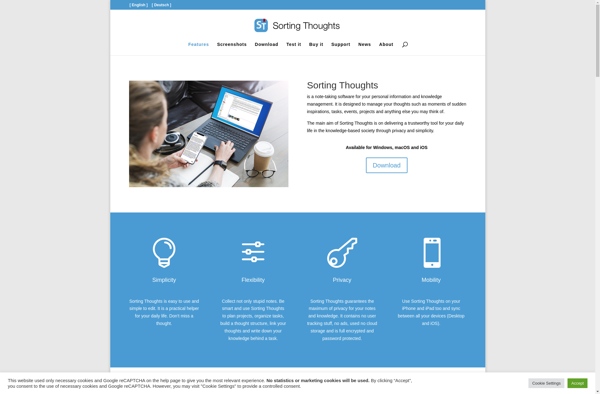
Tomboy

VoodooPad
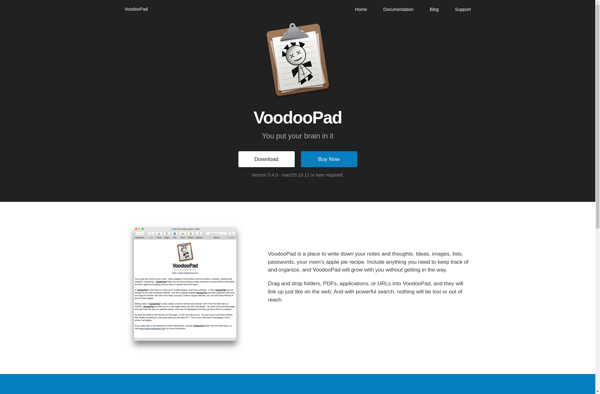
Sec Notes
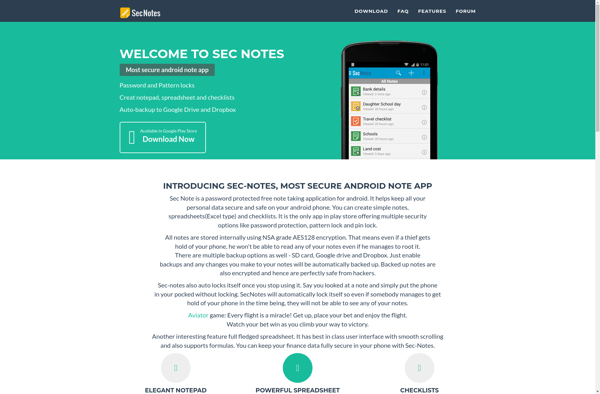
NvPY
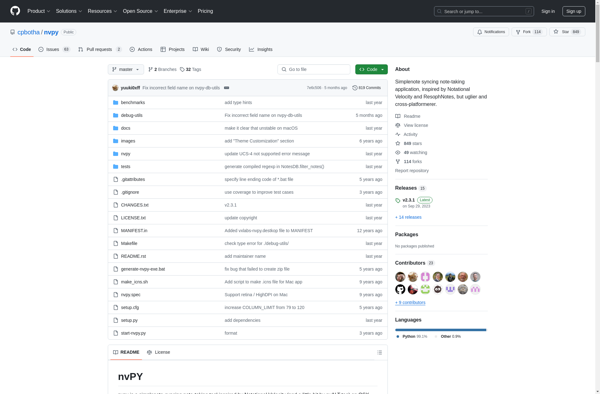
Cryptee

Hiro
OutWiker
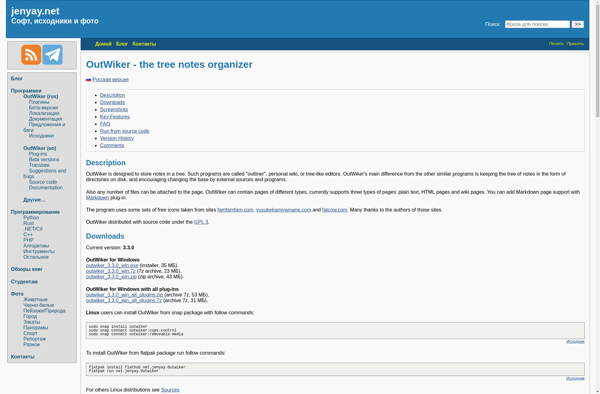
ConnectedText
Scribbleton

Equil Note
Mars Notebook

Noteliner
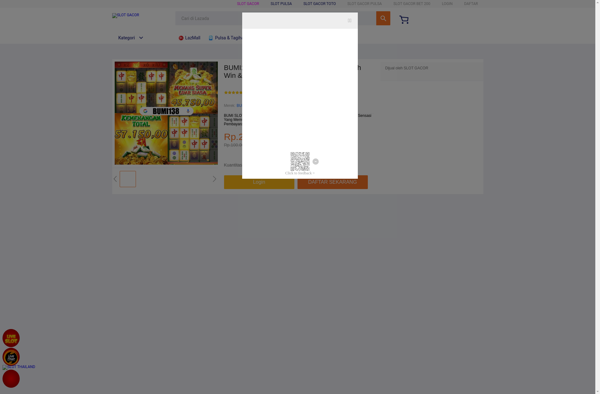
OutlineEdit

FiiNote

Forensic Notes

Omni Notes
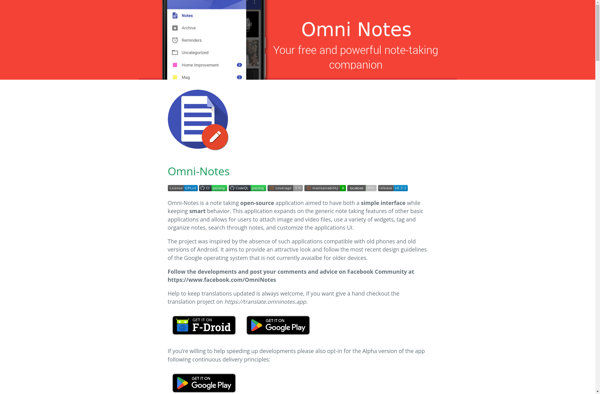
Nimblenote
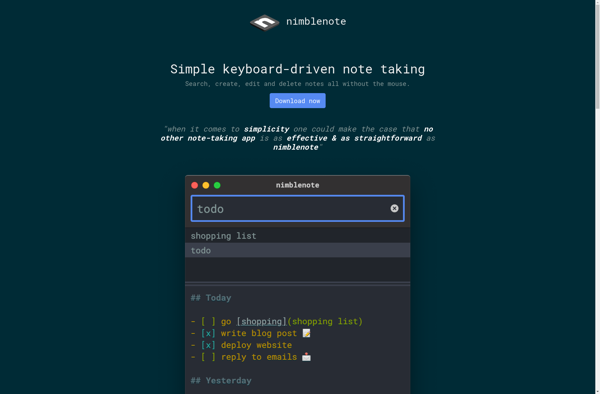
Auratikum

Growly Notes
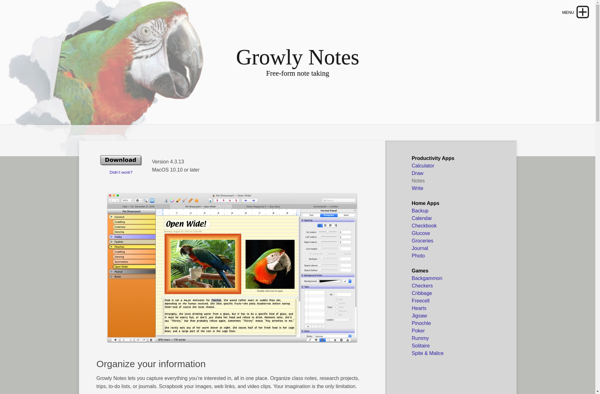
Visual Outliner
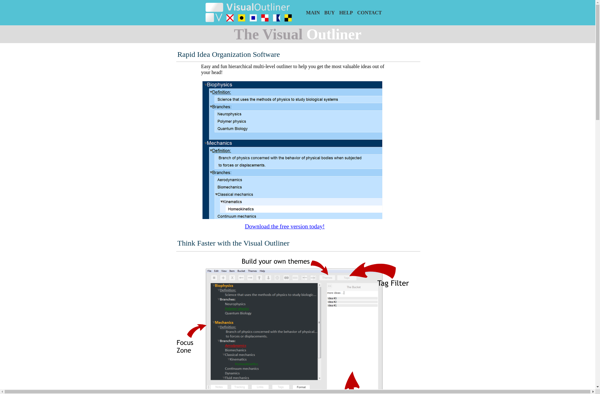
NoteCase Pro
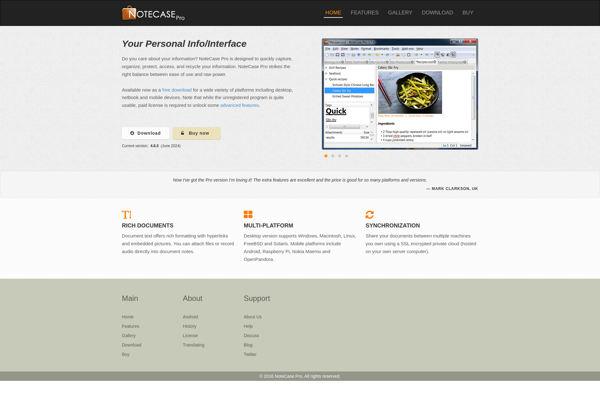
AM-Notebook
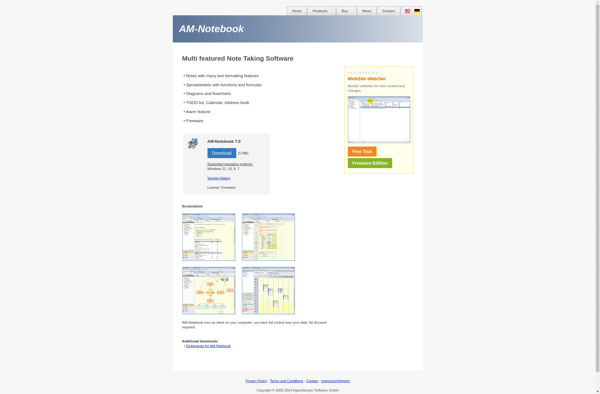
Somnote

Linked Notes
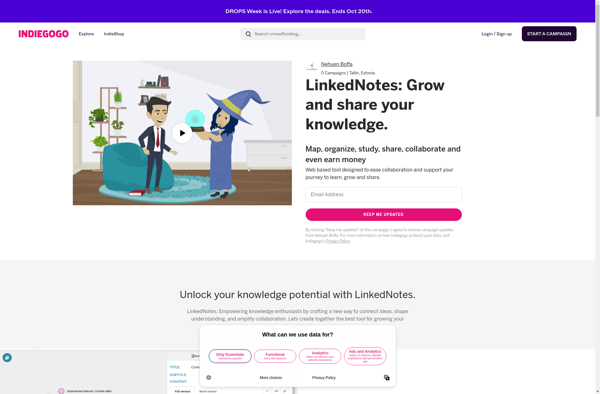
ThinkingRock
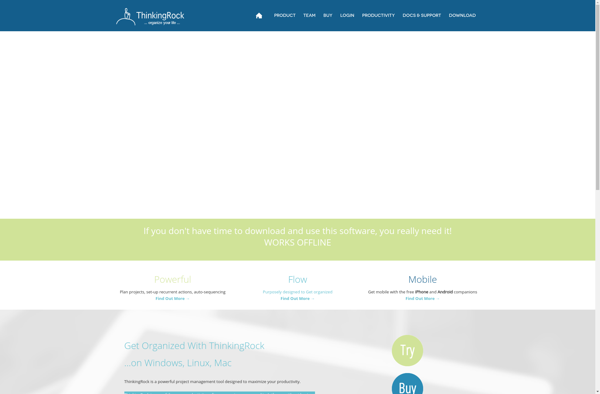
NeutriNote
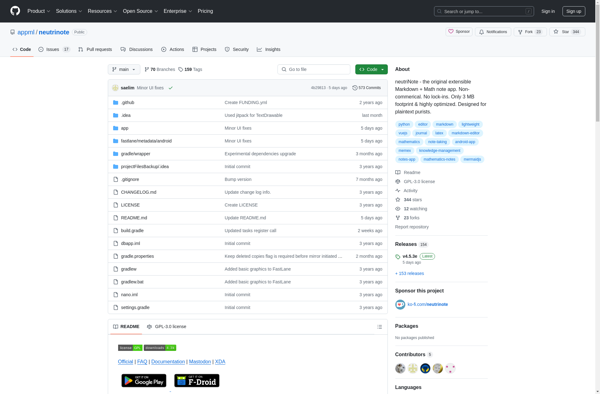
Zettel Notes

SlimWiki
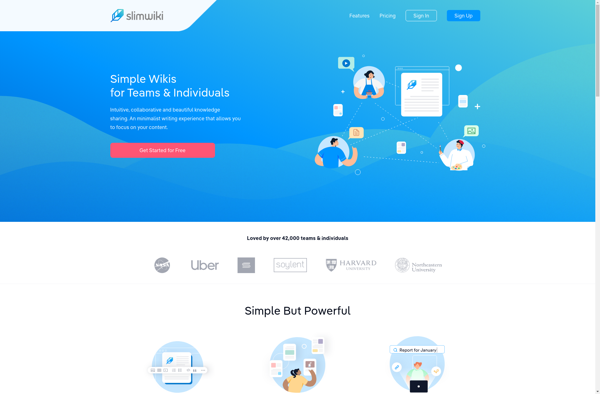
Dashword
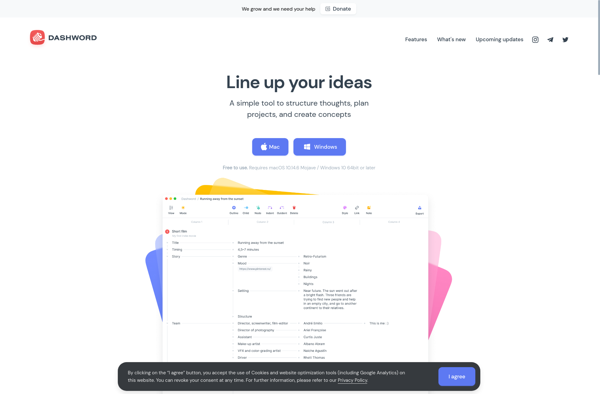
Jot+ Notes
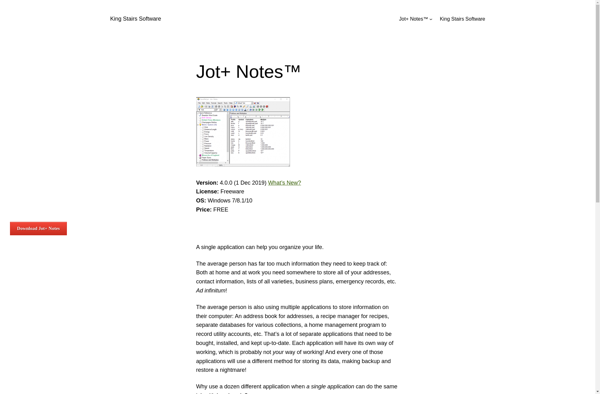
LabLog
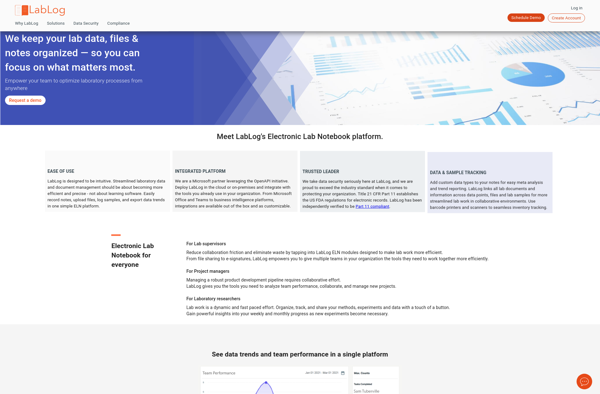
Notekeeper
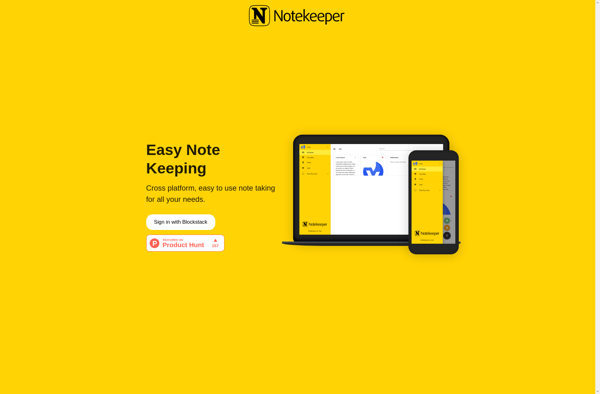
MemoMaster
Yojimbo
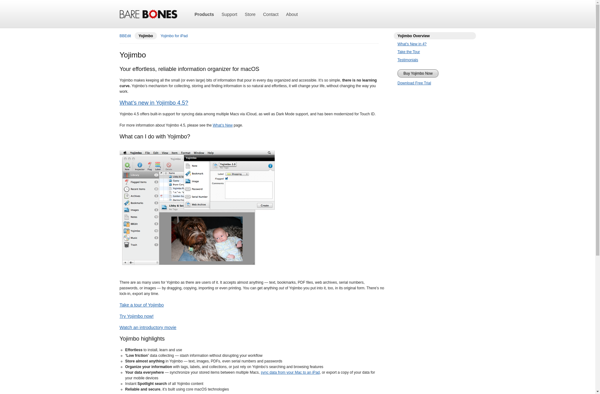
Glimpses
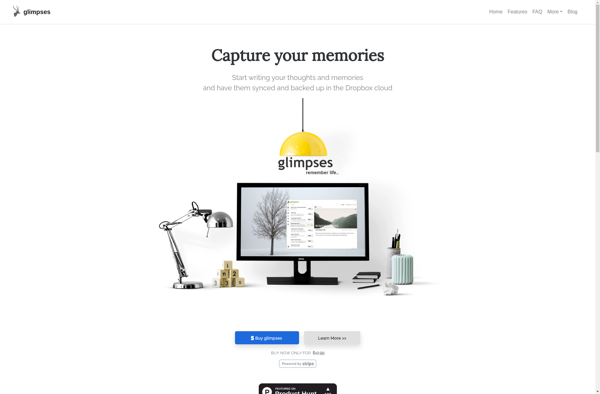
TiddlyDesktop
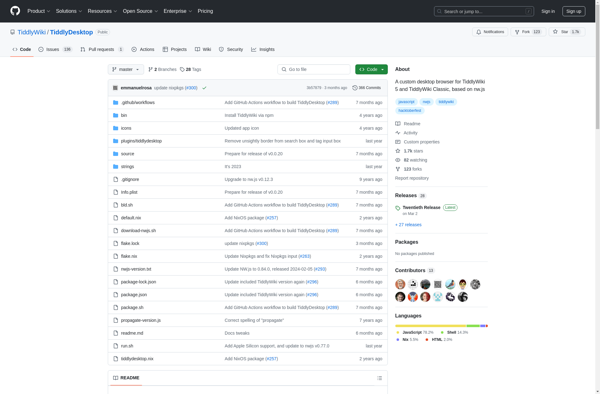
GloboNote
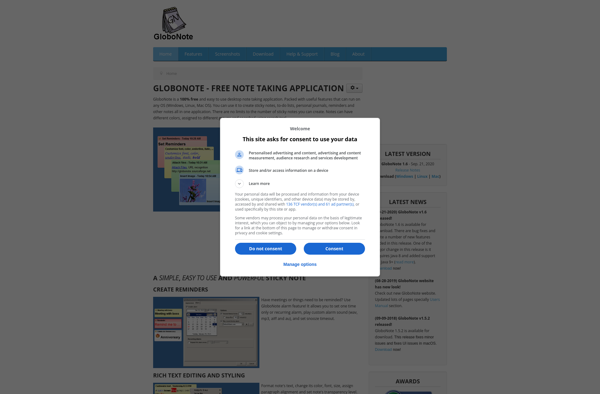
Footnote
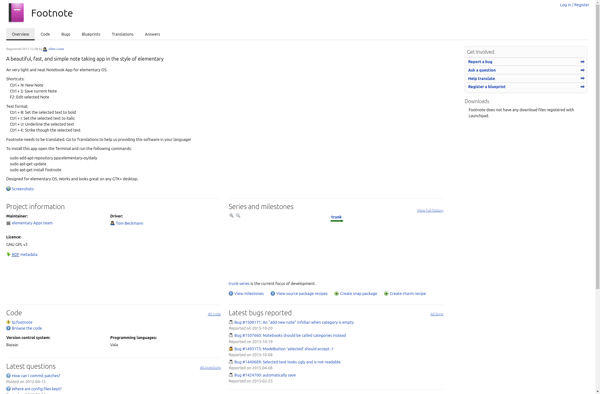
YesWiki
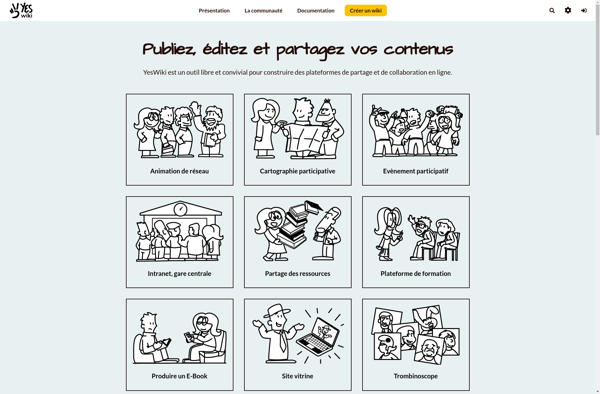
Fish Code Library .NET

Catzwares Simple Notes
Woas
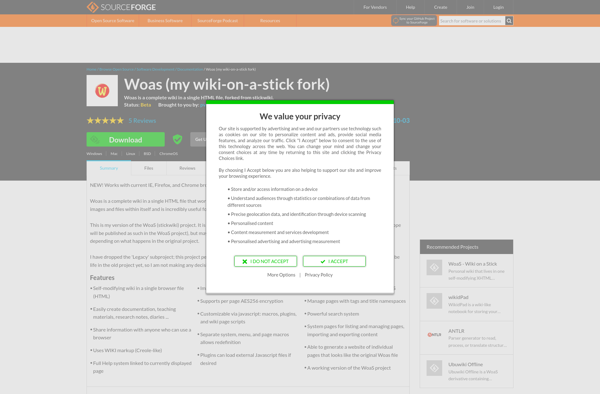
MyTetra
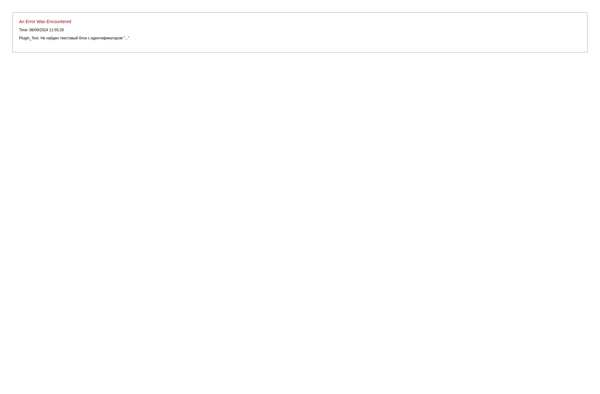
Ghostnote

MarkWiki
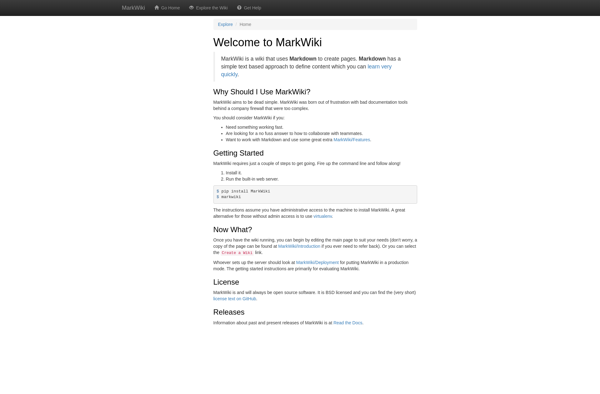
MemoPad
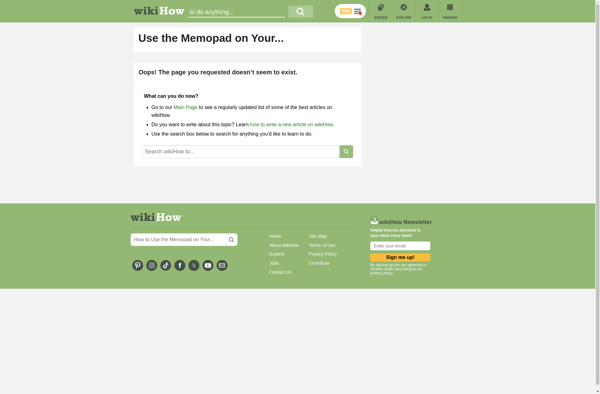
Teamemo

Incollector
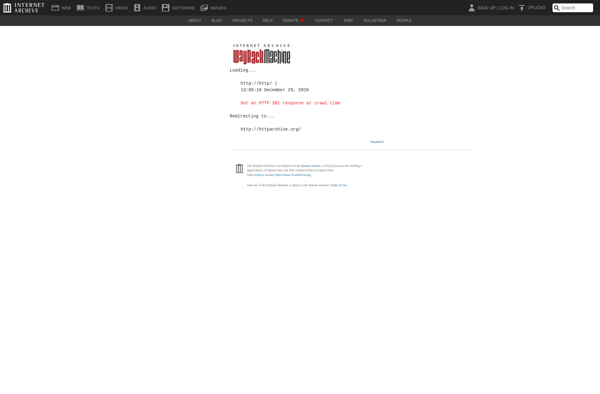
WebResearch
ZuluPad
NotesHolder
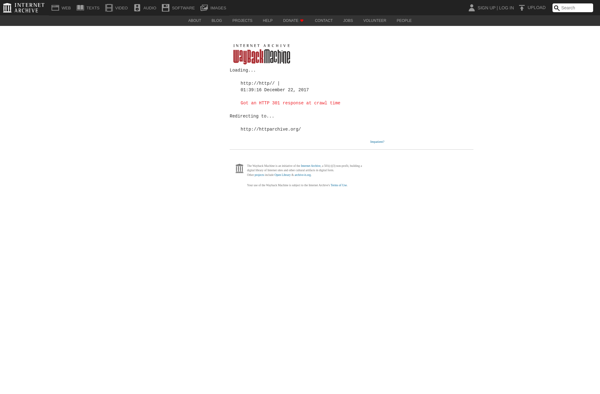
Minipad2
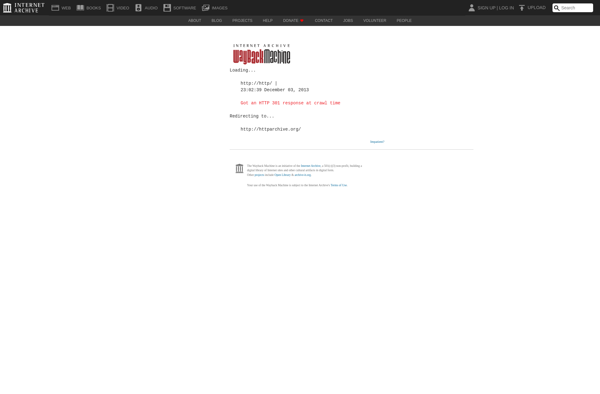
BrainStormWFO
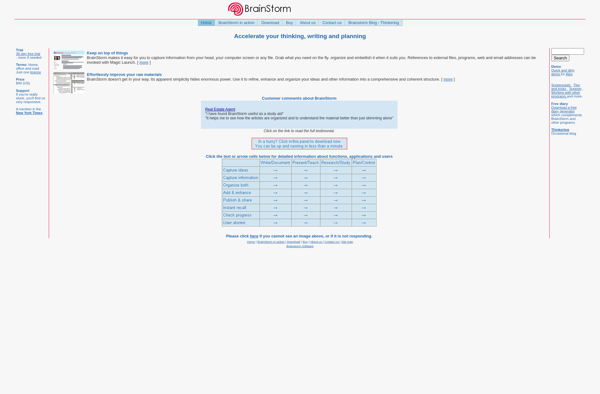
Foliaro
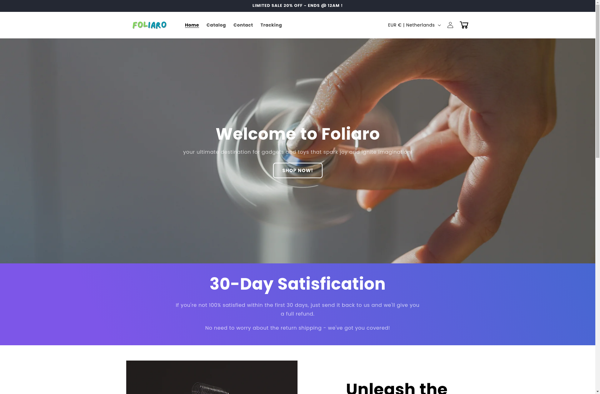
DashNote
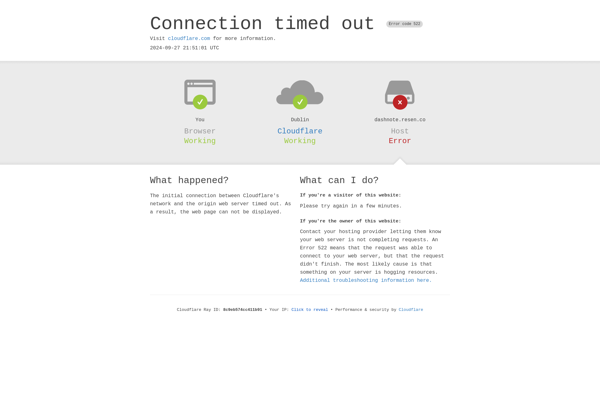
QuotePad
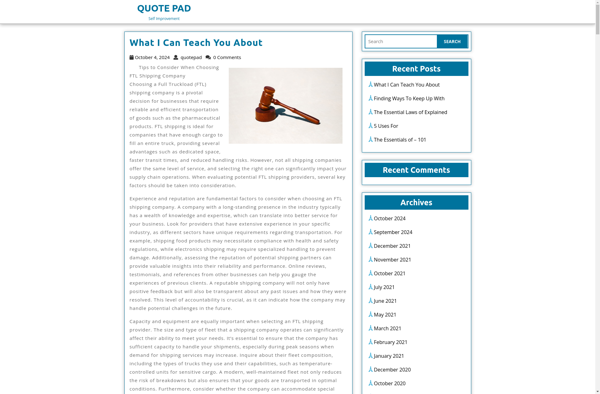
Gubb
Jottit
Exstora
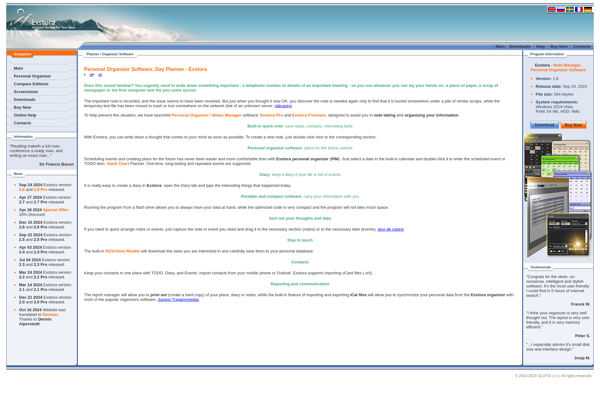
NotePub
Qollector
Piggydb
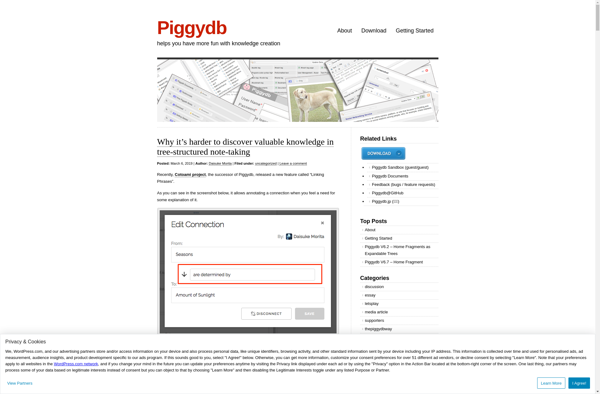
Tinderbox
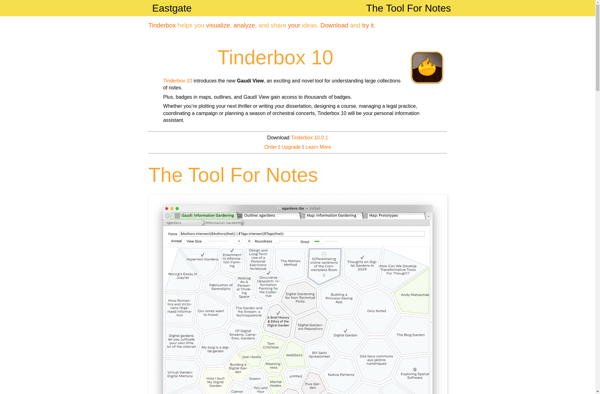
Jreepad
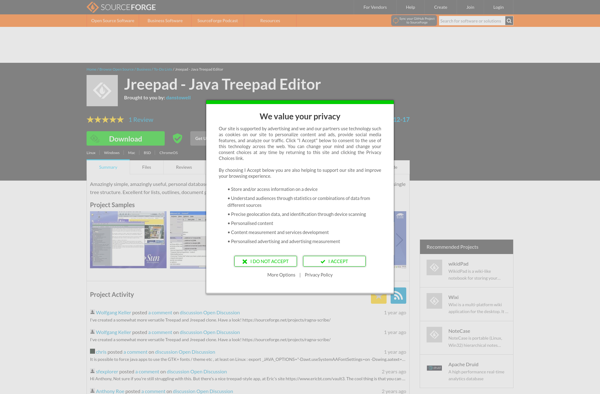
Flick Note
NotesSync
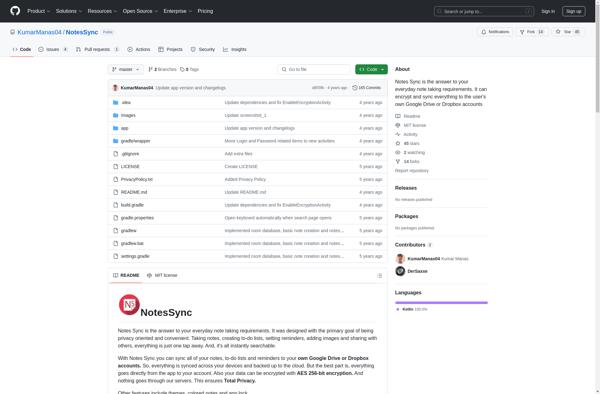
Nottingham
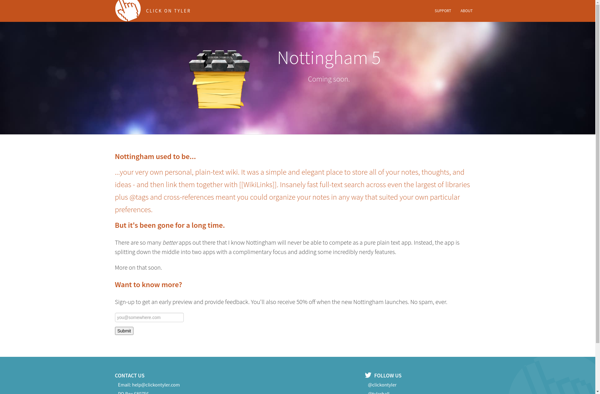
Shelfster
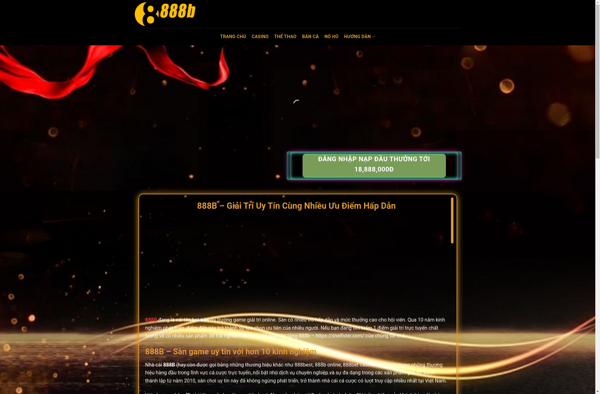
Smart Notes
Delphinus Notes
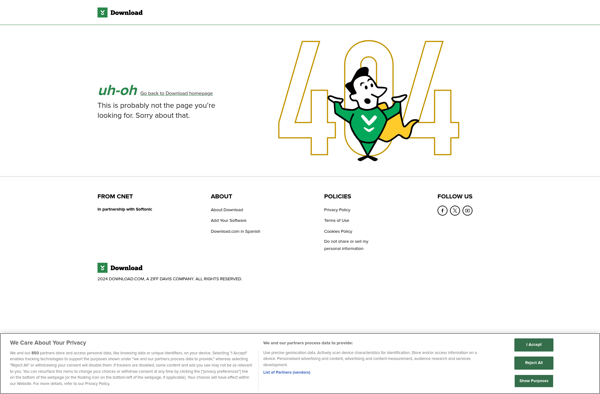
OnlineNotes
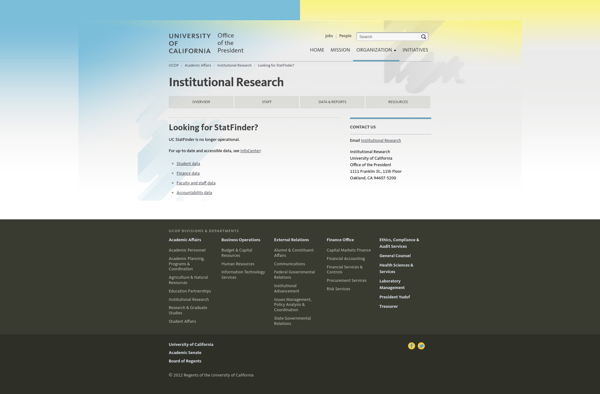
Encryptic

Backpack
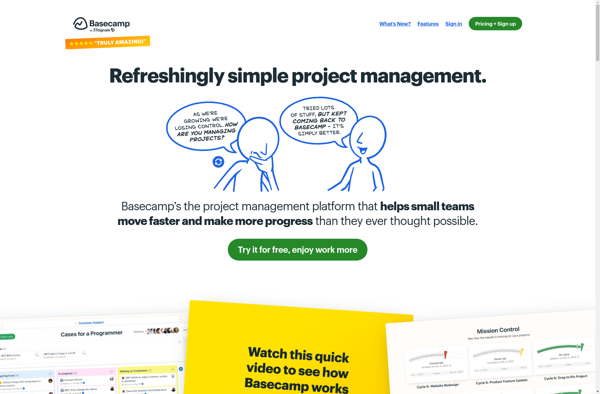
INotepad

Note Monger
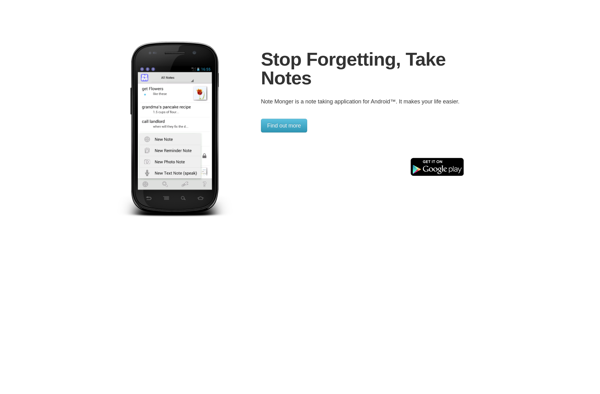
Knotable
Spines
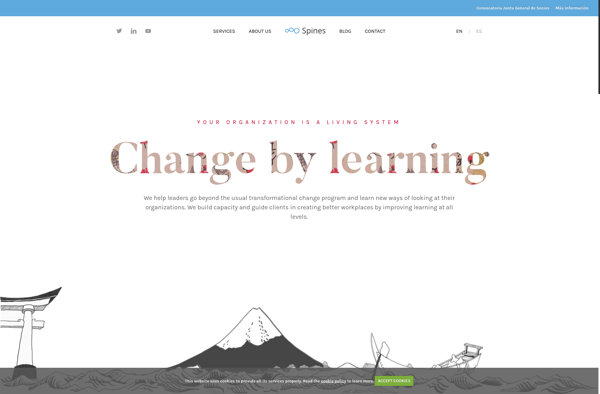
CUEcards
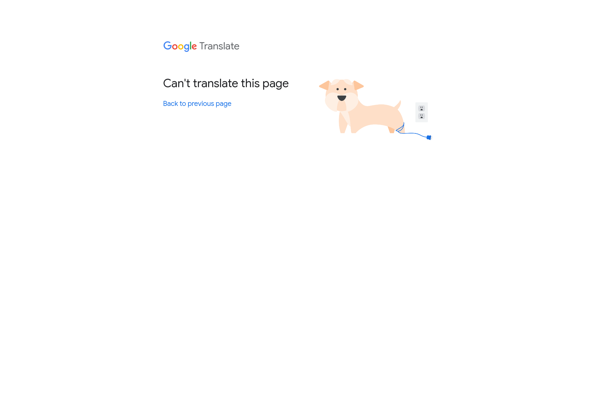
All My Journals
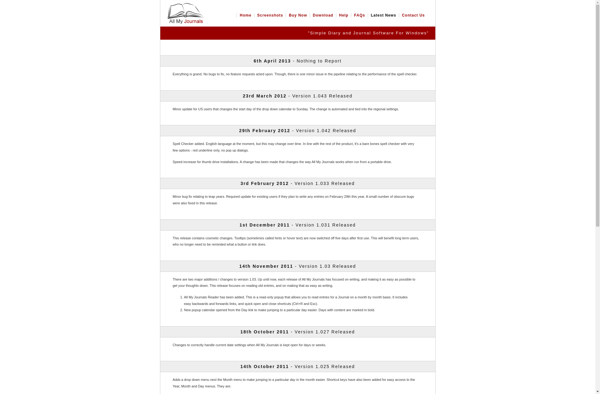
GavelNote.com

Memonic
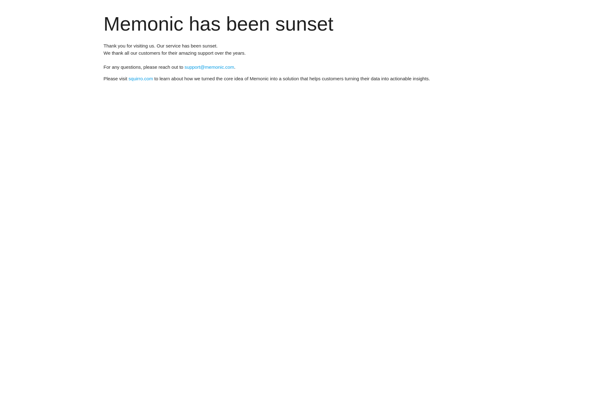
Wikipack
Stack for Mac
Oinker
Swiftnotes
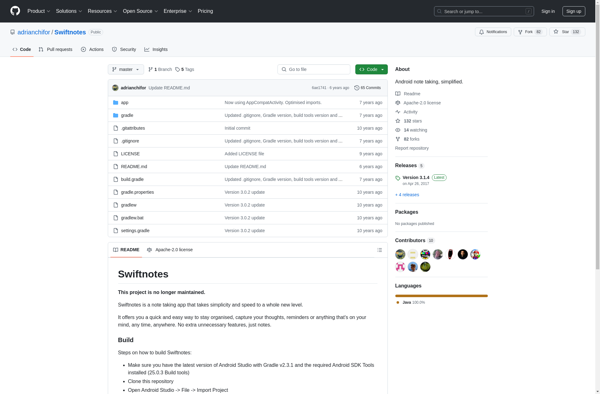
Book on a Stick
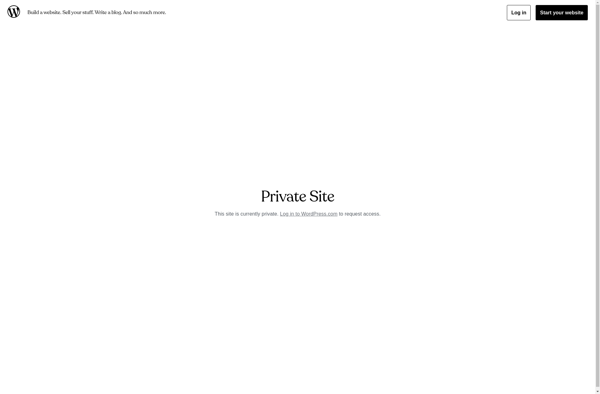
CrocodileNote
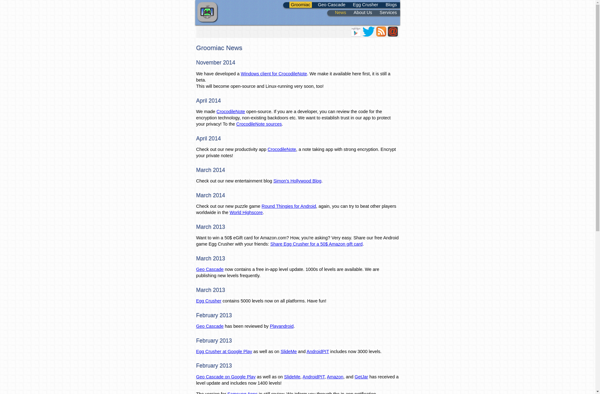
Malkovich
Ciphernote
OpenNote
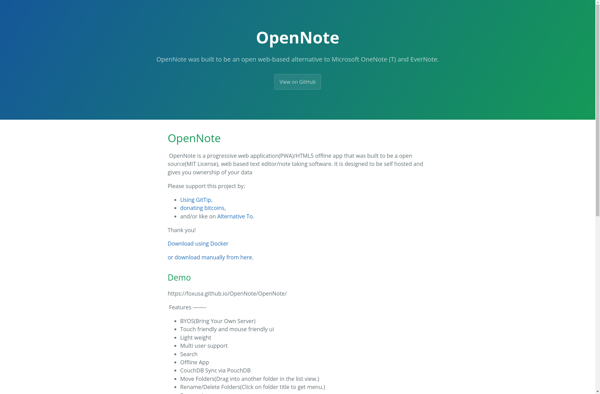
Luminotes
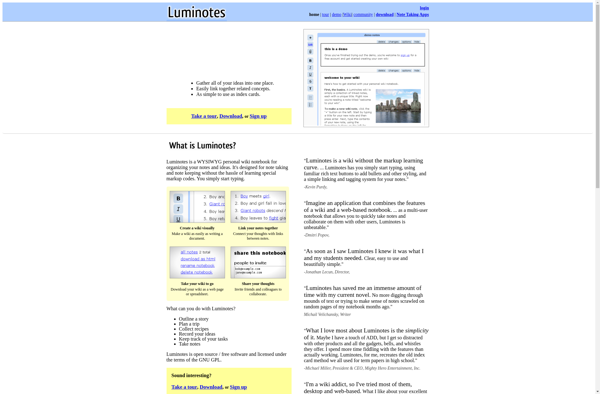
Qbase
Note-C
Gruik
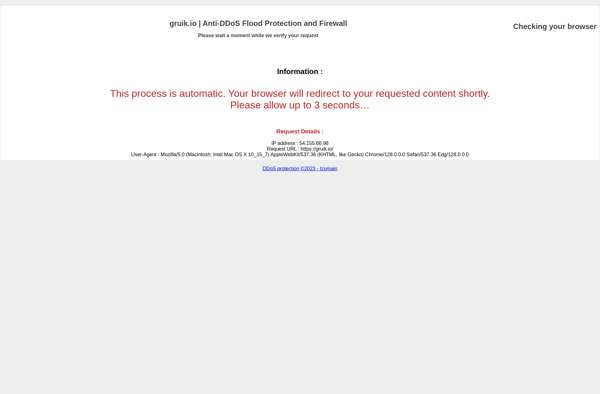
Inkiness
Notefish
Fetchnotes
LeafNote
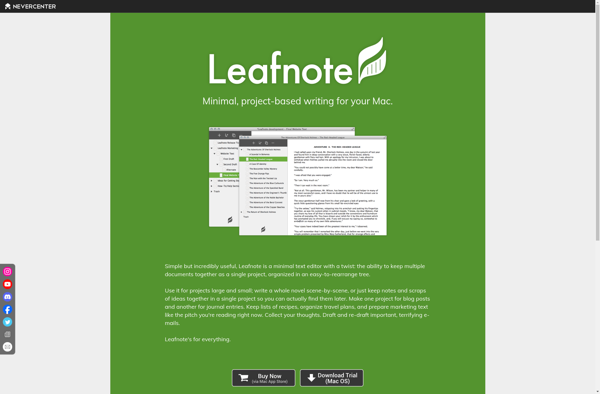
Springpad
TexNotes
Symphonical
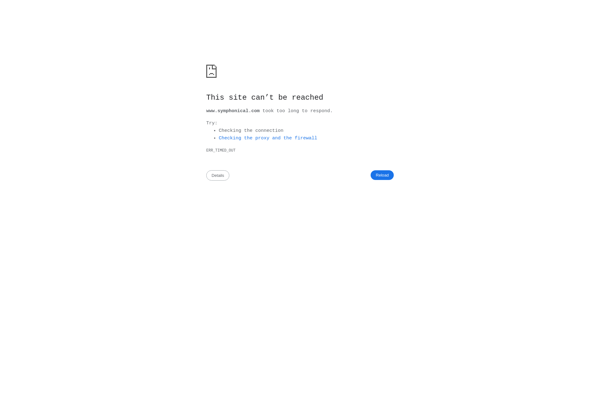
MiniTD
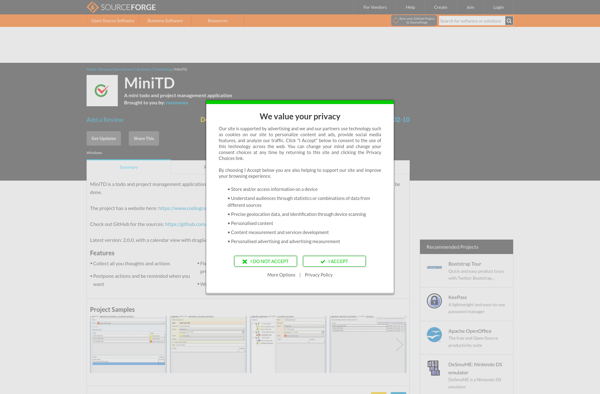
Webfolder
ActionPad