Teamemo
Teamemo is a team collaboration and project management software. It allows teams to communicate, collaborate on projects, assign tasks, track progress, and share documents from one centralized platform.

Teamemo: Team Collaboration and Project Management Software
Teamemo is a team collaboration and project management software. It allows teams to communicate, collaborate on projects, assign tasks, track progress, and share documents from one centralized platform.
What is Teamemo?
Teamemo is a cloud-based team collaboration and project management software designed to help teams communicate, collaborate, and get work done more efficiently. Here are some key features of Teamemo:
- Project management - Create projects and break them down into tasks that can be assigned to team members. Track progress, set due dates, add status updates.
- Team communication - Chat, audio/video conferencing, screen sharing and automatic notifications keep teams connected.
- Document sharing - Share project files, collaborate on documents in real-time, review versions.
- Customizable workflows - Tailor Teamemo's boards, lists, calendars and reminders to match each team's processes.
- Integration with popular tools - Integrates with file sharing, email, calendar, conferencing, CRM tools and more.
- Accessible from any device - Cloud-based access from desktops, laptops, tablets and mobile devices with dedicated iOS and Android apps.
- Visual reports - Charts, timeline and table views provide visibility into workloads, progress and trends.
- Secure and private - 256-bit SSL encryption keeps project data safe. Set user permission levels to protect sensitive information.
With its comprehensive features and intuitive interface, Teamemo is designed to help teams collaborate efficiently on projects and tasks within a centralized platform that allows for real-time communication, task management and document sharing.
Teamemo Features
Features
- Team communication tools like chat, video conferencing
- File sharing and cloud storage
- Task management with kanban boards
- Time tracking
- Gantt charts for project planning
- Calendar and meeting scheduling
- Team inbox and email integration
- Third-party app integrations
Pricing
- Freemium
- Subscription-Based
Pros
Intuitive and easy to use interface
Flexible pricing options
Robust features for team collaboration
Integrates with many other tools
Good for distributed and remote teams
Cons
Can be pricey for larger teams
Mobile apps lack some features
Steep learning curve for some advanced features
No free version available
Official Links
Reviews & Ratings
Login to ReviewThe Best Teamemo Alternatives
Top Business & Commerce and Project Management and other similar apps like Teamemo
Here are some alternatives to Teamemo:
Suggest an alternative ❐Google Docs
Google Docs is a word processor, spreadsheet and presentation program that is part of Google's free, web-based software suite offered as part of its Google Drive service. Google Docs offers many of the core features and functionality of traditional office suites at no cost to users.Some key features of Google...

BookStack
BookStack is an open source knowledge management platform built to allow users in an organization to collaborate and manage content. It can be used to create wikis, documentation, notes and more.Some key features of BookStack include:Collaborative editing tools like comments, tagging and version history to manage changesIntuitive organization through shelves,...
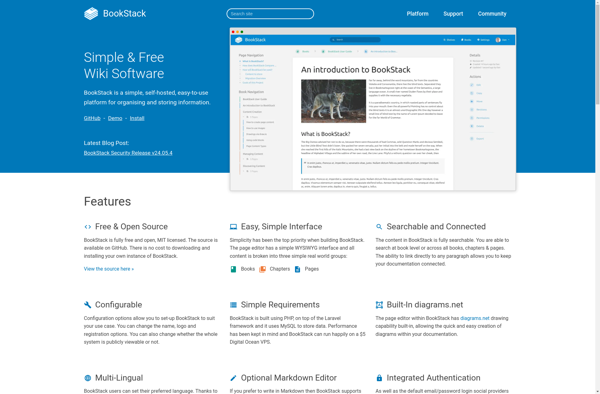
DokuWiki
DokuWiki is a free, open source wiki software that emphasizes simplicity, ease of use, and flexibility. Originally created by Andreas Gohr in 2004, DokuWiki has become a popular choice for creating all types of wiki websites, documentation, knowledge bases, intranets, and more.Some key features of DokuWiki include:Simple syntax - Uses...
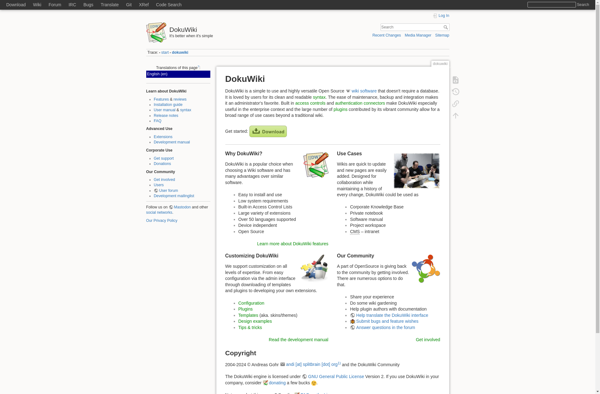
TiddlyWiki
TiddlyWiki is a unique wiki application that sets itself apart in a few key ways:It is designed to run fully within a web browser rather than requiring a server. All content is stored locally in an HTML file.It places emphasis on modularity and non-linear organization of content into small pieces...
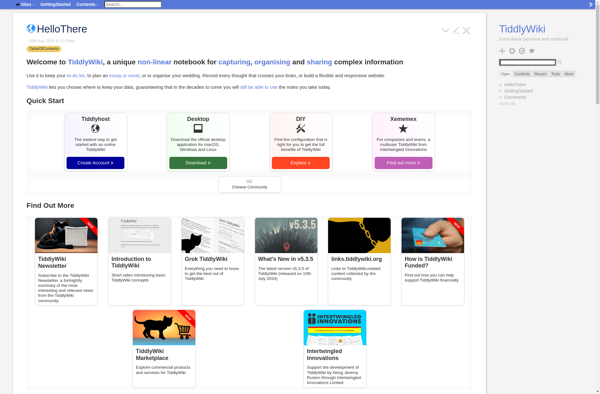
Nuclino
Nuclino is an online collaborative platform for organizing team knowledge and information. It serves as a team wiki, project management software, knowledge base tool and documentation manager all in one.With Nuclino, teams can create interconnected pages, sections and workspaces to structure company data, document processes and procedures, share insights, manage...
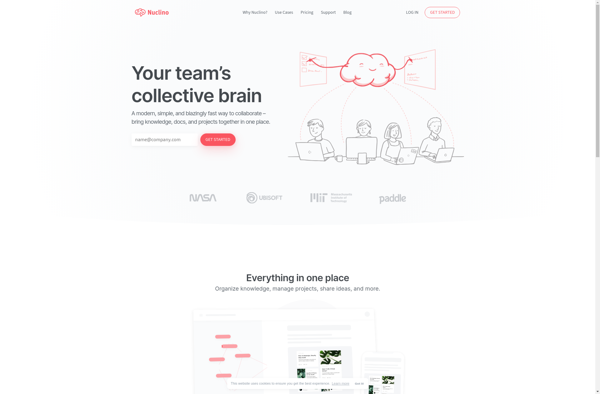
MediaWiki
MediaWiki is a free and open-source wiki software platform developed by the Wikimedia Foundation. It uses PHP to process and display data stored in a database, such as MySQL. MediaWiki is most notably used by Wikipedia and many other Wikimedia projects to power their wiki-based websites.As a wiki platform, MediaWiki...
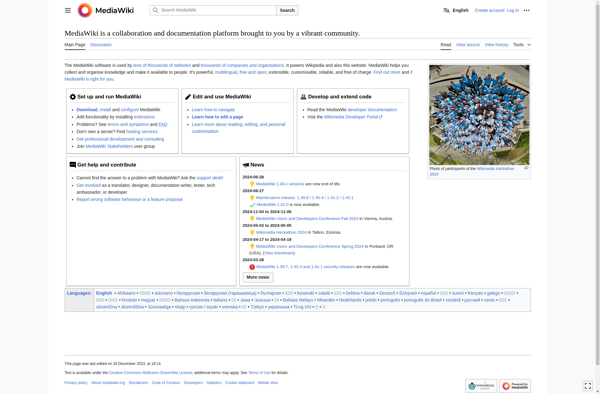
Etherpad
Etherpad is an open-source, web-based collaborative real-time editor. It allows multiple users to edit text documents simultaneously, with each person's edits appearing instantly on others' screens. Some key features of Etherpad include:Real-time collaborative editing - Changes made by one user are instantly reflected on every other user's screen, allowing teams...
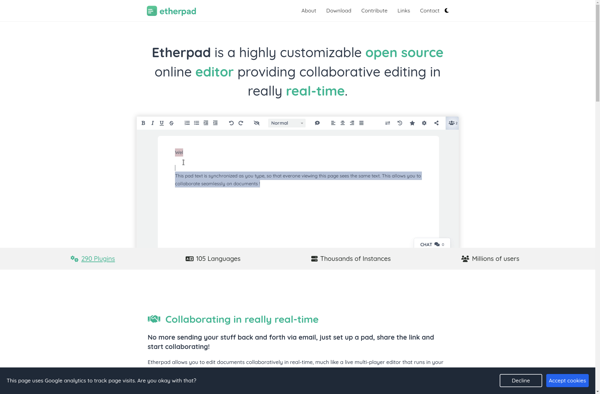
Walling
Walling is a comprehensive social media management platform designed to help marketers and agencies manage their social media more efficiently. It centralizes multiple social media accounts into one easy-to-use dashboard for publishing, analytics and team collaboration.Key features of Walling include:Account and Team Management - Add multiple social media accounts and...
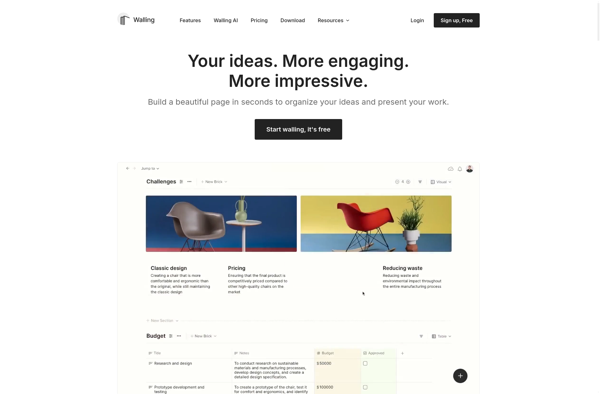
WikidPad
WikidPad is an open-source software that provides a simple and intuitive means of creating inter-connected notes and pages of information. It allows users to effectively organize ideas, tasks, information and documentation by creating wikis consisting of sets of inter-linked pages.WikidPad has features common to most wiki software, including support for...
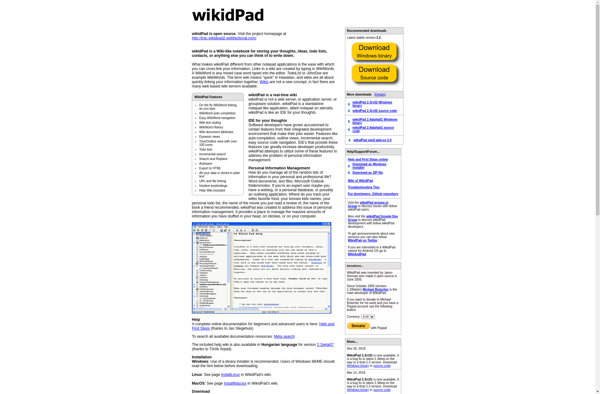
Tomboy
Tomboy is a free, open-source note-taking and information organizing application for Linux, Windows, and macOS. It provides a simple yet powerful interface for creating, editing, tagging, searching, and linking notes.Some key features of Tomboy include:Clean and intuitive user interface for easily capturing ideas, thoughts, to-do lists, and moreWiki-style linking between...

Markdoc
Markdoc is an open-source software tool for generating documentation websites from Markdown files. It was created to make writing and managing technical documentation easier.Some key features of Markdoc include:Write docs in easy-to-read Markdown syntaxAuto-generate a searchable website for your docsCustomizable design/themes for branding your docsTable of Contents generation from Markdown...