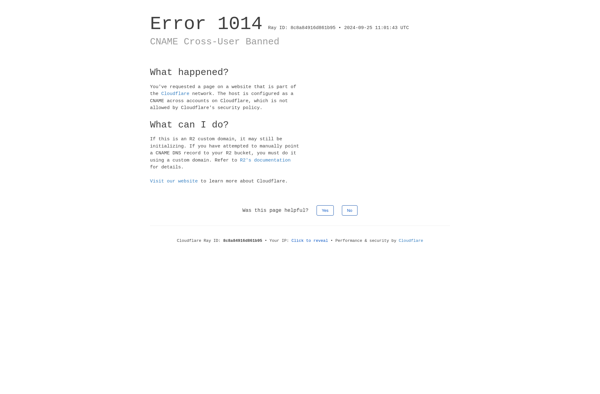Note-C
Note-C: Fast No-Frills Notes App for Windows
Free and open-source note taking app with basic organization and formatting features, perfect as a fast alternative to Evernote.
What is Note-C?
Note-C is a free, open-source note taking application designed for the Windows operating system. Developed as an alternative to complex note apps like Evernote and OneNote, Note-C aims to provide a simple, easy-to-use notes program focused on the essentials.
At its core, Note-C allows users to create rich text notes organized into customizable notebooks. Notes can be formatted using options like bold, italics, highlights, headings, and checkboxes for task lists. A built-in search makes it easy to instantly search through all your notes.
Unlike heavyweight programs, Note-C has a clean, minimal interface focused solely on note taking rather than extensive formatting or media capabilities. This makes Note-C a great option for those seeking a fast, distraction-free environment to jot down thoughts, notes, and lists.
Being an open-source program, Note-C is completely free with no paid tiers or subscription options. It stores all data locally on your device rather than the cloud. This gives you full control and privacy over your notes while keeping resource usage low.
Overall, those seeking a back-to-basics note organizer and writing tool would do well to try Note-C. With its simplicity, open-source freedom, light footprint, and zero cost, Note-C delivers a fast-launching, easy-writing note taking experience.
Note-C Features
Features
- Basic note taking
- Note organization into notebooks
- Text formatting options like bold, italics, underline
- Checkboxes for task lists
- Search notes
- Dark mode
Pricing
- Free
- Open source
Pros
Cons
Reviews & Ratings
Login to ReviewThe Best Note-C Alternatives
Top Office & Productivity and Note Taking and other similar apps like Note-C
Here are some alternatives to Note-C:
Suggest an alternative ❐DEVONthink

CherryTree

Milanote
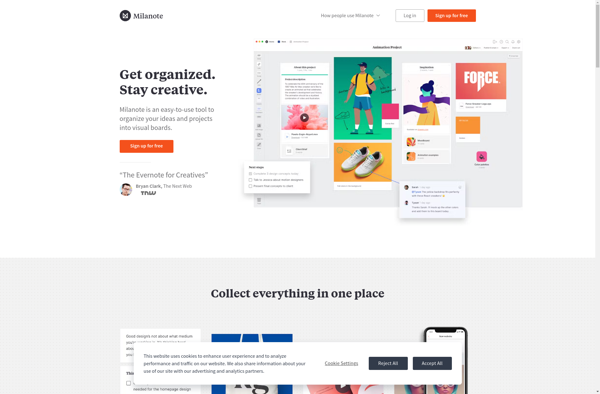
OmniFocus
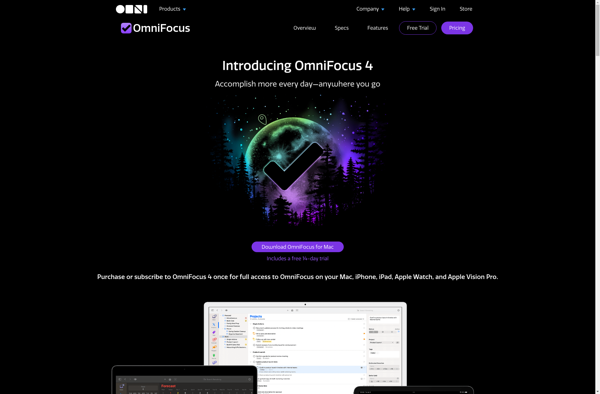
UpNote

RedNotebook

CintaNotes
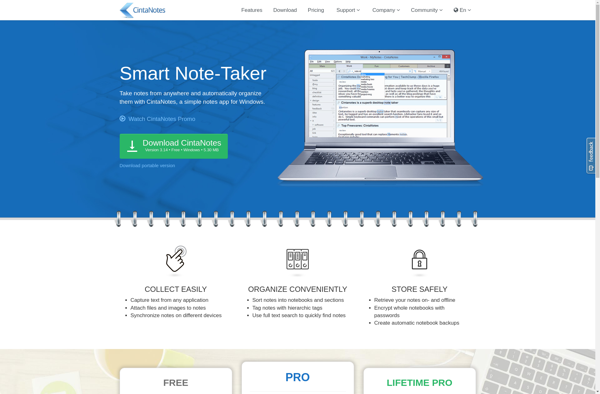
Task Coach
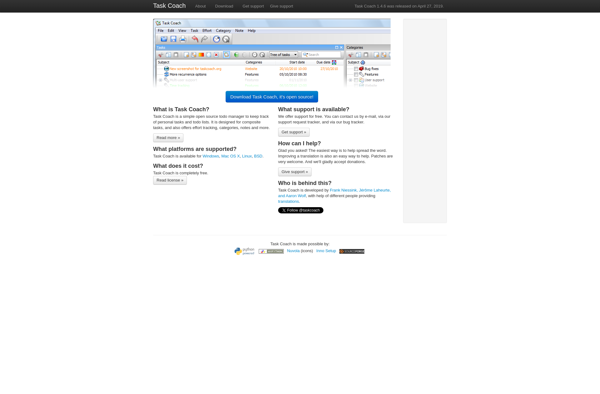
Snibox
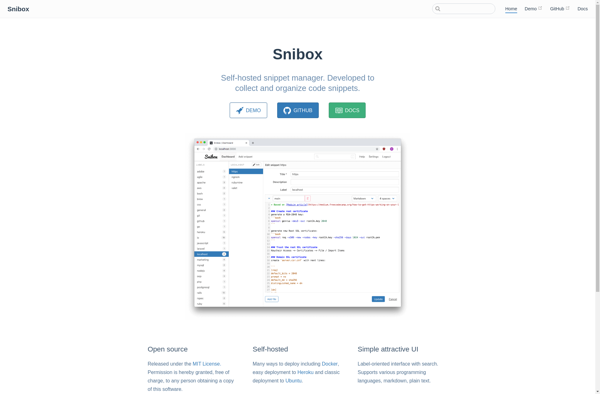
WikidPad
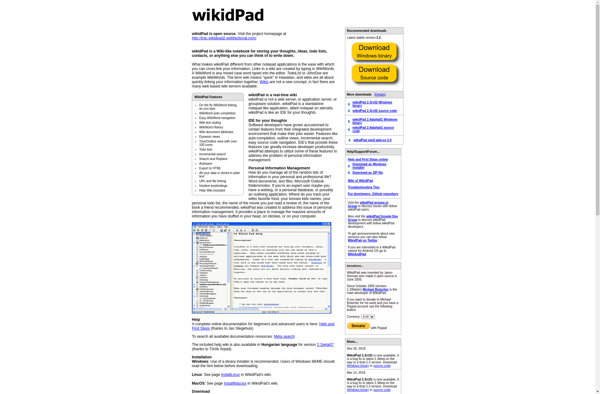
Tomboy

Cryptee

Zoho Notebook

Jotflow