TreeNotes
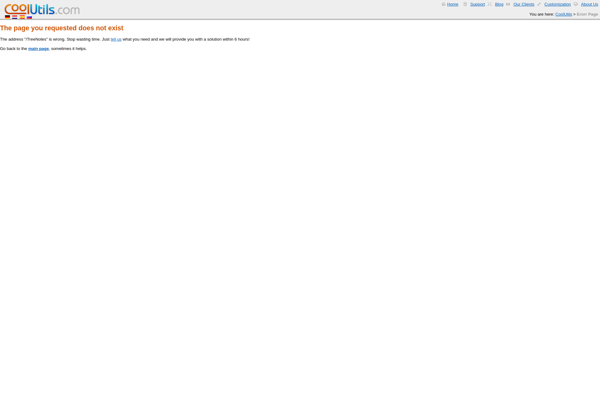
TreeNotes: Personal Information Manager for Windows
A free app to organize notes, tasks, web clips, images, and files in a simple, flexible tree hierarchy
What is TreeNotes?
TreeNotes is a free open source personal information manager application for Windows. It allows users to organize various types of personal information including notes, tasks, web page clips, images, and other files in a flexible tree hierarchy structure.
Some of the key features of TreeNotes include:
- Flexible tree structure to organize notes and other content
- Rich text notes with formatting, images, tables, etc.
- Web clips to save content from web pages
- Tasks with start/due dates, priority, progress, etc.
- Tags and categories to further organize content
- Searching, filtering, and sorting of content
- Portable app requiring no installation
- Backup and synchronization capabilities
- Customizable interface, themes, keyboards
- Plugin architecture for extensibility
- Available in multiple languages
TreeNotes aims to provide an easy to use tool for organizing all types of personal information without getting overwhelmed. Its simple but expandable tree structure allows adding notes, tasks, and other content then organizing them anyway you like. The app is highly customizable to suit different workflows and usage needs.
TreeNotes Features
Features
- Tree hierarchy for organizing notes
- Rich text notes with formatting options
- Web clipping tool to save web pages
- Image attachment support
- Tagging for notes
- Search notes by text or tags
- Export notes to HTML/TXT/PDF
- Portable app that needs no installation
Pricing
- Free
Pros
Cons
Official Links
Reviews & Ratings
Login to ReviewThe Best TreeNotes Alternatives
Top Office & Productivity and Note Taking and other similar apps like TreeNotes
Here are some alternatives to TreeNotes:
Suggest an alternative ❐DEVONthink

CherryTree

Milanote
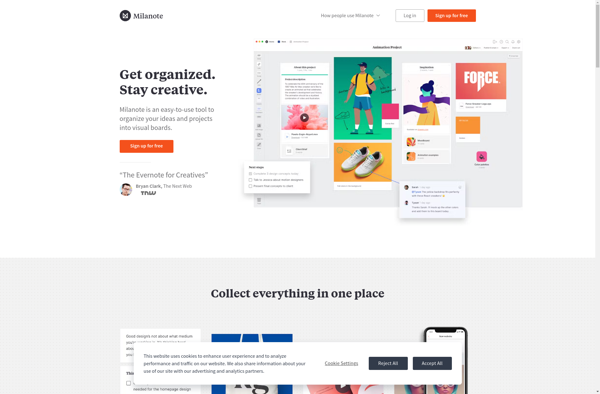
Trilium Notes

UpNote

RedNotebook

CintaNotes
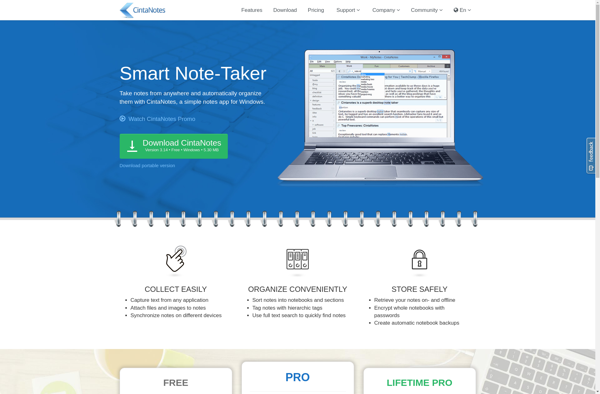
Task Coach
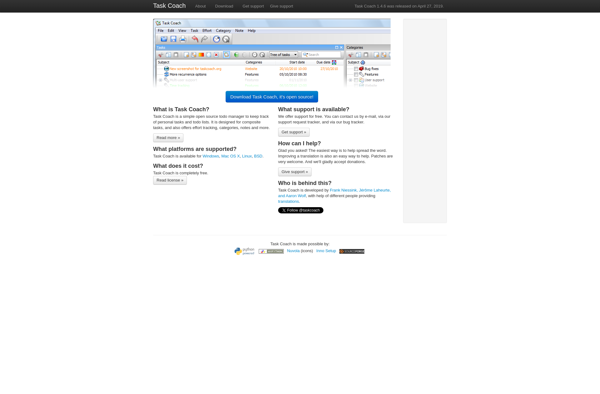
WikidPad
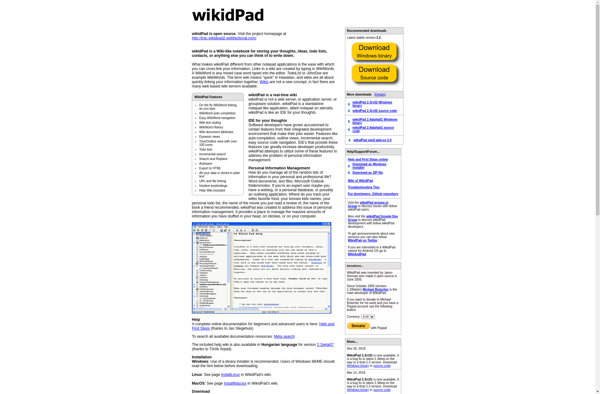
Tomboy

Cryptee

Zoho Notebook

AnyNotes
