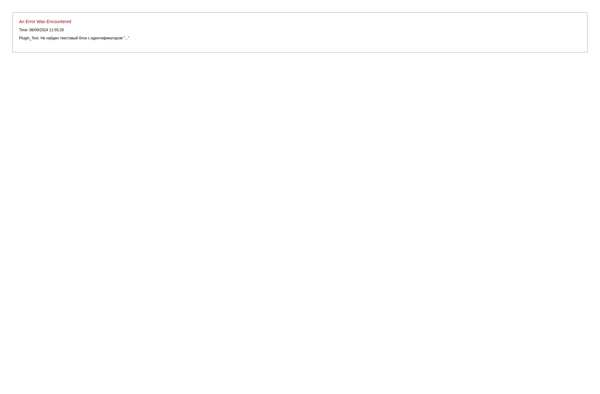OutWiker
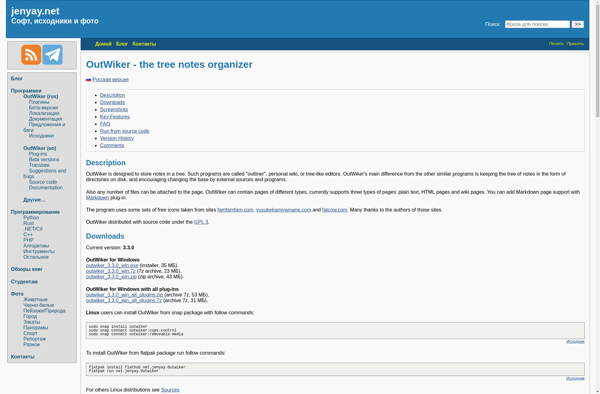
OutWiker: Open-Source Mind Mapping and Brainstorming Software
OutWiker is an open-source mind mapping and brainstorming software. It allows users to visually organize ideas, concepts, notes, and tasks into intuitive maps and diagrams. Key features include a simple and intuitive interface, support for multiple map themes, export options to various file formats, and plugins to extend functionality.
What is OutWiker?
OutWiker is an open-source mind mapping and brainstorming application developed by Voitenko Andrey. It provides users with an intuitive interface to visually organize ideas, concepts, notes, tasks and more into mind maps and diagrams.
Some of the key features of OutWiker include:
- Simple and intuitive user interface for easy creation of mind maps.
- Support for multiple themes to customize the appearance of mind maps.
- Variety of node shapes and styles to visually distinguish concepts.
- Ability to organize ideas hierarchically showing relationships.
- Notes and descriptions can be added to map nodes.
- Export options to save maps as images or PDF files.
- Presentation mode to display maps fullscreen.
- Plugins to extend functionality by adding new features.
- Support for touchscreen devices like tablets.
- Available in multiple languages including English, Russian, and Ukrainian.
If you're looking for a free, open-source alternative to commercial mind mapping tools, OutWiker is worth considering. Its intuitive interface, theming options, and adequate features make it well suited for brainstorming, organizing ideas visually, taking notes, planning projects, and related diagramming tasks.
OutWiker Features
Features
- Simple and intuitive interface
- Multiple map themes
- Export options to various file formats
- Plugins to extend functionality
Pricing
- Open Source
Pros
Cons
Official Links
Reviews & Ratings
Login to ReviewThe Best OutWiker Alternatives
Top Office & Productivity and Mind Mapping and other similar apps like OutWiker
Here are some alternatives to OutWiker:
Suggest an alternative ❐CherryTree

TreePad
Tree Notes
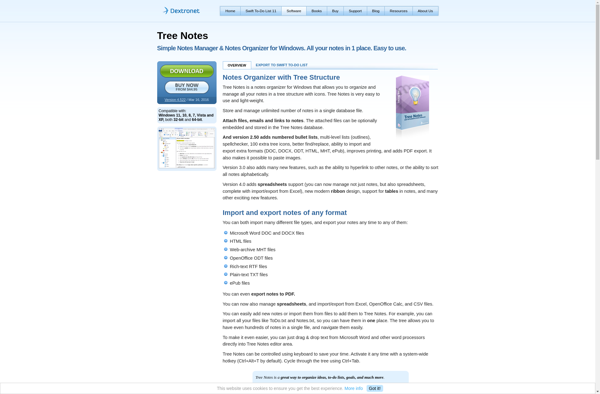
KeepNote
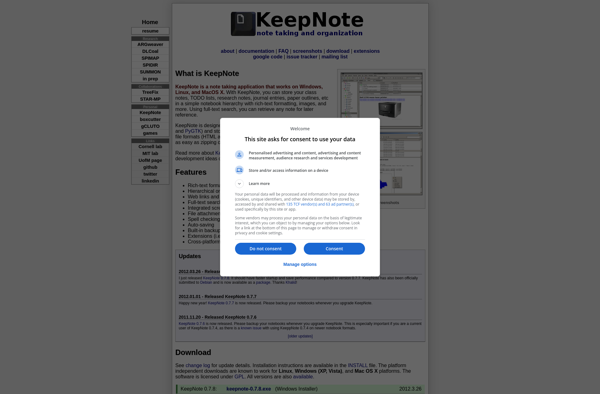
RedNotebook

MyBase
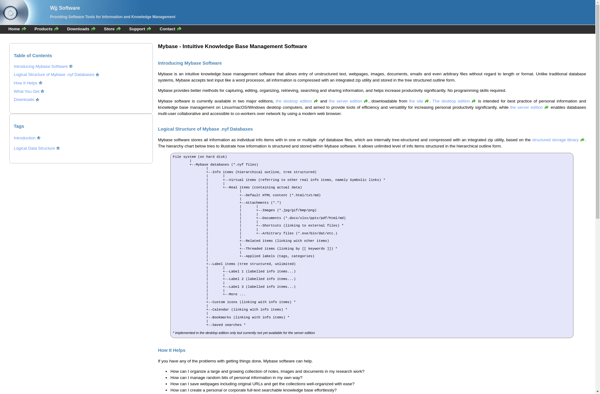
RightNote

BasKet Note Pads
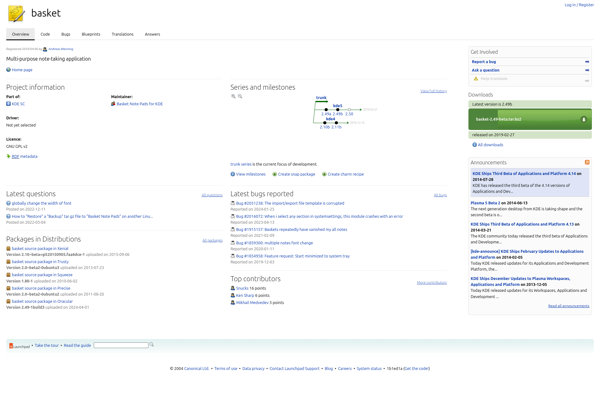
WikidPad
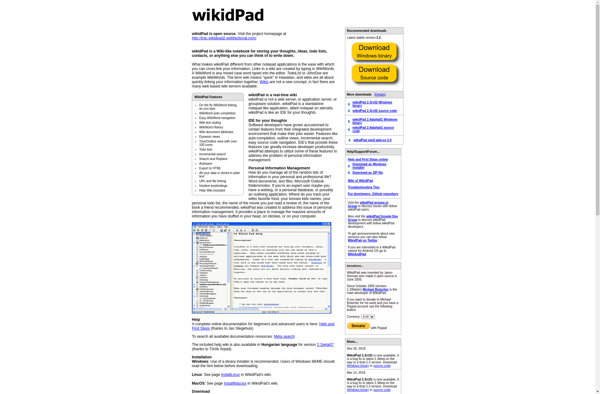
MyInfo
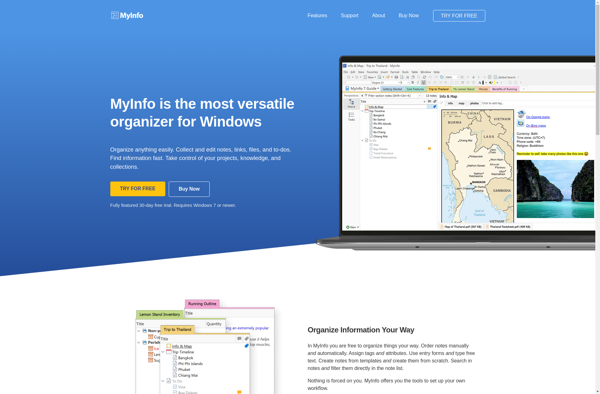
WizNote
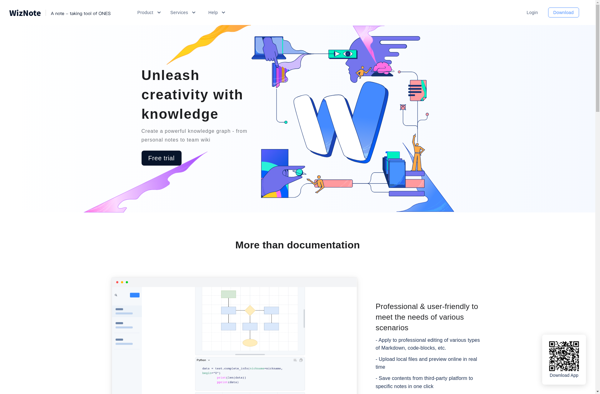
Linked Notes
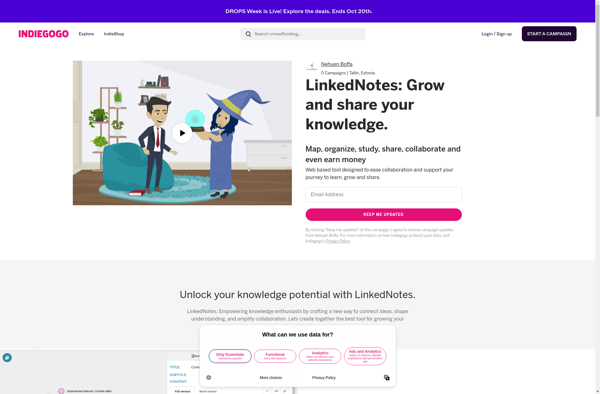
MyTetra