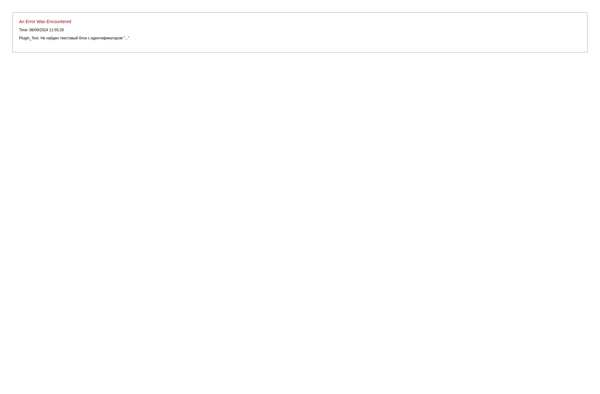Linked Notes
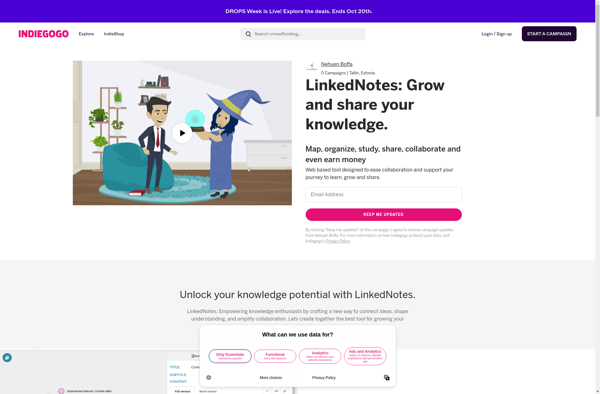
Linked Notes: Free Note Taking & Knowledge Management
A free, open-source note taking and knowledge management app with networked notes and backlink references for improved recall and insight, suitable for personal knowledge management.
What is Linked Notes?
Linked Notes is an open-source, free software application for managing notes and knowledge. It utilizes bi-directional links between notes to form an interconnected web of ideas and concepts.
Some key features of Linked Notes:
- Create notes with text formatting, images, tags, links to other notes, embeds, and more
- Visual graph view shows all your notes and connections
- Backlinks show everywhere else a note is referenced, enabling knowledge discovery
- Powerful full-text search across all notes
- Open source (MIT license) and works offline after initial load
- Extendable and customizable with CSS themes and plugins
Linked Notes is great for anyone who wants to improve their ability to recall and connect conceptual knowledge over time. It can be used for personal knowledge management, studying academic subjects, note taking, project management, and more. The interconnected nature of the notes facilitates creativity, insight, and productivity.
Linked Notes Features
Features
- Create a network of interconnected notes
- Backlink references between notes
- Tagging and filtering of notes
- Markdown formatting support
- Local storage of notes data
- Sync notes across devices
- Open source and self-hosted option available
Pricing
- Free
- Open Source
Pros
Cons
Official Links
Reviews & Ratings
Login to ReviewThe Best Linked Notes Alternatives
Top Office & Productivity and Note Taking and other similar apps like Linked Notes
Here are some alternatives to Linked Notes:
Suggest an alternative ❐CherryTree

TiddlyWiki
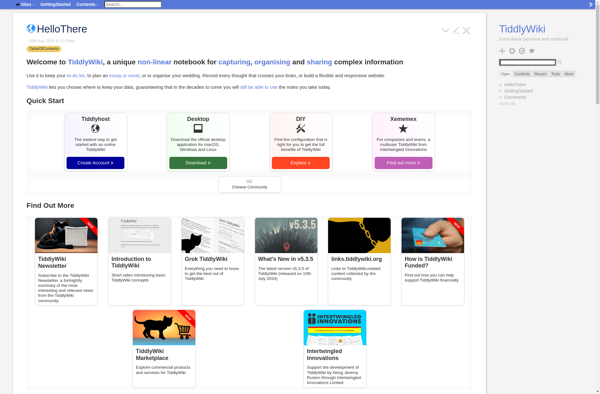
Memento
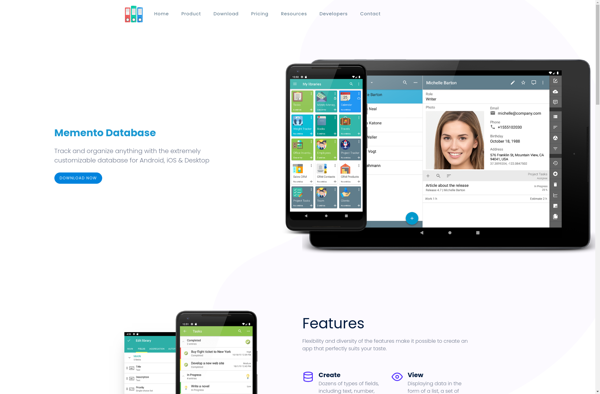
OneNote Online
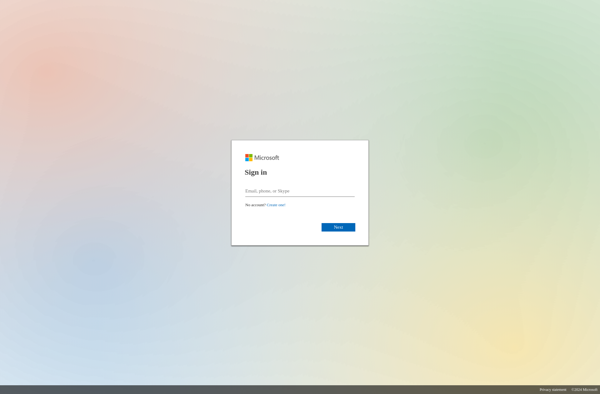
WikidPad
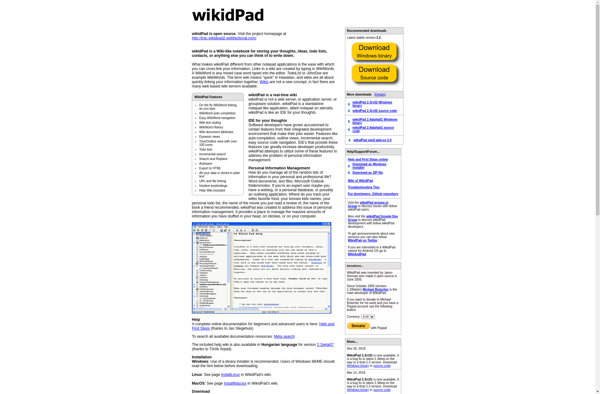
Tomboy

OutWiker
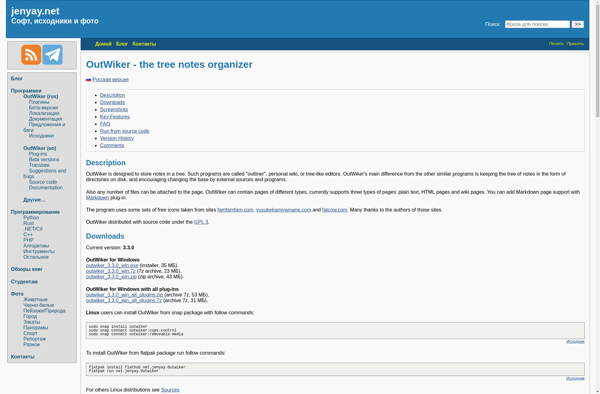
Soysauce Lab Noto
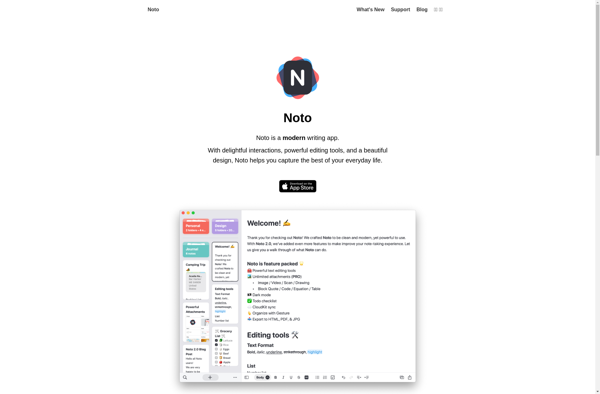
Outline Knowledge Organizer
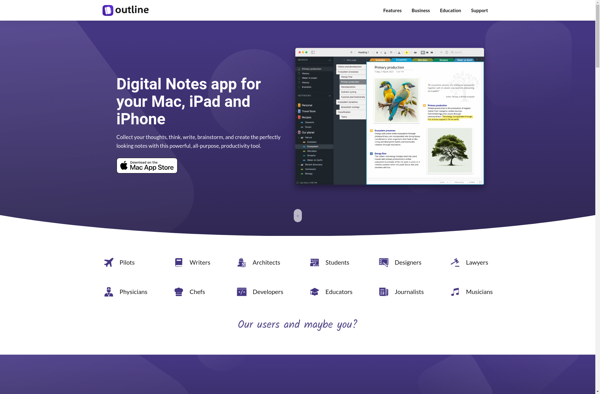
AllMyNotes Organizer

MyTetra