Catzwares Simple Notes
Catzwares Simple Notes: Free Note Taking App
Catzwares Simple Notes is a free, open-source note taking app for Windows. It has a simple, no-frills interface for quickly jotting down notes, lists, ideas, and more. Useful for basic note taking and keeping scattered thoughts organized.
What is Catzwares Simple Notes?
Catzwares Simple Notes is a free, open-source note taking application for Windows. It provides a fast, no-frills interface for jotting down notes, thoughts, lists, reminders, and more.
With its simplicity, Catzwares Simple Notes excels at basic note taking. It launches quickly and has a clean, easy-to-use interface that allows you to start typing notes right away. It doesn't have complex formatting or extensive features, but is great for scattered thoughts, web links, random notes, and basic organization.
Some key features include:
- Tabbed interface for multiple notes
- Basic editing like bold, italics, and underline
- Tagging for note organization
- Global search to easily find notes
- Automatic saving so nothing is ever lost
- SimpleWindows desktop-style interface
- Completely free and open-source
If you're looking for an easy way to dump thoughts and notes without the complexity of Evernote or OneNote, Catzwares Simple Notes provides a nice, distraction-free note taking experience. As it lacks cloud sync, advanced organization, images/attachments, and collaboration features, it may not meet the needs of complex note takers. But for basic quick notes that you want cleanly organized on your own computer, it's a solid free option to consider.
Catzwares Simple Notes Features
Features
- Simple, minimalist interface
- Quick note taking
- Basic text formatting (bold, italic, underline, strikethrough)
- Keyboard shortcuts
- Search notes
- Tag notes
- Pin notes
- Different note colors
- Basic note organization/categories
- Export notes to HTML or text files
Pricing
- Free
- Open Source
Pros
Cons
Official Links
Reviews & Ratings
Login to ReviewThe Best Catzwares Simple Notes Alternatives
Top Office & Productivity and Note Taking and other similar apps like Catzwares Simple Notes
Here are some alternatives to Catzwares Simple Notes:
Suggest an alternative ❐Todoist
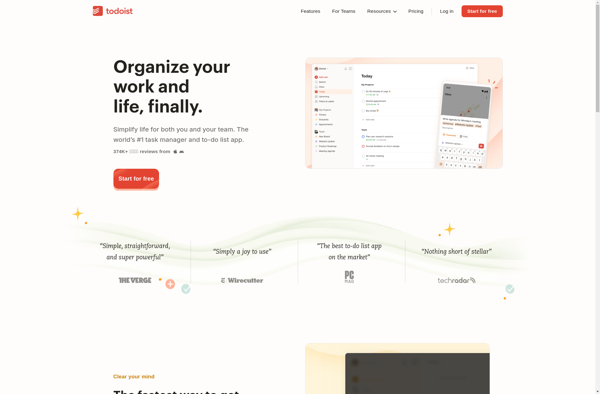
ToDoList
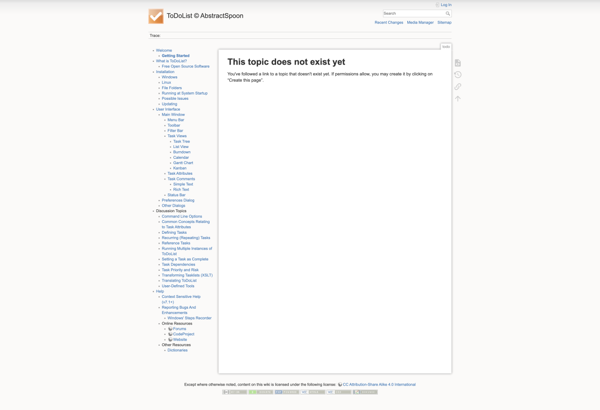
DEVONthink

CherryTree

TiddlyWiki
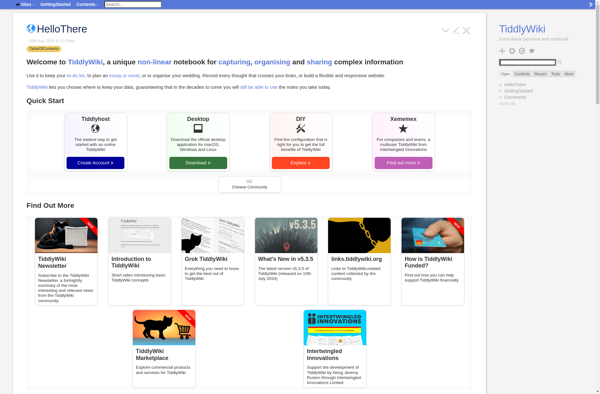
Trilium Notes

CintaNotes
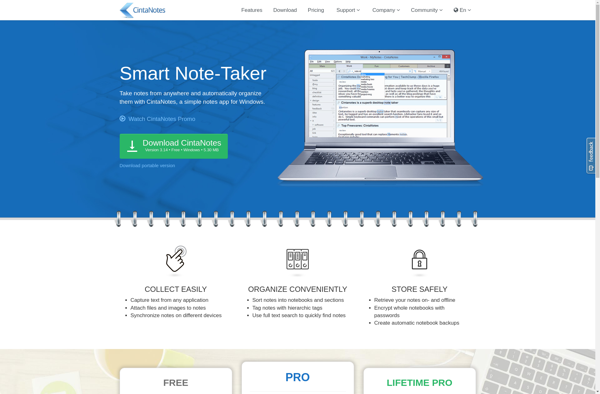
WikidPad
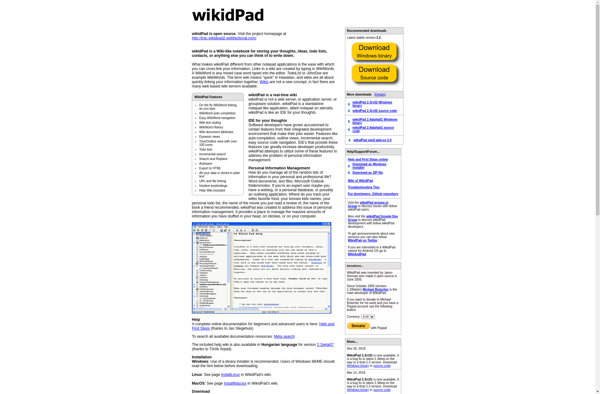
Tomboy

Cryptee

Zoho Notebook
