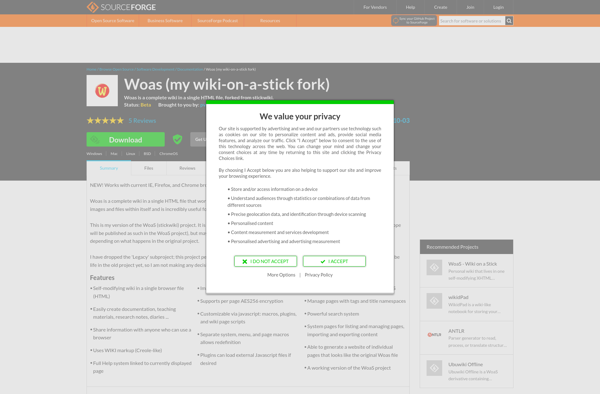Scribbleton

Scribbleton: Simple Text Editor for Writers
A powerful text editor for jotting down notes, ideas, and writing content, designed for writers, bloggers, students, and anyone needing a quick note-taking solution.
What is Scribbleton?
Scribbleton is a streamlined text editor application designed for writers, bloggers, students, journalists, and anyone who needs a fast, minimalist way to get words on the page. Unlike bulky word processors, Scribbleton skips the bells and whistles and focuses on text input and basic formatting.
At its core, Scribbleton is a digital scratchpad for tapping out notes, prose, poetry, journal entries, and any other type of writing. Its clean interface features a blinking cursor on an otherwise blank screen, inviting you to start typing immediately without the distractions of menus, toolbars, and complex formatting options.
While keeping things simple, Scribbleton still allows for basic text formatting like bold, italics, underlining, bullet points, and text alignment. You can organize your writing into folders and access it from any device, as Scribbleton stores your documents in the cloud automatically. On top of that, Scribbleton gives you the tools to export your writing into a variety of common formats for further editing and sharing.
In sum, if your top priority is to transfer the words in your head into a digital document as efficiently as possible, Scribbleton delivers the essential writing experience you need without slowing you down.
Scribbleton Features
Features
- Simple, minimalist interface
- Real-time markdown preview
- Auto-save and version history
- Customizable themes
- Export to PDF and HTML
- Word count and reading time stats
- Focus mode to eliminate distractions
- Supports multiple file formats like .txt, .md, .rtf
- Available on Windows, Mac, Linux, iOS and Android
Pricing
- Freemium
- One-time Purchase
- Subscription-Based
Pros
Cons
Official Links
Reviews & Ratings
Login to ReviewThe Best Scribbleton Alternatives
Top Office & Productivity and Writing & Editing and other similar apps like Scribbleton
Here are some alternatives to Scribbleton:
Suggest an alternative ❐CherryTree

TiddlyWiki
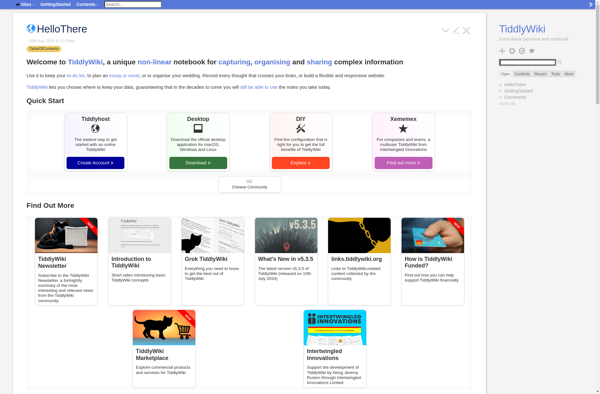
Wiki on a Stick
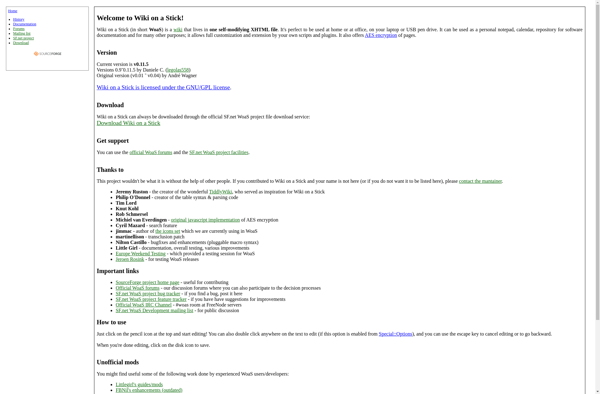
ATWiki
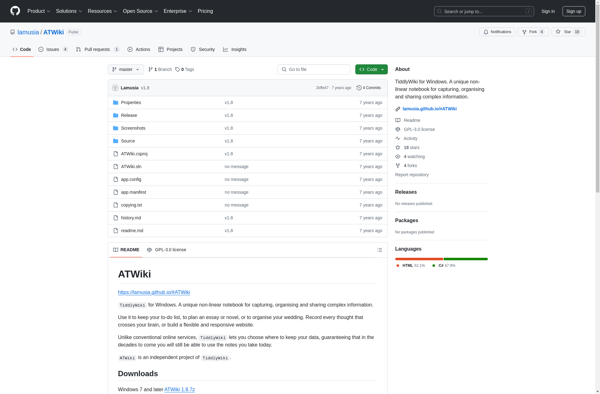
VSNotes
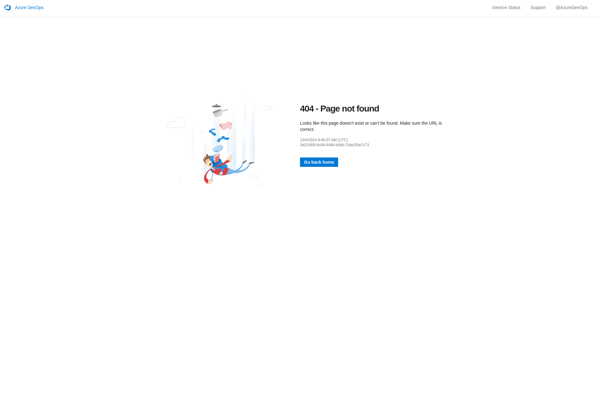
WikidPad
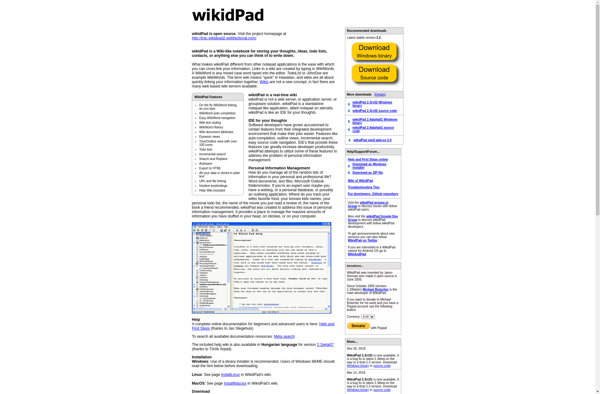
Tomboy

VoodooPad
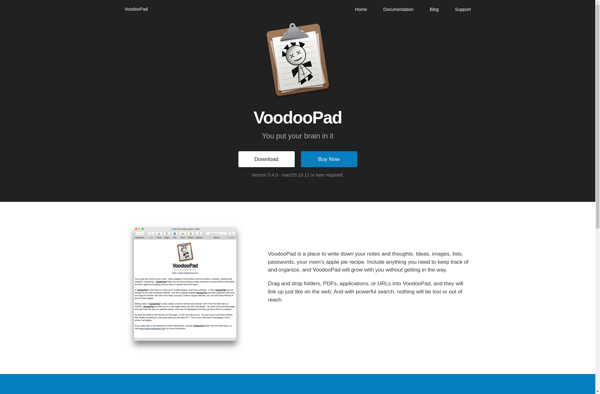
Indigrid
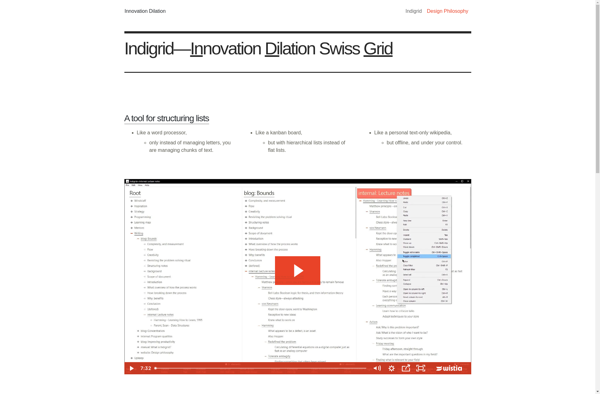
SlimWiki
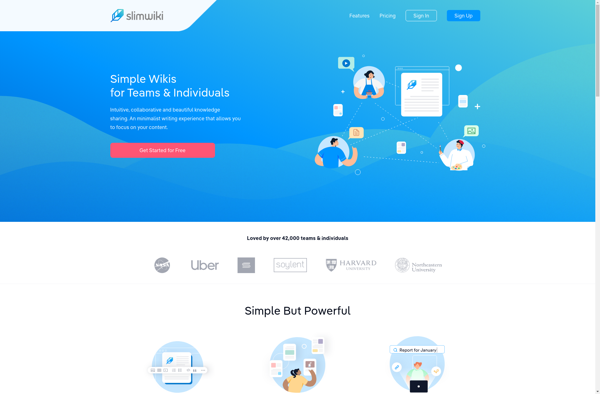
EverFastAccess

Woas