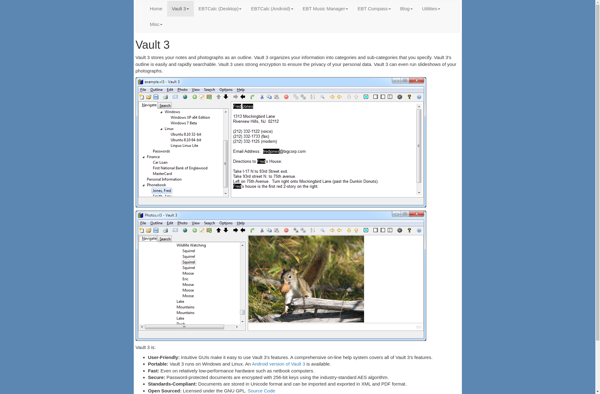Forensic Notes

Forensic Notes: Digital Forensic Investigation Software
Forensic Notes is a digital forensic investigation software used to document, manage, analyze, and report on digital evidence from computers and mobile devices. It allows investigators to organize case details, evidence items, notes, reports, and more in one centralized system.
What is Forensic Notes?
Forensic Notes is a feature-rich digital forensic investigation software used by law enforcement, government agencies, corporations, law firms, and consultants to efficiently conduct digital forensic investigations and examinatons. It enables examiners to document, organize, analyze, and report on digital evidence extracted from computers, mobile devices, cloud sources, and other digital media.
With Forensic Notes, examiners can centralize all aspects of an investigation into an integrated case management system for better efficiency and collaboration. Details on cases, persons of interest, evidence items, notes, reports, and more can be documented within the software.
The solution offers extensive support for processing and inspecting various evidence item types including hard drives, cloud data, mobile device images, individual files and folders, and more. Using built-in analysis features, examiners can bookmark important evidence, tag items, search across evidence, recover deleted data, decode encrypted items, carve data, and much more.
Visual data analysis tools, customizable reporting, multi-user collaboration, and automation features make Forensic Notes an invaluable software for managing and progressing complex investigations involving diverse and large volumes of digital evidence sources.
Forensic Notes Features
Features
- Centralized case management
- Evidence tracking
- Bookmarking
- Reporting
- Timeline creation
- Cloud storage integration
Pricing
- Subscription-Based
Pros
Cons
Official Links
Reviews & Ratings
Login to ReviewThe Best Forensic Notes Alternatives
Top Security & Privacy and Digital Forensics and other similar apps like Forensic Notes
Here are some alternatives to Forensic Notes:
Suggest an alternative ❐DEVONthink

CherryTree

Milanote
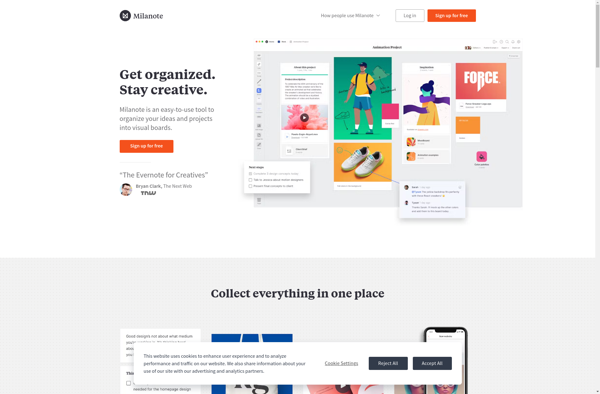
Trilium Notes

RedNotebook

CintaNotes
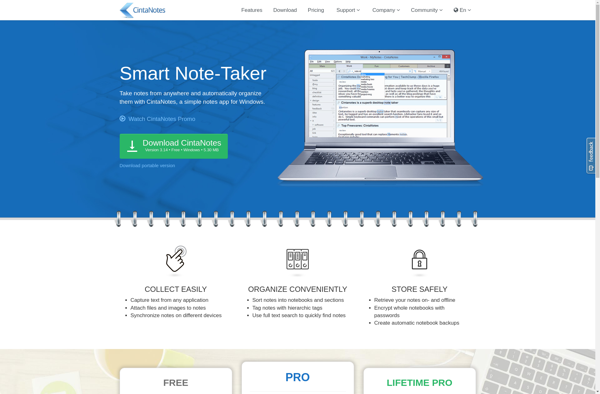
WikidPad
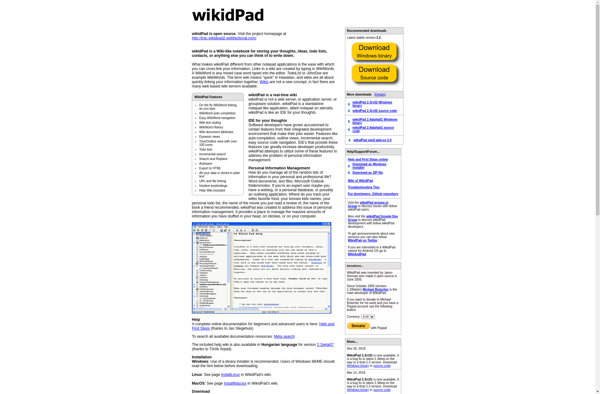
Tomboy

Cryptee

Zoho Notebook

AllMyNotes Organizer

Vault 3