Memonic
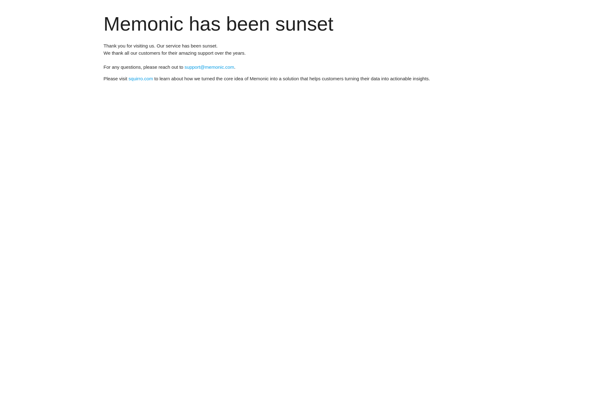
Memonic: Free Password Manager
A free and open-source password manager for secure storage of usernames and passwords, with fast auto-type feature for effortless login.
What is Memonic?
Memonic is a free, open-source password manager software used to store and organize user's credentials such as usernames, passwords, notes and files in an encrypted vault on the user's device.
It protects sensitive data with AES-256 encryption and PBKDF2 SHA-256, so that the data is accessible only to the user with the master password. It has a clean and intuitive user interface with features like password generator, auto-fill, tags and groups to better organize your data.
Memonic allows users to store an unlimited number of passwords and supports both individual use and sharing with teams. It is available on Windows, macOS, Linux, iOS and Android platforms. The mobile apps sync smoothly with the desktop clients through cloud services like Dropbox or WebDAV.
As an open-source tool, Memonic places a high priority on security and transparency by making its code publicly auditable. It also has a very active developer community. Overall, Memonic strikes a good balance between usability, security and customization flexibility for a password manager.
Memonic Features
Features
- Encrypted password vault
- Auto-fill login forms
- Cross-platform - Windows, Mac, Linux, iOS, Android
- Open source code
- Free cloud sync
Pricing
- Free
- Open Source
Pros
Cons
Official Links
Reviews & Ratings
Login to ReviewThe Best Memonic Alternatives
Top Security & Privacy and Password Managers and other similar apps like Memonic
Here are some alternatives to Memonic:
Suggest an alternative ❐Todoist
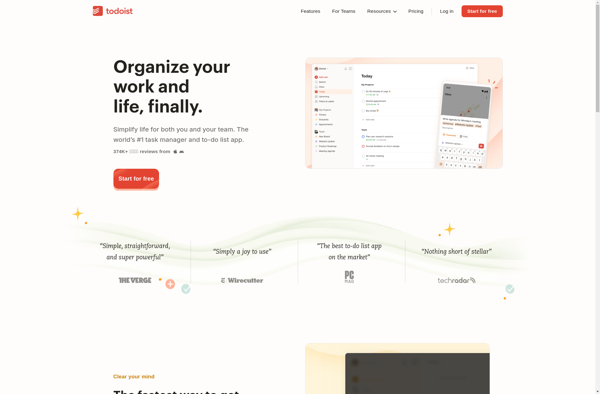
ToDoList
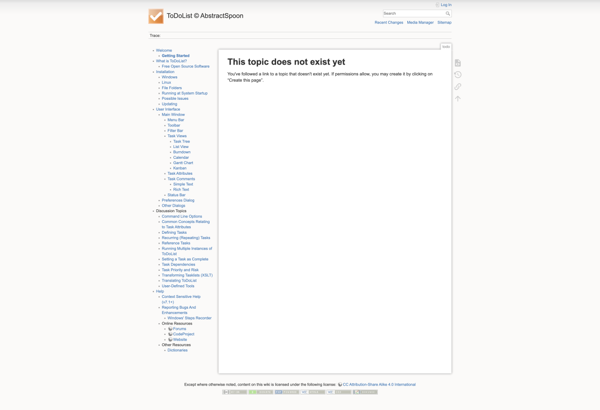
DEVONthink

RedNotebook

CintaNotes
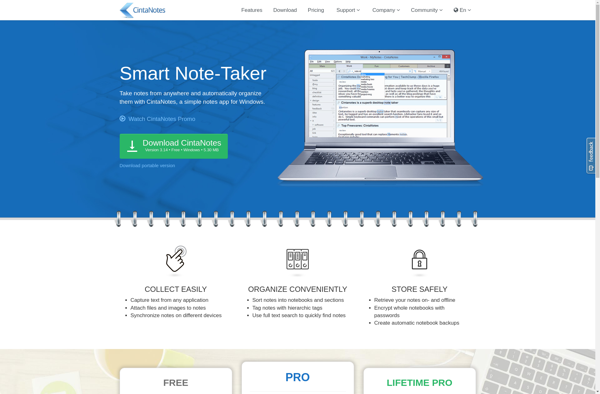
Task Coach
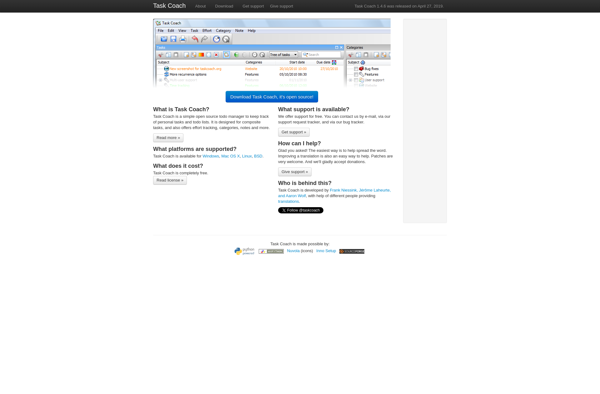
WikidPad
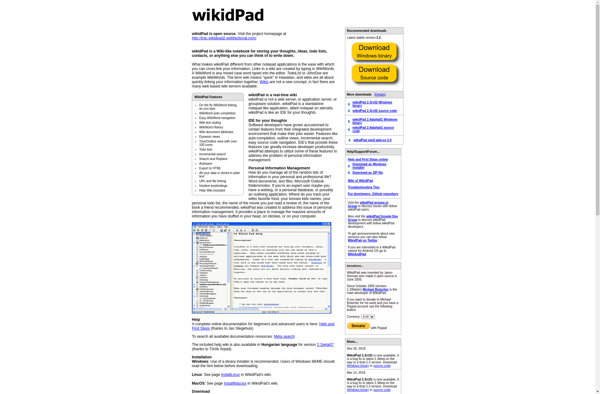
Nimbus Note
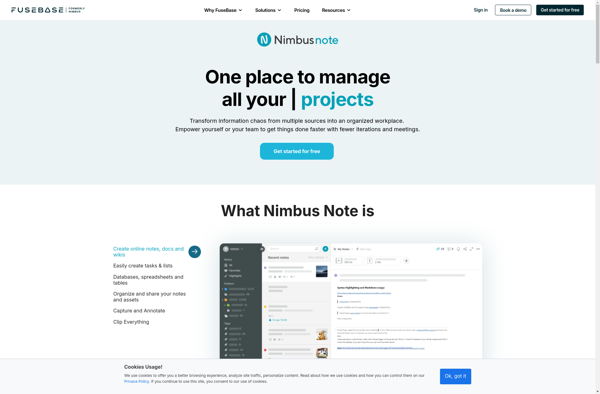
Tomboy

QOwnNotes

Zoho Notebook
