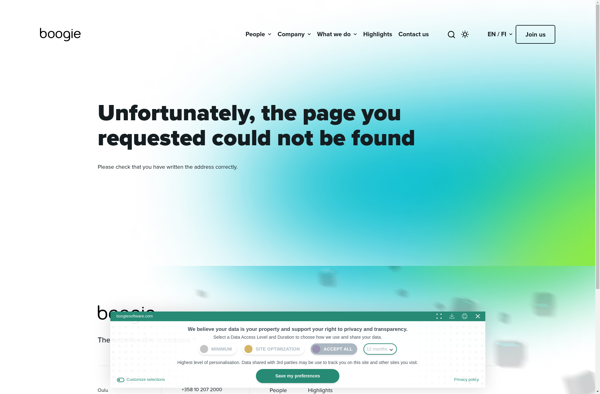Crosstalk
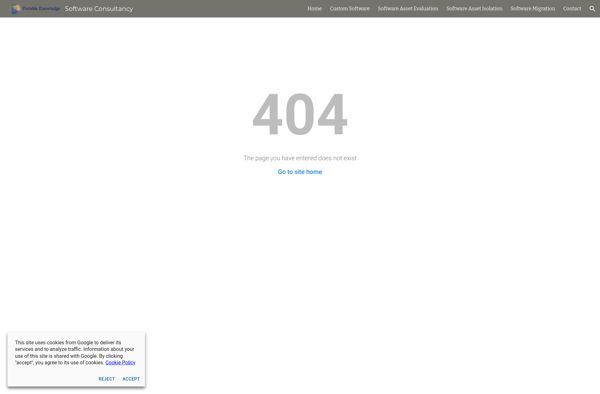
Crosstalk: Software Testing Tool for Network Simulation
Crosstalk is a software testing tool used for simulating network conditions to test application reliability and performance. It allows inducing various impairments like delay, loss, corruption etc. into traffic flows to identify issues.
What is Crosstalk?
Crosstalk is a network simulation and testing utility used by developers and testers to validate the reliability and resiliency of networks, applications, and services. It works by artificially inducing various network impairments like delay, loss, errors, congestion, and disruption into live traffic flows in a controlled manner.
Crosstalk can simulate a wide range of real-world network conditions like bandwidth constraints, high latency, packet loss etc. Testers use these simulations to proactively identify issues in the design and implementation of networks and applications before they affect customers.
Some key features and capabilities of Crosstalk include:
- Simulating various WAN effects like delay, loss, errors, congestion, etc.
- Throttling bandwidth to simulate low-speed links
- Network disruption and partitioning simulations
- Detailed traffic analysis and reporting
- Scriptable via Python, Perl, and other languages
- Integrations with various testing and monitoring solutions
Crosstalk is commonly used to test applications and services for reliability under adverse network conditions. Telecom providers, cloud services, and digital enterprises rely on Crosstalk to build robust and resilient networking infrastructure and applications.
Crosstalk Features
Features
- Simulate network conditions
- Induce impairments like delay, loss, corruption
- Test application reliability and performance
- Supports multiple protocols (TCP, UDP, HTTP, etc.)
- Customizable traffic profiles
- Real-time monitoring and analytics
- Scripting and automation capabilities
Pricing
- Subscription-Based
Pros
Cons
Reviews & Ratings
Login to ReviewThe Best Crosstalk Alternatives
Top Development and Testing and other similar apps like Crosstalk
Trillian

Monal IM
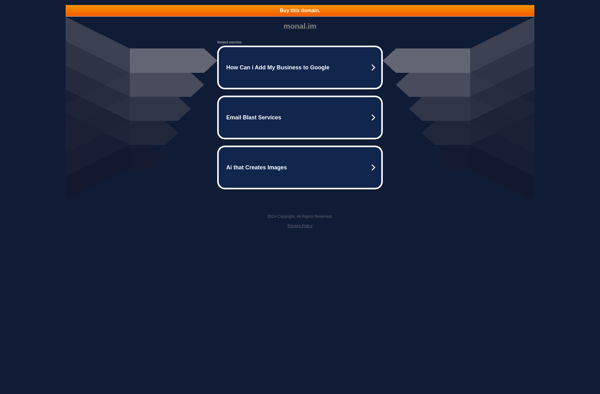
Boogie Chat