Cuprum
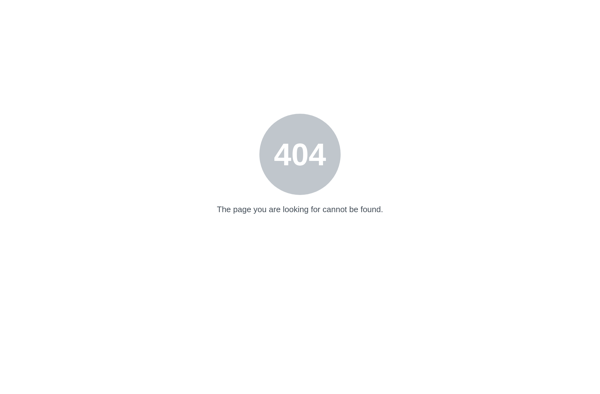
Cuprum: Open-Source 2D CAD Software
Discover Cuprum, an open-source browser-based CAD software for simple 2D drafting and design, ideal for beginners and small projects.
What is Cuprum?
Cuprum is an open-source, browser-based CAD (Computer-Aided Design) application focused on 2D drafting and design. It runs directly in modern web browsers without requiring any downloads or installations.
With an easy-to-use graphical interface, Cuprum allows beginners and hobbyists to quickly draft floor plans, home layouts, office diagrams, electrical schematics, and more. It supports common 2D CAD features like object snap, layers, dimensioning, SVG export, and printing.
As an open-source solution, Cuprum is completely free to use. It works on any operating system and does not lock users into proprietary file types. Since it runs in the browser, Cuprum makes it convenient to create, access and share 2D designs from any computer with internet access.
While powerful for basic 2D drafting needs, Cuprum does have limitations when compared to advanced desktop CAD software. For example, it lacks robust 3D modeling tools, advanced engineering functions, and extensive file format support. But for starter 2D CAD and layout design, Cuprum provides an accessible and zero-cost option.
Cuprum Features
Features
- Browser-based CAD software
- 2D drafting and basic 2D design
- Simple and intuitive user interface
- Create floor plans, layouts, diagrams, and more
Pricing
- Open Source
Pros
Cons
Official Links
Reviews & Ratings
Login to ReviewThe Best Cuprum Alternatives
Top Development and Cad Software and other similar apps like Cuprum
Here are some alternatives to Cuprum:
Suggest an alternative ❐MCN Gerber Viewer
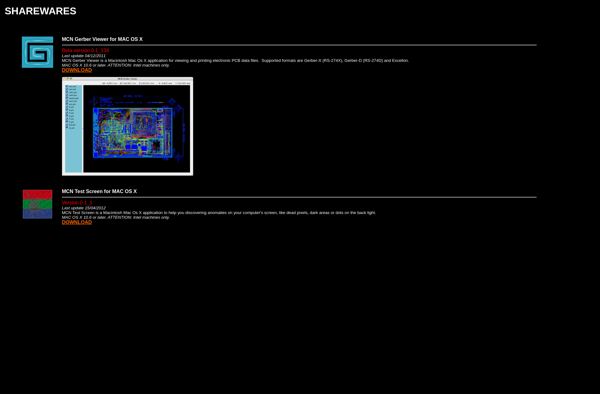
ViewMate

Gerbv
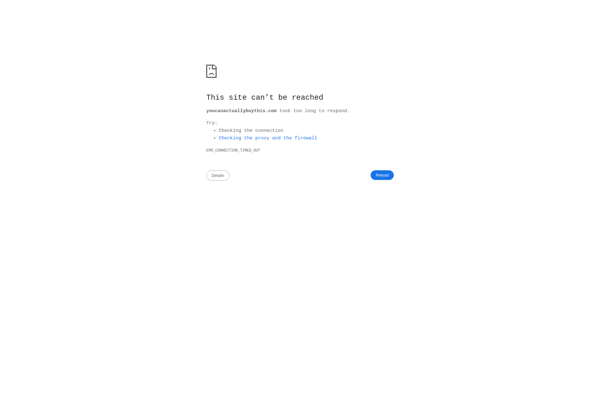
3D Gerber Viewer
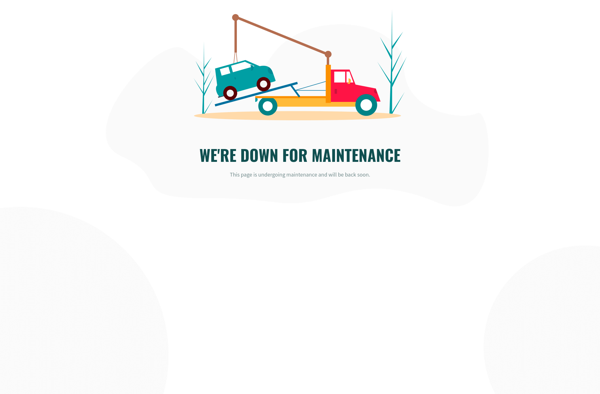
ZofzPCB
