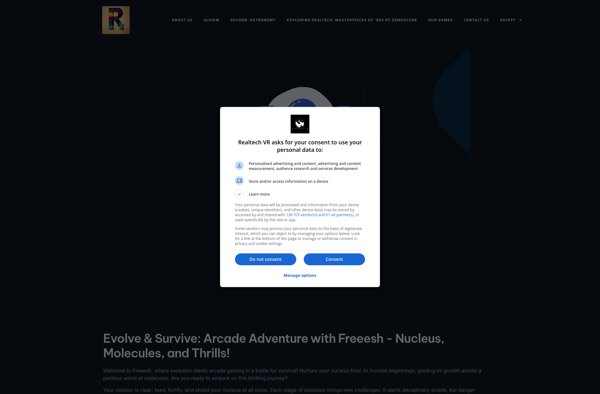D3DWindower
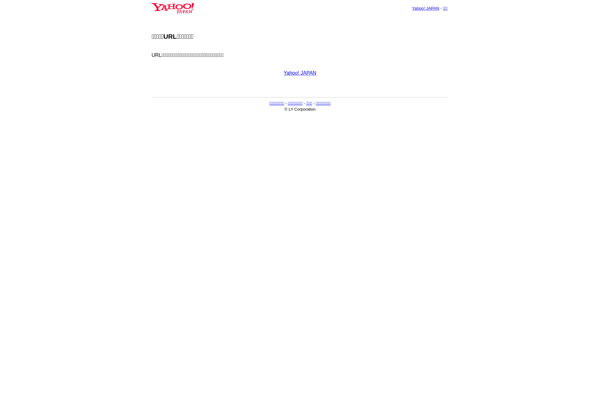
D3DWindower: Third-Party Add-on for Final Fantasy XI Enhancements
D3DWindower is a third-party add-on program for Final Fantasy XI that provides various enhancements and customizations to the game. It enables higher resolution support, expanded graphical options, plugin support, and other features.
What is D3DWindower?
D3DWindower is a third-party addon program developed for the MMORPG Final Fantasy XI. It works by wrapping the game's graphics engine to provide various enhancements and quality-of-life customizations.
Some of the key features of D3DWindower include:
- Higher resolution support - It removes the game's built-in resolution restrictions, allowing you to run FFXI at modern widescreen resolutions like 1920x1080 or higher.
- Expanded graphical options - Options like antialiasing, anisotropic filtering, ambient occlusion, and higher quality texture filtering can be enabled to make the game look better.
- Plugin support - A plugin interface allows the community to develop custom addons that provide automation, quality-of-life, parsing statistics, and other gameplay enhancements.
- Configuration utilities - Tools to backup game settings, create gear sets, expand chat logs, and customize other aspects of the interface.
By providing ways to overcome the game engine's limitations and custom tailor aspects of the user experience, D3DWindower has become a popular choice within the FFXI community. However, because it involves modifying the game client, use of third-party tools like this technically violates the game's Terms of Service.
D3DWindower Features
Features
- Higher resolution support
- Widescreen support
- Customizable UI
- Plugin support
- Configurable graphics settings
- In-game overlay
- Macro support
Pricing
- Free
Pros
Cons
Official Links
Reviews & Ratings
Login to ReviewThe Best D3DWindower Alternatives
Top Gaming Software and Mmorpg Mods & Addons and other similar apps like D3DWindower
Here are some alternatives to D3DWindower:
Suggest an alternative ❐DxWnd
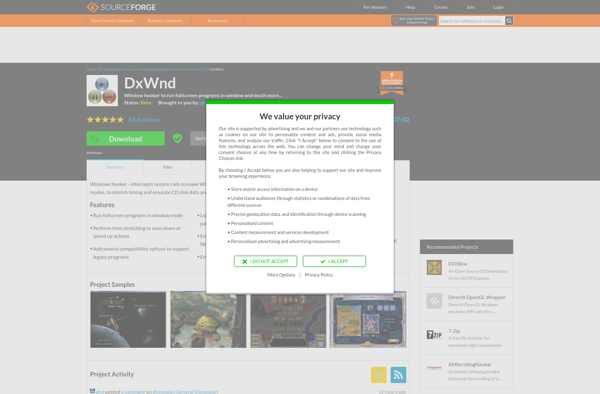
WinExplorer
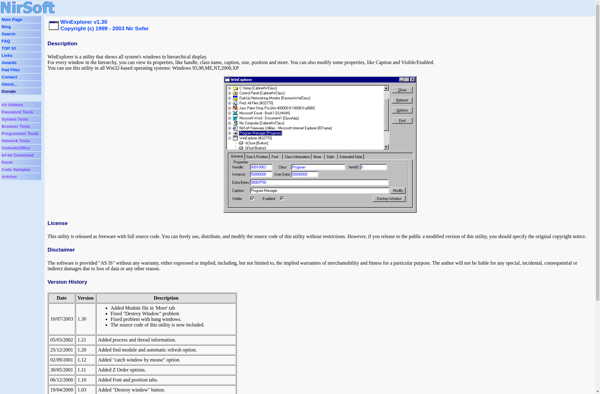
DirectX OpenGL Wrapper