Dashware
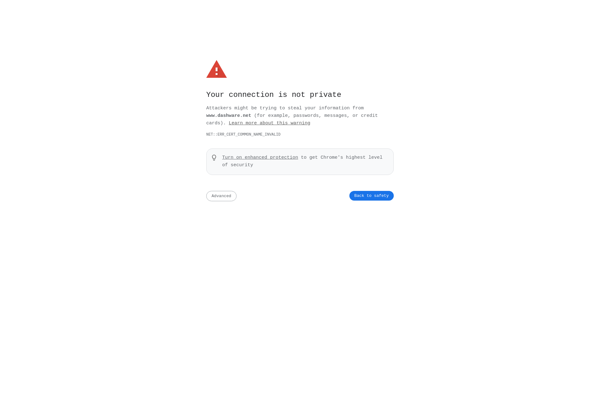
Dashware: Dash Cam Software
Dashware is dash cam software designed to help users manage and enhance footage captured by their dashboard cameras. It allows importing, editing, and exporting video, adding gauges and maps, creating highlight reels, and uploading to social media.
What is Dashware?
Dashware is a Windows-based application used to manage and enhance video footage captured by dashboard cameras (dash cams). It provides a range of tools to import, edit, analyze, and export dash cam videos.
Some of the key features of Dashware include:
- Importing video from common dash cam models and file formats like MP4 and MOV
- Trimning and slicing longer videos into highlights
- Adding gauges like speedometer, RPM, and G force overlays
- Integrating GPS data to display driven routes on a map
- Analyzing video to generate reports on events like quick acceleration
- Exporting edited and enhanced videos to social media sites like YouTube
Dashware appeals to drivers who use dash cams regularly and want more control over managing, editing, and sharing their footage. The focus is on highlighting exciting video snippets, monitoring driving behavior over time, and integrating telemetry data into videos.
Paid licenses remove watermark branding and enable premium features like cloud storage integration. Overall, Dashware provides extensive video and data analysis tools for dashboard camera users beyond basic playback.
Dashware Features
Features
- Import, view and edit dash cam footage
- Add gauges and overlay telemetry data
- Generate highlight reels and movies
- Add maps to show location and route
- Upload edited videos to social media
- Sync videos with external sensors
- Create gauges and widgets
Pricing
- One-time Purchase
Pros
Cons
Official Links
Reviews & Ratings
Login to ReviewThe Best Dashware Alternatives
Top Video & Movies and Video Editing and other similar apps like Dashware
Here are some alternatives to Dashware:
Suggest an alternative ❐Telemetry Overlay
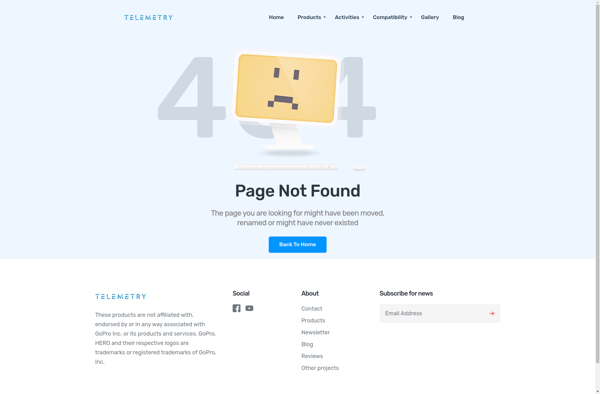
Garmin VIRB Edit
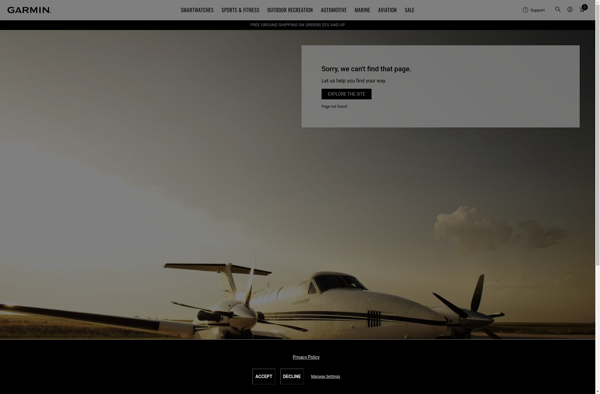
RaceRender
