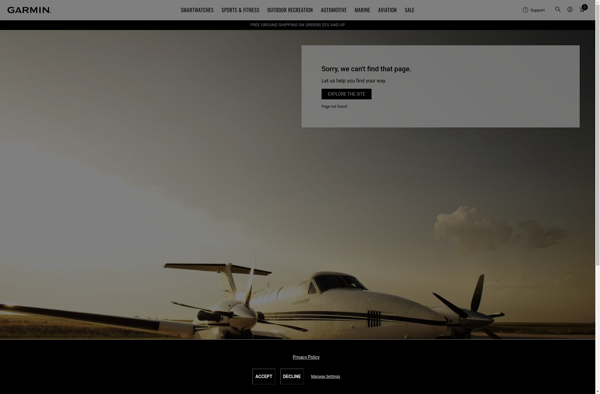RaceRender

RaceRender: Video Editing Software for Race Car Drivers
Video editing software designed specifically for race car drivers and teams, allowing easy editing of in-car or external video to analyze driving performance.
What is RaceRender?
RaceRender is a specialized video editing application built for the needs of professional race car drivers and racing teams. It is optimized to work with common video file formats and resolutions from in-car cameras and external track footage to make analyzing driving technique and racing lines easy and fast.
With RaceRender, users can easily import, trim, and stabilize shaky racing footage. The software includes data overlay capabilities to display telemetry information like vehicle speed, RPM, throttle position, brake pressure, and G-forces right on the video. Advanced users can leverage multiple angles of footage synced together.
The specialized timeline view and simple editing tools in RaceRender allow drivers and engineers to quickly find important race events like passes, incidents, or off-track excursions and analyze what factors led up to the event. Annotations and voice-over commentary can be added to compiled videos to share key insights or race debrief learnings.
By streamlining video analysis workflow for racing applications, RaceRender saves drivers, engineers, and teams critical time in breaking down each lap to find areas for improvement. Its clear focus on motorsports video editing makes it an easy to use yet powerful solution for reviewing racing footage.
RaceRender Features
Features
- Video editing software designed for race car drivers/teams
- Allows easy editing of in-car or external video
- Analyze driving performance
- Add graphics and telemetry data overlays
- Trim, stitch, speed up/slow down video
- Share edited videos
- Compatible with GoPro, Garmin, BlackVue cameras
Pricing
- One-time Purchase
Pros
Cons
Official Links
Reviews & Ratings
Login to ReviewThe Best RaceRender Alternatives
Top Gaming Software and Racing and other similar apps like RaceRender
Here are some alternatives to RaceRender:
Suggest an alternative ❐Telemetry Overlay
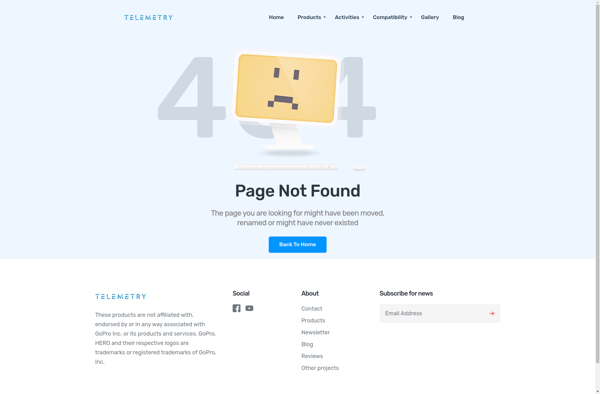
Dashware
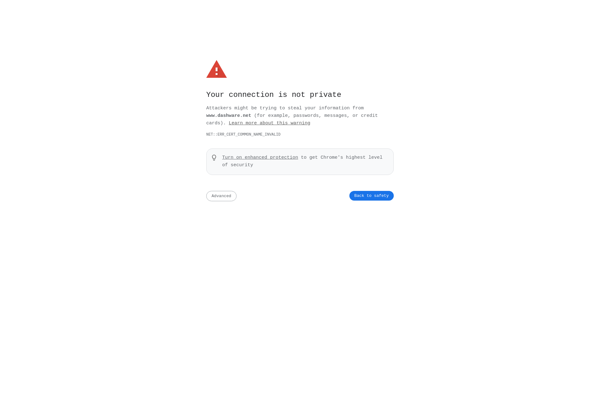
Garmin VIRB Edit