Garmin VIRB Edit
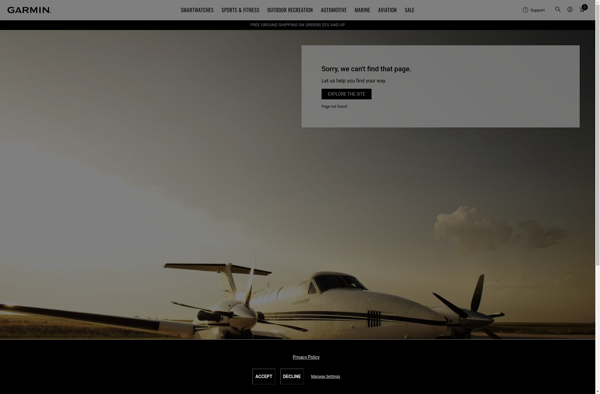
Garmin VIRB Edit: Free Video Editing Software for Garmin Action Cameras
Free video editing software made specifically for Garmin action cameras, allowing easy trimming, splicing and arranging of HD footage captured on Garmin devices.
What is Garmin VIRB Edit?
Garmin VIRB Edit is a free video editing application designed specifically for use with footage captured on Garmin action cameras like the VIRB, VIRB Ultra 30, VIRB X, VIRB XE, and VIRB 360. It provides an easy-to-use timeline interface for trimming, splicing and arranging your HD video clips.
Key features of Garmin VIRB Edit include:
- Import video footage from your Garmin camera via WiFi or USB
- Trim clips and splice multiple clips together on the timeline
- Add transitions between clips
- Enhance footage with built-in slow motion, stabilization and filter effects
- Add music, titles and animated gauges/data overlays
- Export final edited videos up to 4K resolution
- Share videos directly to YouTube or Vimeo
As it's made specifically with Garmin action cam footage in mind, VIRB Edit is optimized to handle these file types easily without conversion or performance issues. It provides a simpler but more tailored experience than more complex editing suites like Adobe Premiere.
VIRB Edit also integrates tightly with other Garmin ecosystem apps like VIRB Mobile and Garmin Connect for accessing your footage. For Garmin camera owners looking to quickly edit action cam clips, VIRB Edit is an easy-to-use option since it's designed for that specific purpose.
Garmin VIRB Edit Features
Features
- Trim, rearrange and combine HD video clips
- Add transitions and effects
- Stabilize shaky footage
- Adjust color, speed and audio
- Add gauges, data overlays and animated stickers
- Export video in multiple resolutions and formats
Pricing
- Free
Pros
Cons
Reviews & Ratings
Login to ReviewThe Best Garmin VIRB Edit Alternatives
Top Video & Movies and Video Editing and other similar apps like Garmin VIRB Edit
Here are some alternatives to Garmin VIRB Edit:
Suggest an alternative ❐Telemetry Overlay
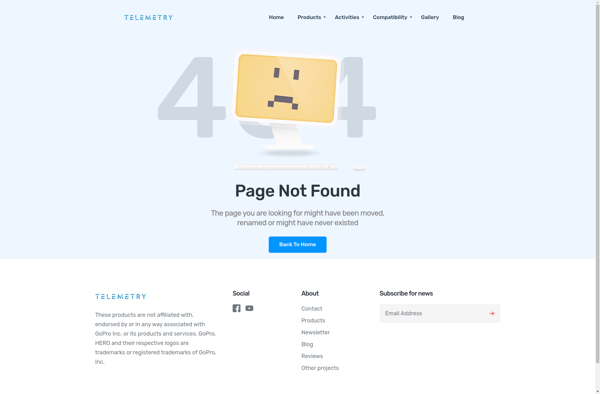
Dashware
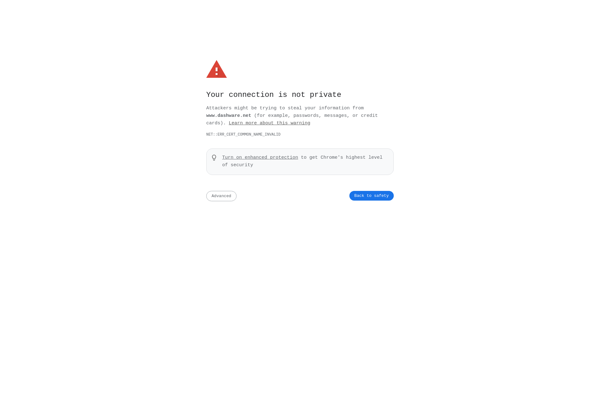
RaceRender
