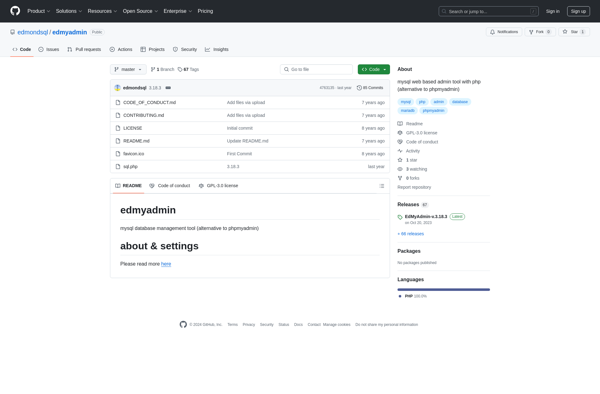DataBread
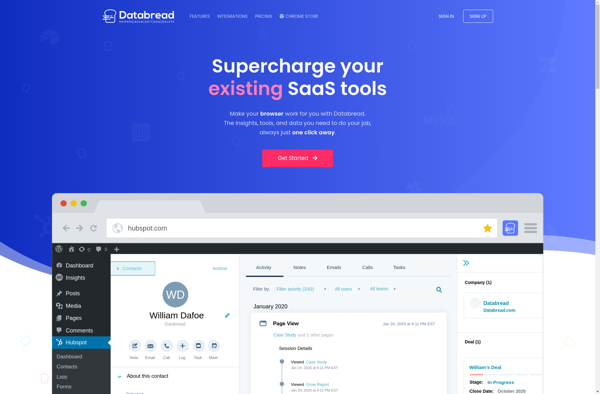
DataBread: Business Intelligence and Data Visualization Software
A user-friendly business intelligence software for non-technical users, allowing easy data connection, interactive dashboards, and report creation without coding.
What is DataBread?
DataBread is a business intelligence and data visualization platform designed for non-technical users. It enables anyone in an organization to connect data from multiple sources like SQL, NoSQL databases, SaaS applications etc. and create interactive dashboards and reports to track KPIs and gain valuable insights.
Some key features of DataBread include:
- Intuitive drag and drop interface to build dashboards without writing any code
- Connectors for databases, cloud apps, APIs etc. to bring in data from various sources
- Customizable visualizations like charts, graphs, gauges, maps etc. to represent data
- Collaboration tools to share and discuss dashboards with others
- Scheduled updates and alerts to monitor KPIs
- Role-based access control to manage users and permissions
- Pixel perfect reporting for document generation and distribution
Unlike traditional BI tools, DataBread is user-friendly enough for line of business users. Its code-free environment and focus on self-service analytics makes it easy for non-technical teams in sales, marketing, finance etc. to connect and visualize data to extract meaningful insights. With an intuitive interface and easy learning curve, DataBread allows faster adoption across the organization.
DataBread Features
Features
- Drag-and-drop interface
- Prebuilt templates
- Automated data modeling
- Collaboration tools
- Mobile optimization
- Custom branding
- 150+ data connectors
- Real-time updates
- Scheduled reports
- Alerts and notifications
Pricing
- Freemium
- Subscription-Based
Pros
Cons
Official Links
Reviews & Ratings
Login to ReviewThe Best DataBread Alternatives
Top Business & Commerce and Business Intelligence and other similar apps like DataBread
Here are some alternatives to DataBread:
Suggest an alternative ❐DBeaver
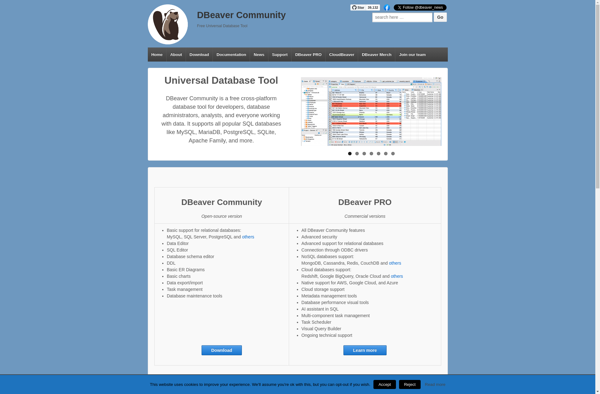
Sequel Pro

MySQL Workbench
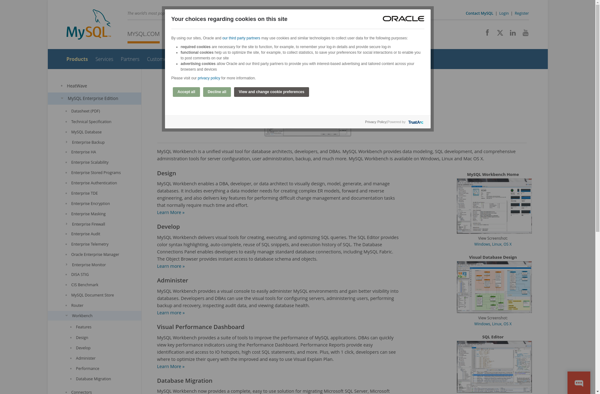
HeidiSQL
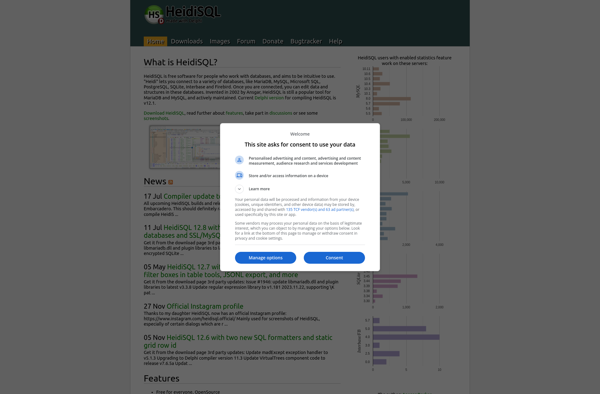
PhpMyAdmin

DataGrip
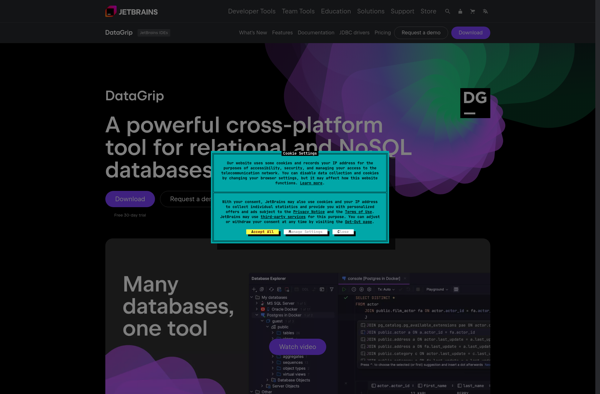
Tableplus
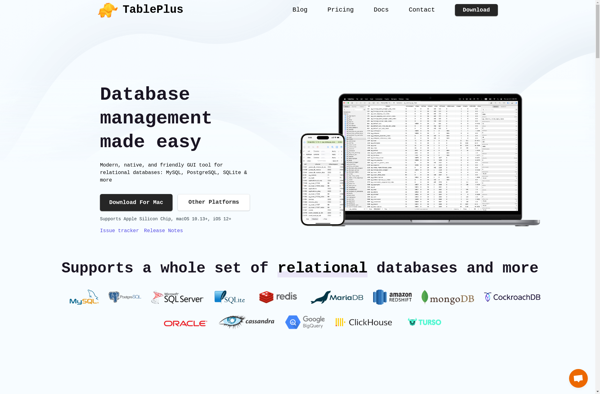
Beekeeper studio
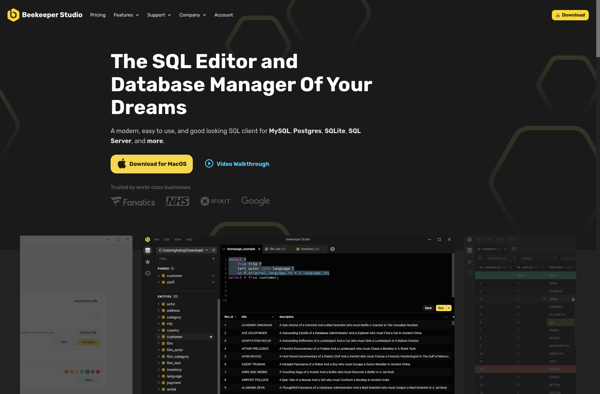
Sequel Ace
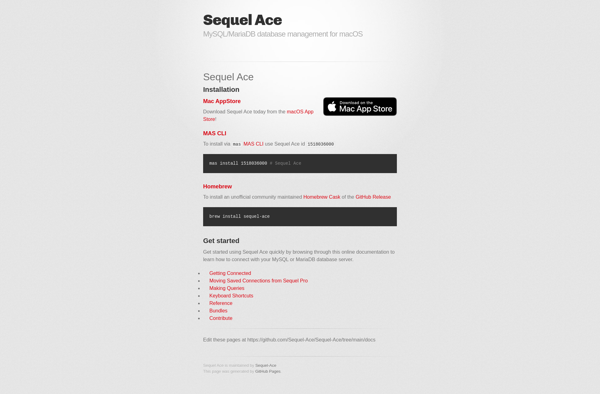
Adminer

MyWebSQL
DbGate
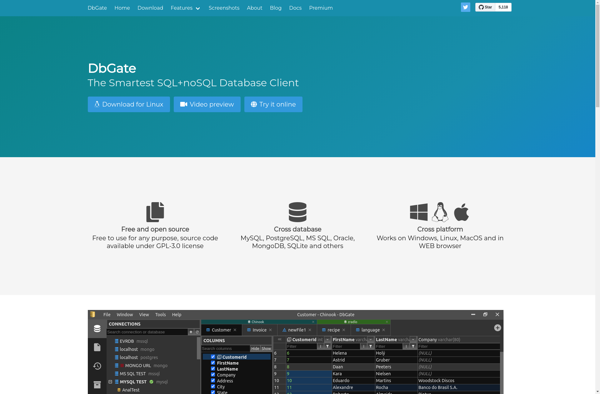
Valentina Studio
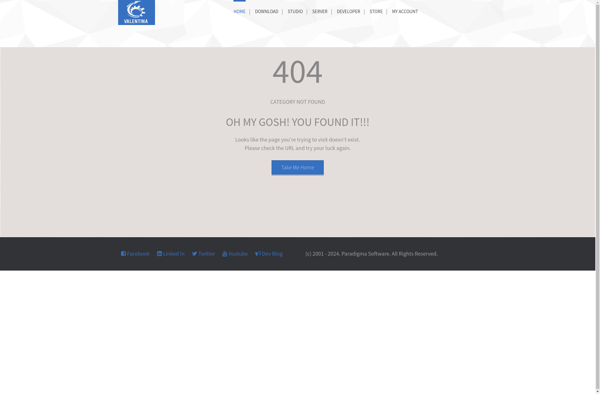
Phpminiadmin
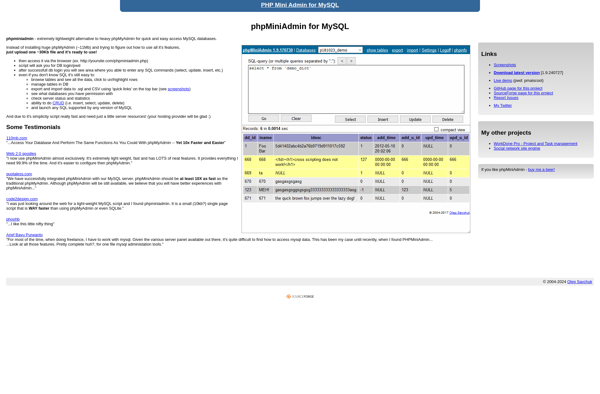
Omnidb
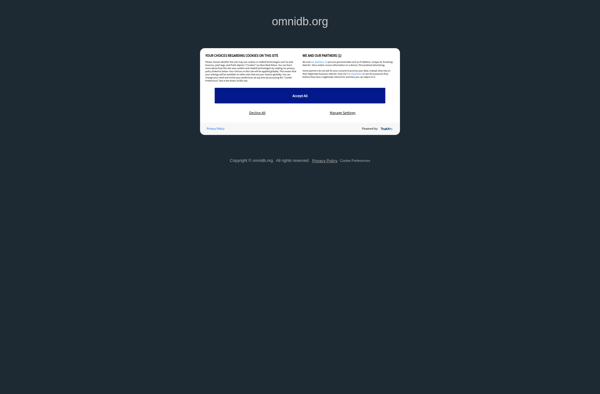
JSP MyAdmin
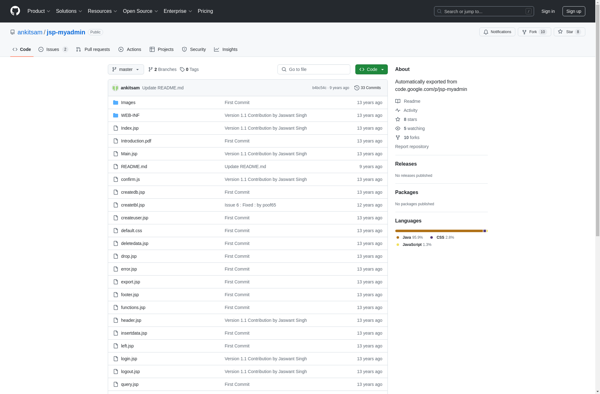
Edmyadmin