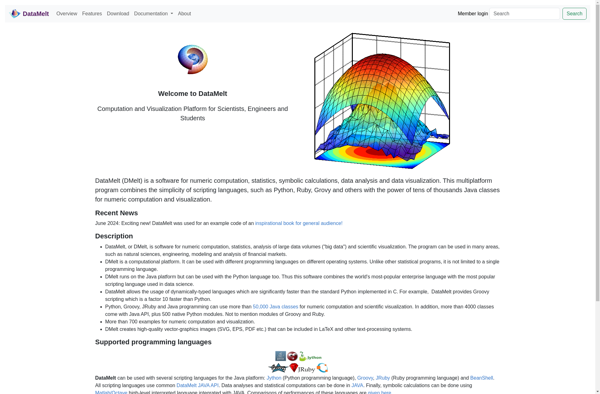DataMelt
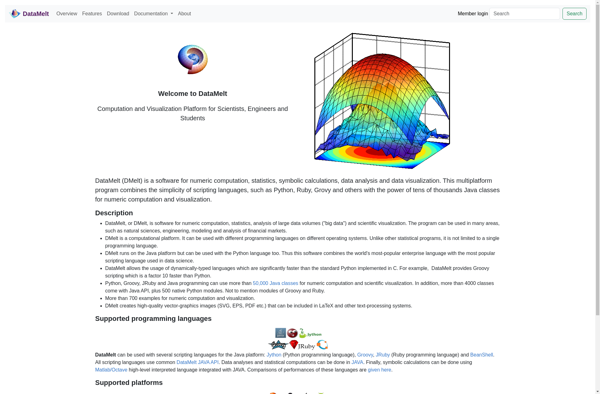
DataMelt: An Open-Source Data Analysis Platforms
An open-source data analysis and visualization platform for importing, cleaning, transforming, analyzing, visualizing and publishing scientific data with an intuitive graphical workflow editor interface.
What is DataMelt?
DataMelt is an open-source data analysis and visualization application aimed at scientists, engineers and students. It allows importing, cleaning, transforming, analyzing, visualizing and publishing scientific data with an intuitive graphical workflow editor interface.
Some of its key features include:
- Import data from various sources like CSV, Excel, databases, APIs, etc.
- Clean, filter, merge, transform, analyze and visualize data
- Large collection of built-in analysis and visualization modules
- Create complex analysis workflows visually without writing code
- Extend functionality with Python, R, Octave and Java scripts
- Publish results as interactive web pages or PDF reports
DataMelt runs on Windows, Linux and Mac systems. It can connect to data sources like MySQL, PostgreSQL, MongoDB, Redis and others. The intuitive workflow editor interface allows building analysis pipelines by dragging and dropping modules, without needing to know programming.
DataMelt is useful for scientists, engineers, analysts and students looking for an open-source data analysis and visualization tool with advanced capabilities but easy enough interface for non-programmers. It combines power and accessibility in a single package.
DataMelt Features
Features
- Graphical workflow editor interface
- Import, clean, transform, analyze, visualize and publish scientific data
- Supports R, Python, Octave and Java scripts
- Built-in math and stats functions
- 2D and 3D plotting
- Table data viewer
- Project explorer
- Variable explorer
- Command history
- Export workflows to scripts or notebooks
Pricing
- Open Source
Pros
Cons
Official Links
Reviews & Ratings
Login to ReviewThe Best DataMelt Alternatives
Top Ai Tools & Services and Data Analysis and other similar apps like DataMelt
Here are some alternatives to DataMelt:
Suggest an alternative ❐OriginPro
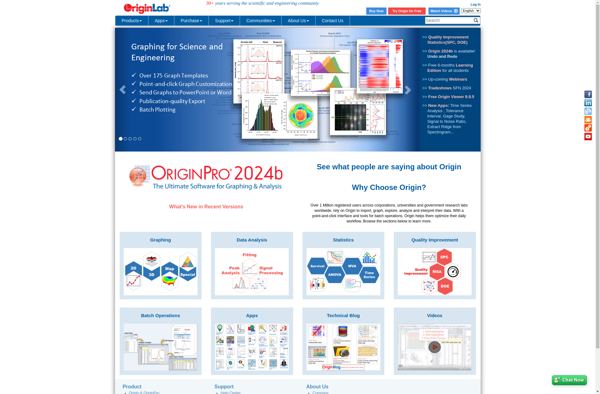
QtiPlot
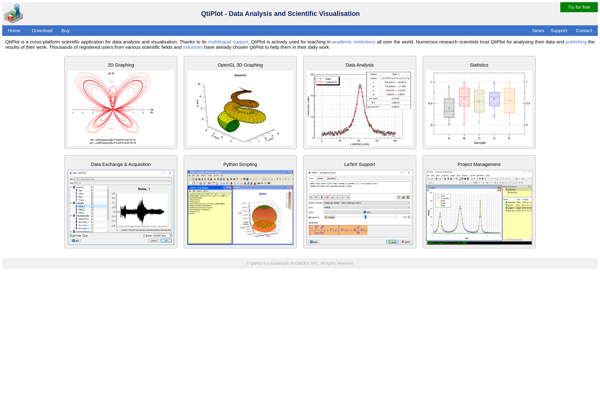
NumeRe

SciDaVis
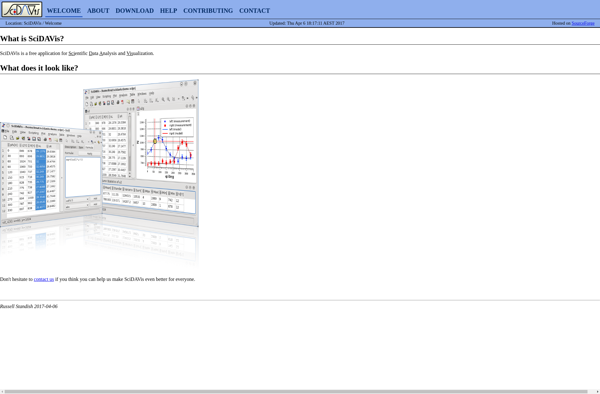
DPlot

Aveloy Graph

JHepWork