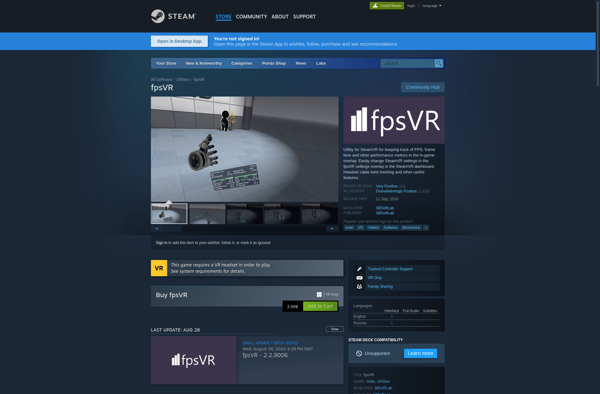Desktop+ VR Overlay

Desktop+ VR Overlay
Desktop+ VR Overlay is a software that allows you to view and interact with your computer desktop inside VR. It overlays your desktop into VR, letting you use your computer in an immersive 3D space.
What is Desktop+ VR Overlay?
Desktop+ VR Overlay is a software that brings your computer desktop into virtual reality. It overlays and mirrors your actual desktop inside any VR headset, allowing you to view, access and interact with all your desktop applications, windows and files while in an immersive 3D environment.
With Desktop+ VR Overlay, you can pin desktop windows and apps around your VR space and use your VR controllers to navigate, type and click on them just like you would with a mouse and keyboard. This gives you a giant virtual computer monitor enveloping your field of view. You can scale desktop windows to massive sizes, arrange multiple desktops and even curvature your desktop workspace with this software.
Key features include:
- Mirror desktop screen inside VR
- Use VR controllers as mouse/keyboard
- Scale and arrange desktop windows
- Curved large desktop workspaces
- Multi-monitor support
- Touch screen support
- Compatible with all major VR headsets
- GPU accelerated rendering
By overlaying your actual desktop into virtual reality, Desktop+ VR Overlay transforms your traditional 2D desktop into an immersive and flexible 3D environment for working, gaming and browsing more efficiently and comfortably.
Desktop+ VR Overlay Features
Features
- View and interact with your computer desktop inside VR
- Overlay your desktop into VR for an immersive 3D experience
- Customizable virtual desktop size and position
- Support for multiple monitors
- Keyboard and mouse input support
- Compatibility with various VR headsets
Pricing
- Freemium
Pros
Cons
Official Links
Reviews & Ratings
Login to ReviewThe Best Desktop+ VR Overlay Alternatives
Top Gaming Software and Vr Software and other similar apps like Desktop+ VR Overlay
Here are some alternatives to Desktop+ VR Overlay:
Suggest an alternative ❐Virtual Desktop

OVR Toolkit
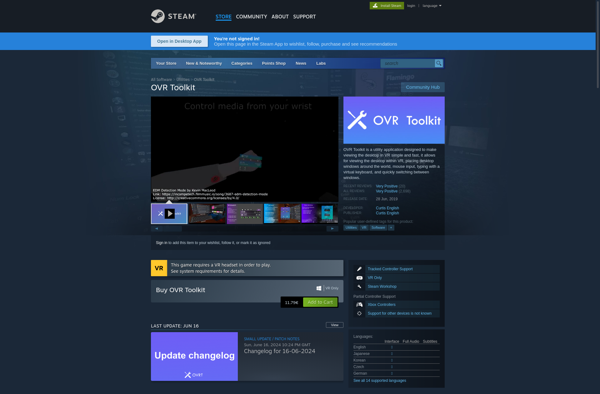
Bigscreen Beta

XSOverlay
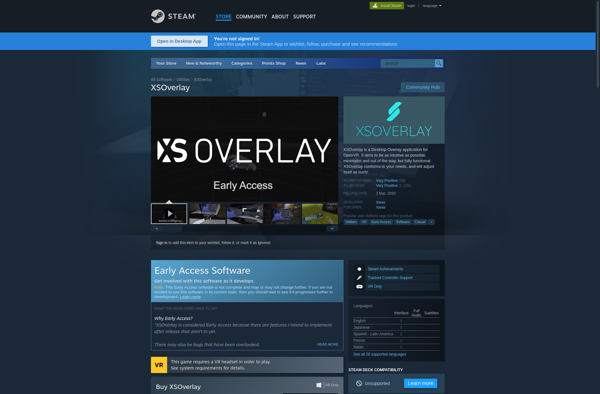
FpsVR