Bigscreen Beta

Bigscreen Beta: Free VR App for PC Giant Virtual Monitor
Bigscreen Beta lets you use your computer in VR, creating a giant virtual monitor for watching videos, playing games, browsing the web, and more. Invite friends into your virtual room to watch movies and play games together.
What is Bigscreen Beta?
Bigscreen Beta is a free cross-platform virtual reality app that allows users to use their computer in VR. It creates a large virtual monitor that fills your field of view, allowing you to view your computer desktop inside a customizable virtual environment.
Some key features of Bigscreen Beta include:
- Ability to create a giant virtual monitor to view your PC desktop apps and content in VR
- Customizable environments - choose different theaters, living rooms, videogame worlds, outer space, etc
- Multiplayer support - invite friends to join your room to watch videos, play games, or just hang out together in VR
- 3D video playback support for 180° and 360° videos
- Desktop audio streaming so you can listen to audio from your PC in your VR headset
- Supports productivity work by giving you a giant infinite desktop to work with
- Screen sharing so you can share your monitor with others
- Supports most desktop apps, games, web browsers, and more
- Available on PC VR headsets like Oculus Rift, HTC Vive, & Windows MR
Overall, Bigscreen Beta delivers an immersive virtual desktop experience that lets you use your computer in new and innovative ways while in VR. It's ideal for entertainment, social VR, gaming, media consumption, and productivity.
Bigscreen Beta Features
Features
- Virtual desktop
- Multi-monitor support
- 3D environments
- Video watching
- Remote desktop
- Social spaces
Pricing
- Free
Pros
Cons
Official Links
Reviews & Ratings
Login to ReviewThe Best Bigscreen Beta Alternatives
Top Remote Work & Education and Virtual Desktop and other similar apps like Bigscreen Beta
Here are some alternatives to Bigscreen Beta:
Suggest an alternative ❐VRidge
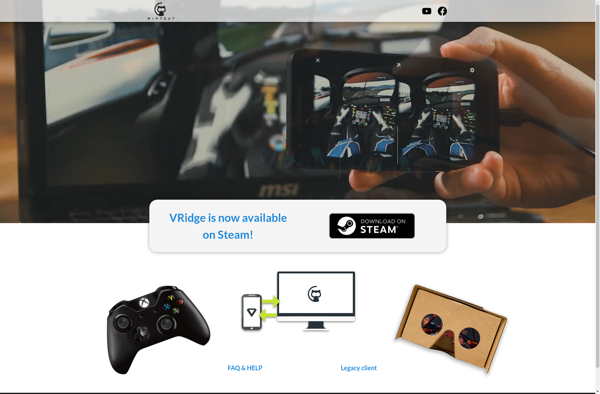
DeoVR Video Player
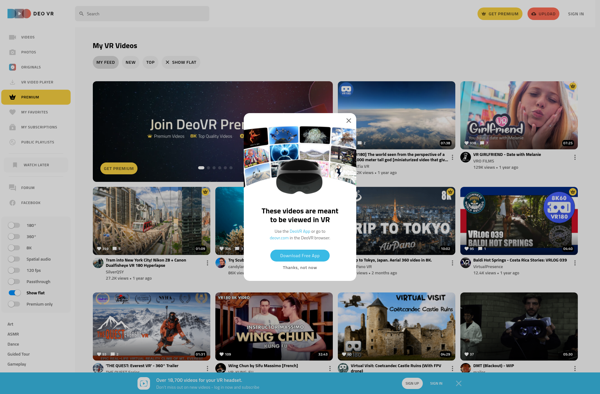
Virtual Desktop

Immersed VR

DreamDesk VR
Oculus Video
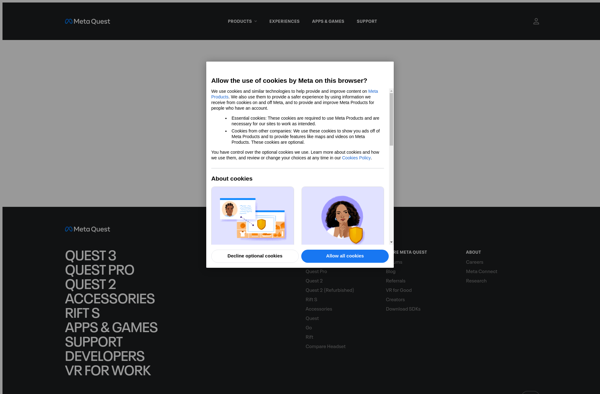
Pigasus VR Media Player
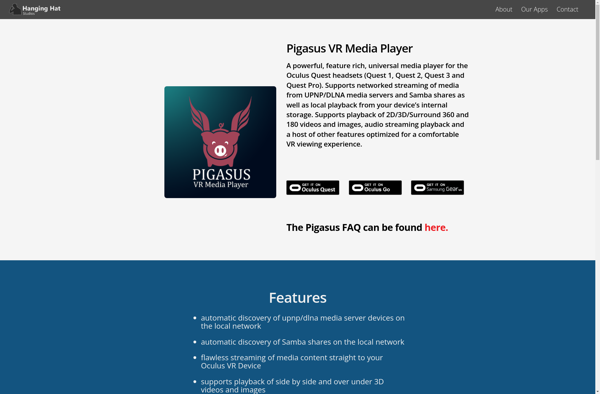
VR Cinema Hall
Desktop+ VR Overlay

Simple VR Video Player
VR Remote Desktop

Virtual Home Theater
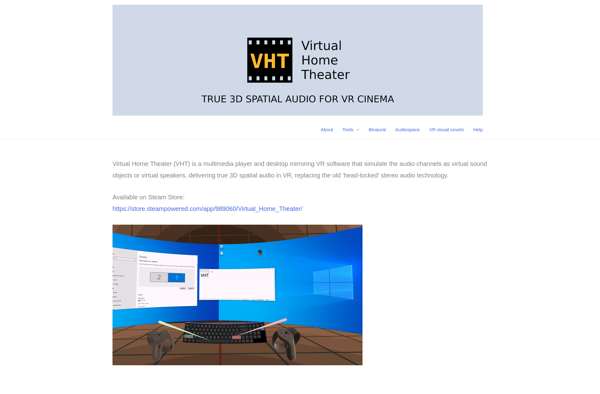
Envelop

VR Desktop for Mac

Phone VR
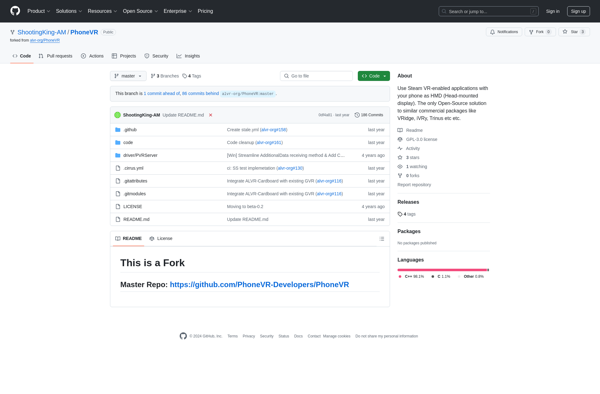
Cmoar VR Cinema
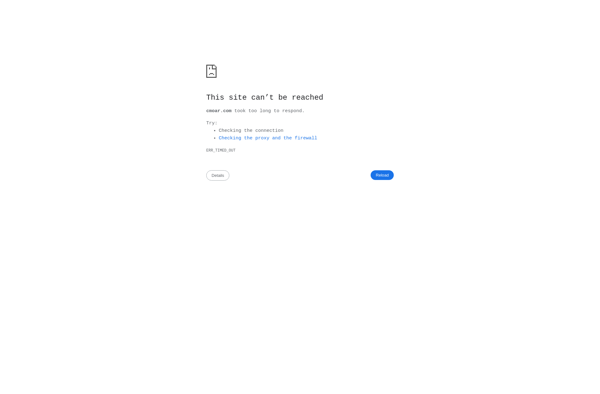
HereSphere
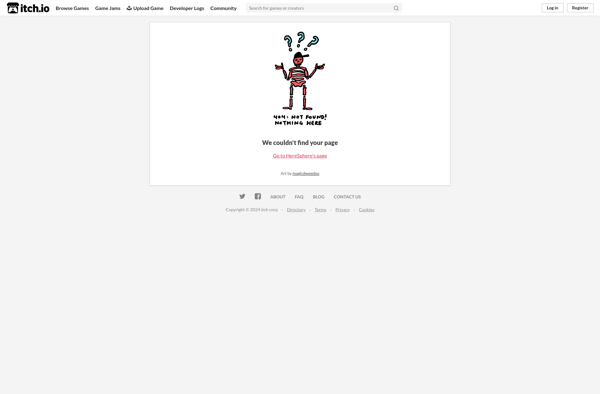
Intugame

LightVR

Jaunt VR
Skydiving Virtual Reality 360º