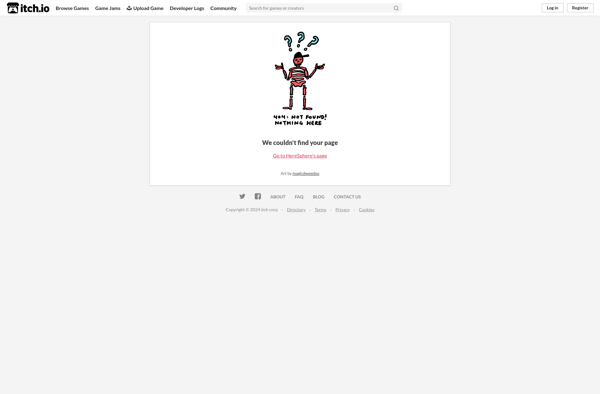Immersed VR

Immersed VR: Virtual Reality Software
Immersed VR is a virtual reality software that allows users to create an immersive workspace in VR. It works with popular VR headsets to transform your workspace into a customizable virtual environment for increased focus and productivity.
What is Immersed VR?
Immersed VR is a virtual reality application designed to provide an immersive workspace environment using VR technology. It works with popular consumer VR headsets like the Oculus Quest and HTC Vive to transform your physical monitors and workspace into a customizable virtual environment.
One of the key features of Immersed VR is the ability to replicate your actual monitor setup in a virtual environment. You can import multiple monitors and position them exactly like your real-world setup. This allows you to work on tasks and applications in VR while mimicking the real workspace you're accustomed to.
The virtual environment is fully customizable, allowing you to adjust lighting, backgrounds, screen curvature, and more to optimize for comfort and focus. You also have access to virtual desktop tools in VR like a customizable keyboard, web browser, file browser, and basic note-taking apps.
By bringing your normal workflows into an immersive VR environment, Immersed aims to increase focus and productivity. Benefits include fewer distractions from the outside world, the ability to work in more relaxing environments, and potentially more intuitive interfaces by using motion controllers. It also makes working with multiple monitors or large screens more feasible.
The software connects with your local network to mirror displays rather than using screen sharing. This ensures low latency and high image quality within the VR environment. The system requirements are compatible with most modern laptop and desktop PCs capable of running current VR headsets.
Overall, Immersed VR aims to make working in virtual reality both seamless and visually appealing. With intuitive setup and synchronization along with fully customizable workspaces, it brings a new dimension to remote work and focus-driven tasks.
Immersed VR Features
Features
- Allows users to create a virtual workspace in VR
- Works with popular VR headsets like Oculus Quest, Valve Index, etc
- Lets you customize your virtual workspace environment
- Supports multiple monitors and screen sizes in VR
- Allows screen sharing and video conferencing in VR
- Provides tools for increased focus and productivity
Pricing
- Subscription-Based
Pros
Cons
Official Links
Reviews & Ratings
Login to ReviewThe Best Immersed VR Alternatives
Top Remote Work & Education and Virtual Reality and other similar apps like Immersed VR
DeoVR Video Player
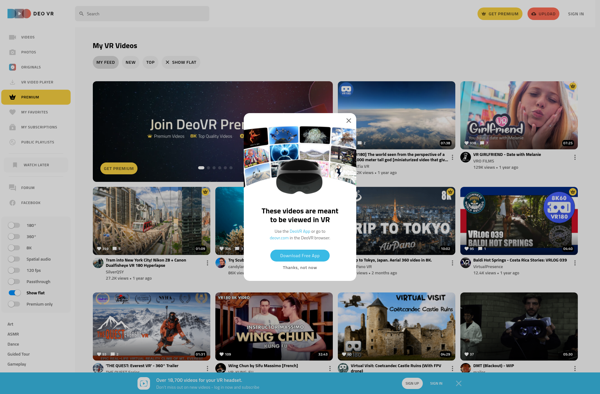
Virtual Desktop

SKYBOX VR Video Player

Bigscreen Beta

DreamDesk VR
Pigasus VR Media Player
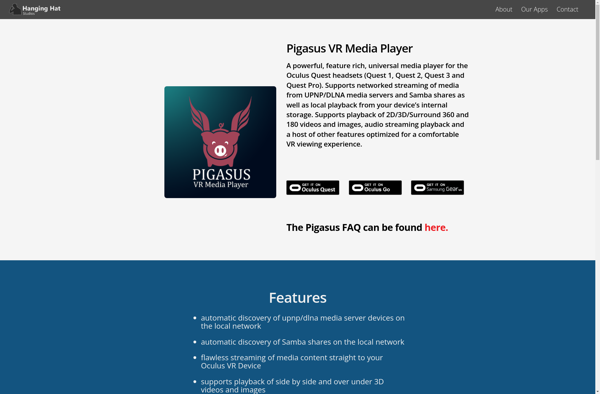
VR Remote Desktop

Virtual Home Theater
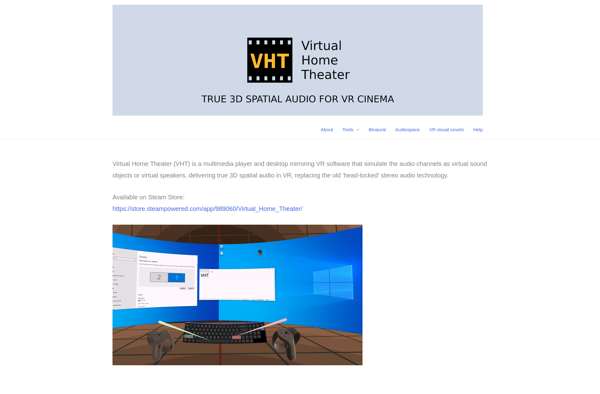
Cmoar VR Cinema
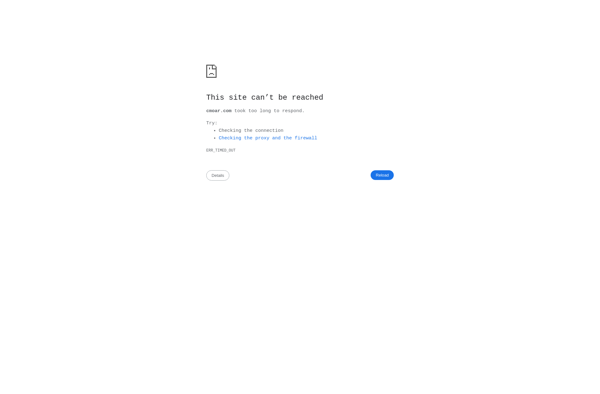
HereSphere