VR Remote Desktop

VR Remote Desktop: Immersive Remote Access
VR Remote Desktop is a virtual reality software that allows users to remotely connect to and control their computer desktop in an immersive 3D VR environment. It transports the desktop into VR, enabling new ways to multitask and interact with programs and files.
What is VR Remote Desktop?
VR Remote Desktop is a virtual reality application that provides users with the ability to view, access, and control their computer desktop in an immersive 3D virtual environment using a VR headset. It transports the desktop into a customizable VR space, rendered in real-time through the VR headset and controllers.
Key features include:
- Fully interactive and customizable VR desktop workspace - Add multiple virtual monitors, position windows in 3D space, scale screens to any size
- Use VR controllers to easily manipulate windows and files just like using a mouse and keyboard
- Seamless remote connection to a home or work computer from any location
- VR typing and text input support - Type directly in VR using a tracked keyboard
- Watch media content on massive customizable virtual screens
- Supports most desktop applications and workflows
- Comfortable to use for extended periods without eye-strain or motion sickness issues
By bringing the familiar desktop computing experience into a visually immersive 3D space, VR Remote Desktop aims to boost productivity and revolutionize workflows. Users can spawn as many virtual monitors as needed, arrange files and apps in 3D to reduce clutter, leverage VR controllers for quick and natural interactivity. It enables working, browsing, or consuming media hands-free in unique ways not possible on a traditional flat desktop.
VR Remote Desktop Features
Features
- Allows users to view and interact with their desktop in VR
- Supports multiple monitors and resolutions
- Keyboard and mouse input supported in VR
- Remote connection via LAN or internet
- Voice commands for controlling desktop
- 3D environment for improved immersion
- Customizable VR environment
Pricing
- Free
- Freemium
Pros
Cons
Reviews & Ratings
Login to ReviewThe Best VR Remote Desktop Alternatives
Top Remote Work & Education and Remote Access and other similar apps like VR Remote Desktop
Here are some alternatives to VR Remote Desktop:
Suggest an alternative ❐VRidge
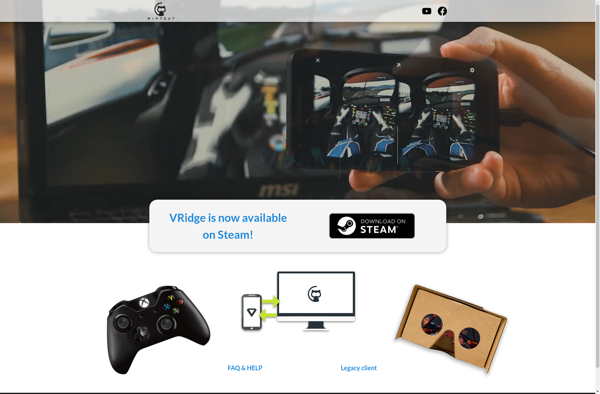
Virtual Desktop

Immersed VR

Bigscreen Beta

DreamDesk VR
Envelop

VR Desktop for Mac

Intugame

LightVR
