VRidge
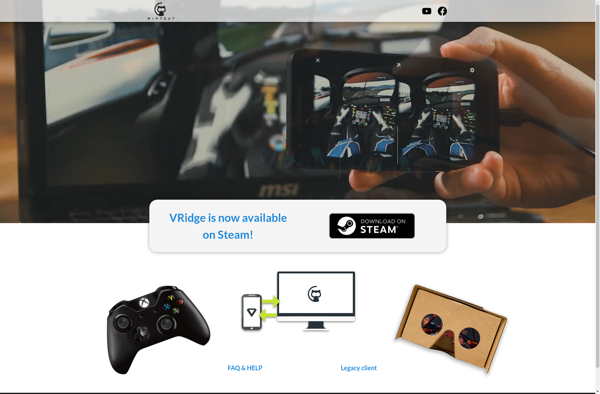
Vridge: Stream VR Content from Your PC
VRidge is a software that allows you to use a VR headset with your PC without requiring a dedicated VR-ready graphics card. It streams VR content from your computer to a mobile device or standalone VR headset.
What is VRidge?
VRidge is a software solution that enables VR functionality on devices that don't have dedicated VR hardware or graphics capabilities. It works by streaming VR content from a compatible desktop PC to a mobile device or standalone VR headset.
To use VRidge, you install the VRidge server software on your PC, then install the VRidge mobile app on your Android or iOS device. You connect the two over the local network via WiFi or a direct USB connection. VRidge then encodes the VR content from your PC and streams it to your phone or headset, which acts as the VR display and sensors.
This allows you to use VR headsets like Google Cardboard and Gear VR with SteamVR games and applications running on your PC, even if your computer doesn't meet the graphics card requirements for native VR support. It also enables newer standalone headsets like Oculus Quest to access more powerful VR experiences from a PC.
Key features of VRidge include motion tracking provided by the mobile device, head tracking, configurable quality/latency settings, and support for popular VR platforms like SteamVR. It provides an affordable way to enjoy PC-powered VR without upgrading your graphics card.
VRidge Features
Features
- Allows using VR headsets without a dedicated VR-ready GPU
- Supports multiple VR headsets like Oculus Quest, Oculus Go, Gear VR, Google Cardboard etc.
- Low latency head tracking and rendering
- Supports SteamVR games and experiences
- Motion controller support
- Voice chat support
Pricing
- Freemium
Pros
Cons
Official Links
Reviews & Ratings
Login to ReviewThe Best VRidge Alternatives
Top Gaming Software and Vr Gaming and other similar apps like VRidge
Here are some alternatives to VRidge:
Suggest an alternative ❐TrinusVR
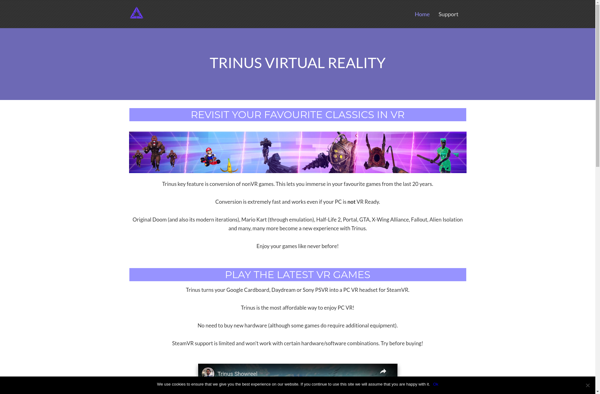
IVRy
Bigscreen Beta

SwatterCo VR Streamer
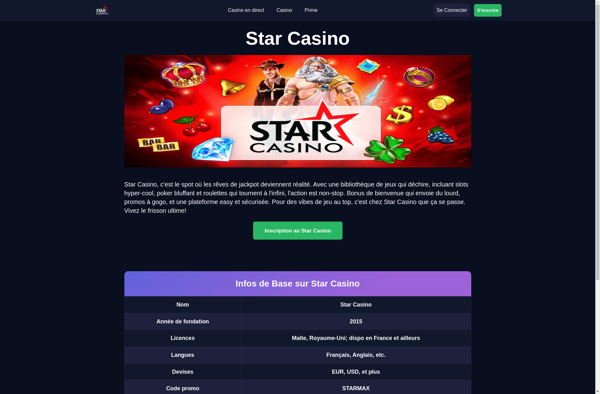
DreamDesk VR
VirtualCheap
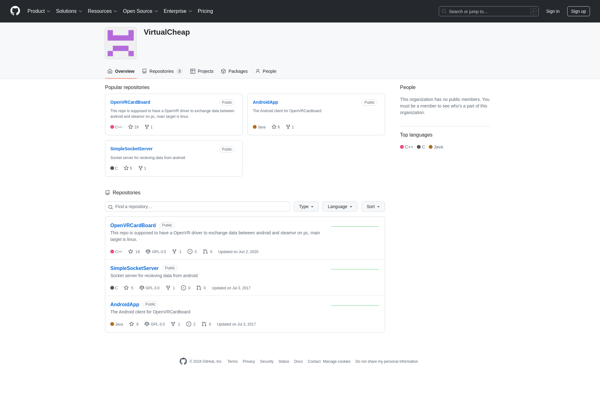
Gagagu VR-Streamer
VR Remote Desktop

ALVR - Air Light VR

KinoVR
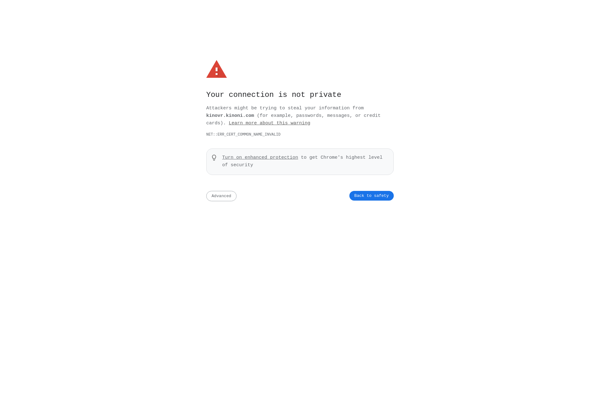
Envelop

VR Desktop for Mac

Phone VR
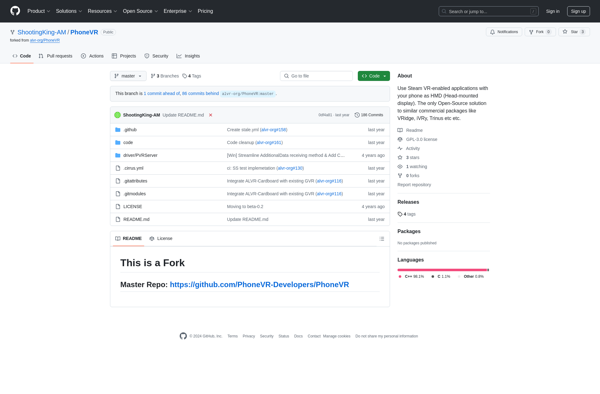
KinoConsole
Intugame

LightVR
