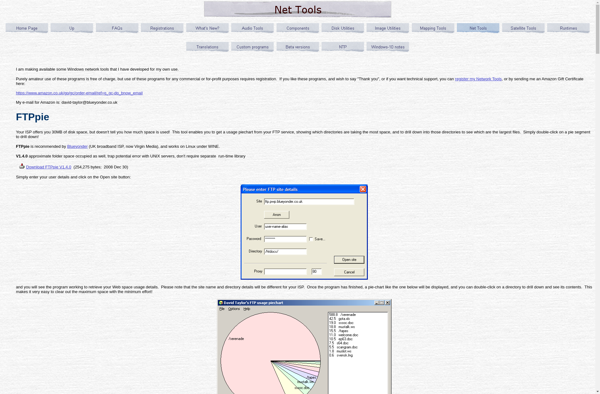DirGraph
DirGraph: Visualize Directory Treess
Visualize directory trees and folder structures with DirGraph, an interactive graphing tool for organizing files and folders on your computer
What is DirGraph?
DirGraph is a desktop application for Windows that allows users to visually analyze folder and directory structures on their computer. It generates interactive treemaps, sunburst charts, and other graphs to provide insights into how files and folders are organized on local hard drives.
Some key features of DirGraph include:
- Intuitive treemap graphs show relative folder sizes and makes it easy to spot large folders taking up space
- Drill-down capability to navigate deep folder structures and view contents
- Sunburst charts provide a hierarchical view of folders for understanding structure
- Ability to compare folder trees from different drives or paths
- Customizable visualization options such as colors, layouts, etc.
- Export graphs as image files or CSV data
DirGraph helps identify disorganized folder structures on hard disks that need cleaning up. It allows both visualization and optimization of folder hierarchies for efficient file management. The interactive charts make it easy for users to explore folders and take actions like deleting unused files or rearranging folder structures.
Overall, DirGraph is recommended for individual users looking to understand and organize local file systems on their computers. The visualizations provide unique insights that table-based folder trees cannot match.
DirGraph Features
Features
- Visualize folder structures as interactive graphs
- Customizable graph layouts and styling
- Search and filter folders
- Zoom and pan graph
- Compare folder sizes
- Export graphs as images
- Tree map visualization
Pricing
- Free
Pros
Cons
Official Links
Reviews & Ratings
Login to ReviewThe Best DirGraph Alternatives
Top File Management and Directory Visualization and other similar apps like DirGraph
Here are some alternatives to DirGraph:
Suggest an alternative ❐WinDirStat
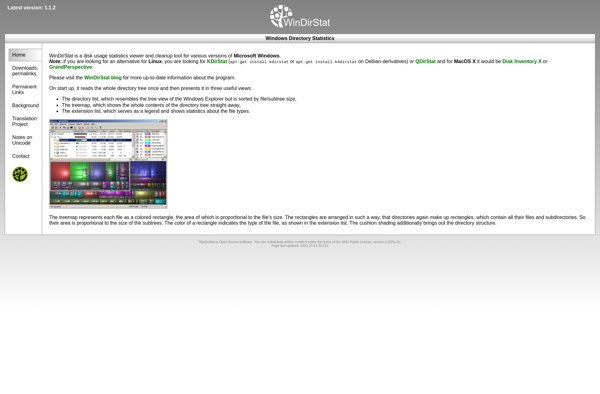
DaisyDisk
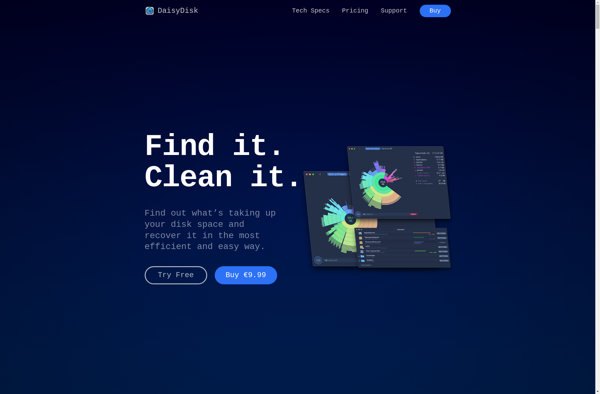
WizTree

Baobab Disk Usage Analyzer
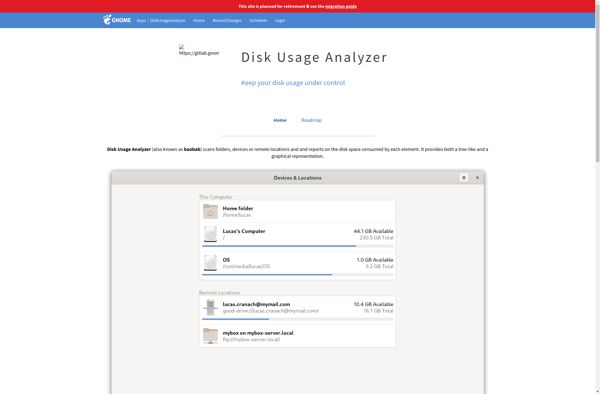
GrandPerspective
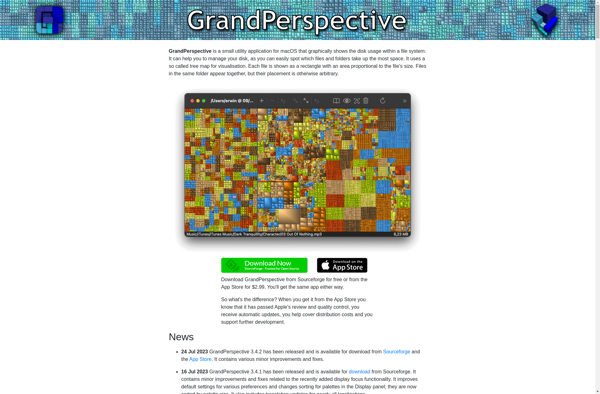
SpaceMonger
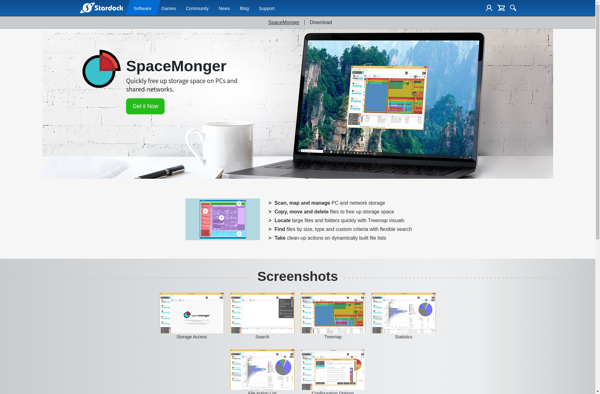
DiskUsage
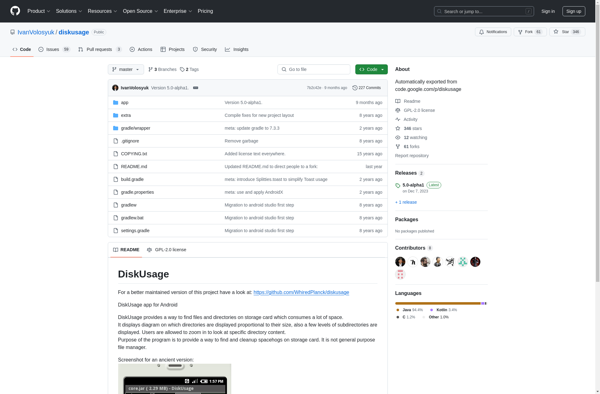
JDiskReport
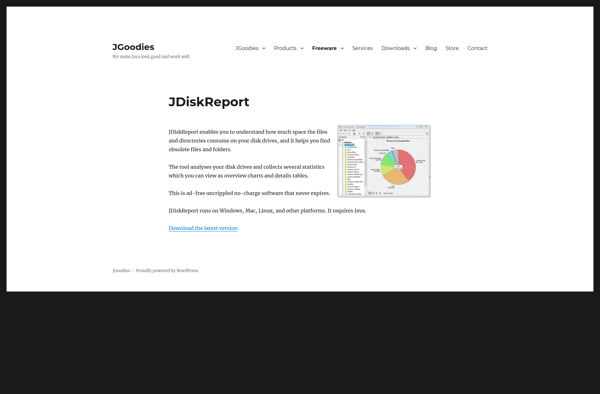
Filelight
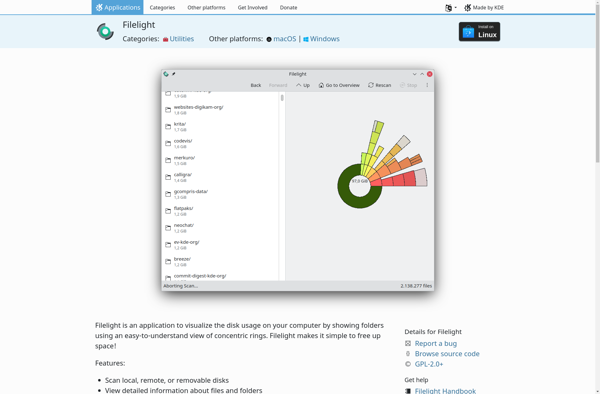
Space Radar
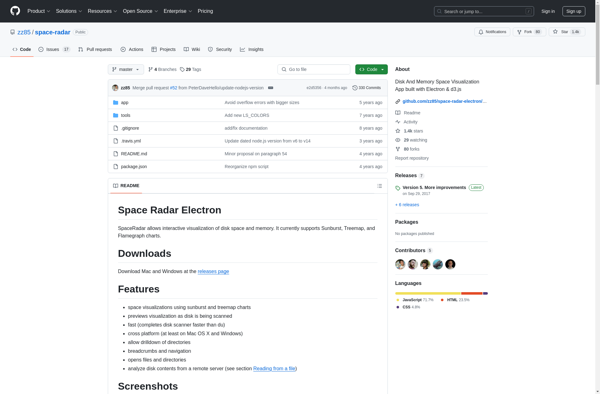
RidNacs
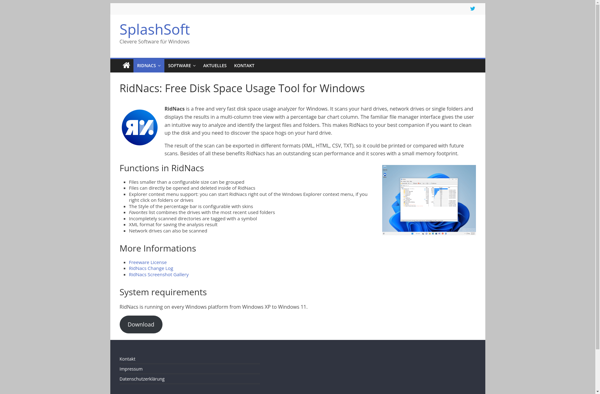
FTPpie