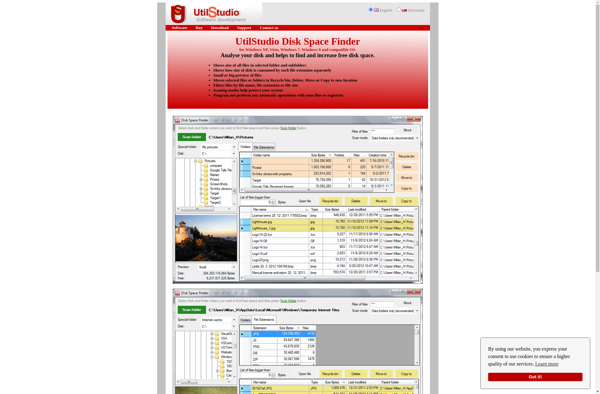WinDirStat
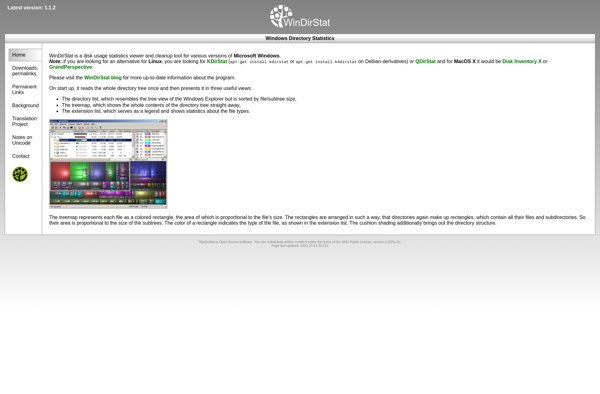
WinDirStat: Free Disk Usage Statistics Viewer & Cleanup Tool for Windowss
Visualize disk usage on your computer's hard drive, identify unused files and folders taking up space, and clean up by deleting unnecessary files.
What is WinDirStat?
WinDirStat is a graphical disk usage utility for Microsoft Windows that allows users to easily visualize disk space usage on their computer's hard drive. Developed as an open source tool, WinDirStat aims to be an alternative to the built-in Windows Explorer disk usage function.
When launched, WinDirStat scans the selected drive and presents an interactive treemap visualization that allows users to see at a glance which files and folders are consuming the most space. Files and folders appear as colored rectangles, with the largest rectangles representing the largest space usage.
By clicking on any rectangle, users can drill down into subfolders and access details on file types and sizes. From here, users can view and delete unwanted files. Key features include:
- Treemap visualization for easy overview of disk usage
- Drill down capability to access folder and file details
- Filter options to focus scan on specific file types or folders
- Capability to open, copy, move, and delete files
- Portable version available that does not require installation
With its intuitive visual interface and powerful scan and cleanup tools, WinDirStat is a handy utility for Windows users looking to analyze disk usage, understand storage patterns, and free up disk space by removing clutter.
WinDirStat Features
Features
- Visualizes disk usage on hard drives
- Shows which files/folders take up the most space
- Allows cleaning up space by deleting unused files
- Scans drives rapidly
- Supports NTFS, FAT32, ReFS file systems
Pricing
- Free
- Open Source
Pros
Cons
Official Links
Reviews & Ratings
Login to ReviewThe Best WinDirStat Alternatives
Top File Management and Disk Usage and other similar apps like WinDirStat
Here are some alternatives to WinDirStat:
Suggest an alternative ❐Ncdu
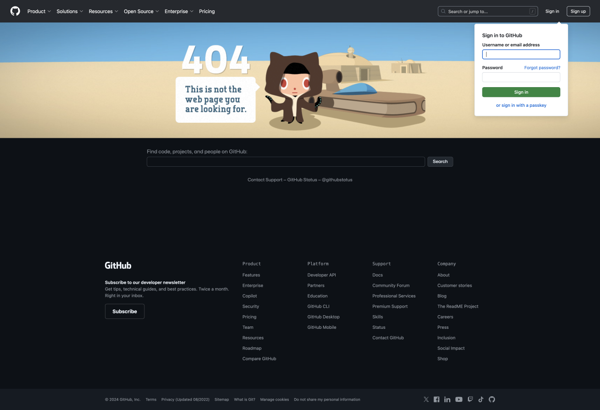
TreeSize
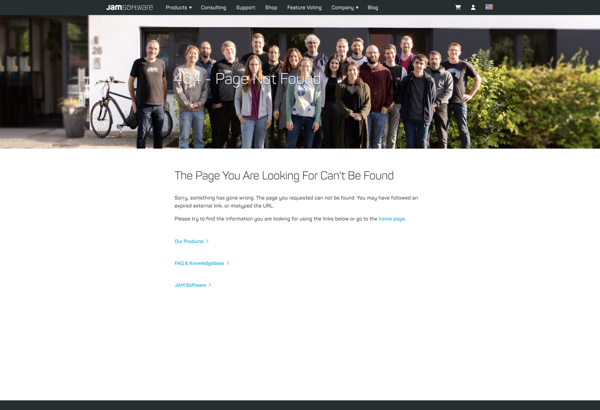
DaisyDisk
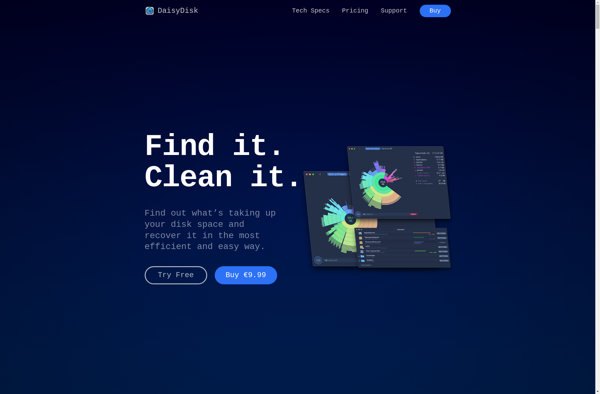
WizTree

SpaceSniffer
Baobab Disk Usage Analyzer
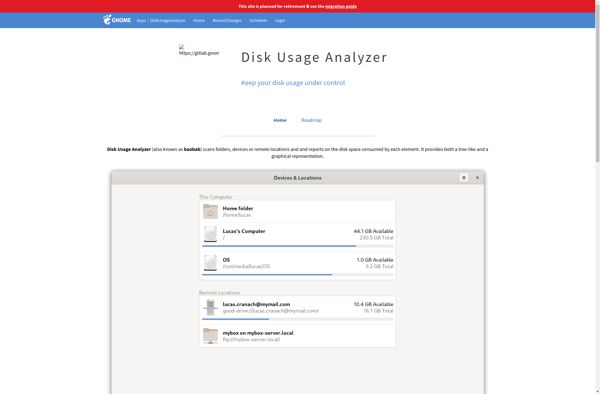
GrandPerspective
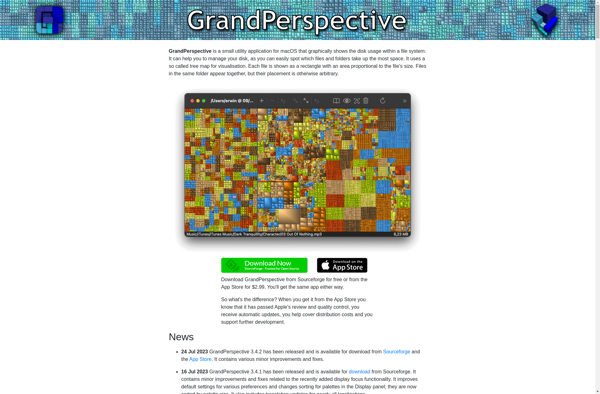
KDirStat

SpaceMonger
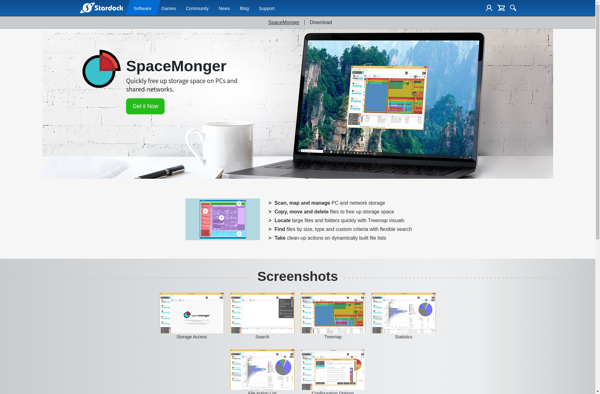
WhatSize
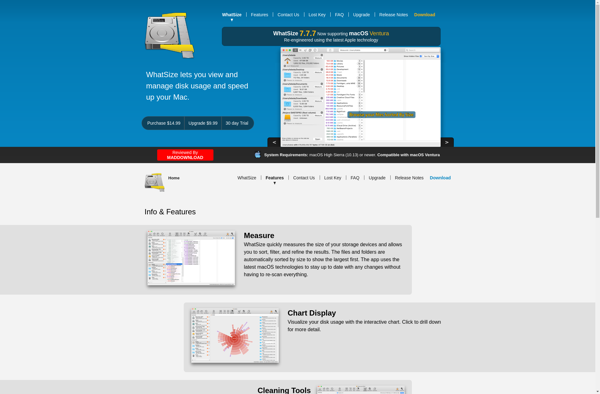
OmniDiskSweeper
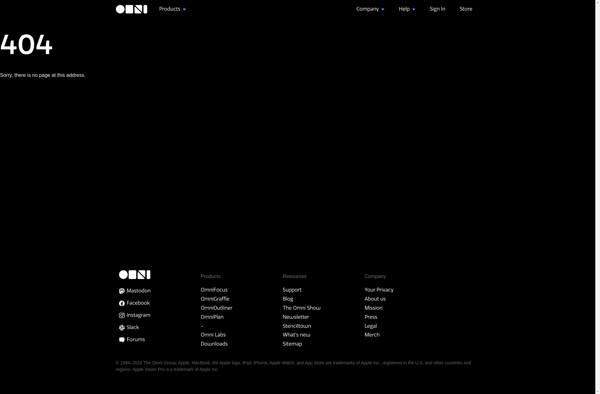
Disk Inventory X
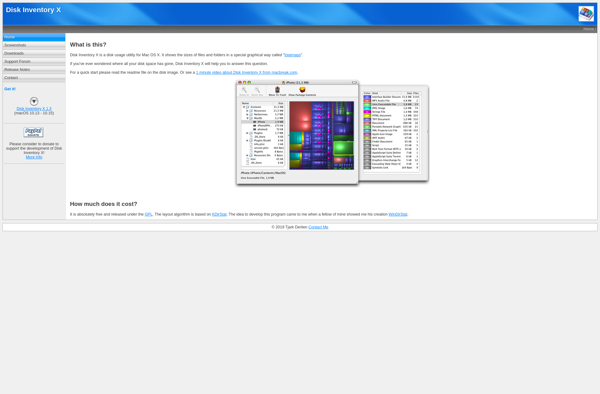
Folder Size Explorer
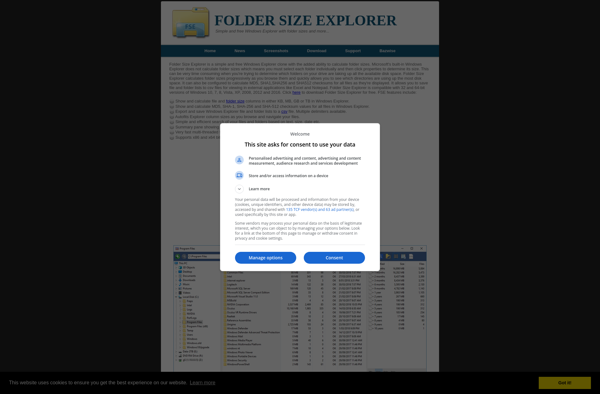
SequoiaView
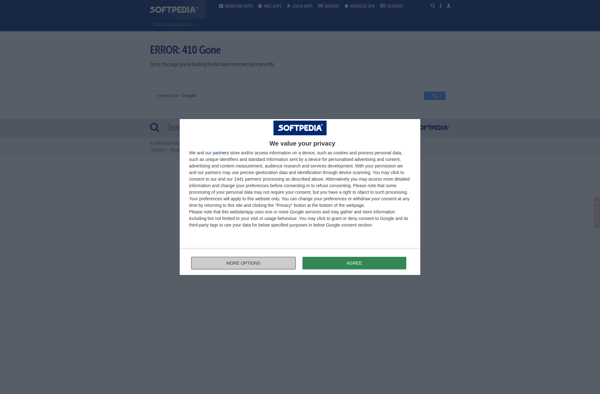
DiskUsage
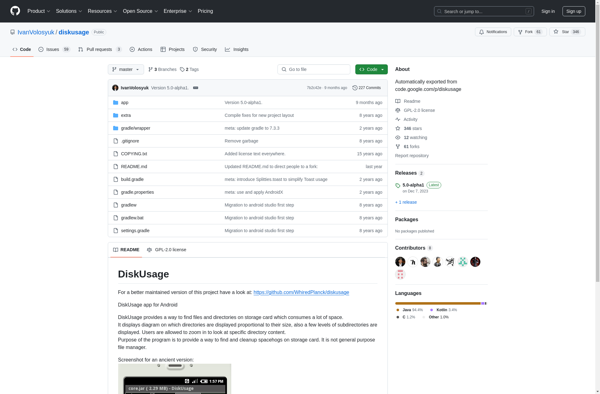
Crossdirstat
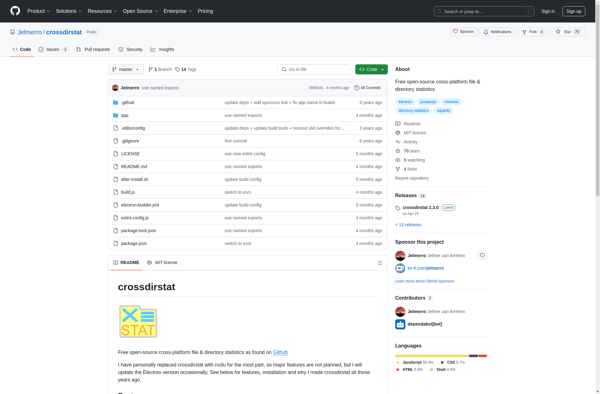
Grid Size File Manager
DiskSavvy

JDiskReport
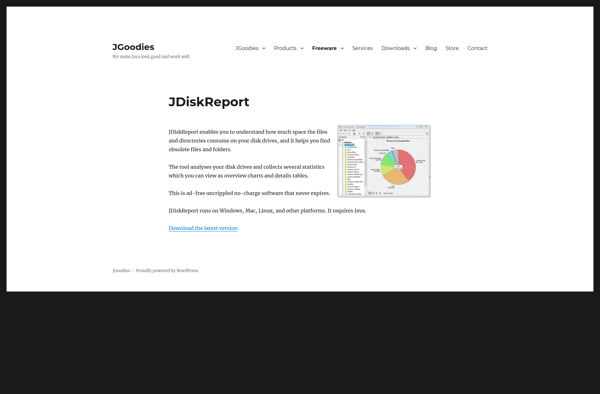
Filelight
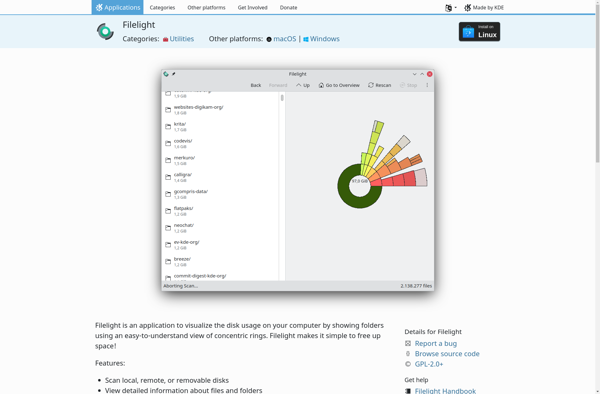
Xinorbis
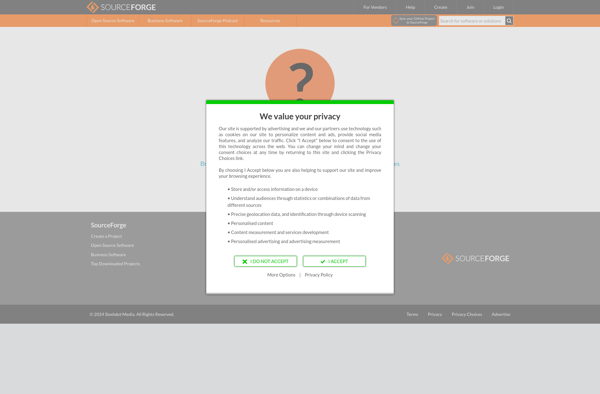
DiskView
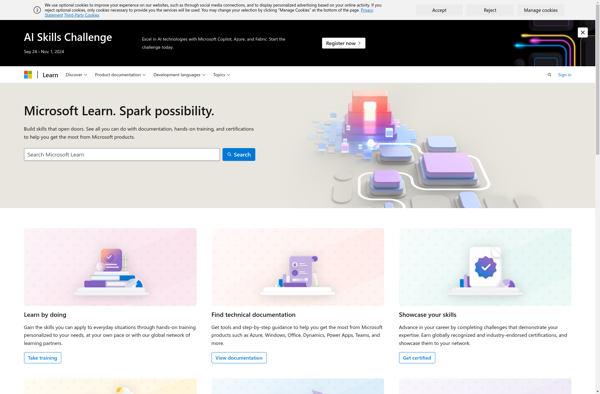
HDGraph
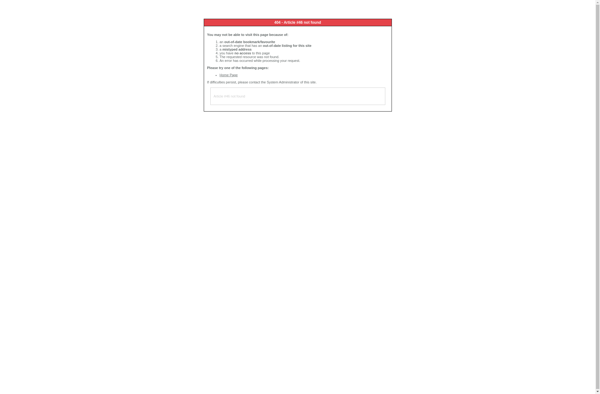
QDirStat
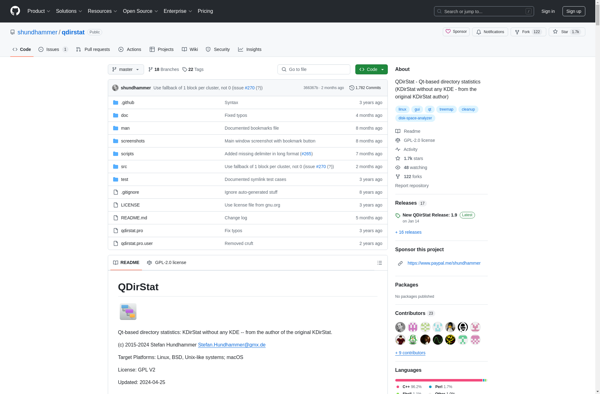
FSV

FolderSizes

Disk Space Fan
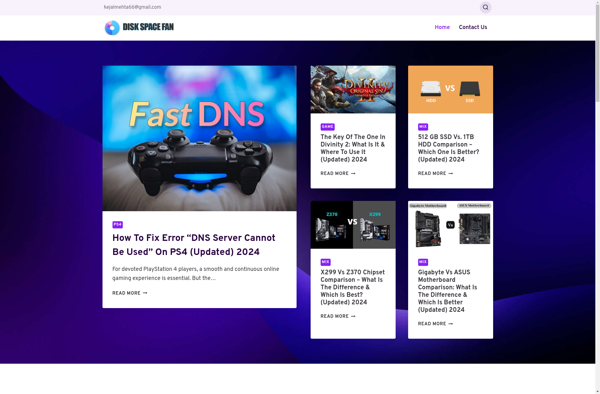
Overdisk
Disktective
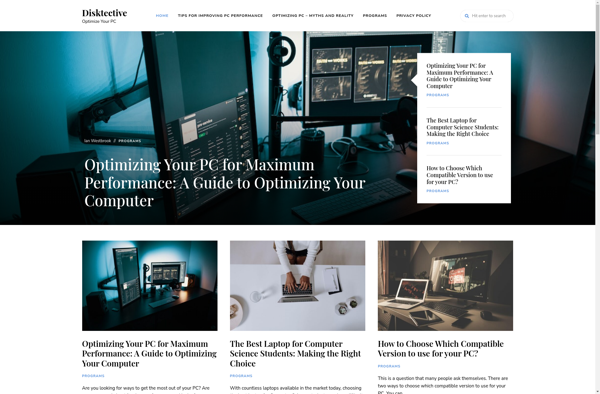
Directory Report
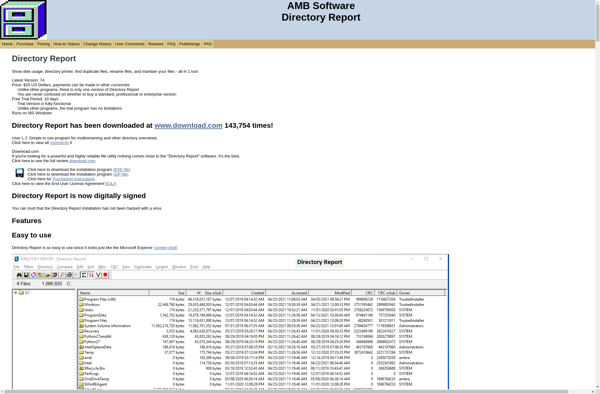
Xdiskusage
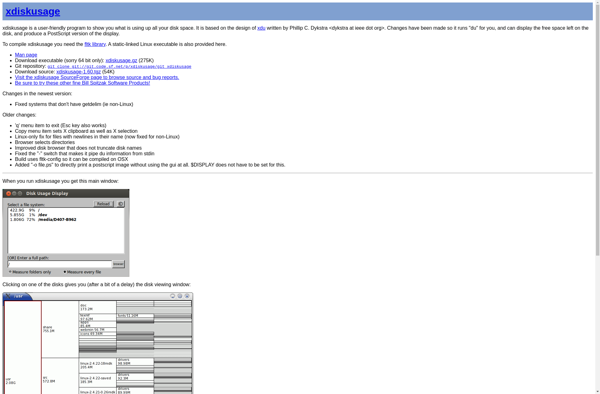
GraphVu Disk Space Analyzer
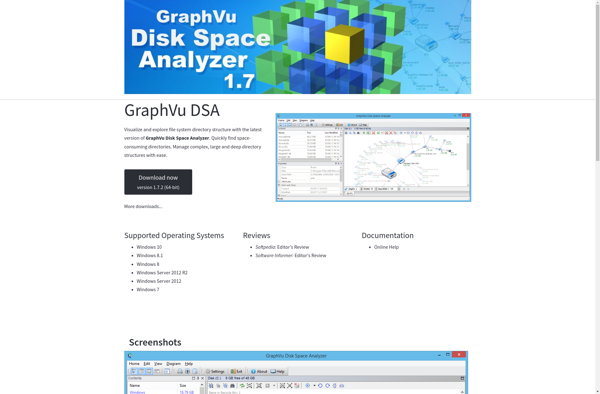
DiskWave
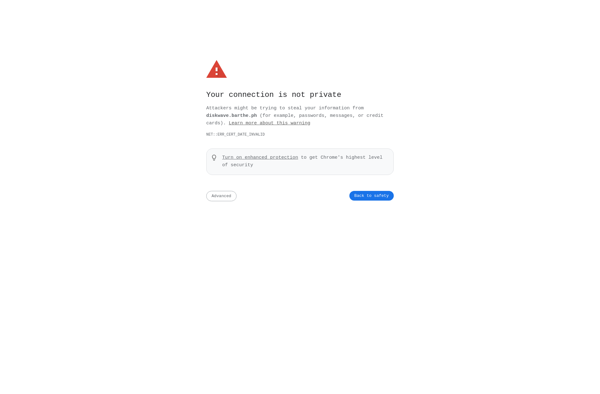
Space Radar
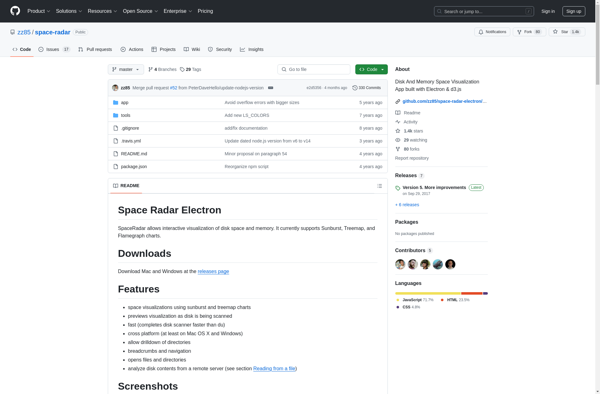
Disk Xray
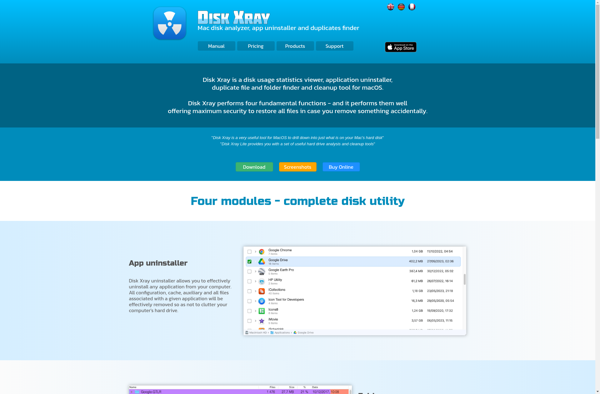
Disk Usage Reports
Directory Size Calculator

IntoDisk
FilePro
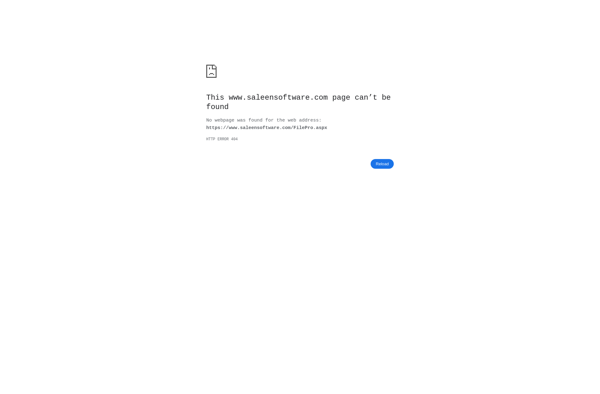
TreePie
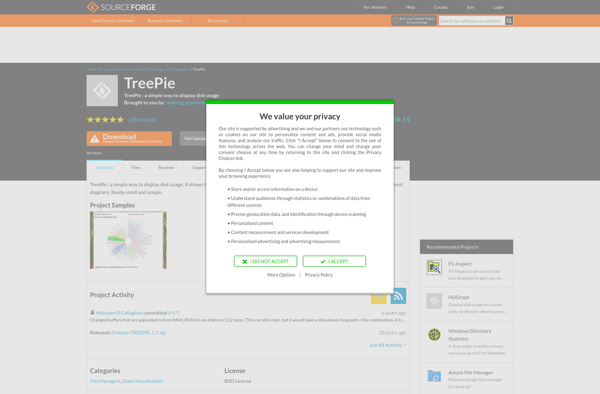
Total Directory Report
SquirrelDisk

K4DirStat
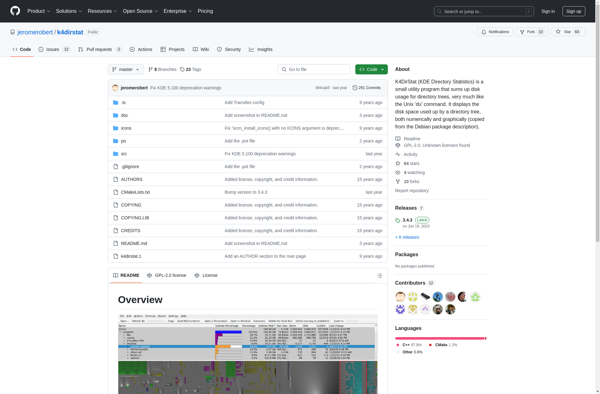
RidNacs
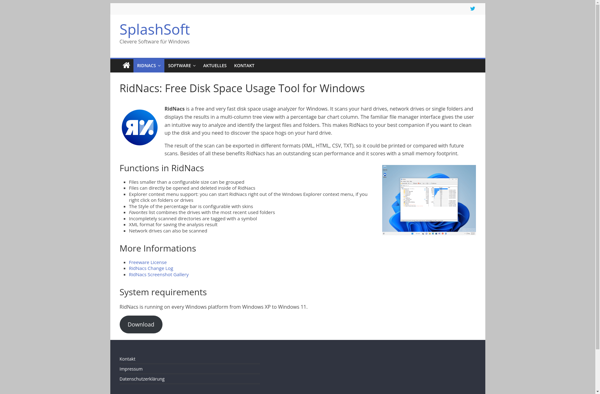
I.Disk
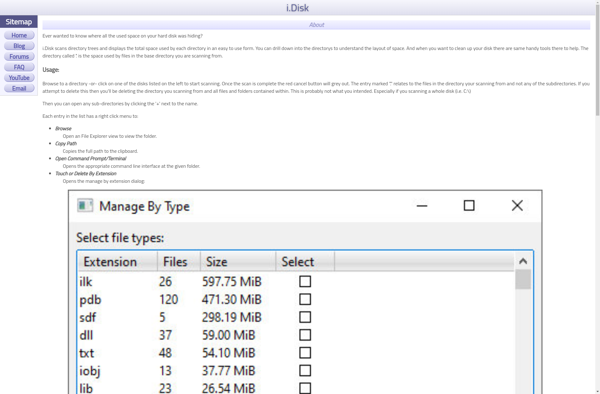
TDP x-Ray
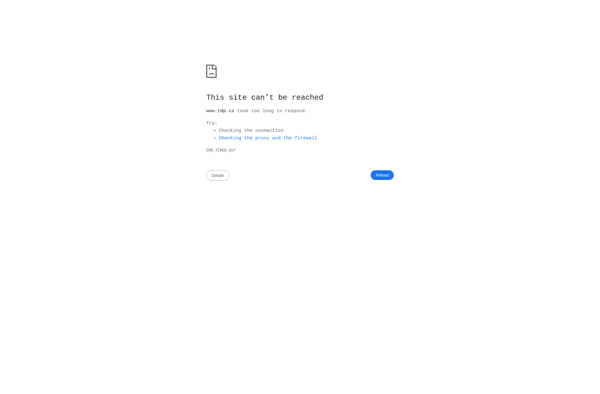
1Tree Pro

DirGraph
SpaceObServer
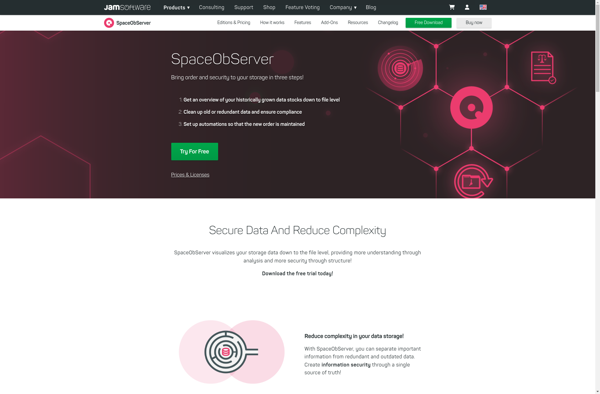
GetFolderSize
WinFrigate

Disk Space Visualizer
DiskMapper
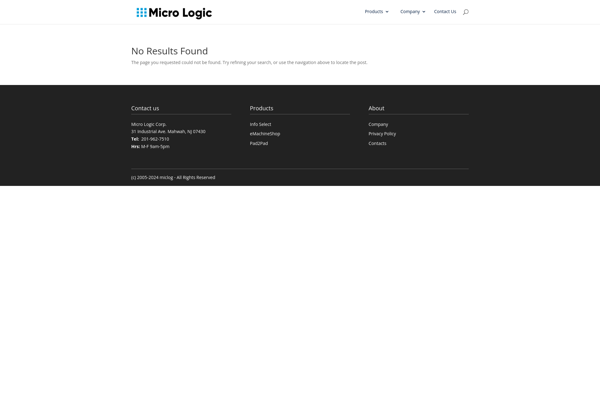
PA Storage Monitor

Disk Space Fan Pro
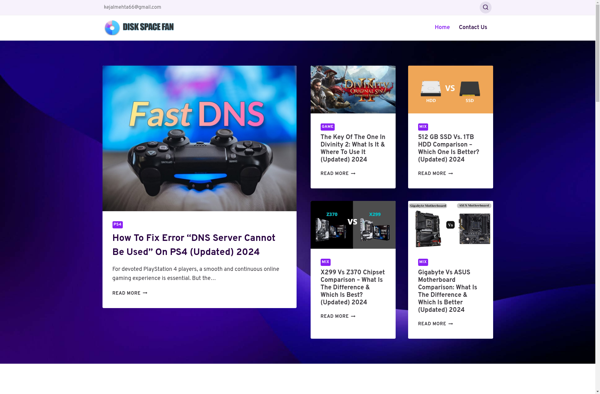
ClearDisk
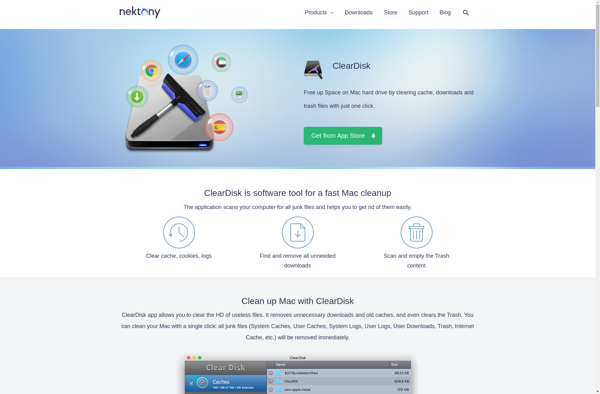
Philesight
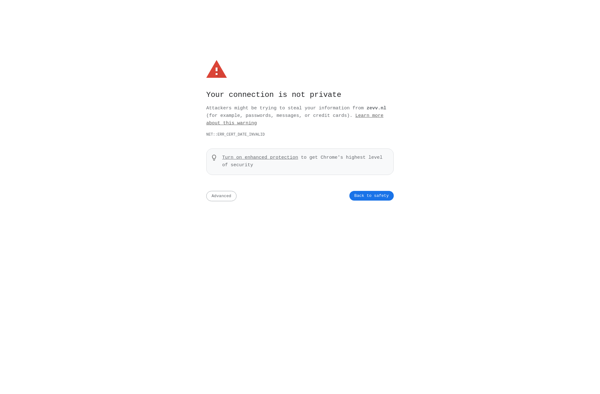
Diskring
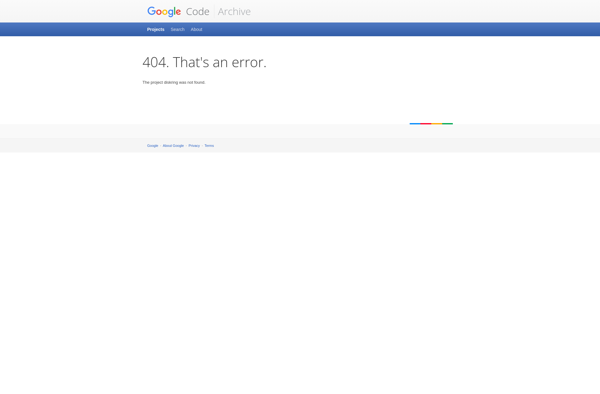
Xdu
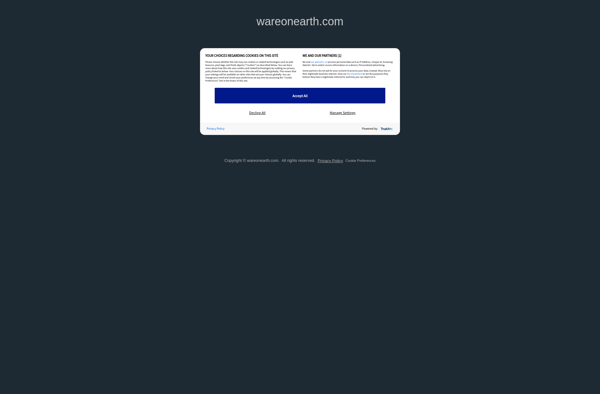
Disk Space Pro

Puran Disk Files
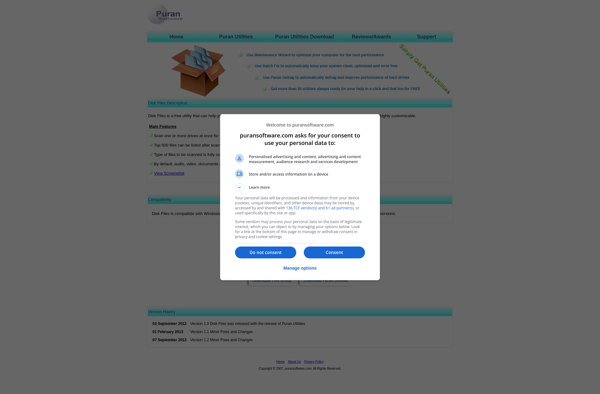
WindowsTree
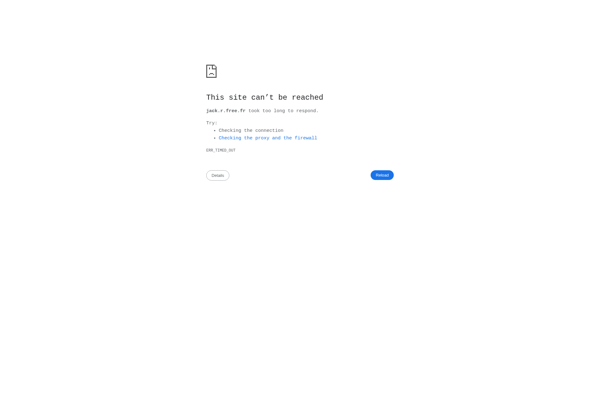
DiskTriage
FoldersReport
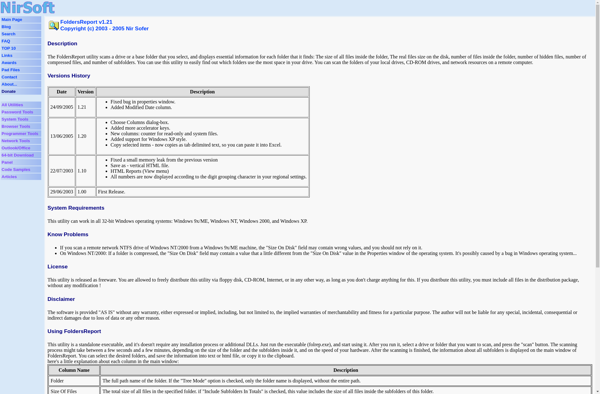
StepTree
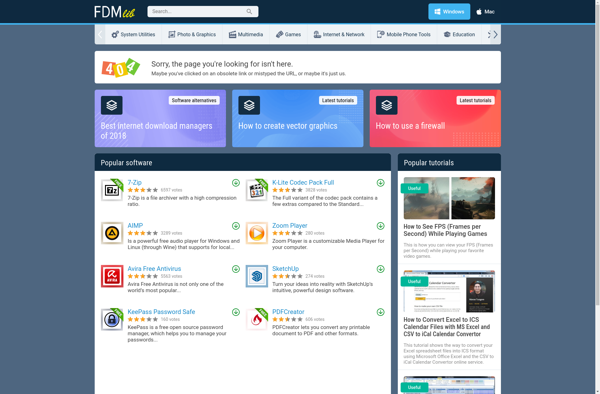
GD Map
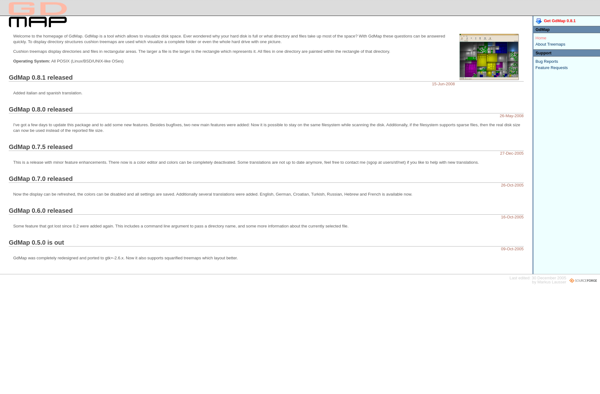
Disk Space Finder
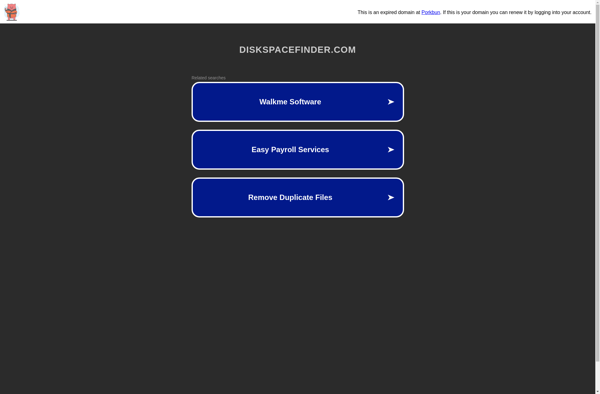
Purple Tree
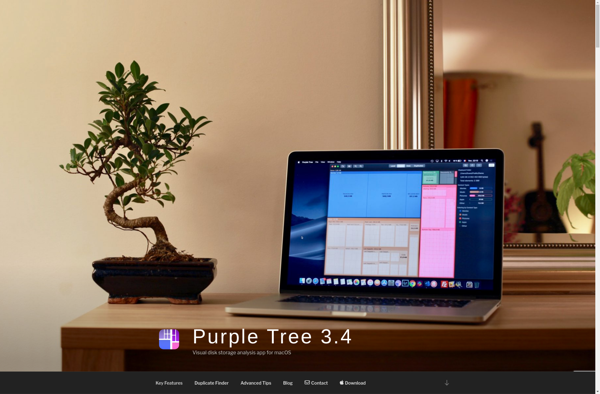
FTPpie
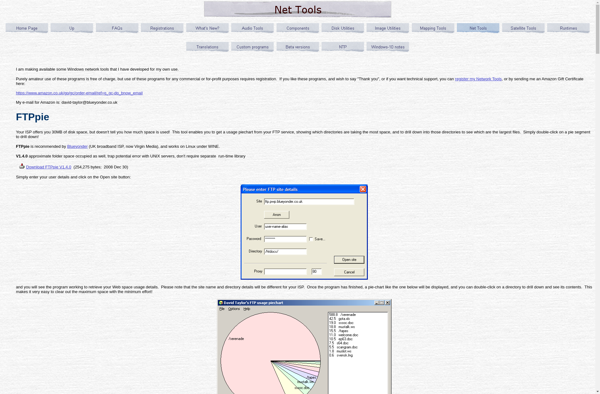
UtilStudio Disk Space Finder