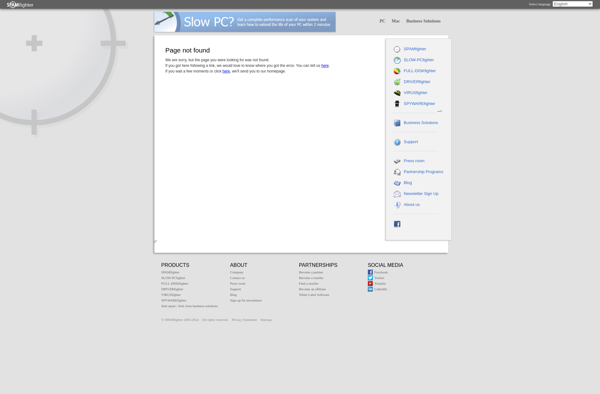ClearDisk
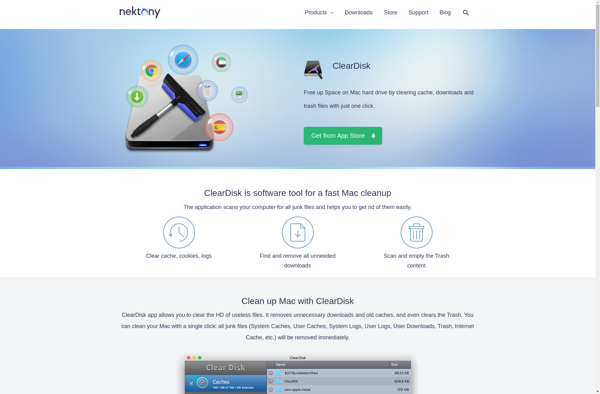
ClearDisk: Disk Space Cleanup and System Optimization
ClearDisk is a disk space cleanup and system optimization utility for Windows. It helps free up disk space by deleting unnecessary files and fixes system issues to speed up your PC.
What is ClearDisk?
ClearDisk is a system optimization and disk cleanup utility for Windows designed to free up disk space and fix common system errors. It scans your hard drive to find and securely delete unnecessary files that pile up over time and slow down your computer, like temporary files, outdated installer files, system logs, and more.
Beyond just deleting junk files, ClearDisk also optimizes your system by fixing registry errors, repairing shortcut links, scheduling tasks to run automatically, managing startup programs, and more. These optimizations help resolve system crashes, boost PC speed, and keep your computer running smoothly.
Some key features of ClearDisk include:
- Free up gigabytes of disk space by cleaning residual and obsolete files
- Fix common Windows errors, bugs, and crashes quickly
- Defrag drives and optimize system files for faster speed
- Safely delete files permanently so they can't be recovered
- Customizable cleaning options to target specific file types
- Easy to use interface and setup wizard for beginners
ClearDisk is available as a free trial so you can test its cleaning and optimization abilities firsthand before purchasing the full version. It's a useful utility for freeing wasted hard drive space and keeping any Windows PC running efficiently.
ClearDisk Features
Features
- Cleans up disk space by deleting temporary files, unused Windows files, browser cache, etc
- Optimizes system performance by defragmenting files, fixing registry issues, etc
- Scans for malware and unwanted programs
- Secure file deletion
- Customizable cleaning options
Pricing
- Free
- Freemium
- Subscription-Based
Pros
Cons
Official Links
Reviews & Ratings
Login to ReviewThe Best ClearDisk Alternatives
Top Os & Utilities and System Optimization and other similar apps like ClearDisk
Here are some alternatives to ClearDisk:
Suggest an alternative ❐TreeSize
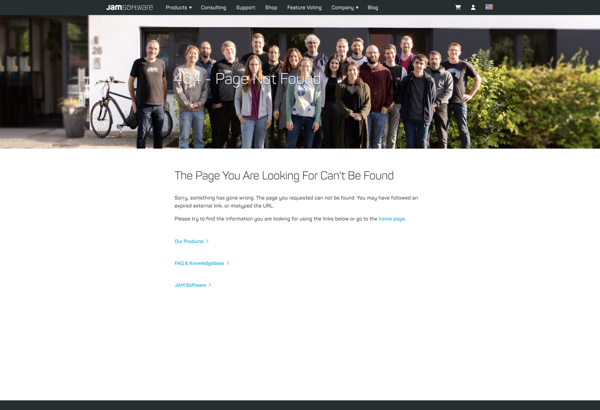
WinDirStat
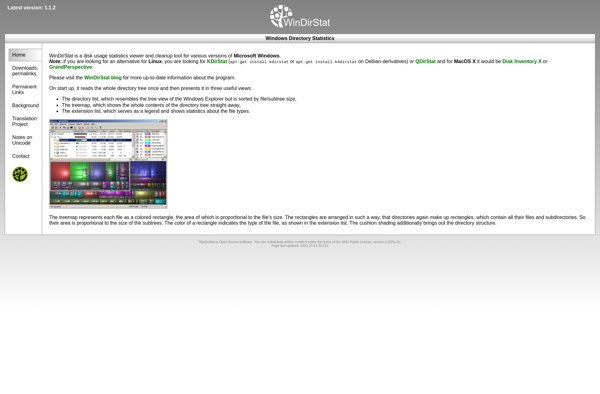
DaisyDisk
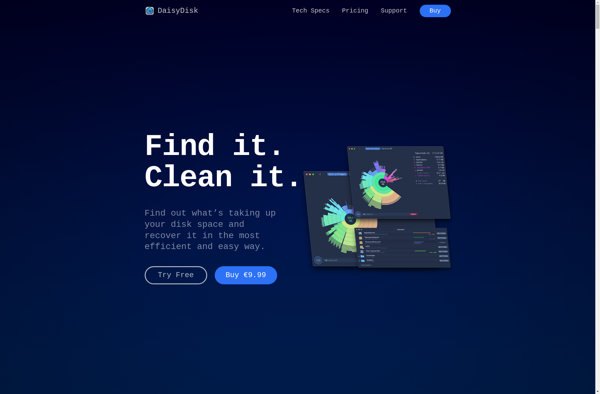
WizTree

Baobab Disk Usage Analyzer
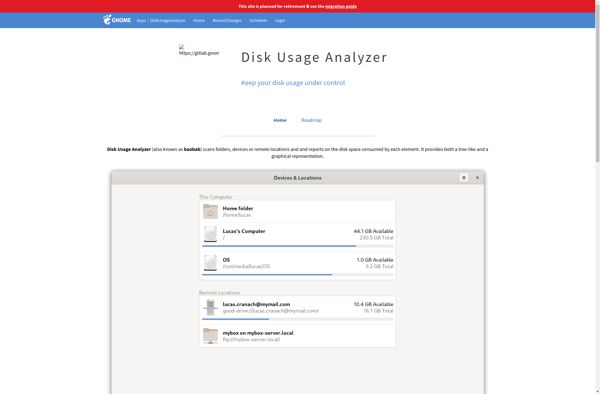
GrandPerspective
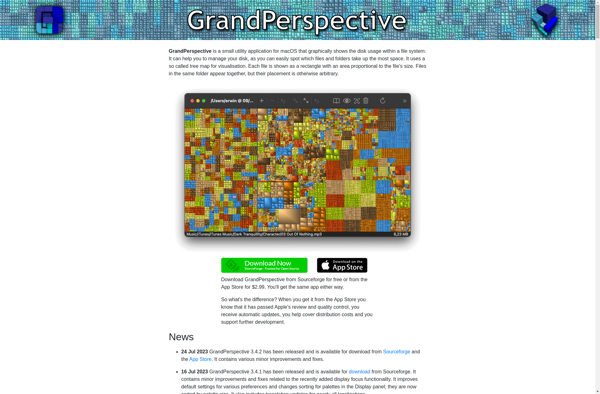
DiskUsage
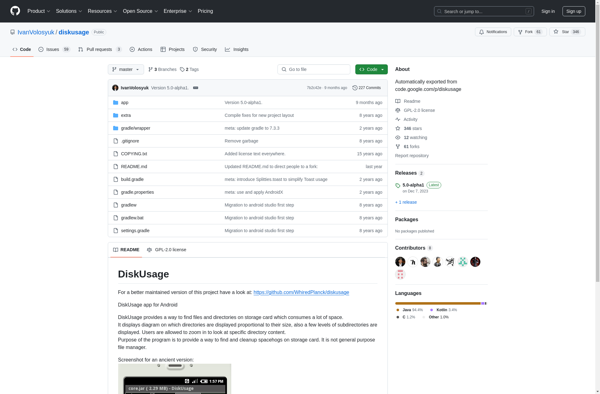
JDiskReport
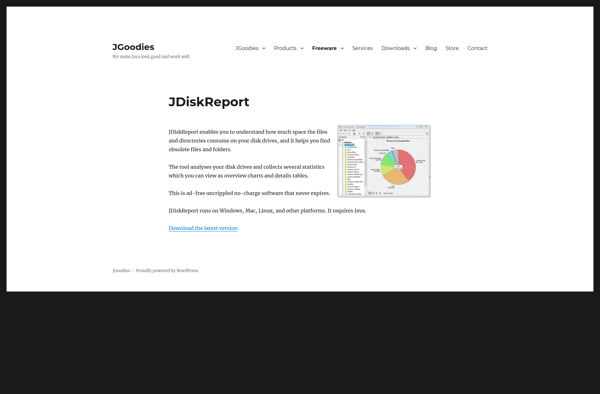
Filelight
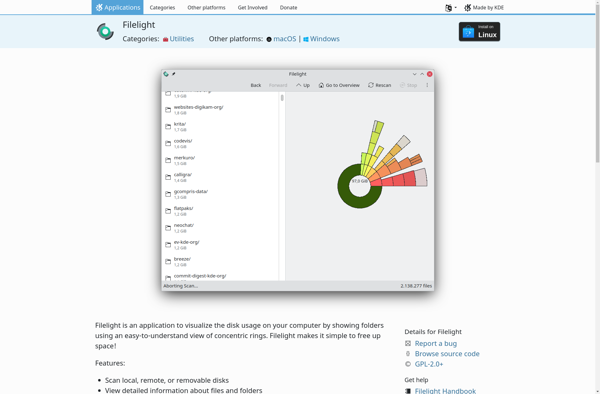
SquirrelDisk

RidNacs
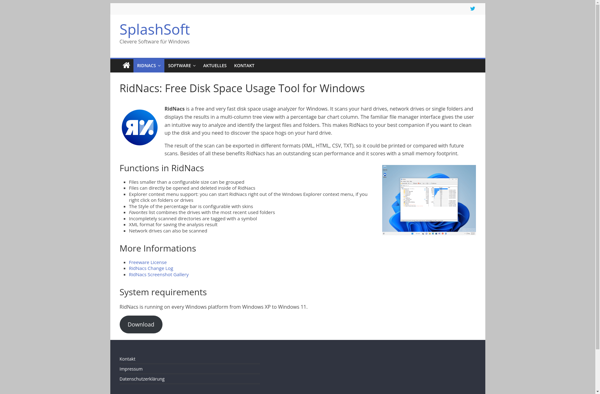
Eximo

FULL-DISKfighter Mac