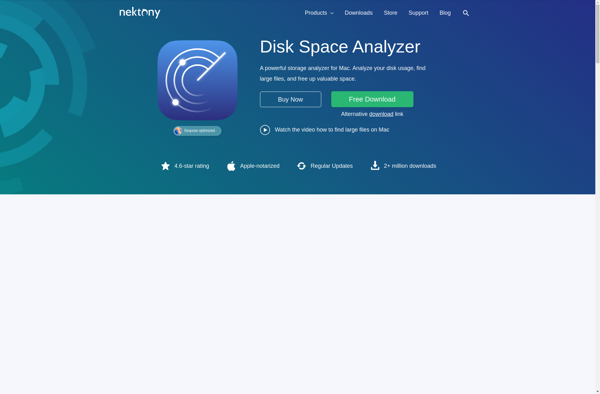Eximo
Eximo is an open source video editing software solution featuring a user-friendly interface and multiple tools for video editing, including options for timeline-based editing, color correction, audio editing, and more. It can be used by beginners as well as professionals.

Eximo: Open Source Video Editing Software
Eximo is an open source video editing software solution featuring a user-friendly interface and multiple tools for video editing, including options for timeline-based editing, color correction, audio editing, and more. It can be used by beginners as well as professionals.
What is Eximo?
Eximo is an open-source, cross-platform video editing application that provides a complete set of tools for basic and advanced video editing needs. Some key features of Eximo include:
- User-friendly and intuitive interface suitable for beginners and professionals alike.
- Support for multiple video, audio, and image formats including MP4, AVI, MOV, MKV, MP3, WAV, JPG, PNG, etc.
- Powerful timeline-based editing with multiple tracks for overlaying video, images, audio, effects, and more.
- A wide range of video effects including color correction, chroma keying green screen removal), slow/fast motion, transitions, and more.
- Advanced audio editing tools like audio waveform display, ability to adjust volume levels, add fade in/out effects, attach/detach audio from video, etc.
- Option to create proxy files for smoother editing experience.
- Support for hardware accelerated encoding/decoding for fast video exports.
- Capability to export videos directly to popular platforms like YouTube, Vimeo, etc.
- Completely free and open source software published under GNU GPL v3.0 license.
- Available for Linux, Windows and macOS platforms.
Overall, Eximo combines an easy-to-use interface with professional grade tools to offer a great alternative for basic as well as advanced video production and editing tasks.
Eximo Features
Features
- Timeline-based video editing
- Support for multiple video, audio and image formats
- Color correction tools
- Audio editing features
- Transitions and effects
- Chroma key tool
- Slow motion and speed controls
- Multiple export options
Pricing
- Open Source
- Free
Pros
Free and open source
User-friendly interface
Powerful editing capabilities
Cross-platform availability
Cons
Limited support and documentation
Not as full-featured as paid options
Steep learning curve for advanced features
Official Links
Reviews & Ratings
Login to ReviewThe Best Eximo Alternatives
Top Video & Movies and Video Editing and other similar apps like Eximo
Here are some alternatives to Eximo:
Suggest an alternative ❐DaisyDisk
DaisyDisk is a popular disk space analyzer and cleanup utility designed specifically for Mac. It provides a visual overview of the files and folders taking up space on your hard drives, making it easy to see what is using up capacity so you can free up more space.When launched, DaisyDisk...
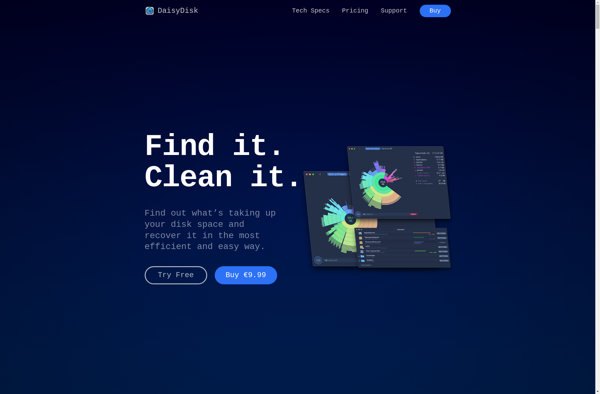
GrandPerspective
GrandPerspective is a free and open source disk space analyzer application designed specifically for the macOS operating system. It provides users with a graphical visualization of what files and folders are taking up space on their hard drives.One of the key features of GrandPerspective is its use of treemap layouts....
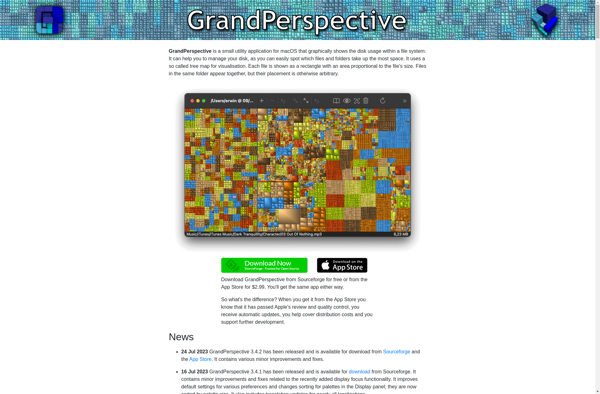
WhatSize
WhatSize is a user-friendly analytics tool designed to provide insights into how employees utilize their digital workspaces and desktop real estate. It quietly runs in the background, tracking usage patterns across monitors, applications, documents, webpages, and more.WhatSize generates easy-to-interpret reports highlighting opportunities to optimize monitor setups, streamline application workflows, adjust...
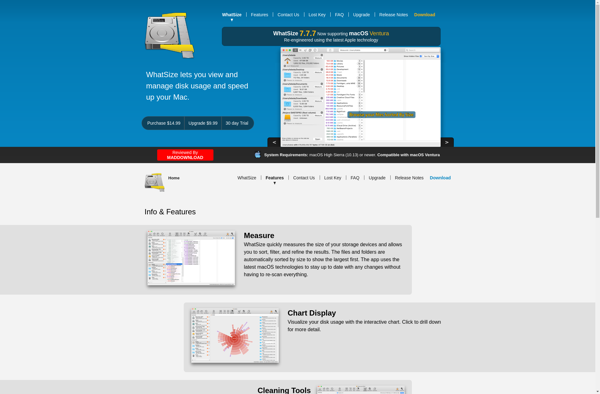
DiskWave
DiskWave is a feature-rich disk space analyzer and disk cleaner application for Windows. It provides an intuitive way for users to visualize disk usage and free up valuable storage space.The main interface shows an interactive visual map of the selected disk drive, with larger blocks representing larger files and folders....
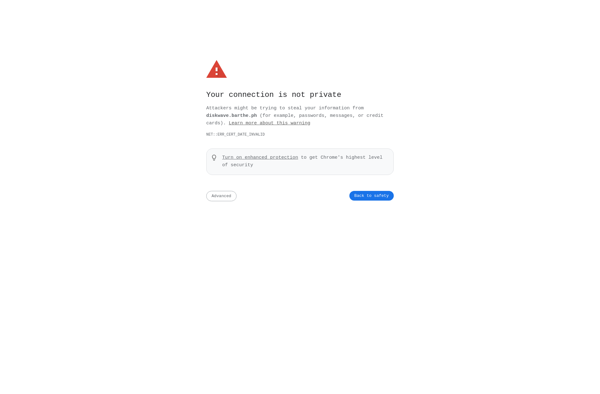
Space Radar
Space Radar is an innovative software solution designed for accurately tracking and monitoring objects in Earth orbit and deep space. It utilizes a global network of powerful radar systems and telescopes to continuously scan the sky, providing up-to-date orbital data on everything from communication satellites and space stations to space...
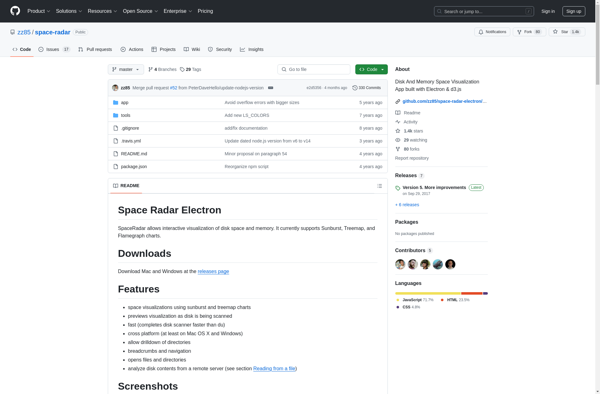
Disk Xray
Disk Xray is a free disk space analyzer and duplicate file finder for Windows. It helps visualize disk space usage on local drives to easily identify large files and folders that may be using up unnecessary storage space.Key features of Disk Xray include:Intuitive treemap visualization of disk space usage, with...
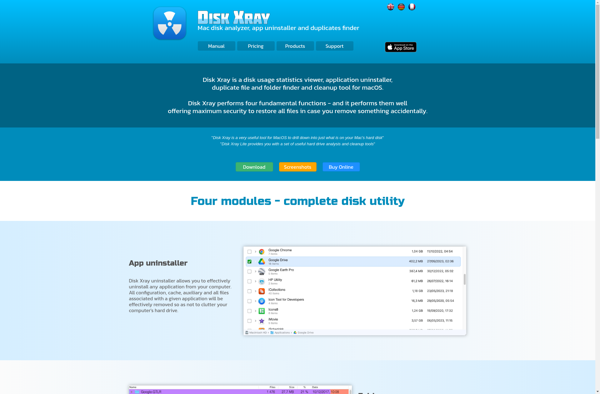
ClearDisk
ClearDisk is a system optimization and disk cleanup utility for Windows designed to free up disk space and fix common system errors. It scans your hard drive to find and securely delete unnecessary files that pile up over time and slow down your computer, like temporary files, outdated installer files,...
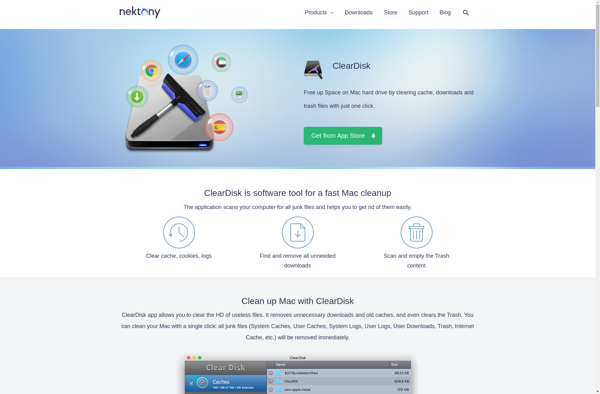
Disk Graph
Disk Graph is a disk space usage visualization and analysis tool for Windows. It provides an interactive, zoomable treemap that allows you to easily see what is taking up space on your disks down to the folder and even individual file level.Some key features of Disk Graph include:Scans local disks...

Nektony Disk Inspector
Nektony Disk Inspector is a powerful disk space analyzer and cleanup utility for Windows. It provides an intuitive graphical map of the folders and files on your hard drives, making it easy to visualize disk usage and pinpoint which files and folders are taking up the most space.Key features include:Disk...