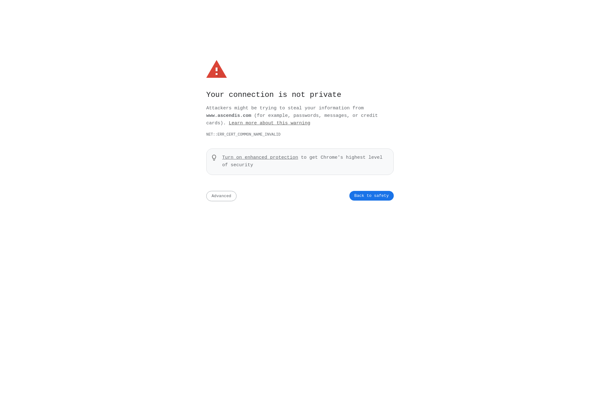GrandPerspective
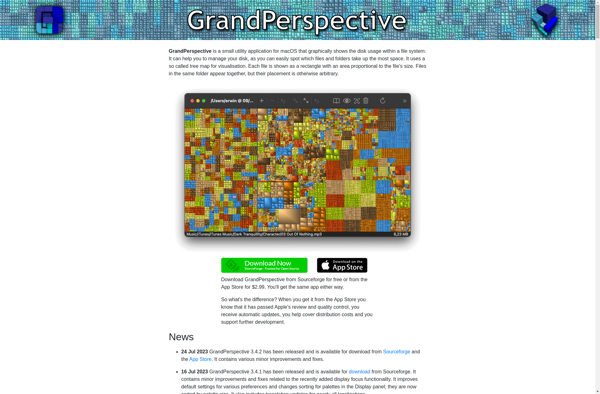
GrandPerspective: Free Open Source Disk Space Analyzer for macOS
Discover how GrandPerspective helps you visualize and manage your disk space on macOS, providing an intuitive treemap layout to quickly identify files and folders taking up space.
What is GrandPerspective?
GrandPerspective is a free and open source disk space analyzer application designed specifically for the macOS operating system. It provides users with a graphical visualization of what files and folders are taking up space on their hard drives.
One of the key features of GrandPerspective is its use of treemap layouts. It draws nested rectangles representing folders and files on the hard drive. The sizes of the rectangles are proportional to the amount of disk space the corresponding file or folder occupies. This allows users to get a visual sense of disk usage at a glance.
When GrandPerspective scans a volume, it displays the treemap visualization with interactive capabilities. Users can click on any rectangle to zoom in and see subfolders and files under that folder. Color coding indicates different file types. Users can search for specific files and hover over rectangles to see more details and file paths.
This visualization and interactivity enables users to easily identify what folders and file types are occupying large amounts of space. Users can quickly spot usage patterns and outliers and prioritize areas to free up disk space by deleting unused files.
Some key uses and features include:
- Seeing the distribution of file types on a hard drive and spotting outliers taking up excess space
- Finding large hidden files cluttering up space that users were unaware of
- Identifying good candidates for compression to free up space
- Comparing disk usage before and after adding/deleting files
- Supporting standard macOS volumes, including mounted drives, external drives, network volumes, DMG files and disk images
- Saving treemaps as images to document disk usage over time
With its focus on macOS, intuitive treemap visualizations and interactive features, GrandPerspective is an excellent disk usage analysis tool for mac users looking to understand and reclaim hard drive space.
GrandPerspective Features
Features
- Treemap layout shows folders and files proportionally to their disk usage
- Color coding of files and folders for quick visual identification
- Scans local and external drives
- Filters to hide/show files and folders
- Search function to quickly locate files and folders
- Export treemap as PNG image
Pricing
- Free
- Open Source
Pros
Cons
Official Links
Reviews & Ratings
Login to ReviewThe Best GrandPerspective Alternatives
Top Os & Utilities and Disk Management and other similar apps like GrandPerspective
Here are some alternatives to GrandPerspective:
Suggest an alternative ❐Ncdu
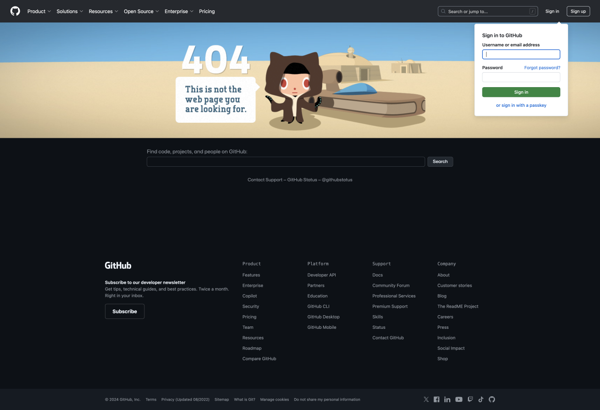
TreeSize
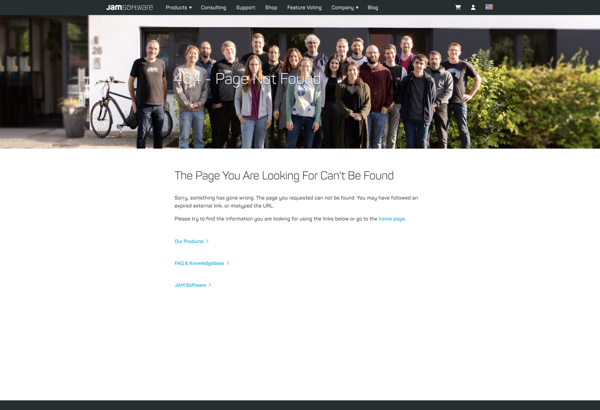
WinDirStat
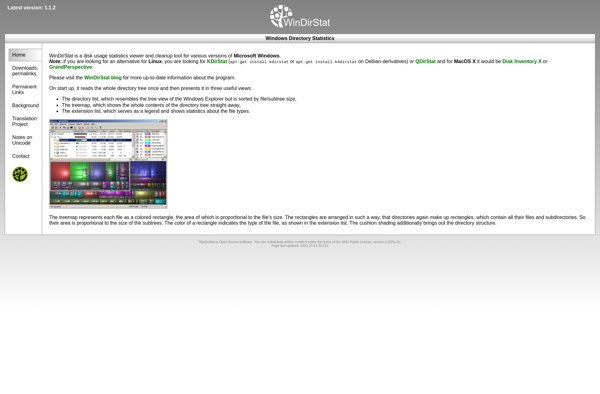
DaisyDisk
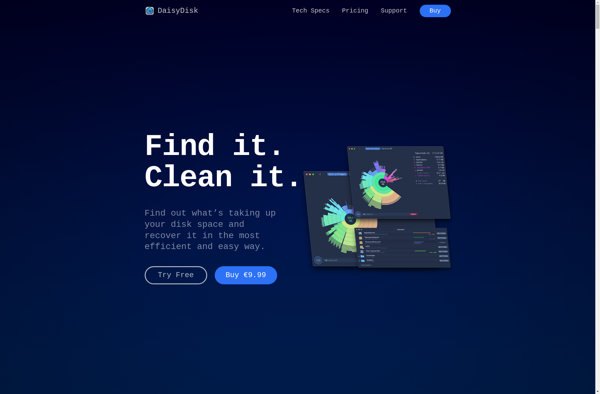
WizTree

SpaceSniffer
Baobab Disk Usage Analyzer
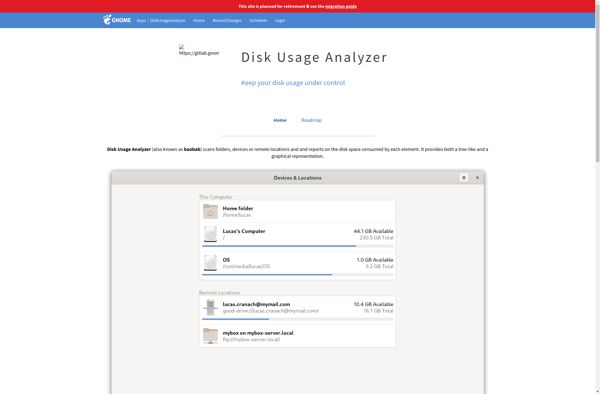
KDirStat

SpaceMonger
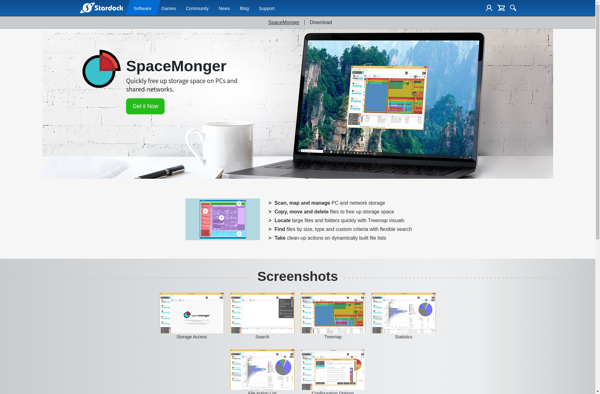
WhatSize
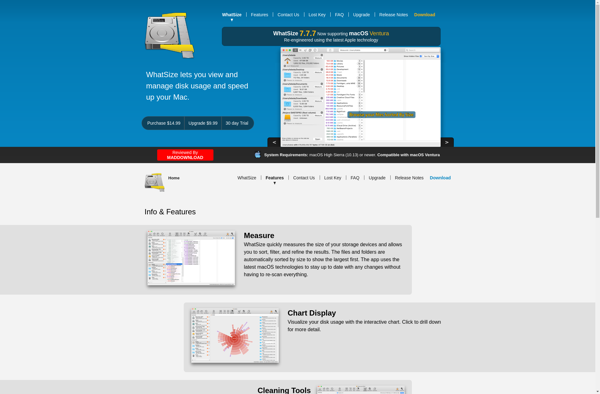
OmniDiskSweeper
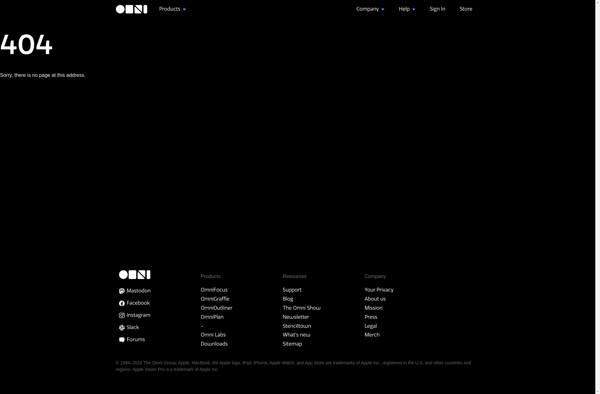
Disk Inventory X
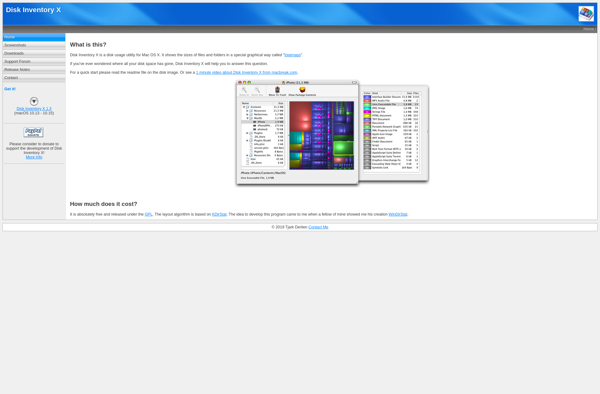
SequoiaView
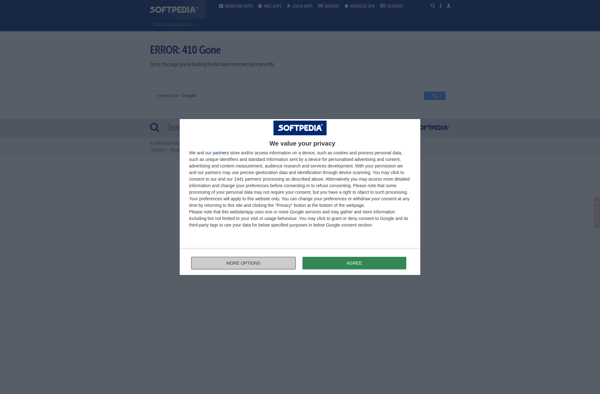
DiskUsage
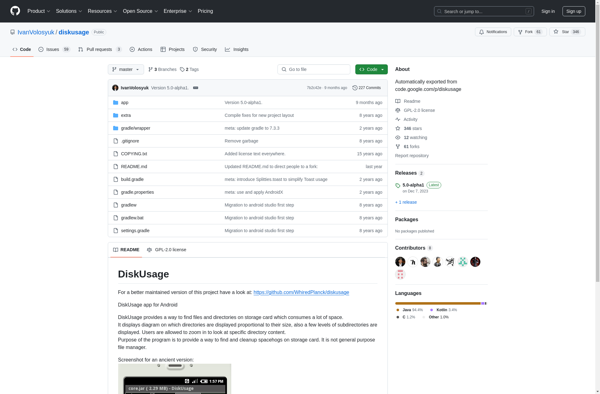
Crossdirstat
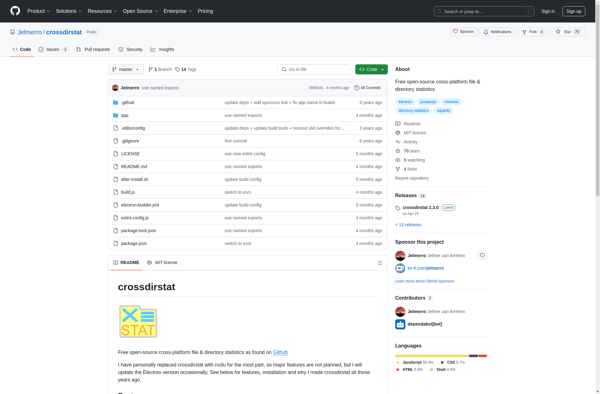
Diskitude

Grid Size File Manager
DiskSavvy

JDiskReport
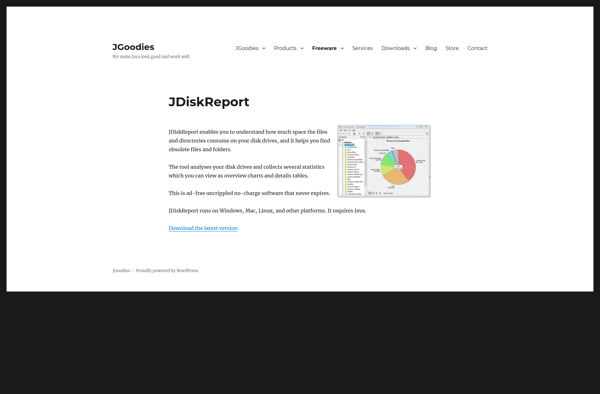
Filelight
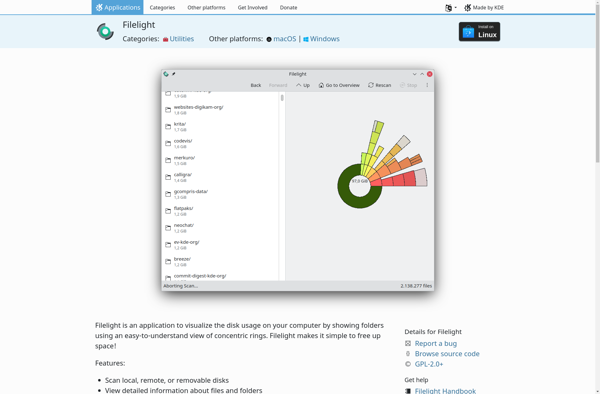
Xinorbis
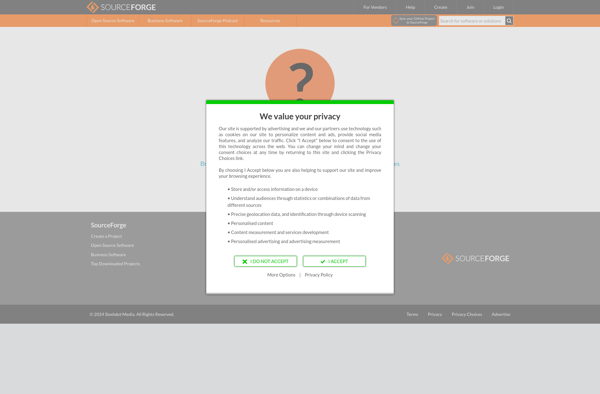
HDGraph
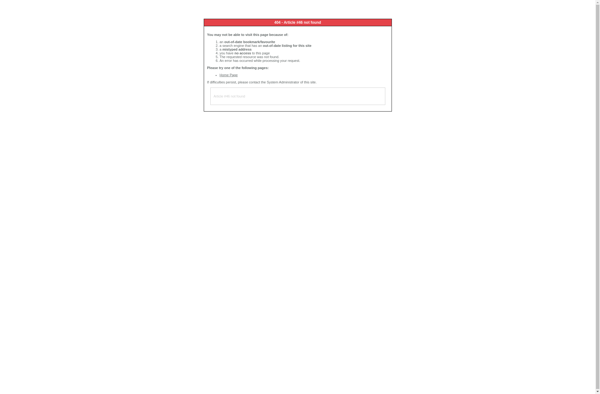
Space Gremlin
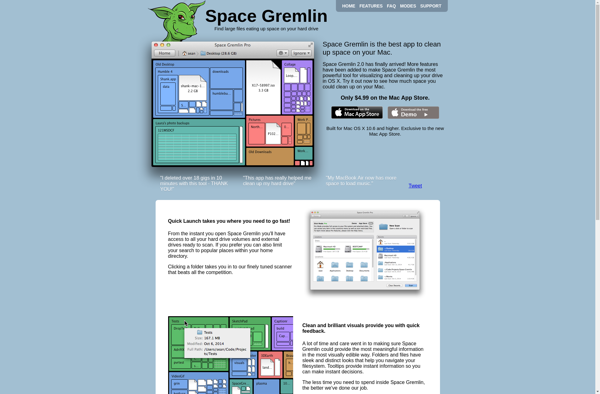
FolderSizes

Overdisk
Xdiskusage
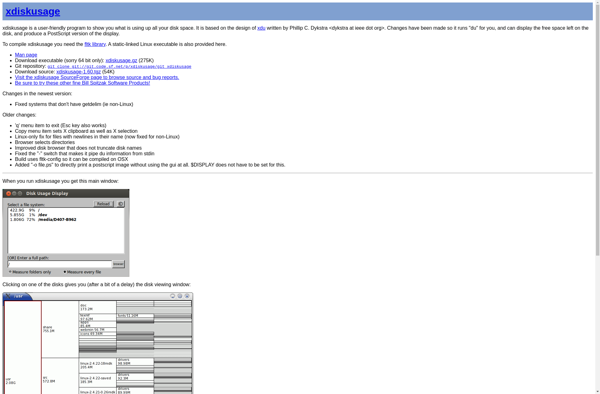
DiskWave
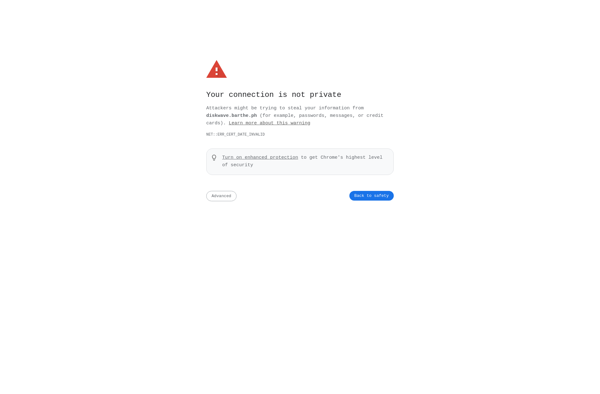
Space Radar
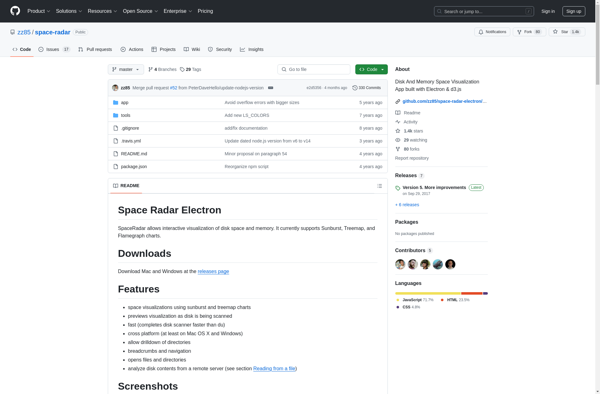
Directory Size Calculator

FilePro
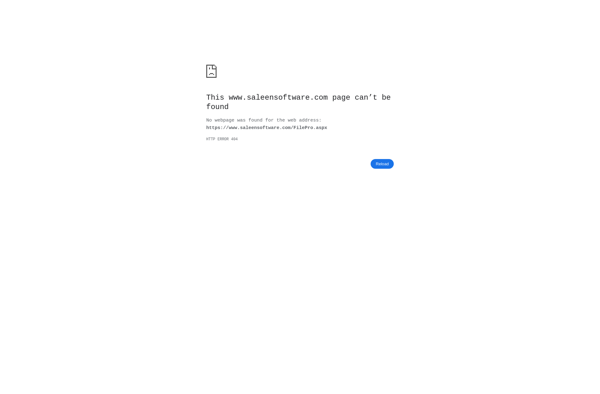
TreePie
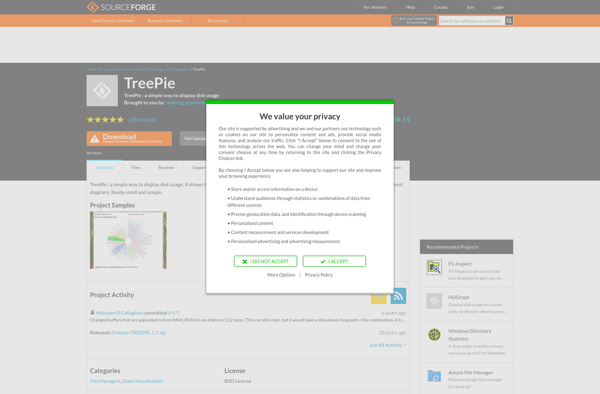
SquirrelDisk

K4DirStat
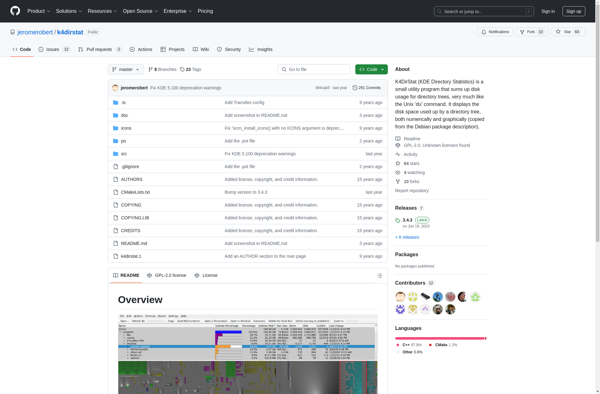
RidNacs
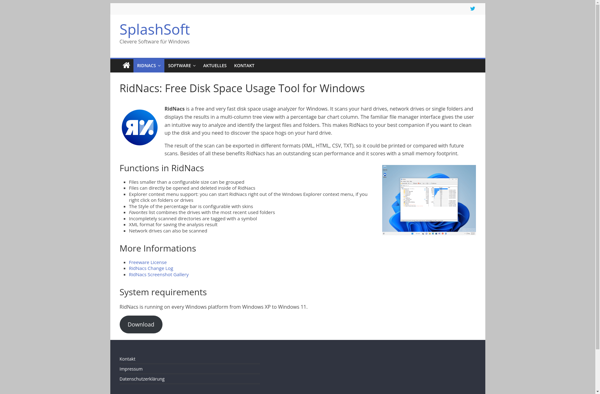
I.Disk
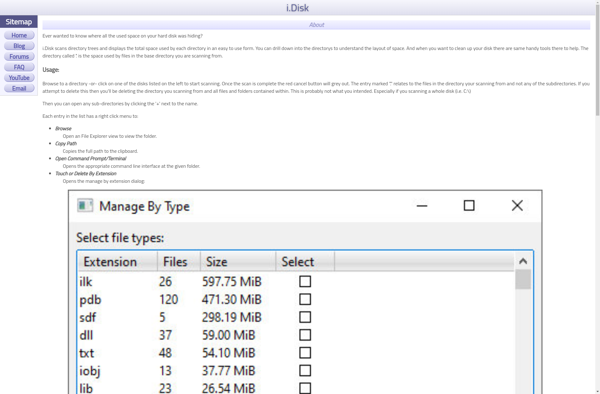
SupaView
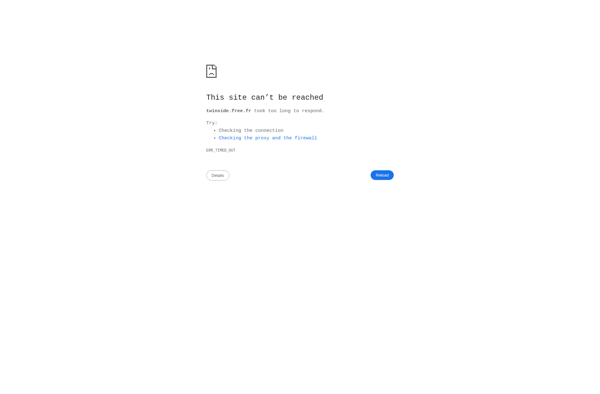
TDP x-Ray
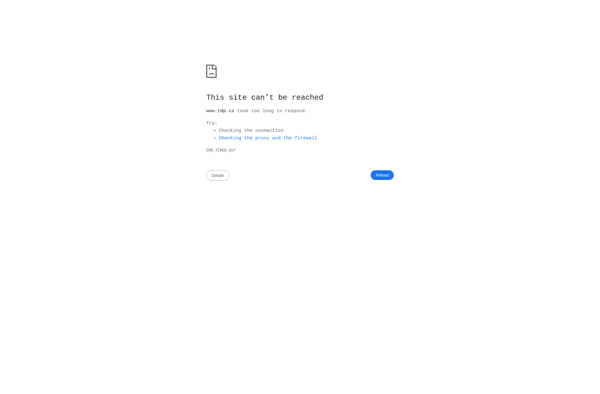
DirGraph
SpaceObServer
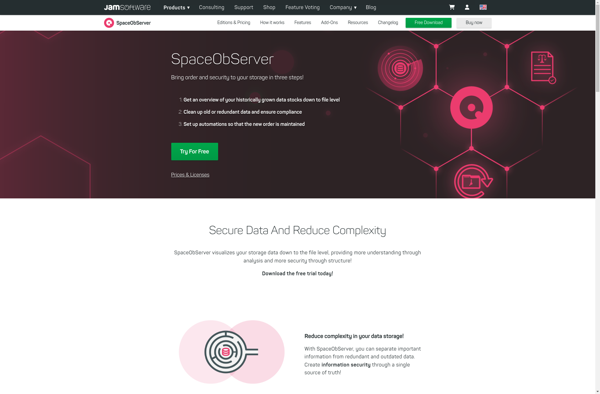
GetFolderSize
Disk Space Visualizer
DiskMapper
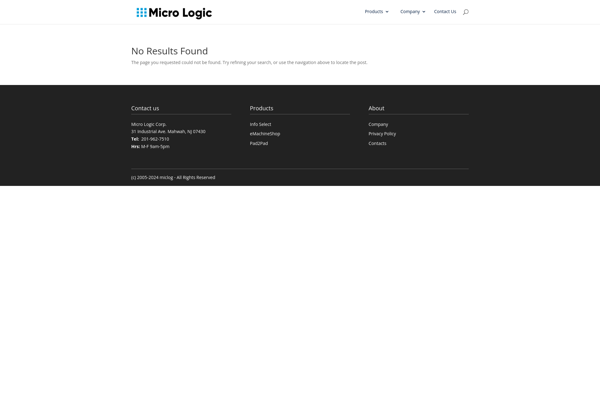
PA Storage Monitor

Disk Space Fan Pro
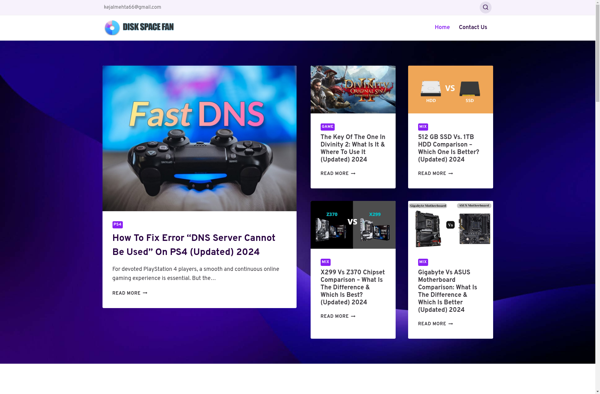
ClearDisk
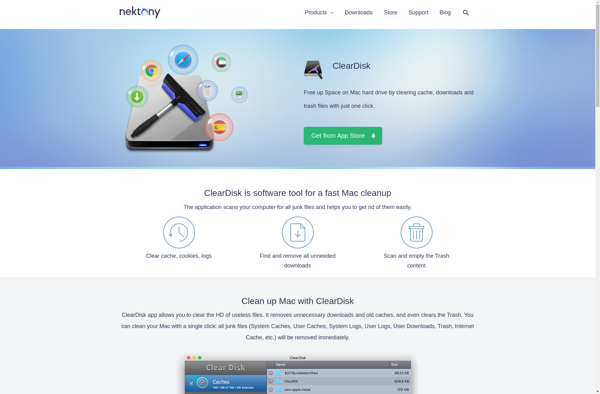
Diskring
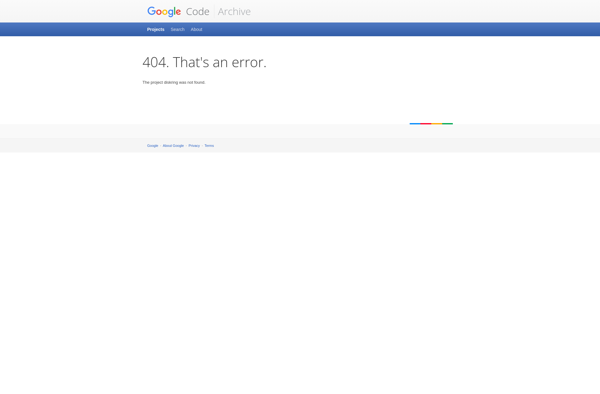
DiskTriage
StepTree
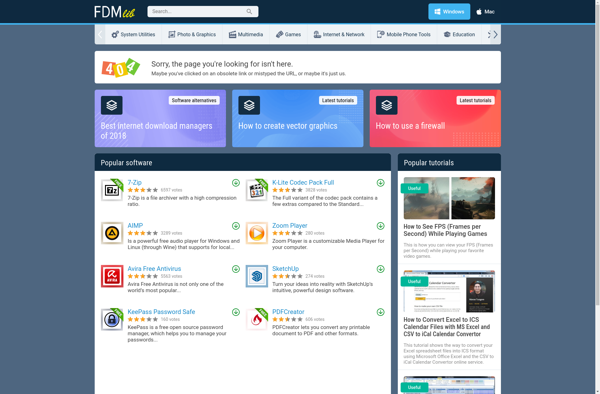
Disk Health
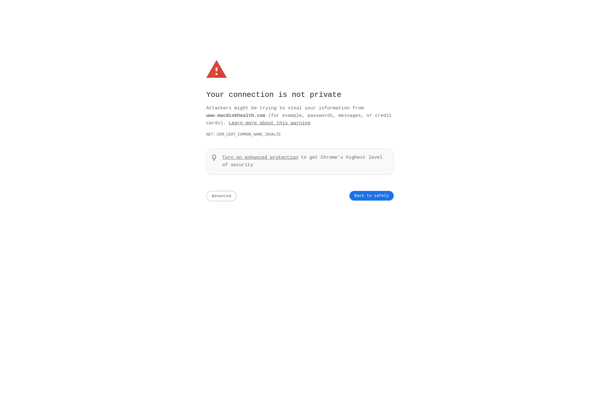
GD Map
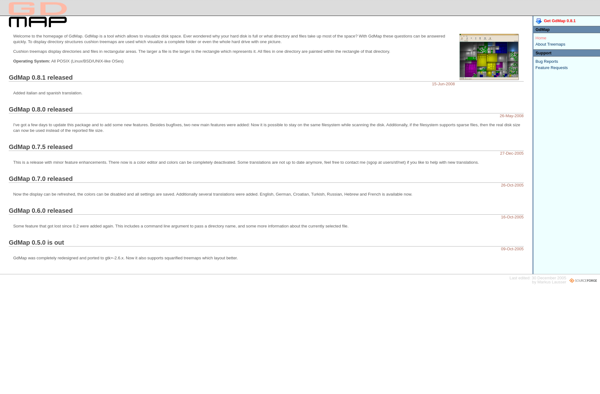
Disk Space Finder
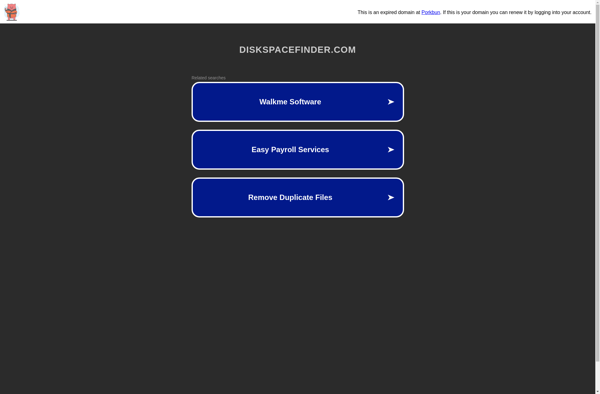
Purple Tree
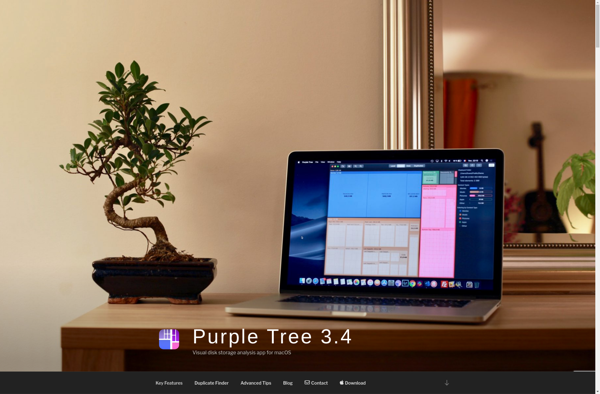
Eximo

UtilStudio Disk Space Finder
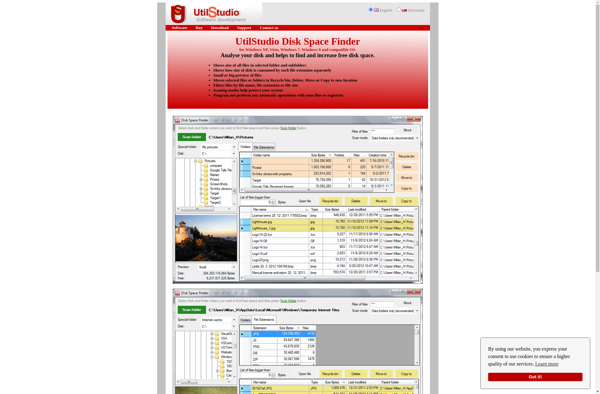
Diskvision