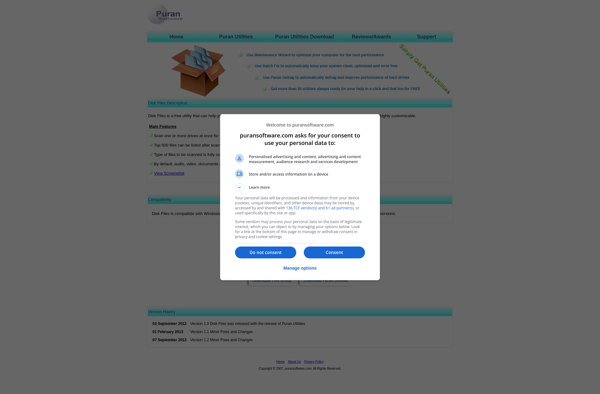HDGraph
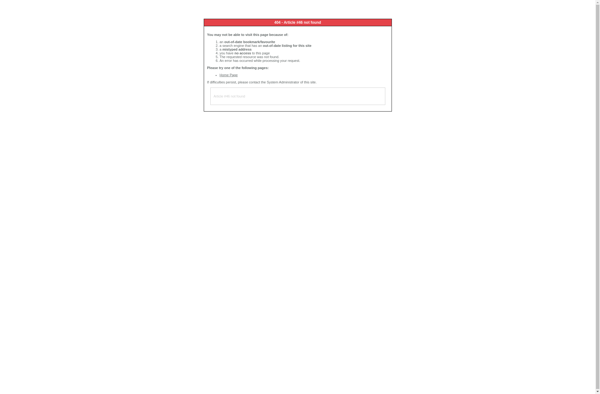
HDGraph: Open-Source High-Dimensional Data Visualization Tool
An open-source tool for visualizing and analyzing high-dimensional data, allowing users to create interactive graphs and charts to gain insights into complex datasets with many variables.
What is HDGraph?
HDGraph is an open-source, cross-platform application designed specifically for visualizing and analyzing high-dimensional datasets. With its intuitive user interface, HDGraph enables users to quickly create informative graphical representations of data with a large number of dimensions.
Key features of HDGraph include:
- Interactive and dynamic graphs and charts such as parallel coordinate plots, radial visualization plots, heatmap charts, and more
- Support for numeric and categorical data
- Data filtering capabilities
- Customizable visualization options such as colors, axes, legends, and plot styles
- Exporting images and underlying data
- An extensible architecture that allows advanced users to write plugins for additional functionality
By leveraging the power of visual analytics, HDGraph can help reveal patterns, trends, clusters, and outliers that may be difficult to discern in standard spreadsheet applications. Data scientists, analysts, and researchers working with high-dimensional datasets can use HDGraph to gain a deeper understanding of complex data and communicate their findings more effectively.
HDGraph Features
Features
- Interactive graph visualization
- Support for high-dimensional data
- Customizable graph layouts
- Linking and brushing
- Data clustering
- Dimensionality reduction
Pricing
- Open Source
Pros
Cons
Official Links
Reviews & Ratings
Login to ReviewThe Best HDGraph Alternatives
Top Ai Tools & Services and Data Analysis and other similar apps like HDGraph
Here are some alternatives to HDGraph:
Suggest an alternative ❐TreeSize
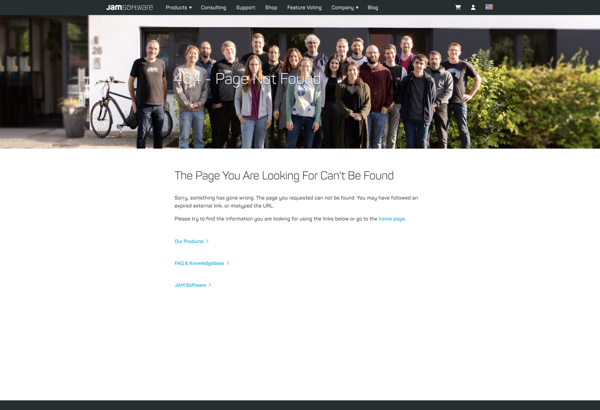
WinDirStat
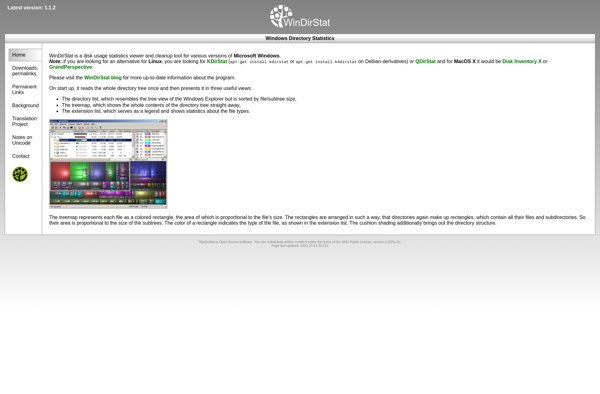
DaisyDisk
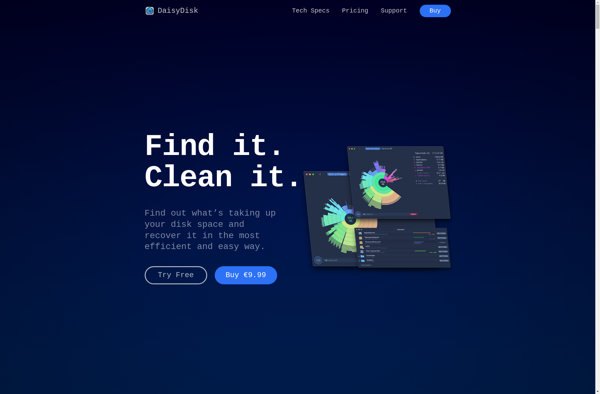
WizTree

Baobab Disk Usage Analyzer
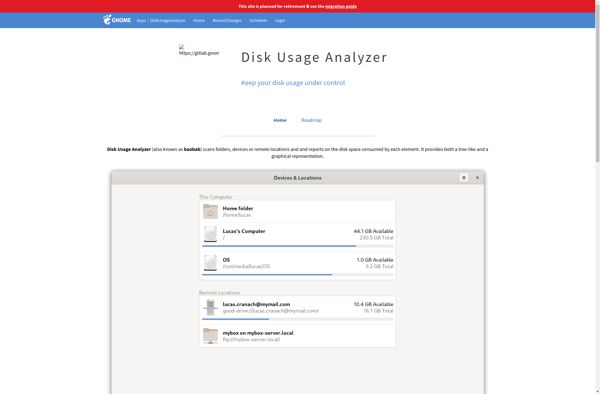
GrandPerspective
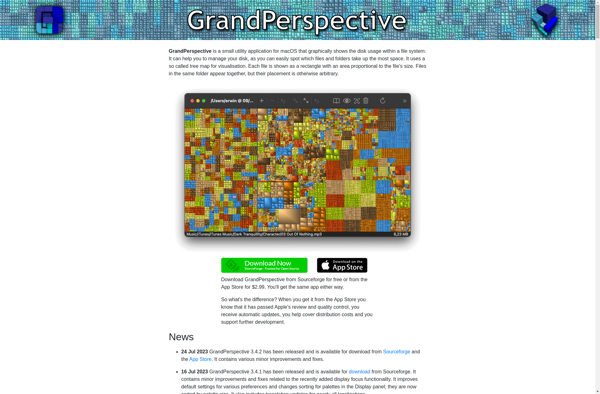
DiskUsage
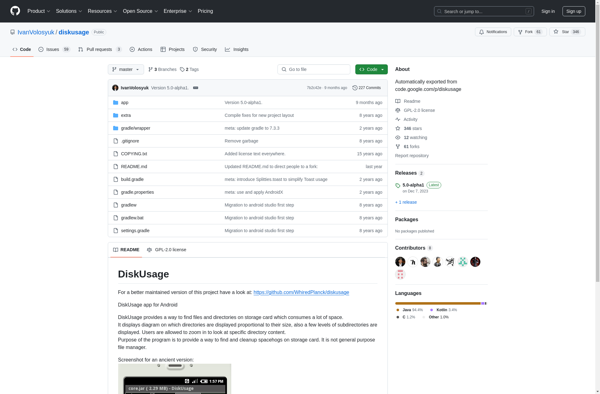
JDiskReport
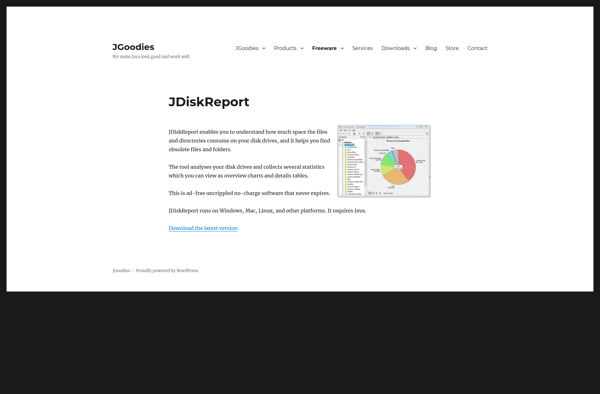
Filelight
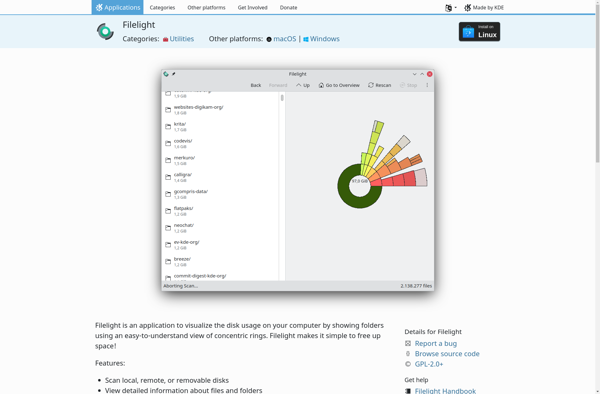
DiskView
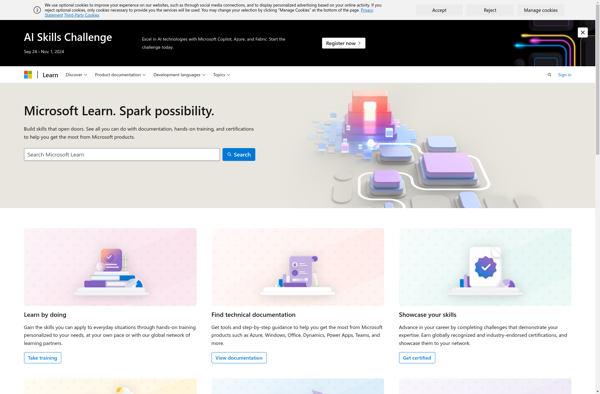
Advanced Disk Space Monitor

IntoDisk
SquirrelDisk

RidNacs
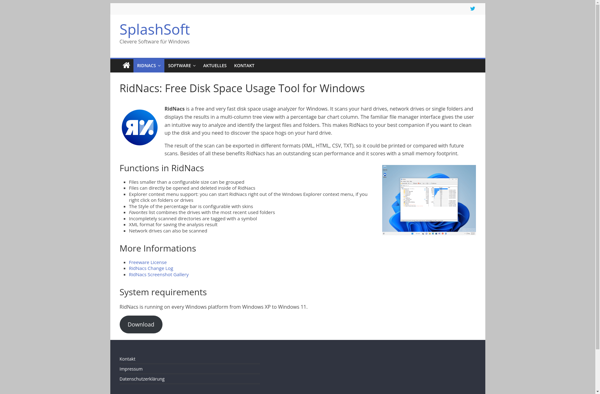
Puran Disk Files