IntoDisk
IntoDisk: Disk Space Analyzer & Duplicate File Finder
A disk space analyzer and duplicate file finder for Windows, helping you visualize disk usage and remove duplicate files to free up space.
What is IntoDisk?
IntoDisk is a disk space analyzer and duplicate file finder application for Windows. It provides an easy way to visualize disk space usage and locate files taking up unnecessary space on local hard drives.
When launched, IntoDisk scans all mounted drives on your computer and displays an interactive visual map showing the size and distribution of files and folders. This makes it easy to identify which directories and file types are using the most space.
A key feature of IntoDisk is its ability to identify duplicate files. It can find copies of files that have the same content but different names across multiple folders. This makes it easy to delete duplicates and recover a significant amount of disk space.
The application has configurable rules that allow you to customize what constitutes a duplicate file match. You can choose to only match files with identical names, sizes and modification dates, or relax these rules to match files with similar names and sizes.
Overall, IntoDisk is an easy to use disk space analyzer for Windows. With its visual maps and duplicate finding features, it's a handy utility for understanding disk usage and freeing up storage space by removing duplicate and temporary files.
IntoDisk Features
Features
- Disk space analyzer
- Duplicate file finder
- Scans local drives
- Visual overview of disk usage
- Helps locate and remove duplicate files
- Frees up disk space
Pricing
- Freemium
- One-time Purchase
Pros
Cons
Official Links
Reviews & Ratings
Login to ReviewThe Best IntoDisk Alternatives
Top Os & Utilities and Disk Management and other similar apps like IntoDisk
Here are some alternatives to IntoDisk:
Suggest an alternative ❐TreeSize
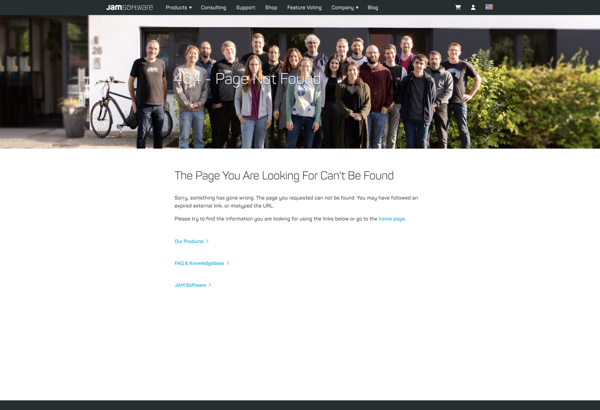
WinDirStat
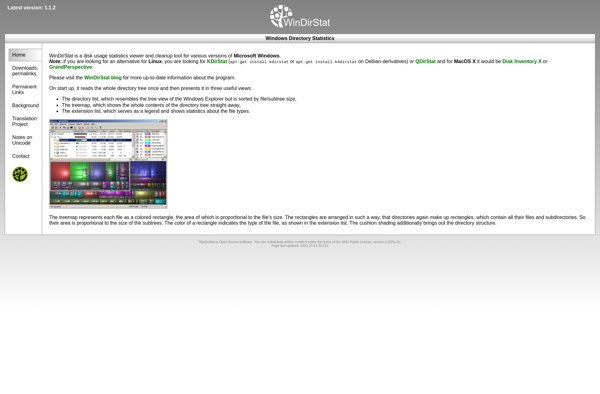
DaisyDisk
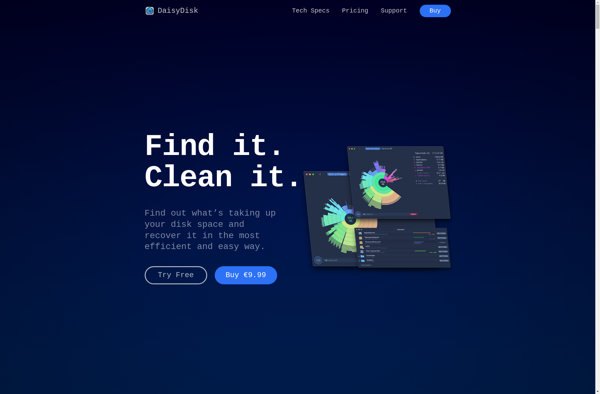
SpaceMonger
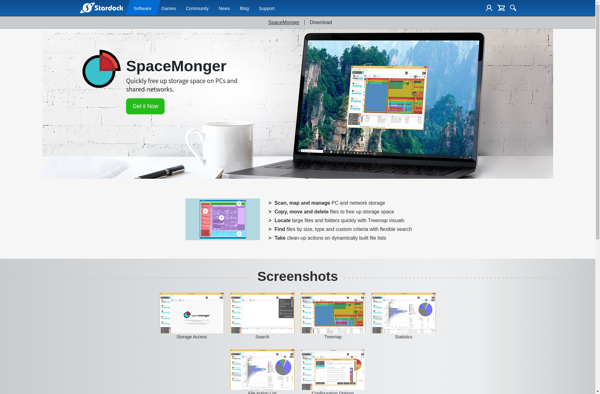
Crossdirstat
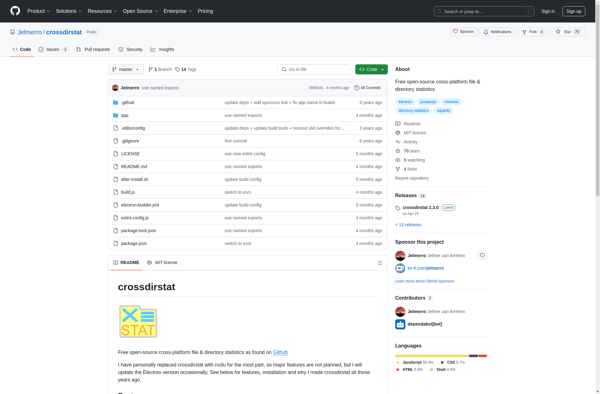
HDGraph
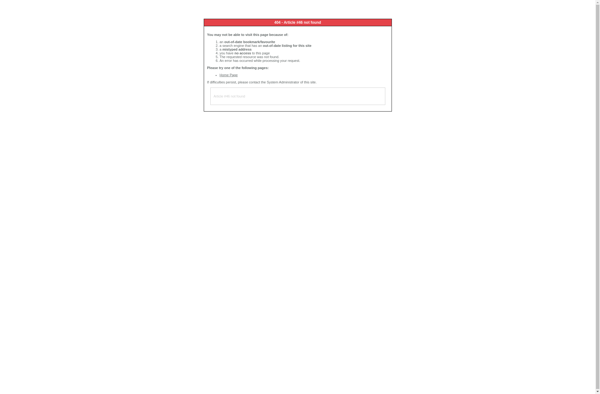
Disk Space Fan
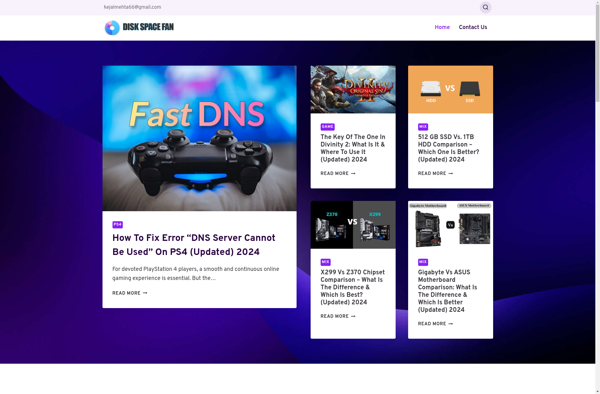
Disk Space Pro
