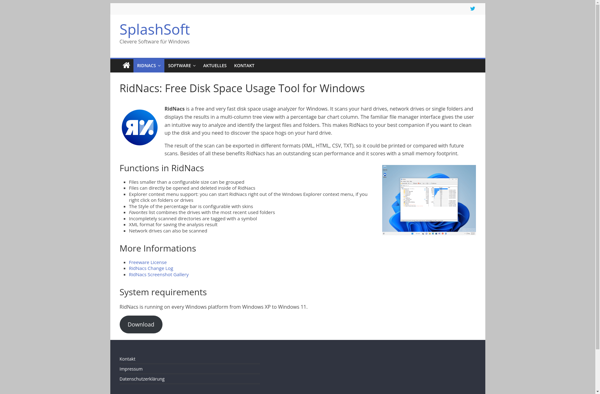Disk Space Fan
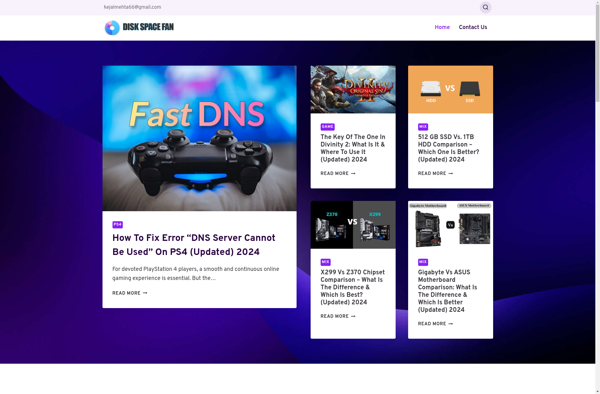
Disk Space Fan: Free Disk Space Analyzers
Disk Space Fan is a free disk space analyzer for Windows that visually displays disk space usage to help identify large files and folders. It offers a graphical tree map view and treemap history to monitor disk usage over time.
What is Disk Space Fan?
Disk Space Fan is a free open source disk space analyzer and disk cleanup utility for Windows. It helps visualize your disk space usage by drawing interactive graphical pie charts and tree maps of your disks and folders, making it easy to see which folders and files are using up space.
Some key features of Disk Space Fan include:
- Tree map visualization of folder sizes and distribution
- Graphical pie charts showing usage and free space
- Treemap history to monitor disk usage over time
- Can analyze local hard drives, external drives, network shares
- Filter system files and small files from view
- Support for NTFS alternate data streams
- Export reports to popular image formats
- Lightweight and portable
Disk Space Fan is useful for identifying large unused files that can be deleted to free up disk space. Its interactive graphical maps allow easily spotting folders and categories that are occupying excess space such as downloads, documents, media files, etc. The history feature is helpful for analyzing disk usage growth over time to identify trends.
Since it is portable and does not need to be installed, Disk Space Fan can be run from external drives. It works on all versions of Windows and has multilingual support. Overall, its visual disk maps make it easy to cleanup and manage disk space effectively.
Disk Space Fan Features
Features
- Visualizes disk space usage with interactive tree map
- Allows drilling down into folders to see disk usage
- Shows folder sizes and breakdowns
- Tracks disk usage over time with history view
- Lets you find and delete large unused files
- Shows disk space usage percentages
- Supports local, removable and network drives
Pricing
- Free
Pros
Cons
Official Links
Reviews & Ratings
Login to ReviewThe Best Disk Space Fan Alternatives
Top Os & Utilities and Disk Management and other similar apps like Disk Space Fan
Here are some alternatives to Disk Space Fan:
Suggest an alternative ❐TreeSize
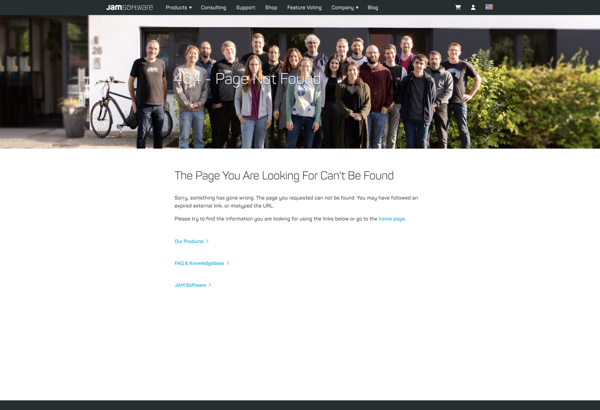
WinDirStat
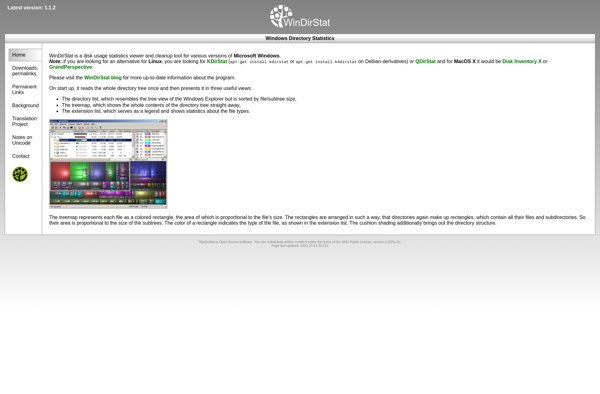
DaisyDisk
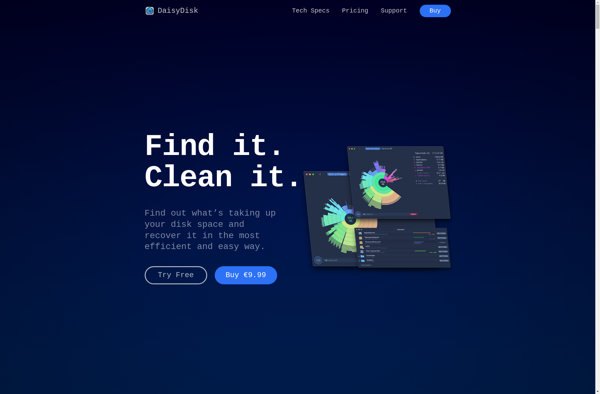
WizTree

Baobab Disk Usage Analyzer
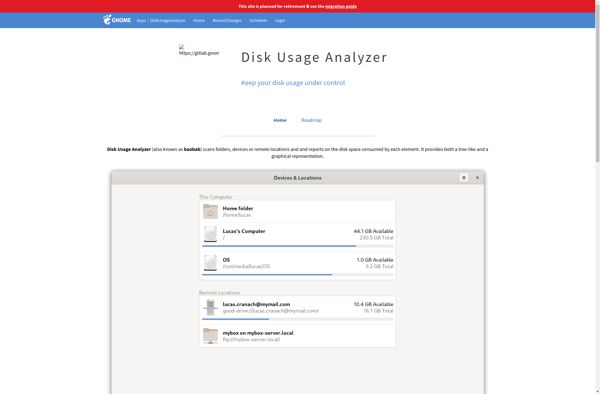
SpaceMonger
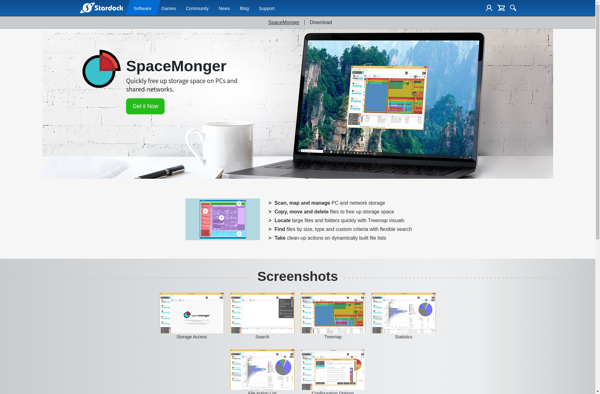
DiskUsage
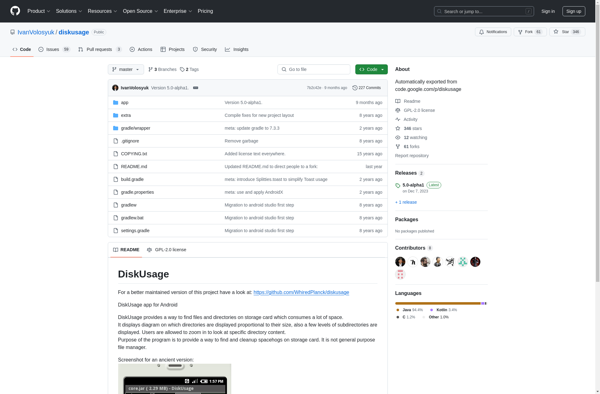
Spacie
Disktective
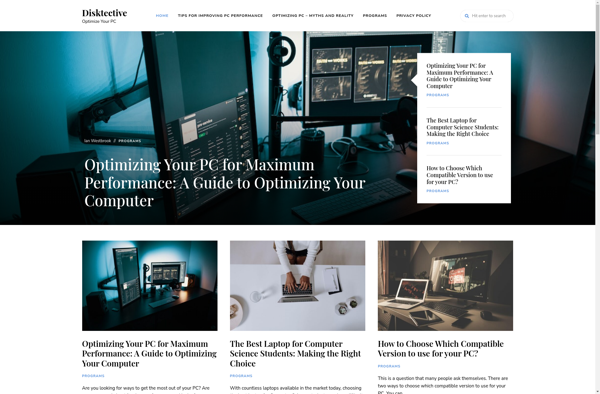
Advanced Disk Space Monitor

Space Radar
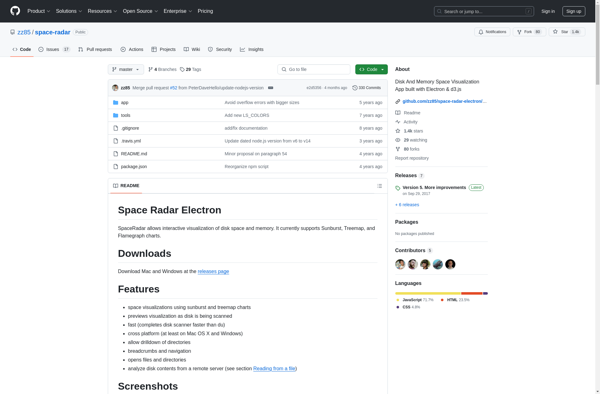
IntoDisk
SquirrelDisk

RidNacs