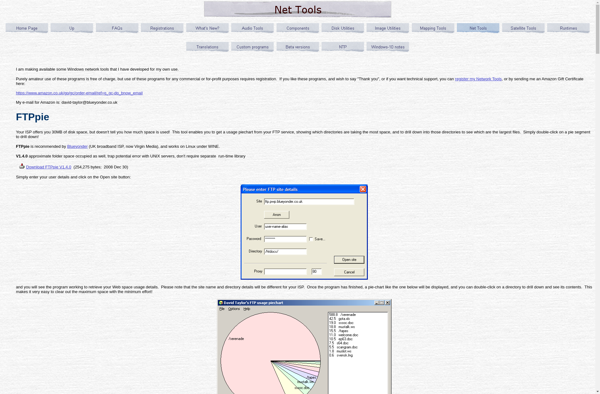Crossdirstat
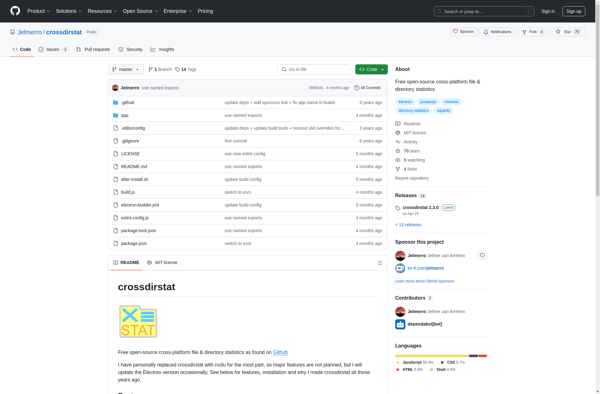
CrossDirStat: Open-Source Disk Usage Statistics Viewer & Cleanup Tool
An open-source tool for Microsoft Windows, CrossDirStat scans directories and displays disk space usage for easy identification of large files and folders.
What is Crossdirstat?
CrossDirStat is a graphical disk usage analyzer and cleanup tool for Microsoft Windows. It allows users to easily visualize disk space usage by scanning directories and displaying an interactive treemap showing the proportional sizes of folders and files.
Some key features of CrossDirStat include:
- Treemap visualization shows usage proportions and makes it easy to identify large files/folders taking up space.
- Scans local and network drives.
- Filters to hide unimportant files and focus on areas to clean up.
- Pie charts show percentage breakdowns by file type and other criteria.
- Supports Windows 10/8/7 as well as server versions.
- Portable version available to run from USB without installation.
- Open source software published under the GNU General Public License.
CrossDirStat is a useful tool for anyone looking to analyze their disk usage, locate large files for deletion or archival, and generally clean up their storage drives for more free space. The visualization focuses specifically on usage proportions rather than just file sizes, setting it apart from Windows' own disk analysis utilities.
Crossdirstat Features
Features
- Visualizes disk space usage
- Identifies large files and folders
- Scans directories recursively
- Filters results by file types
- Supports NTFS compression
- Generates tree maps and treemaps
- Exportable reports
Pricing
- Open Source
Pros
Cons
Official Links
Reviews & Ratings
Login to ReviewThe Best Crossdirstat Alternatives
Top File Management and Disk Usage and other similar apps like Crossdirstat
Here are some alternatives to Crossdirstat:
Suggest an alternative ❐Ncdu
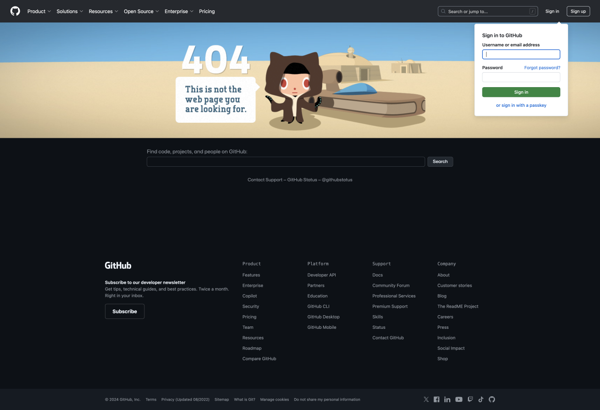
TreeSize
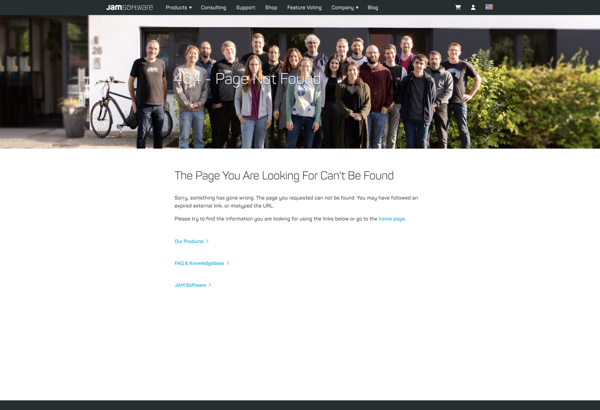
WinDirStat
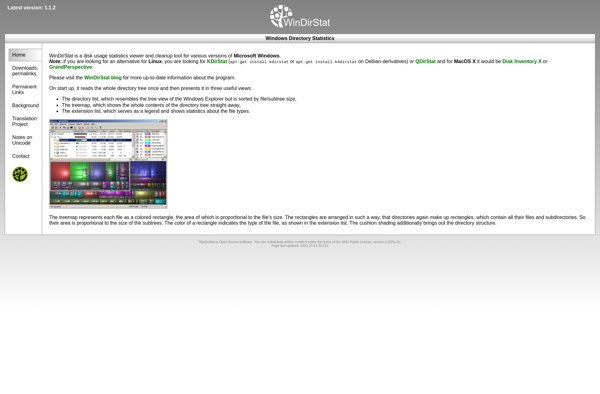
DaisyDisk
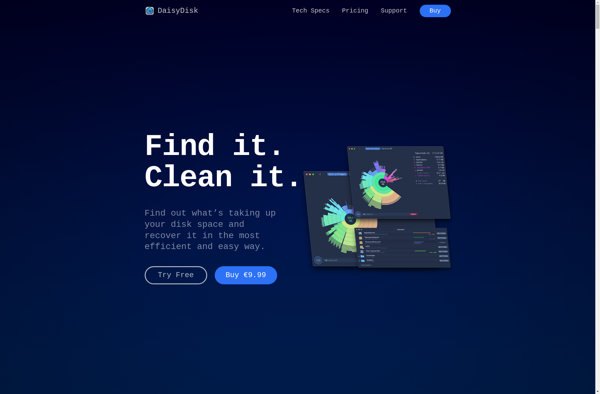
WizTree

Baobab Disk Usage Analyzer
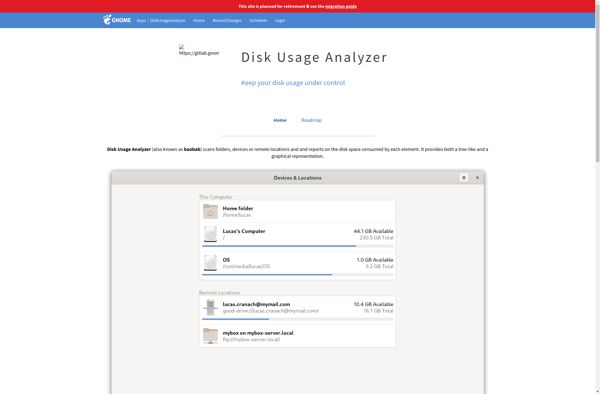
GrandPerspective
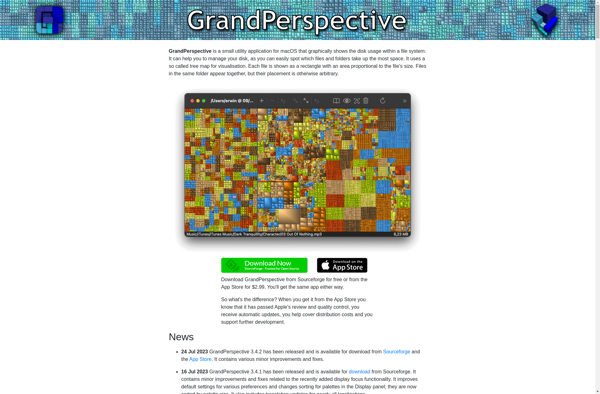
Folder Size Explorer
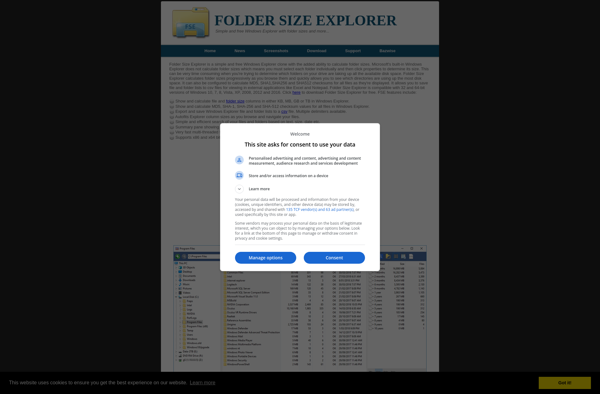
DiskUsage
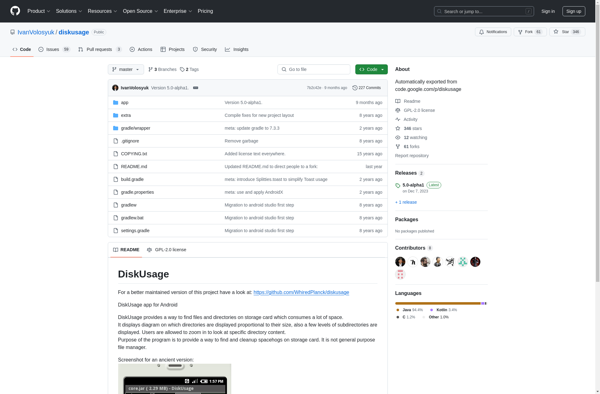
JDiskReport
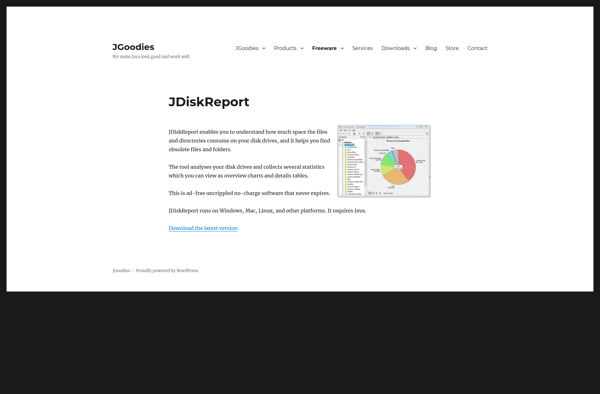
Filelight
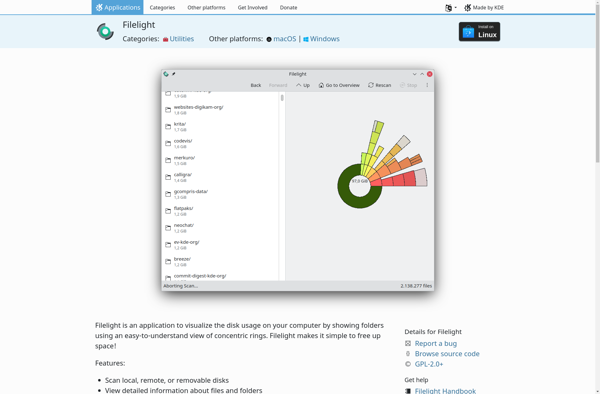
DiskView
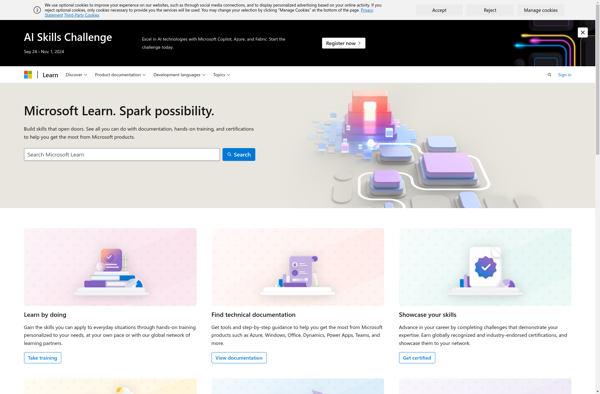
QDirStat
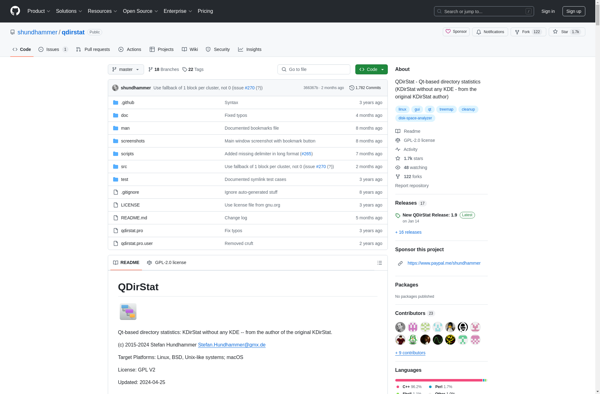
Disktective
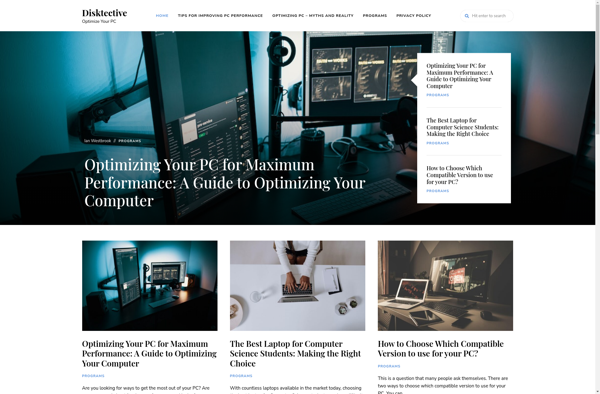
GraphVu Disk Space Analyzer
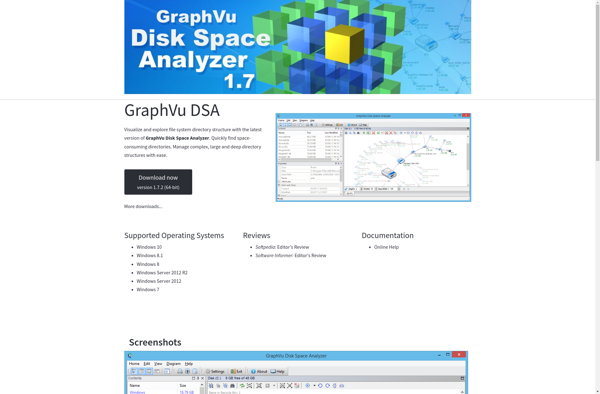
Disk Usage Reports
IntoDisk
SquirrelDisk

Puran Disk Files
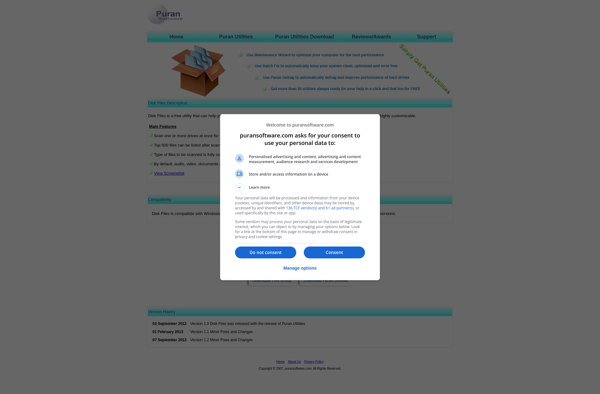
WindowsTree
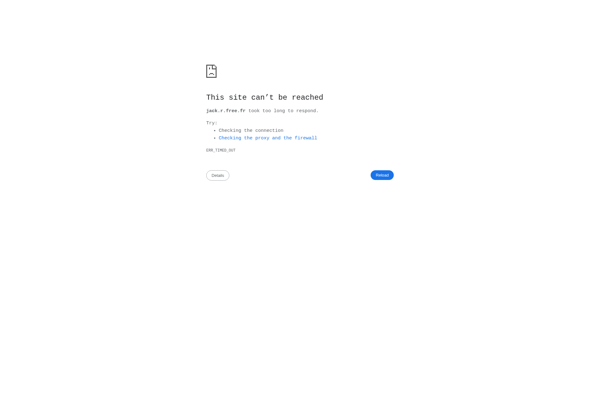
FoldersReport
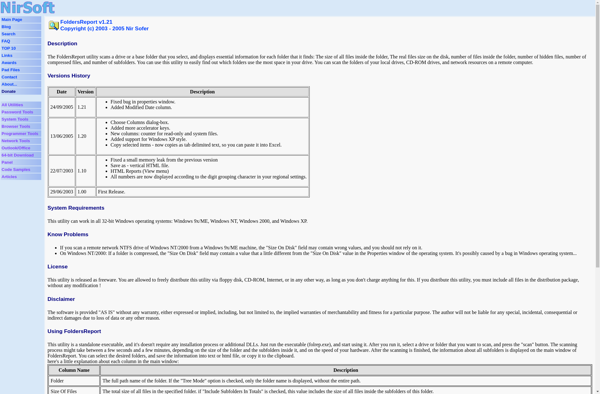
Purple Tree
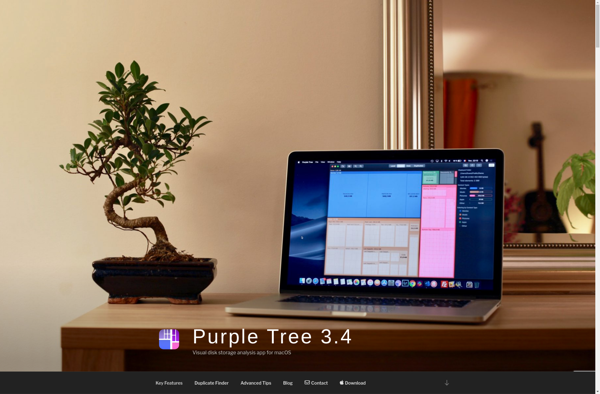
FTPpie