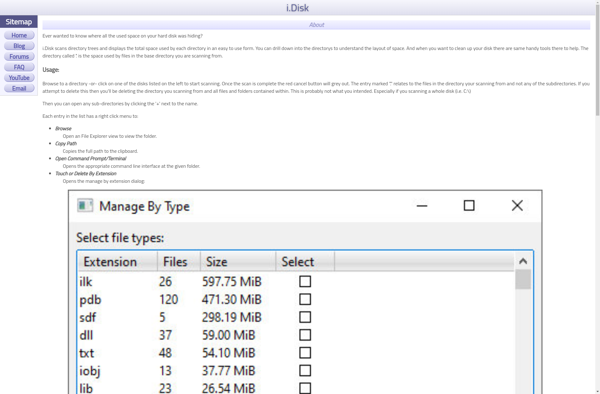GraphVu Disk Space Analyzer
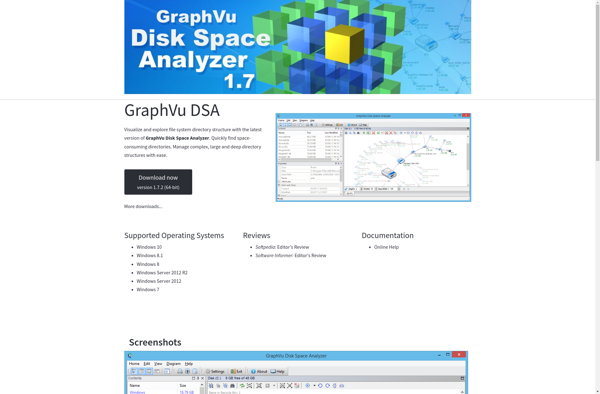
GraphVu Disk Space Analyzer
GraphVu Disk Space Analyzer is a free disk space visualization tool for Windows. It scans your disks and displays an interactive, zoomable treemap showing how much space each folder is taking up, making it easy to identify large files and folders to clean up.
What is GraphVu Disk Space Analyzer?
GraphVu Disk Space Analyzer is a free disk usage visualization and analysis tool for Windows. It scans local hard drives and displays an interactive treemap showing the sizes of folders and files on your system visually, making it easy to see what is using up space.
Some key features of GraphVu Disk Space Analyzer include:
- Intuitive treemap graphs color-coded by file types showing disk space usage for folders and files
- Drill-down into folder structures to visualize disk usage across drives
- Pie charts display folder composition and changes over time
- Search for specific files and folders
- Zoomable interface to easily navigate large folder structures
- Identify large files, temporary files, duplicates and more to easily clean up disk space
GraphVu creates detailed, color-coded, interactive visualizations that allows users to quickly analyze disk usage across hard drives. It complements traditional disk analyzers by leveraging human visual pattern matching to make it easier to clean up and manage disk space.
GraphVu Disk Space Analyzer Features
Features
- Generates interactive treemap visualizations of disk space usage
- Allows drilling down into folders to see disk space usage at all levels
- Supports all local and removable drives
- Filters results by file type
- Searches for files and folders
- Exports treemaps as image files
Pricing
- Free
Pros
Cons
Official Links
Reviews & Ratings
Login to ReviewNo reviews yet
Be the first to share your experience with GraphVu Disk Space Analyzer!
Login to ReviewThe Best GraphVu Disk Space Analyzer Alternatives
Top Os & Utilities and Disk Management and other similar apps like GraphVu Disk Space Analyzer
Here are some alternatives to GraphVu Disk Space Analyzer:
Suggest an alternative ❐WinDirStat
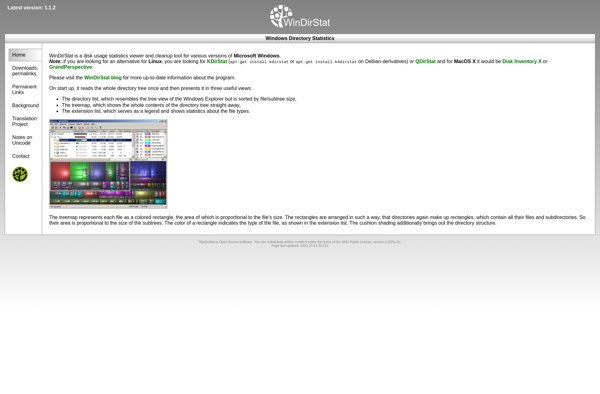
WizTree

Crossdirstat
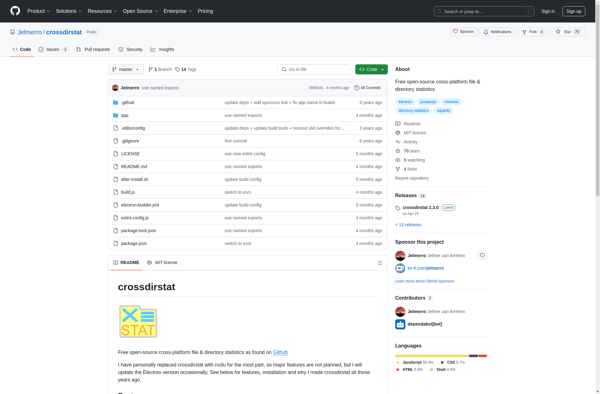
DiskSavvy

FolderSizes

FilePro
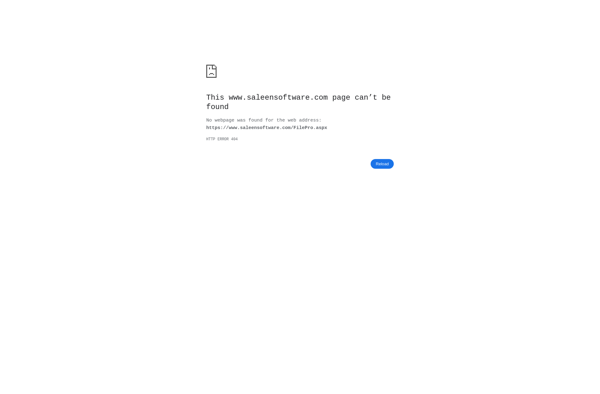
I.Disk