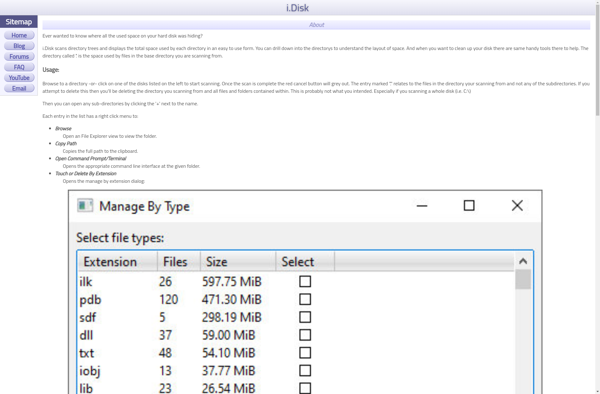DiskView
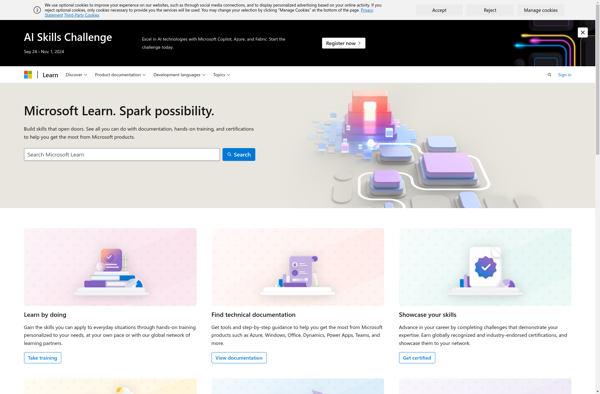
DiskView: Disk Space Visualization Program for Windows
DiskView is a disk space visualization program for Windows. It allows users to easily see what files and folders are taking up space on their hard drives. The interface is simple and intuitive, displaying colorful interactive graphs and charts.
What is DiskView?
DiskView is a disk space usage visualization and management program for Windows. It provides an interactive graphical view of the files, folders, and drives on your computer to help understand what is using space.
Some key features of DiskView include:
- Colorful treemap graphs showing different folders and categories of files on each drive
- Ability to drill-down and browse folders to see individual file sizes
- Pie charts summarizing storage usage by file type
- Historical usage graphs to see how disk space has changed over time
- Powerful search to locate files and folders taking up significant space
- Integrated disk cleanup tools to quickly delete unwanted files
DiskView has an easy-to-use interface that makes visualizing and managing disk usage simple and intuitive. Both basic and advanced users can benefit from seeing exactly what is occupying space and pinpointing areas to free up capacity. With support for nearly any drive format, DiskView is a versatile cross-platform disk space analyzer.
DiskView Features
Features
- Visualize disk space usage
- Interactive treemap graphs
- Drill down into folders
- Search for files/folders
- Filter by file type/size
- Customizable color schemes
- Export charts as images
Pricing
- Freeware
Pros
Cons
Reviews & Ratings
Login to ReviewThe Best DiskView Alternatives
Top Os & Utilities and Disk Management and other similar apps like DiskView
Here are some alternatives to DiskView:
Suggest an alternative ❐TreeSize
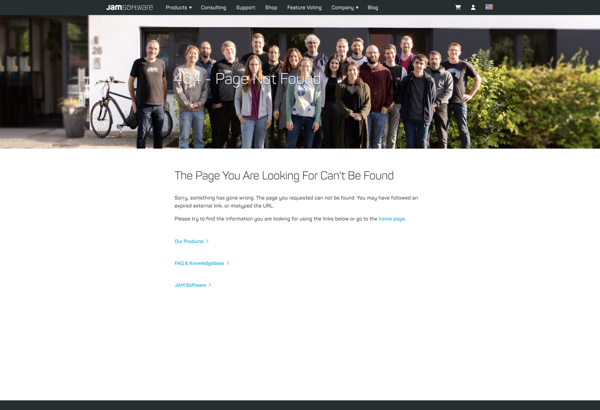
WinDirStat
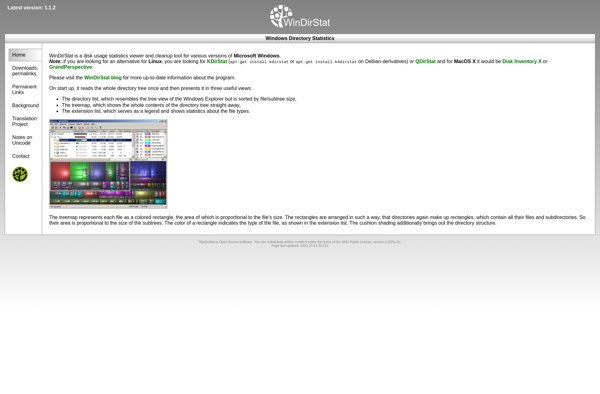
SequoiaView
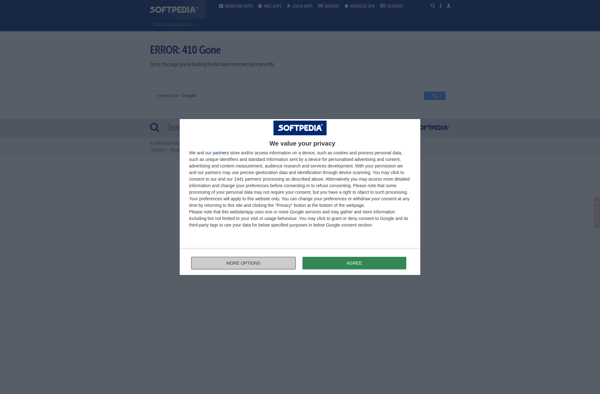
Crossdirstat
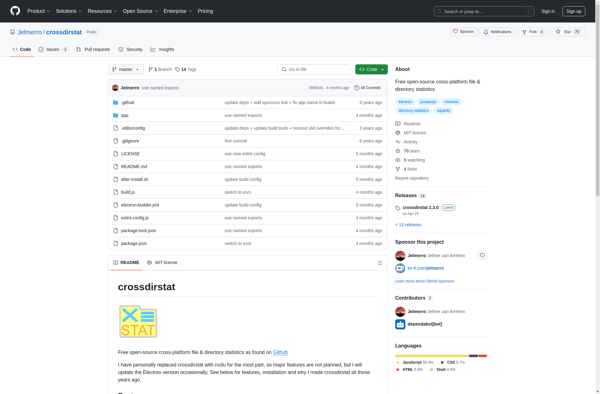
DiskSavvy

JDiskReport
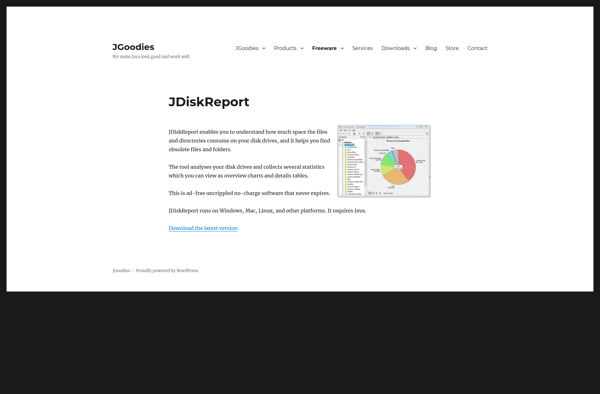
HDGraph
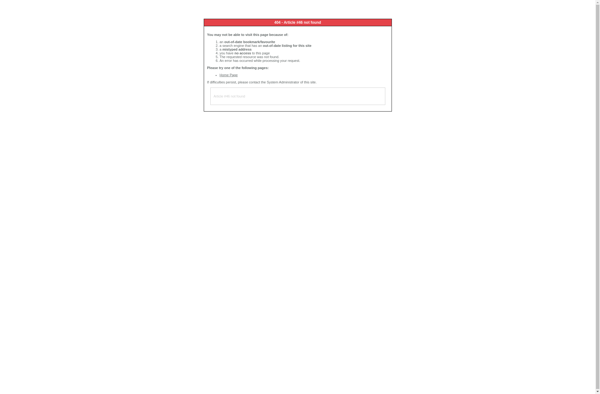
DiskWave
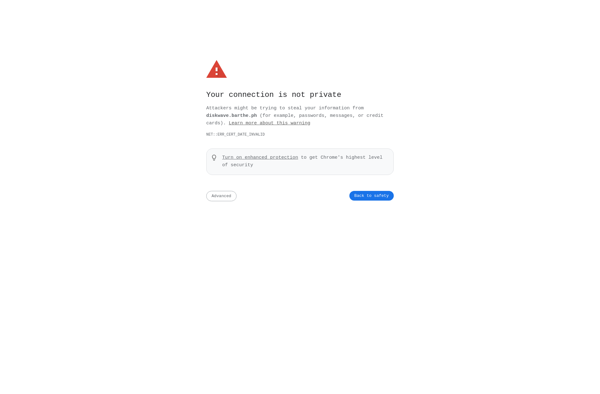
SquirrelDisk

I.Disk