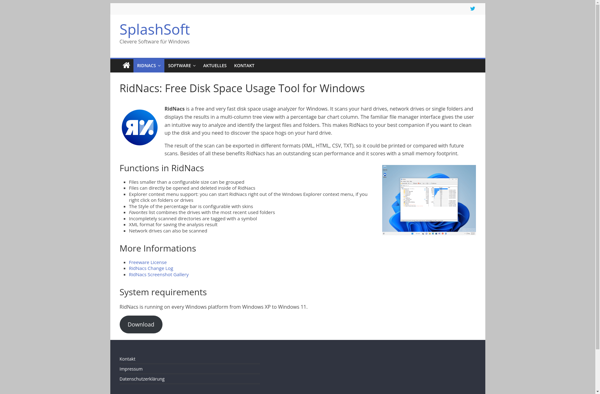Disk Space Finder
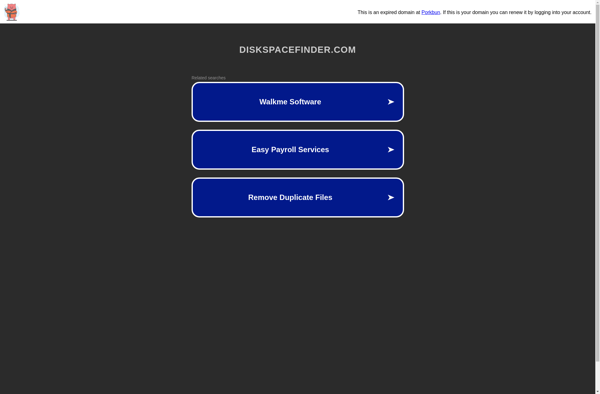
Disk Space Finder: Analyze and Optimize Your Hard Drive
Disk Space Finder is a utility that analyzes your hard drive and finds large, unused files that can be deleted to free up disk space. It scans every folder and drive on your computer to build an interactive map of disk usage.
What is Disk Space Finder?
Disk Space Finder is a disk space analyzer and cleanup utility for Windows that helps you find and delete large, unused files from your hard drives to free up space. It provides an interactive visual map of your disk usage to easily identify large space-wasting files.
When launched, Disk Space Finder scans all fixed and removable drives on your computer, including hard drives, SSDs, USB drives, memory cards, etc. It digs into every folder, even system and hidden folders, to analyze file sizes and space usage. The scan results are presented through an intuitive treemap visualization that allows you to spot the largest space-hogging files at a glance.
You can click on any block in the treemap to zoom in and see what folders or files are using up space. Disk Space Finder makes it easy to discover forgotten files like old system backup images, leftover setup files from uninstalled programs, downloaded archives you forgot to extract, etc. You can securely delete the files directly within Disk Space Finder to immediately recover wasted disk space.
Key features include full hard drive scan and analysis, interactive visual treemap of disk usage, filtering options to focus on specific file types, ability to preview files before deletion, and a portable USB version that doesn't require any installation.
Disk Space Finder Features
Features
- Scans every folder and drive on your computer to build an interactive map of disk usage
- Identifies large, unused files that can be deleted to free up disk space
- Provides detailed information about file size, type, and location
- Allows you to easily delete or move unwanted files
- Supports multiple languages
- Offers a user-friendly interface
Pricing
- Free
Pros
Cons
Official Links
Reviews & Ratings
Login to ReviewThe Best Disk Space Finder Alternatives
Top Os & Utilities and Disk Management and other similar apps like Disk Space Finder
Here are some alternatives to Disk Space Finder:
Suggest an alternative ❐TreeSize
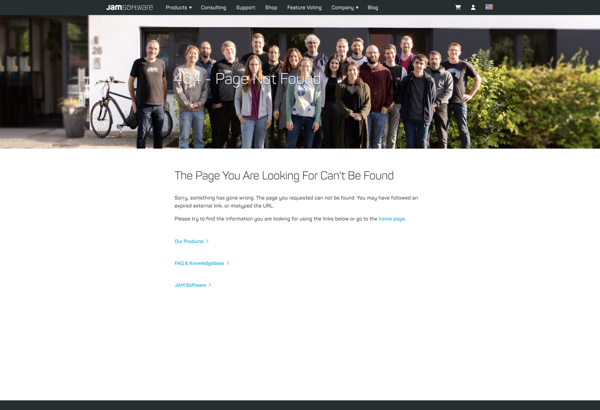
WinDirStat
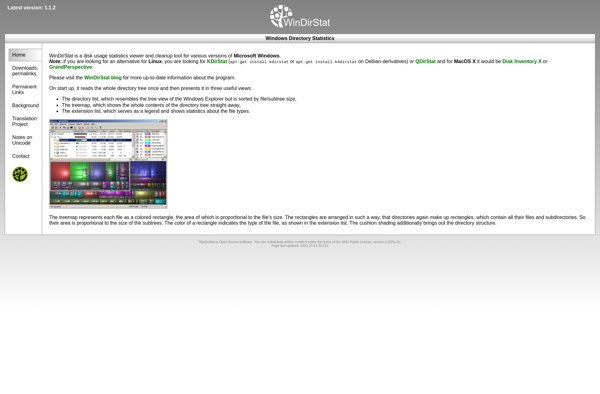
DaisyDisk
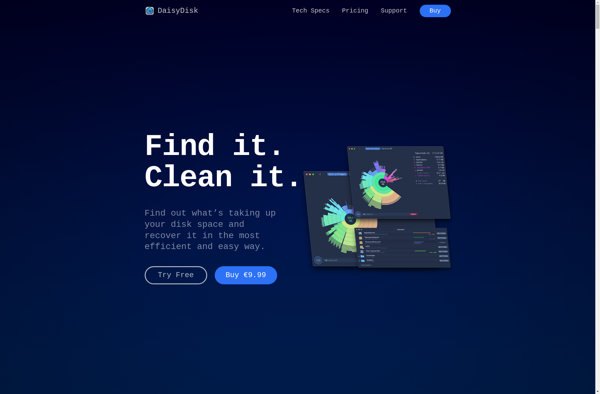
WizTree

Baobab Disk Usage Analyzer
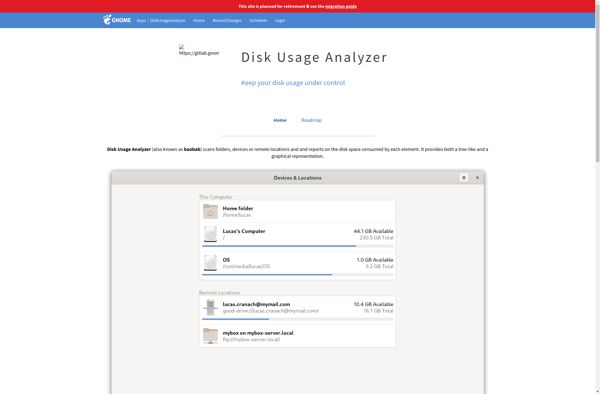
GrandPerspective
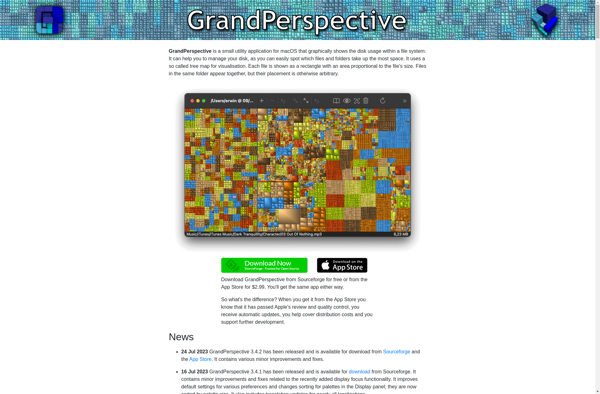
DiskUsage
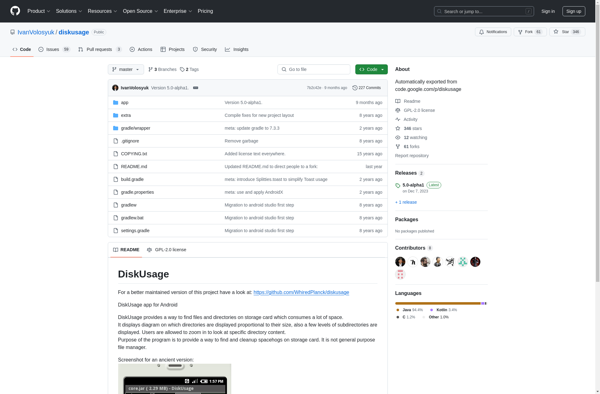
JDiskReport
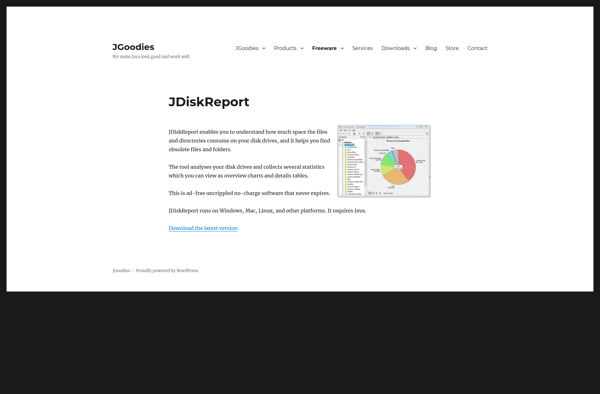
Filelight
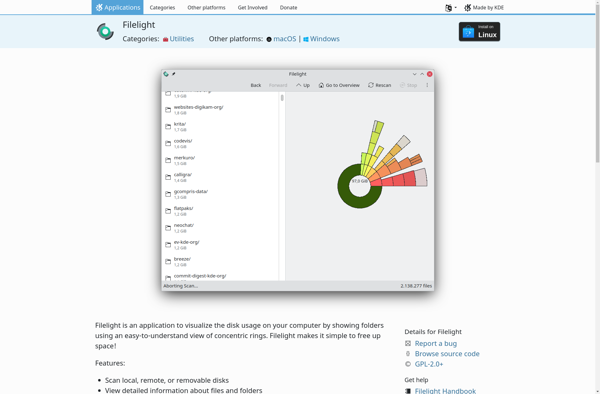
Advanced Disk Space Monitor

SquirrelDisk

RidNacs