PA Storage Monitor

PA Storage Monitor: Monitoring Storage Infrastructure & Devices
Track disk usage, I/O performance, network utilization, and storage failures with PA Storage Monitor, a comprehensive software tool for SAN, NAS, and direct-attached storage.
What is PA Storage Monitor?
PA Storage Monitor is a comprehensive storage monitoring and alerting software designed to provide visibility into storage performance and utilization across complex storage environments. It simplifies storage monitoring by consolidating metrics, health status, and alerts from different storage platforms and protocols including SAN, NAS, DAS, and cloud storage.
Key features include:
- Auto-discovery of storage devices on the network
- Monitoring of disk usage, I/O throughput, latency, errors, etc.
- VMware vSphere storage monitoring including VMFS, NFS, VVOLs, and vSAN
- Storage mapping and topology visualization
- Historical performance and capacity trend reporting
- Alerting on threshold violations with email, SMS and other actions
- Role-based access control and reporting
PA Storage Monitor delivers powerful but easy-to-use storage monitoring capabilities for IT administrators, storage admins, and virtualization teams to gain deep visibility and insight into their storage infrastructure health, performance, capacity and usage trends.
PA Storage Monitor Features
Features
- Real-time monitoring of storage infrastructure and devices
- Tracks disk usage, I/O performance, network utilization, and storage failures
- Supports SAN, NAS, and direct-attached storage
- Customizable dashboards and reporting
- Alerts and notifications for critical events
- Historical data analysis and trend reporting
- Multi-platform support (Windows, Linux, macOS)
Pricing
- Freemium
- Subscription-Based
Pros
Cons
Reviews & Ratings
Login to ReviewThe Best PA Storage Monitor Alternatives
Top System & Hardware and Storage Monitoring and other similar apps like PA Storage Monitor
Here are some alternatives to PA Storage Monitor:
Suggest an alternative ❐TreeSize
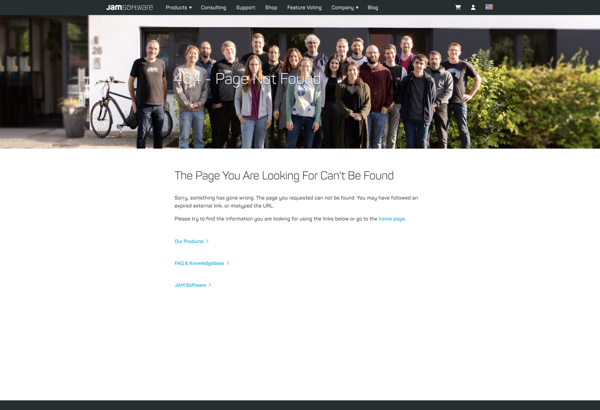
WinDirStat
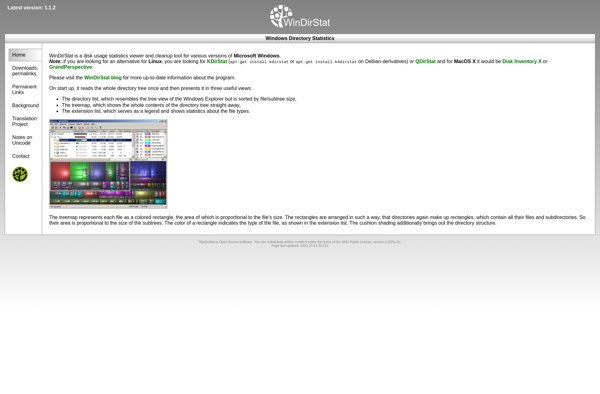
DaisyDisk
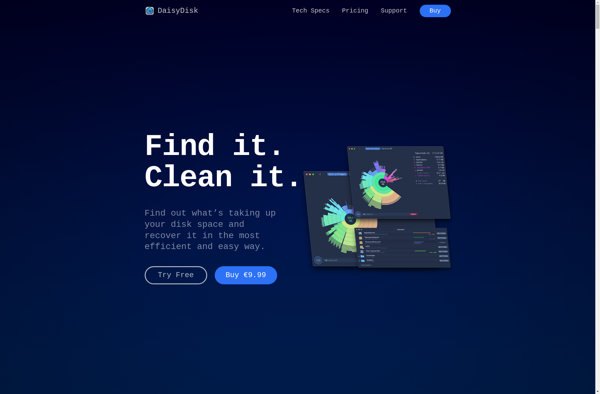
Baobab Disk Usage Analyzer
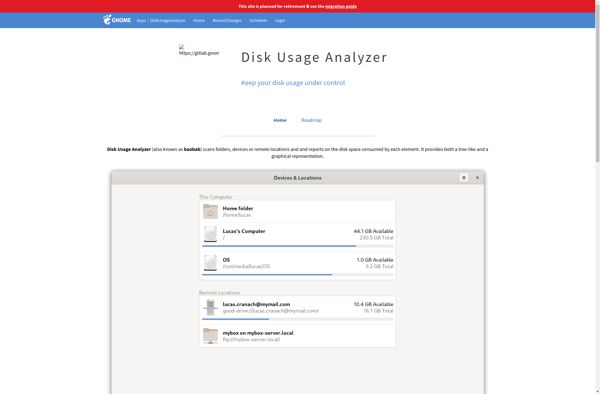
GrandPerspective
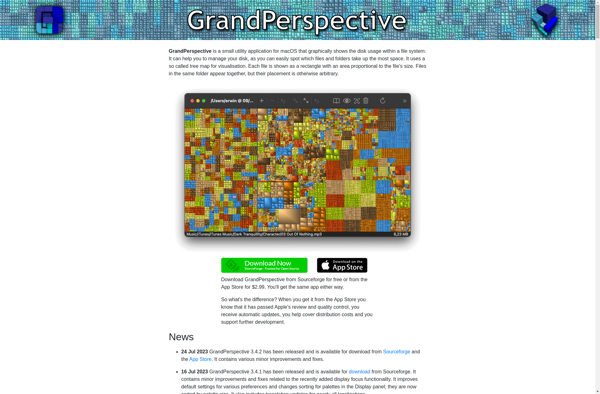
DiskUsage
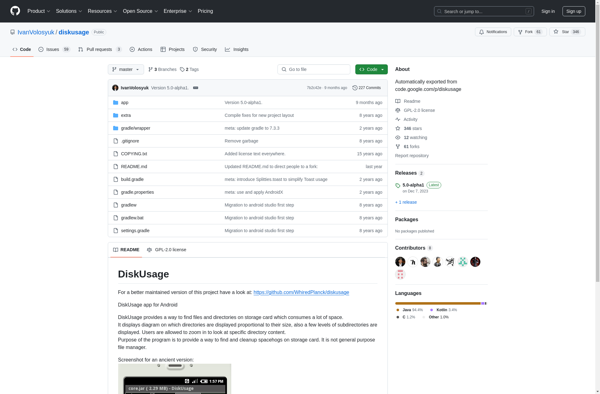
JDiskReport
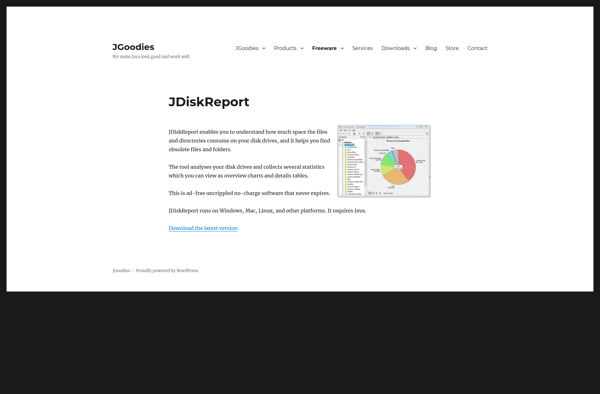
Space Radar
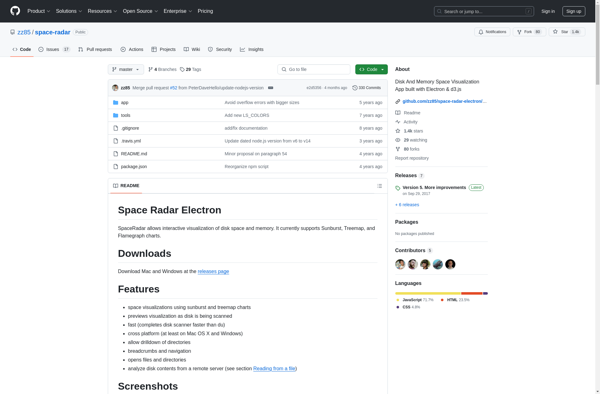
SquirrelDisk

RidNacs
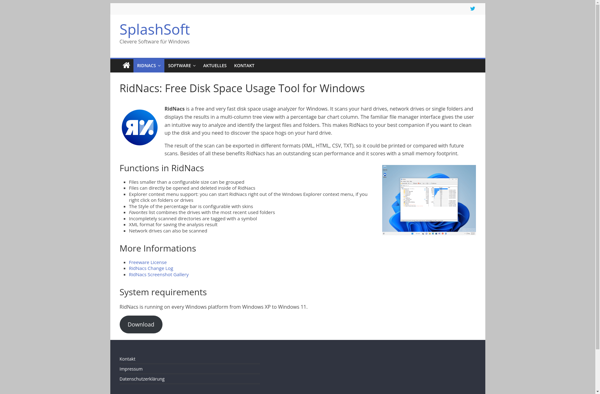
Disk Graph
