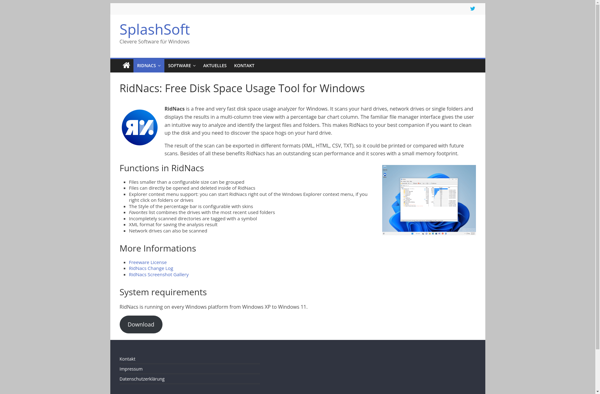GetFolderSize
GetFolderSize: View Total Folder Size
A free utility to scan a folder and display its total size, helping you manage storage space on your computer.
What is GetFolderSize?
GetFolderSize is a small, easy to use application that can calculate and display the size of any folder on your Windows computer. It provides a simple interface where you select the folder you want to check, click "Scan", and it will quickly analyze all the files and give you a total size.
Some key features of GetFolderSize:
- Lightweight and fast - scans folders quickly
- Easy to use interface - just pick a folder, click scan, get the size
- Scans unlimited subfolder depths to give fully accurate sizes
- Displays folder sizes in MB/GB for easy reading
- Completely portable - runs from USB without install
- Handy file list shows all files and sizes inside folders
GetFolderSize is useful for anyone who wants to easily check how much space is being used on their hard drive. For example, if you notice a disk running out of space and want to investigate where large files or folders are located, GetFolderSize makes it easy to spotlight the space hogs. It's also handy for checking download sizes and managing disk usage.
While Windows does show basic folder size info, GetFolderSize provides much more detailed scanning and reporting. And being lightweight, quick, and portable, there's no reason not to have this useful utility in your toolbox.
GetFolderSize Features
Features
- Scans selected folder and all subfolders
- Displays total folder size in an easy-to-read format
- Supports various file size units (bytes, KB, MB, GB, etc.)
- Portable application, no installation required
- Lightweight and fast performance
Pricing
- Free
Pros
Cons
Reviews & Ratings
Login to ReviewThe Best GetFolderSize Alternatives
Top File Management and Disk Usage and other similar apps like GetFolderSize
Here are some alternatives to GetFolderSize:
Suggest an alternative ❐TreeSize
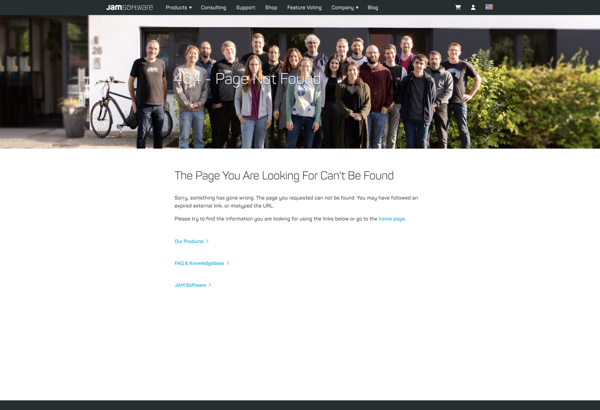
WinDirStat
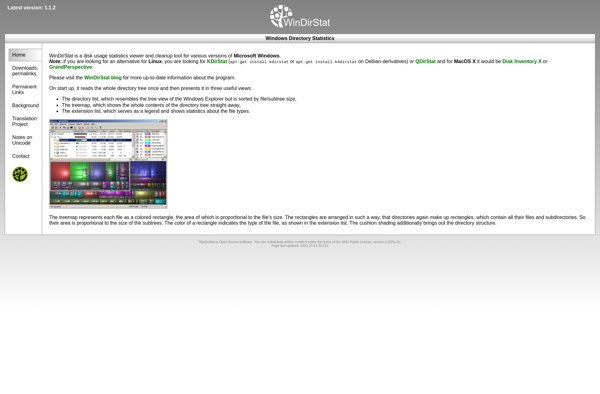
DaisyDisk
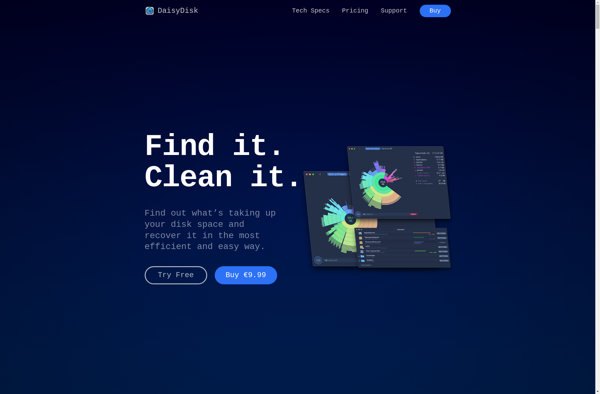
WizTree

Baobab Disk Usage Analyzer
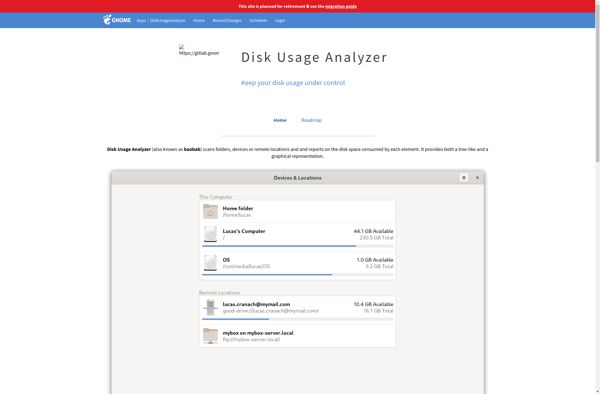
GrandPerspective
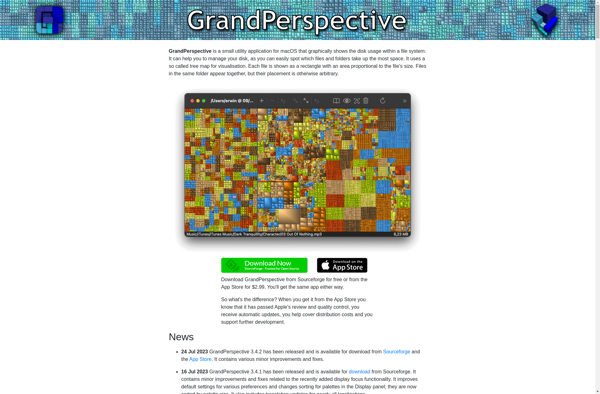
DiskUsage
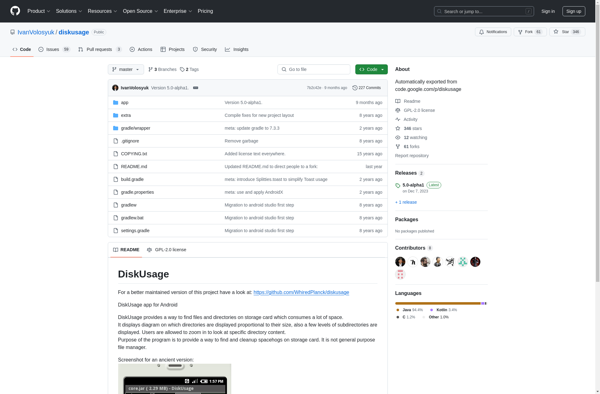
JDiskReport
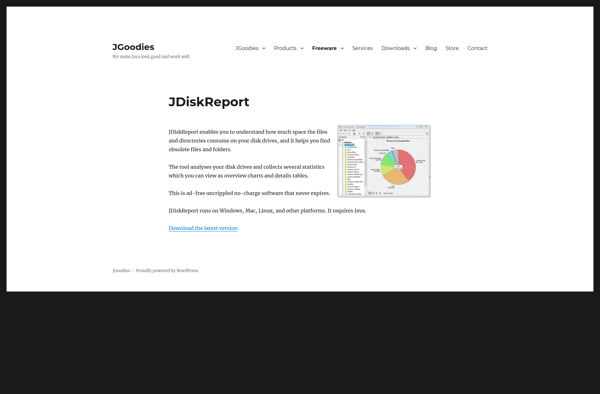
Filelight
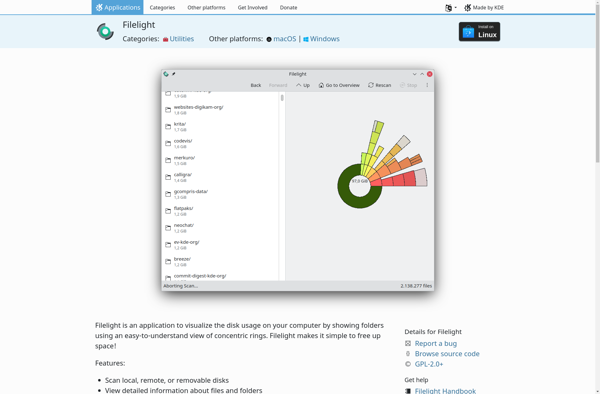
SquirrelDisk

WinExt Free

RidNacs