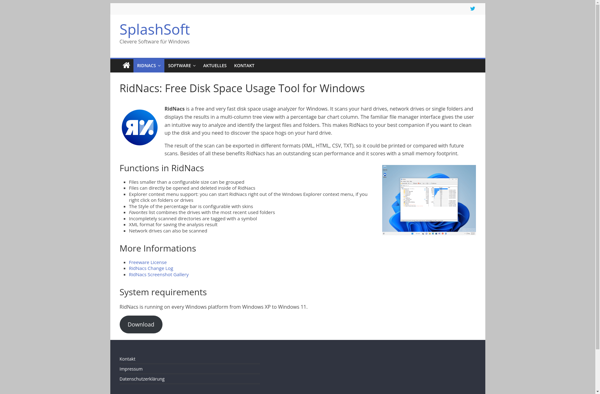Directory Size Calculator

Directory Size Calculator: Calculate Hard Drive Space
Directory Size Calculator is a free software used to calculate the total size of files and folders on a hard drive. It scans directories recursively to measure disk usage and show the size details in an easy-to-read pie chart.
What is Directory Size Calculator?
Directory Size Calculator is a handy utility that allows you to analyze disk space usage on your computer. It can calculate the total size of selected folders and all their subfolders, giving you a breakdown of space usage to see what's taking up capacity.
Some key features include:
- Scans local, removable and network drives
- Supports NTFS, FAT, ReFS file systems
- Calculates size of folders, subfolders and files
- Shows graphical pie chart of usage per folder
- Exports detailed reports to CSV, HTML, XML, etc.
- Portable version available to run from USB
- Completely free with no ads or limitations
Directory Size Calculator is useful for analyzing disk usage and freeing up space by identifying large files and folders. It's a lightweight app with no installation required. The pie charts provide an intuitive visualization of storage breakdown, allowing you to dig deeper into subfolders taking up the most capacity.
With support for network drives, this tool can give remote visibility into usage across storage servers. If you need an easy way to analyze disk usage and find space hogs, Directory Size Calculator is a solid free option.
Directory Size Calculator Features
Features
- Scans directories recursively to calculate total size
- Generates pie chart showing size details
- Allows drilling down into subfolders to see individual sizes
- Exports results to CSV file
- Shows number and total size of files and folders
Pricing
- Free
Pros
Cons
Official Links
Reviews & Ratings
Login to ReviewNo reviews yet
Be the first to share your experience with Directory Size Calculator!
Login to ReviewThe Best Directory Size Calculator Alternatives
Top File Management and Disk Usage and other similar apps like Directory Size Calculator
Here are some alternatives to Directory Size Calculator:
Suggest an alternative ❐TreeSize
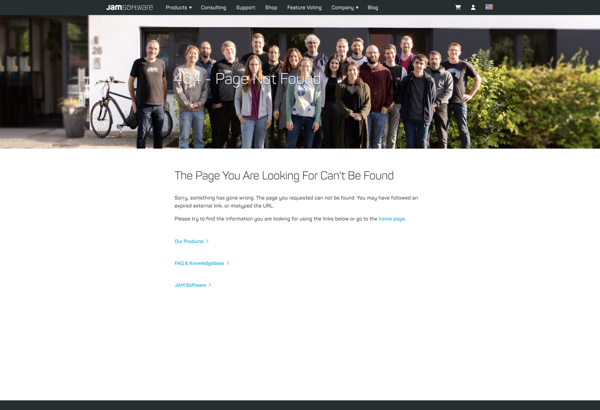
WinDirStat
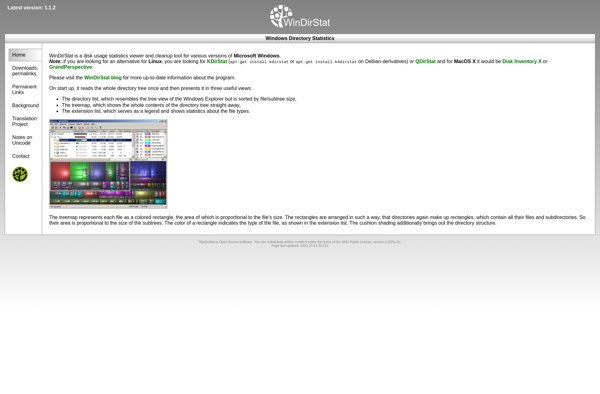
DaisyDisk
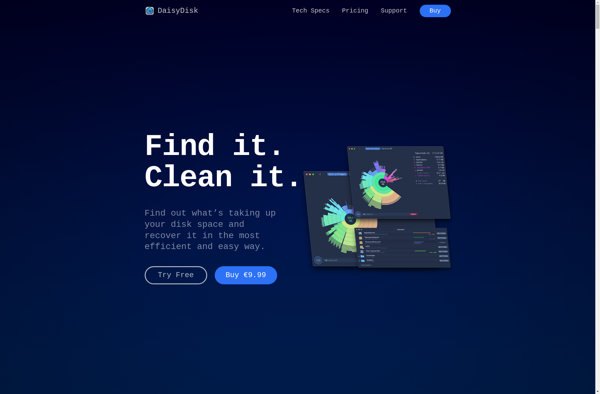
WizTree

Baobab Disk Usage Analyzer
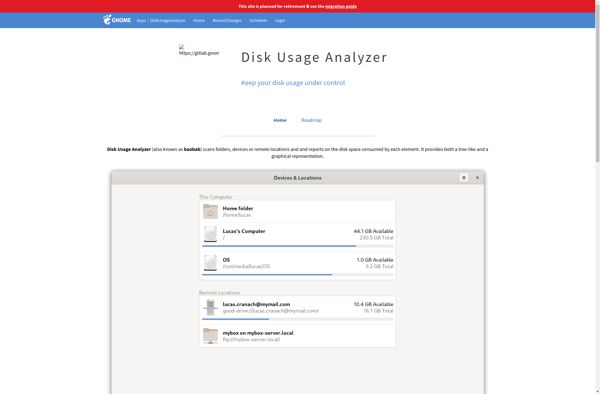
FreeCommander

GrandPerspective
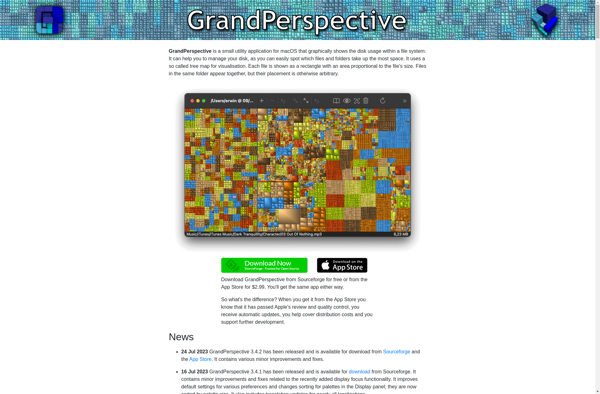
DiskUsage
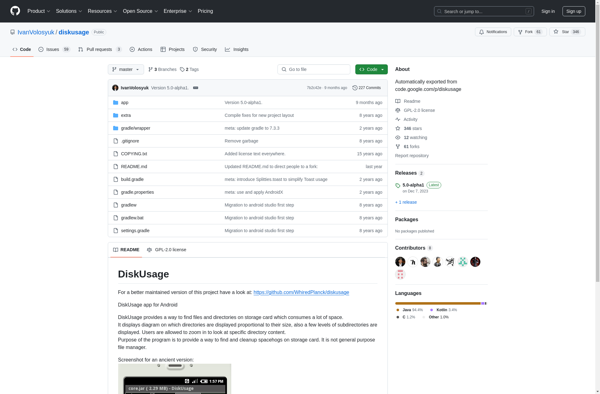
JDiskReport
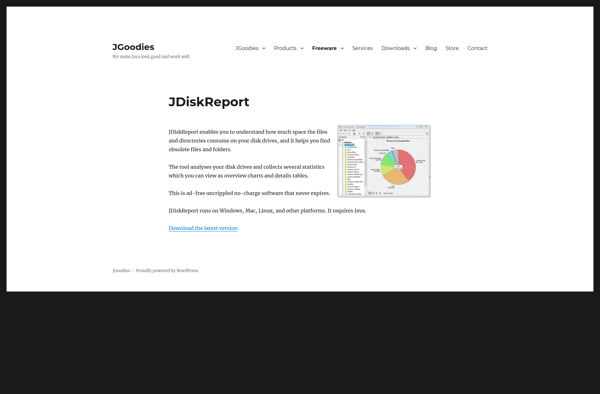
Filelight
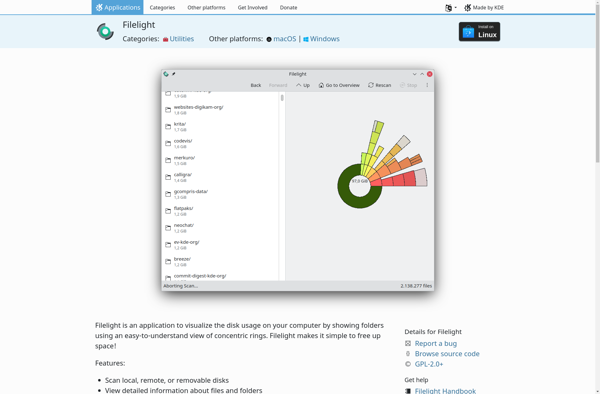
RidNacs