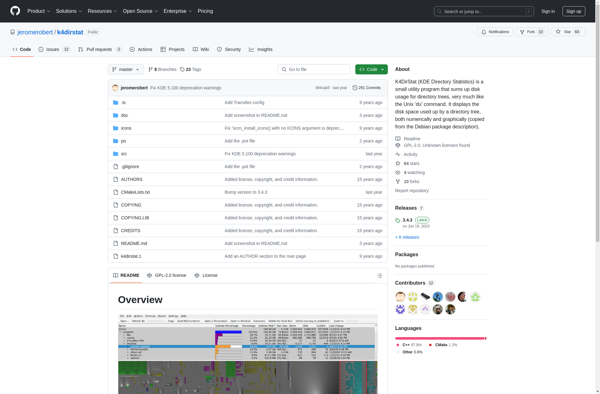Xdu
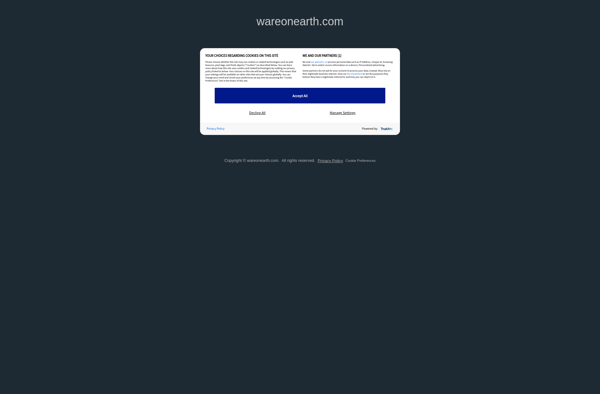
xdU Disk Usage Analyzer
A ncurses-based disk usage analyzer for Linux, providing detailed reports on file system space usage to help identify large files and directories.
What is Xdu?
xdu is an open-source disk usage analyzer and disk space analyzer for Linux. It provides an interactive ncurses-based user interface for analyzing disk usage and finding which folders and files are taking up space on your file systems.
Some key features of xdu include:
- Scans local file systems and network mounted file systems to build a summary of disk usage
- Generates tree-map diagrams visualizing disk space usage across folders
- Lets you interactively browse folders and sort by size to identify large space-wasting files or directories
- Supports analyzing disk usage by file types
- Low overhead - optimized to analyze disk usage quickly without slowing down the system
xdu is a useful tool for any Linux user looking to free up disk space by finding and deleting large unused files. Its ncurses interface provides an efficient way to explore disk usage and identify space-wasting candidates without needing to use the command line. Advanced users can also access CLI options for scripting and automating analysis.
Xdu Features
Features
- Visualizes disk space usage
- Identifies large files and directories
- Scans file systems
- Generates usage reports
Pricing
- Free
- Open Source
Pros
Cons
Official Links
Reviews & Ratings
Login to ReviewThe Best Xdu Alternatives
Top Os & Utilities and System Tools and other similar apps like Xdu
Here are some alternatives to Xdu:
Suggest an alternative ❐Ncdu
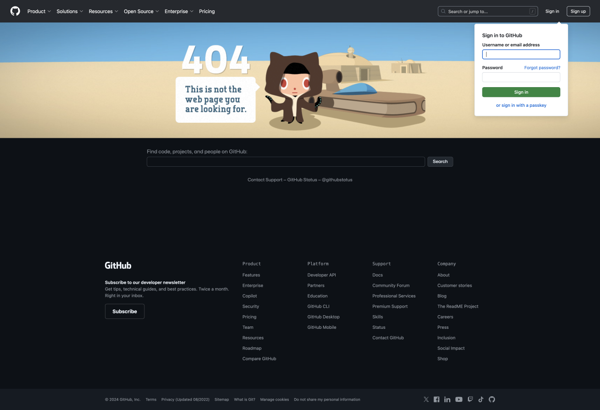
TreeSize
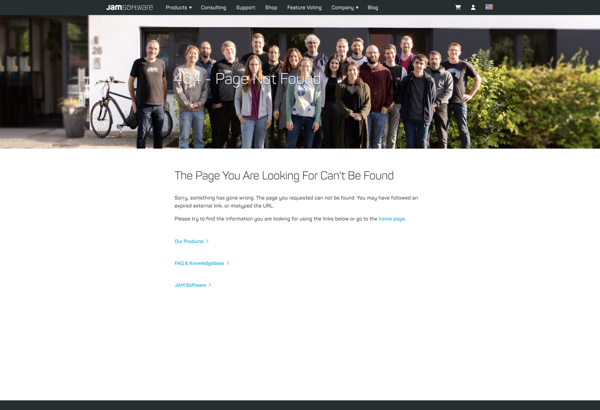
WinDirStat
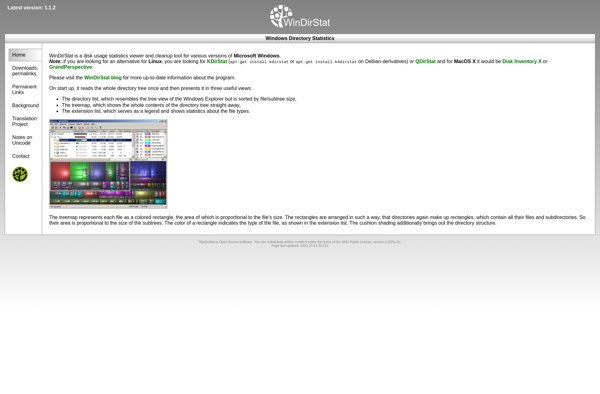
Baobab Disk Usage Analyzer
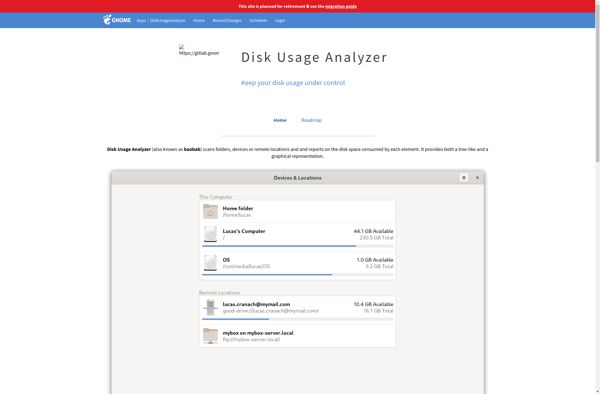
WhatSize
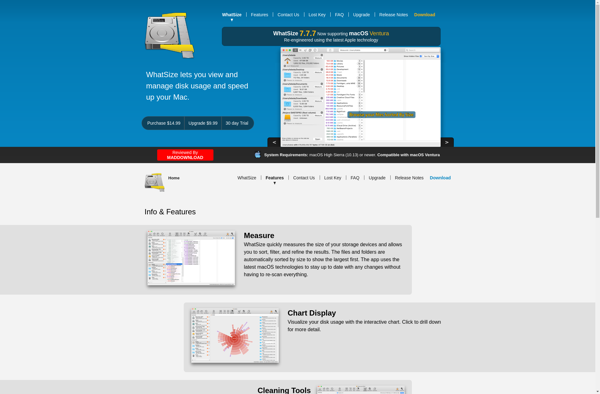
DiskSavvy

JDiskReport
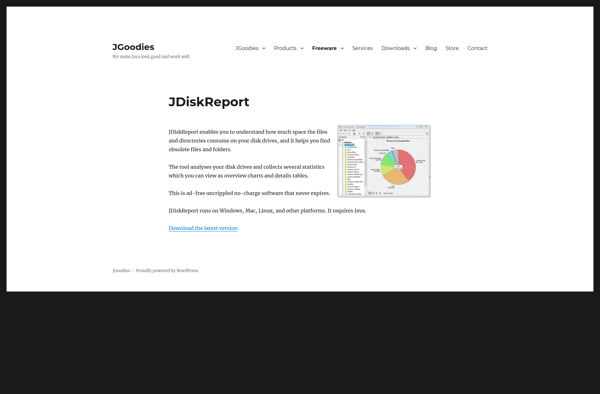
Disk Analyzer Pro
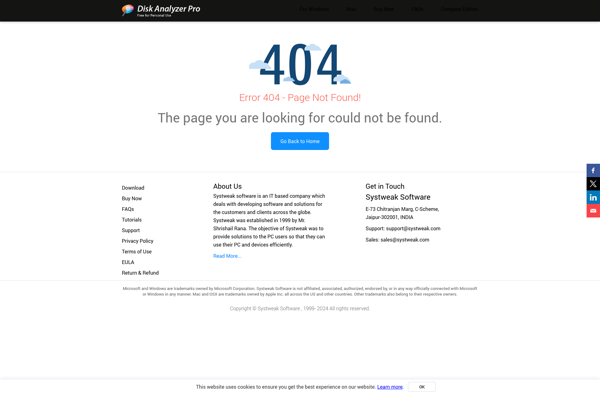
Disk Xray
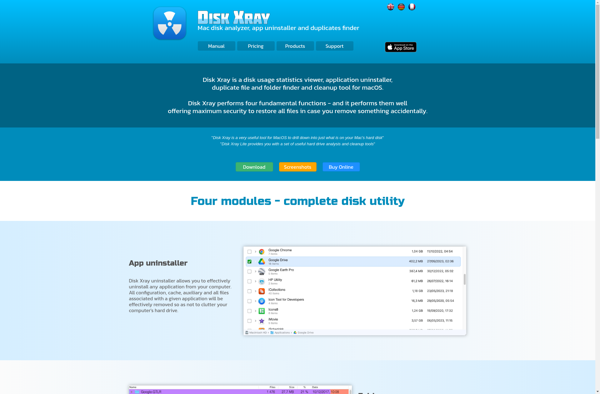
SquirrelDisk

K4DirStat