DiskPatch
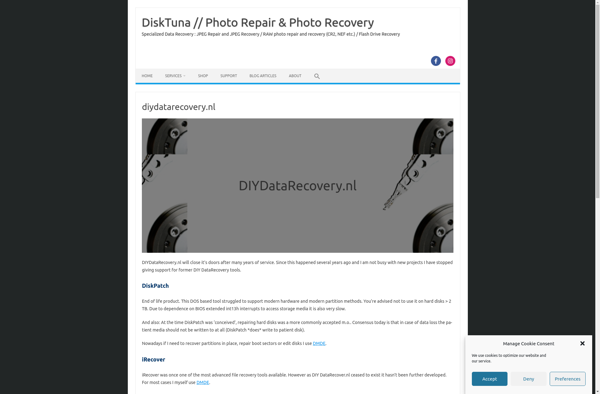
DiskPatch: Monitor Hard Drive Errors
DiskPatch is a utility that monitors hard drives for bad sectors and errors. It can scan drives to detect issues and attempt to repair them by remapping damaged areas. DiskPatch aims to predict drive failures before they happen.
What is DiskPatch?
DiskPatch is a hard drive maintenance utility designed to monitor the health of drives and prevent data loss. It works by scanning drives to actively detect bad sectors and other errors like corrupted files. If DiskPatch finds any problematic areas on a drive, it will attempt to repair them by remapping those sectors to healthier regions of the drive.
A key feature of DiskPatch is its predictive failure monitoring. It keeps track of drive errors and problems over time to determine when a failure may be imminent. By analyzing error rates and patterns, DiskPatch can alert you to drives that are degrading before they actually fail and cause data loss situations. This gives users a chance to proactively backup their data and replace aging hardware.
In addition to sector remapping and predictive health monitoring, DiskPatch also provides benchmarking, temperature tracking, S.M.A.R.T monitoring, and bad sector maps. It has scheduling and automation capabilities to regularly check drives in the background without user intervention. Overall, DiskPatch aims to extend the usable life of hard drives by repairing issues early on and warning users about potential failures before they become catastrophic.
DiskPatch Features
Features
- Disk monitoring and error detection
- Bad sector remapping and repair
- Predictive drive failure analysis
- Detailed drive health reporting
- Automatic scheduling of scans and repairs
- Customizable alert and notification system
Pricing
- Freemium
Pros
Cons
Official Links
Reviews & Ratings
Login to ReviewThe Best DiskPatch Alternatives
Top System & Hardware and Disk Utilities and other similar apps like DiskPatch
TestDisk
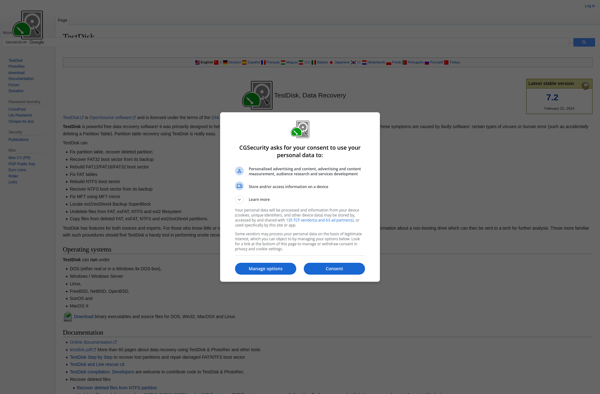
EaseUS Partition Recovery

Paragon Rescue Kit
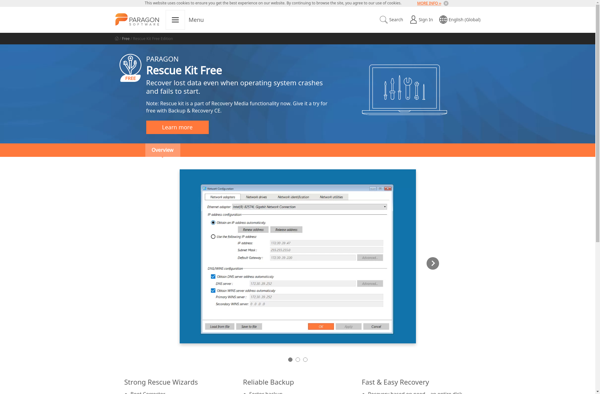
Partition Find and Mount
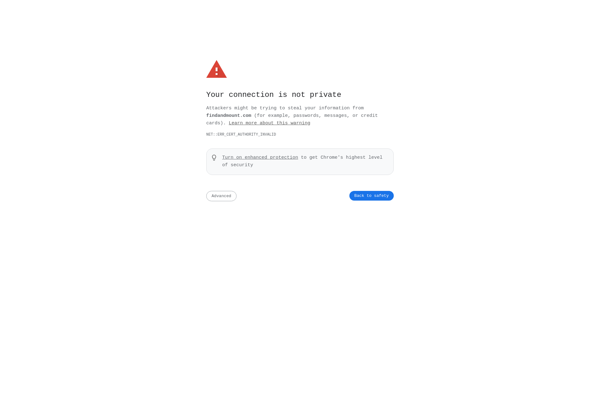
Disk Partition Recovery Free Edition

RecoveryRobot Partition Recovery
