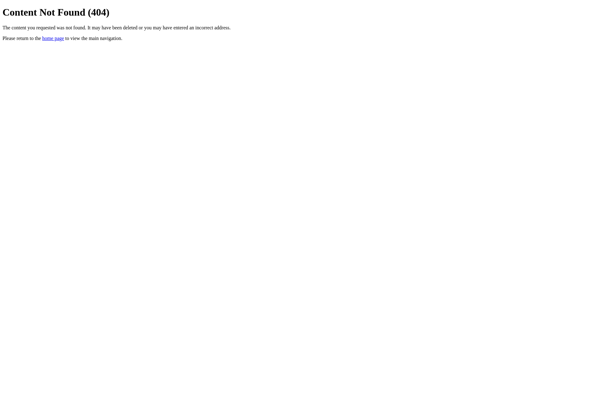Partition Find and Mount
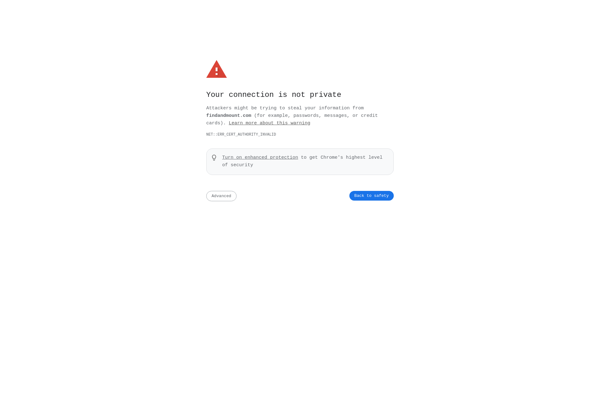
Partition Find and Mount: Free Utility for Recovering Lost Partitions
Recover lost or deleted partitions on your hard drive and mount them in Windows to access your data with Partition Find and Mount, a free and open-source utility.
What is Partition Find and Mount?
Partition Find and Mount is a free, open-source software utility that allows you to find lost or deleted partitions on your Windows computer's hard drive and mount them so that you can access and recover data from those partitions.
When a partition is deleted or becomes corrupted on a hard disk, it may no longer show up properly in Windows Disk Management. However, the data is often still present on the physical disk until it gets overwritten with new data. Partition Find and Mount can scan your disks to search for these lost or deleted partitions.
If it finds partitions that are not mounted and accessible in Windows, Partition Find and Mount allows you to mount them as normal drive letters so that you can view files and copy data off of those partitions before attempting any further data recovery techniques. It mounts partitions in read-only mode to prevent further changes.
As an open-source tool, Partition Find and Mount is completely free to use. It runs on any version of Windows and can work with both basic and dynamic disks. It offers an intuitive graphical interface that makes it easy to scan drives and mount found partitions.
Overall, Partition Find and Mount is an invaluable utility for recovering inaccessible data and partitions on Windows systems before problems get worse. It can often find partitions that do not show up in Disk Management, allowing you a better chance of data recovery from deleted or lost partitions.
Partition Find and Mount Features
Features
- Detect lost or deleted partitions
- Mount detected partitions in Windows
- Recover data from mounted partitions
- Supports various file systems (FAT, NTFS, ext2/3/4, etc.)
- Portable and easy to use
Pricing
- Free
- Open Source
Pros
Cons
Official Links
Reviews & Ratings
Login to ReviewThe Best Partition Find and Mount Alternatives
Top Os & Utilities and Disk Management and other similar apps like Partition Find and Mount
Here are some alternatives to Partition Find and Mount:
Suggest an alternative ❐EaseUS Data Recovery Wizard
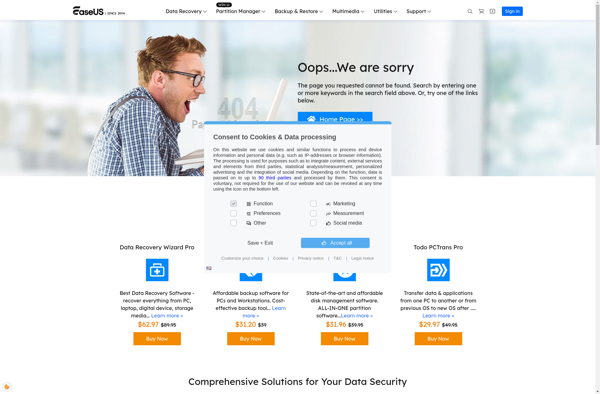
DiskGenius
TestDisk
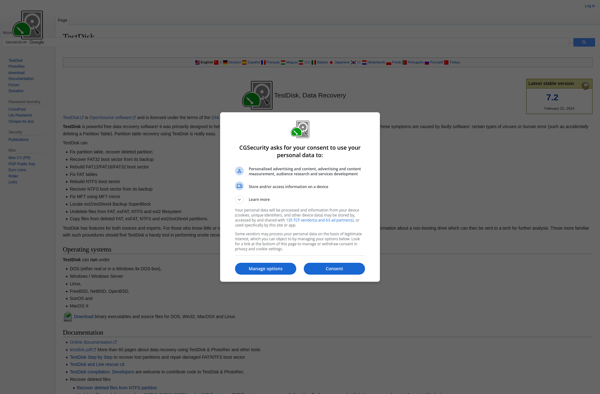
DMDE

MiniTool Partition Recovery
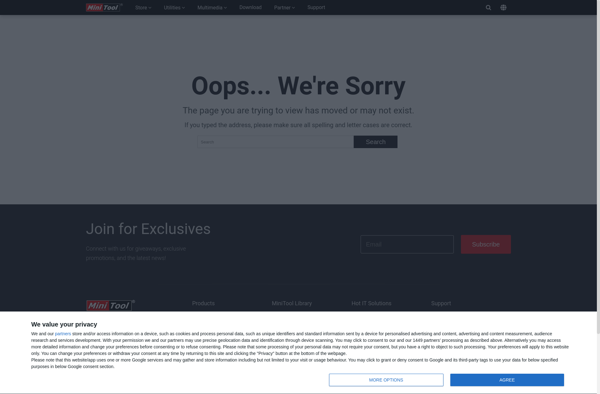
Scrounge NTFS
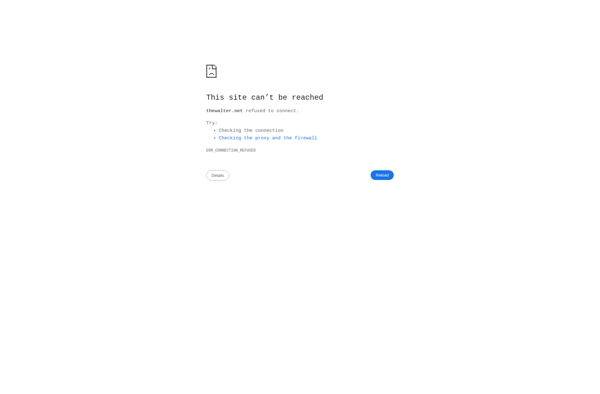
Hetman Partition Recovery
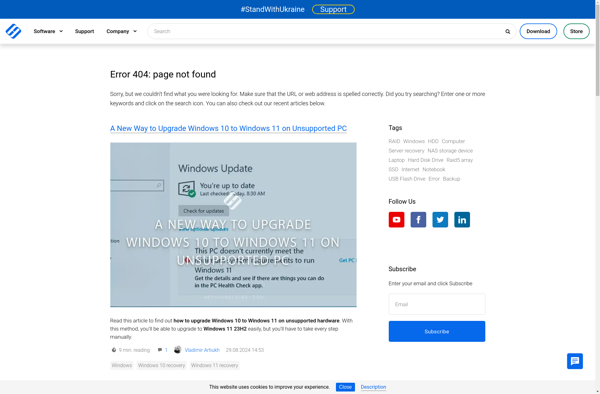
Active@ File Recovery
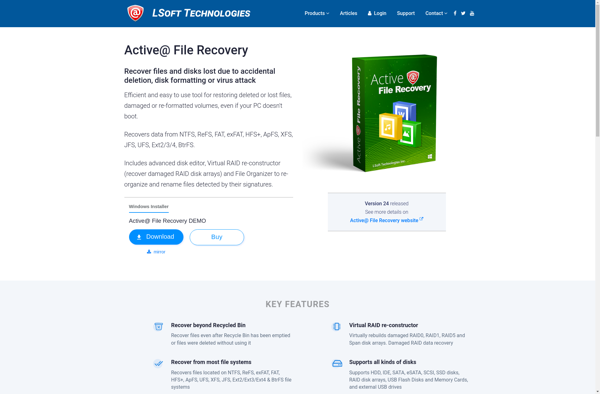
EaseUS Partition Recovery

Paragon Rescue Kit
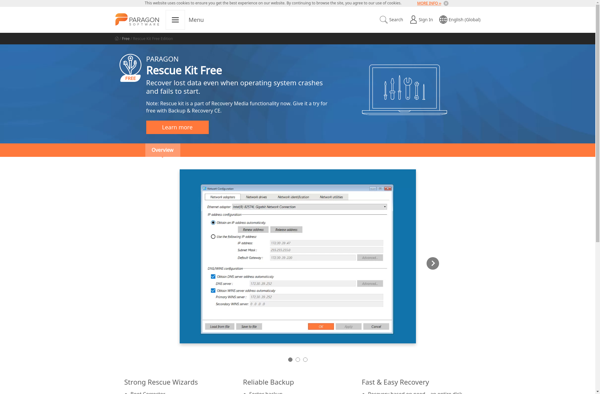
Recover My Files
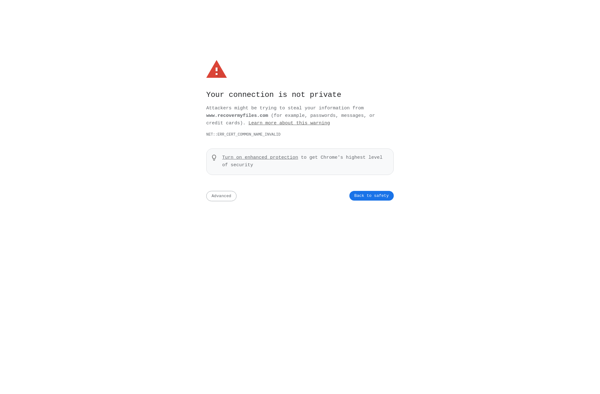
DiskPatch
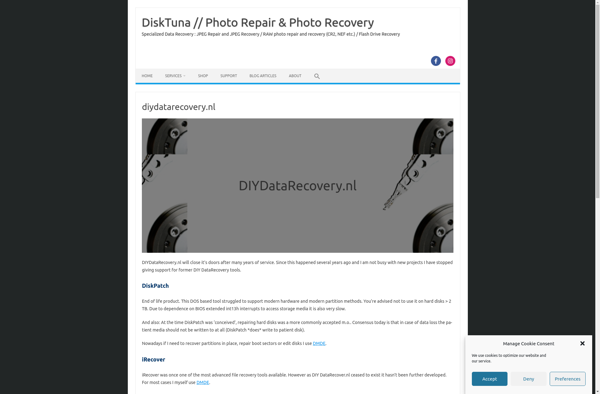
Disk Partition Recovery Free Edition

RecoveryRobot Partition Recovery

SoftAmbulance Partition Doctor