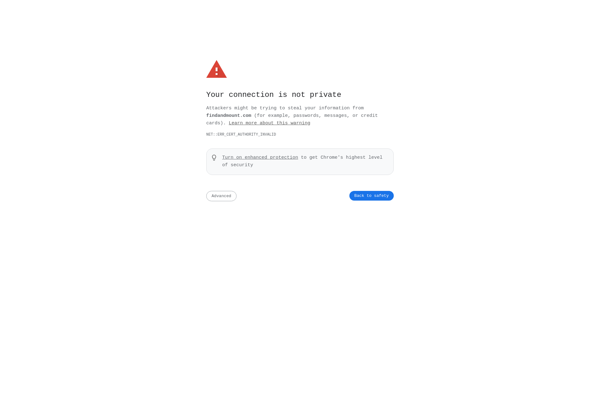DMDE

DMDE: Powerful Data Recovery and Undelete Software
DMDE is a powerful software for data recovery and undelete operations on disks and partitions. It can recover deleted files and lost partitions even after reformatting disks. Useful for both home and professional use.
What is DMDE?
DMDE (Data Recovery Software) is a versatile data recovery software used for recovering deleted files and restoring partitions from hard drives, SSDs, and other storage media. Developed by DM Disk Editor and File Recovery Software, it uses advanced algorithms to scan drives and efficiently extract lost data.
Some key features of DMDE include:
- Recovers deleted files, even those removed from the Recycle Bin
- Restores partitions lost due to deletion, formatting, or disk errors
- Supports recovery from RAID arrays and dynamic disks
- Provides advanced customization of file searches to improve results
- Allows editing disk contents for advanced data manipulation
- Compatible with all Windows file systems - FAT12/16/32, NTFS, ReFS, Ext2/Ext3/Ext4, etc.
DMDE has a straightforward interface for basic undelete operations. But it also offers an expert mode with powerful data reconstruction features using RAID layouts, file signatures, directory trees, etc. Users can leverage these advanced options for complex recovery cases.
With support for 4000+ file formats, DMDE can retrieve documents, media files, archives, database files, and specialized formats. Its portable version allows using the software without installation. Overall, DMDE provides an impressive combination of user-friendliness and technical capabilities for data recovery.
DMDE Features
Features
- Recovers deleted files and folders
- Recovers data after formatting or repartitioning
- Supports FAT, exFAT, NTFS, ReFS, HFS+, APFS, Ext2/3/4, BtrFS, XFS, JFS, UFS file systems
- Has file search and file carving capabilities
- Creates disk images for recovery
- Supports RAID recovery
- Has a hex editor for low-level data access
- Works with logical and physical drives
Pricing
- Freemium
- One-time Purchase
Pros
Cons
Official Links
Reviews & Ratings
Login to ReviewThe Best DMDE Alternatives
Top Data Recovery and File Recovery and other similar apps like DMDE
WinHex

Foremost

MiniTool Partition Recovery
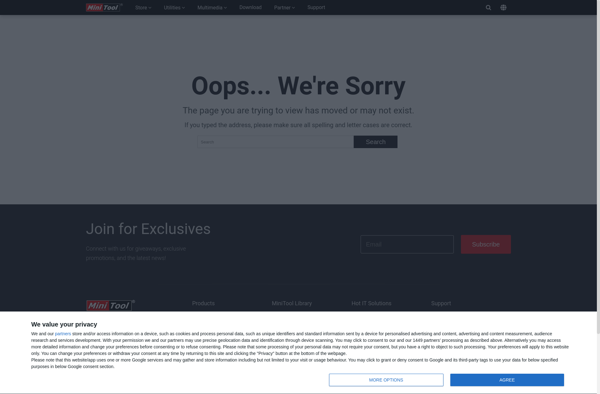
Recovery Explorer Professional

OnTrack EasyRecovery
Hetman Partition Recovery
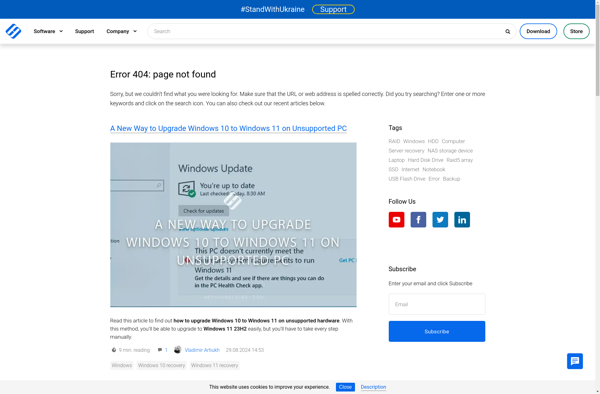
Partition Find and Mount