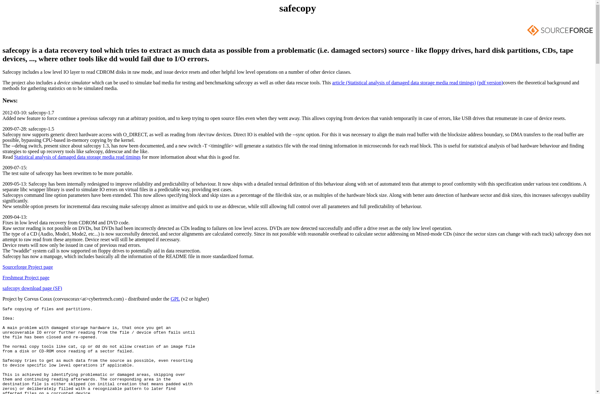OnTrack EasyRecovery
OnTrack EasyRecovery: Data Recovery for Windows and Mac
Data recovery software that retrieves lost or deleted files from hard drives, external drives, SSDs, and RAID arrays, supporting both Windows and Mac operating systems.
What is OnTrack EasyRecovery?
OnTrack EasyRecovery is a data recovery application designed to help users restore lost or deleted files from a variety of storage devices. The software supports recovering data from hard drives, SSDs, USB drives, SD cards, RAID arrays, and optical media on both Windows and macOS systems.
Some key features of OnTrack EasyRecovery include:
- Ability to restore hundreds of different file types including documents, photos, videos, emails, and more
- Advanced scanning modes to detect even challenging recovery cases
- Support for recovering data after accidental file deletion, corruption, formatting, or hardware failure
- Filtering options to find specific file types
- Preview function to check contents of recoverable files
- Boot disc creation for recovery when computer won't start
- Support for physical disk cloning as part of data recovery workflow
OnTrack EasyRecovery gets strong reviews for its deep scanning capabilities, wide file format support, and easy-to-use interface for both novices and IT professionals. It's considered one of the top tools in its class for reliably restoring lost data in complex data loss events. The software is available as a subscription or through a lifetime license purchase.
OnTrack EasyRecovery Features
Features
- Recover lost or deleted files
- Recover from formatted or corrupted drives
- Support for Windows and Mac
- Recover photos, videos, documents
- Deep scan to find lost data
- Preview files before recovery
Pricing
- Free trial
- One-time purchase
Pros
Cons
Reviews & Ratings
Login to ReviewThe Best OnTrack EasyRecovery Alternatives
Top Backup & Sync and Data Recovery and other similar apps like OnTrack EasyRecovery
Here are some alternatives to OnTrack EasyRecovery:
Suggest an alternative ❐Recuva
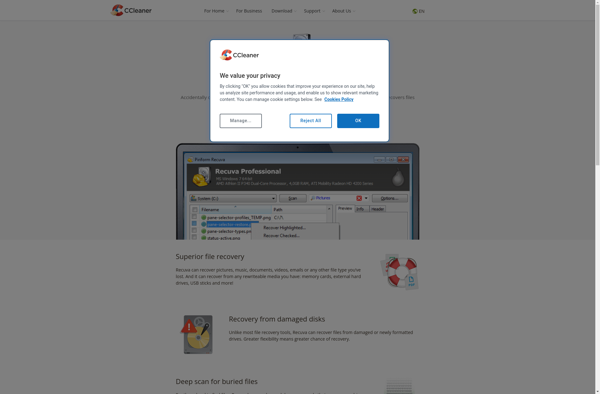
TestDisk
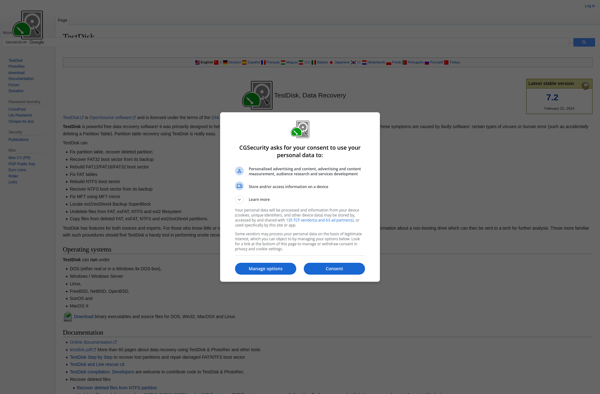
GNU ddrescue
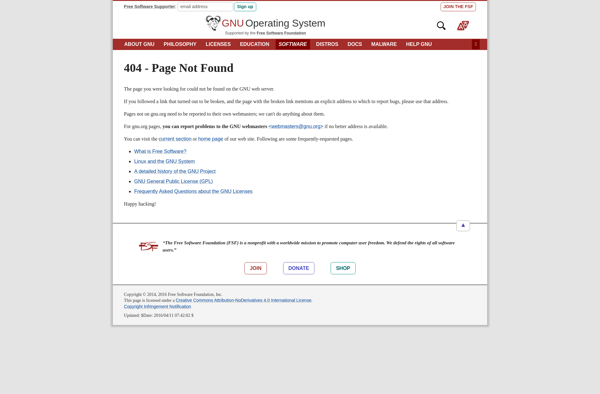
Foremost

DMDE

Scalpel 2.0
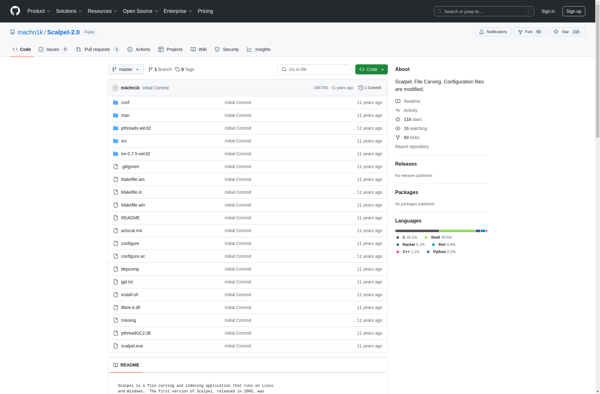
TOKIWA DataRecovery
Windows File Recovery
Drive Genius
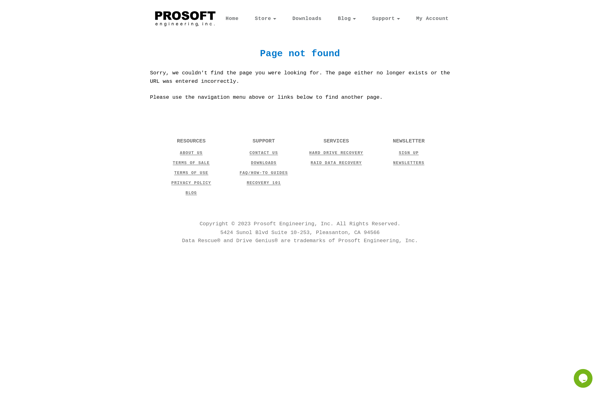
Safecopy - Data Recovery